TLS1.3 and pfSense Ciphers Questions and container mitigation brain storming
-
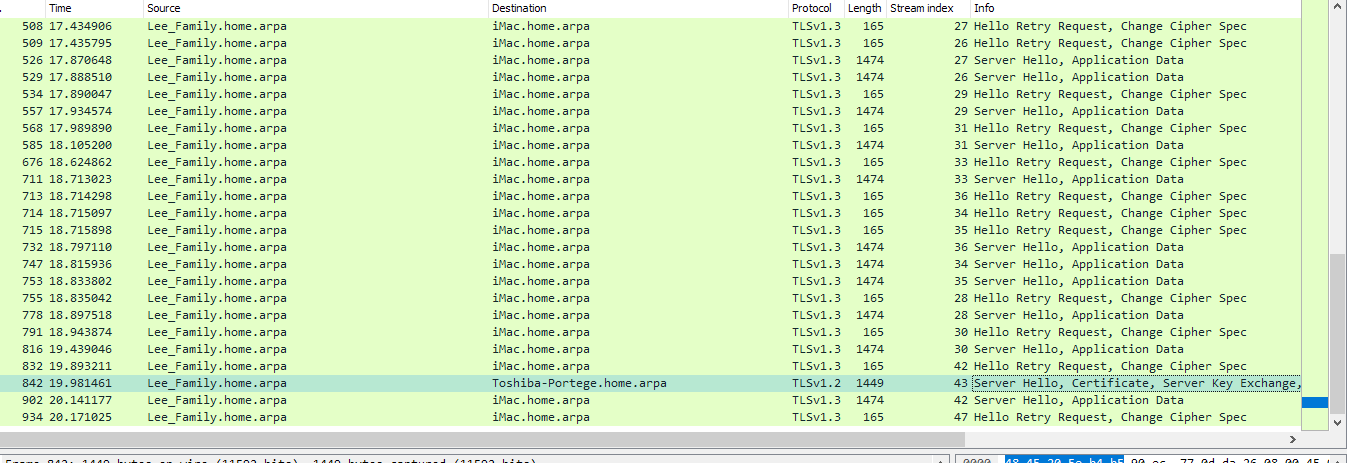
The iMac keeps sending change cipher requests and wants TLS1.3 over and over as soon as a TLS1.2 pops up it works.
Does anyone know how to fix this? I am not going to pretend I know every type of cipher however I do know that the new TLS1.3 encrypts more and more of the data being sent sometimes even DoH or DNS over TLS rendering DNS based URL blockers useless..
Does anyone know how to mitigate this new version to keep the cyber security system working?
I have also imported my certificates into wireshark
the pcap was generated inside of pfsense..
Ref:
https://secure.plusplushosting.net/knowledgebase/1772/How-to-enable-TLS-1.3-in-Mac-Safari.htmlAlso tls1.3 is supported on openSSL
Shell Output - openssl ciphers -s -v ECDHE TLS_AES_256_GCM_SHA384 TLSv1.3 Kx=any Au=any Enc=AESGCM(256) Mac=AEAD TLS_CHACHA20_POLY1305_SHA256 TLSv1.3 Kx=any Au=any Enc=CHACHA20/POLY1305(256) Mac=AEAD TLS_AES_128_GCM_SHA256 TLSv1.3 Kx=any Au=any Enc=AESGCM(128) Mac=AEAD ECDHE-ECDSA-AES256-GCM-SHA384 TLSv1.2 Kx=ECDH Au=ECDSA Enc=AESGCM(256) Mac=AEAD ECDHE-RSA-AES256-GCM-SHA384 TLSv1.2 Kx=ECDH Au=RSA Enc=AESGCM(256) Mac=AEAD ECDHE-ECDSA-CHACHA20-POLY1305 TLSv1.2 Kx=ECDH Au=ECDSA Enc=CHACHA20/POLY1305(256) Mac=AEAD ECDHE-RSA-CHACHA20-POLY1305 TLSv1.2 Kx=ECDH Au=RSA Enc=CHACHA20/POLY1305(256) Mac=AEAD ECDHE-ECDSA-AES256-CCM8 TLSv1.2 Kx=ECDH Au=ECDSA Enc=AESCCM8(256) Mac=AEAD ECDHE-ECDSA-AES256-CCM TLSv1.2 Kx=ECDH Au=ECDSA Enc=AESCCM(256) Mac=AEAD ECDHE-ECDSA-AES128-GCM-SHA256 TLSv1.2 Kx=ECDH Au=ECDSA Enc=AESGCM(128) Mac=AEAD ECDHE-RSA-AES128-GCM-SHA256 TLSv1.2 Kx=ECDH Au=RSA Enc=AESGCM(128) Mac=AEAD ECDHE-ECDSA-AES128-CCM8 TLSv1.2 Kx=ECDH Au=ECDSA Enc=AESCCM8(128) Mac=AEAD ECDHE-ECDSA-AES128-CCM TLSv1.2 Kx=ECDH Au=ECDSA Enc=AESCCM(128) Mac=AEAD ECDHE-ECDSA-AES256-SHA384 TLSv1.2 Kx=ECDH Au=ECDSA Enc=AES(256) Mac=SHA384 ECDHE-RSA-AES256-SHA384 TLSv1.2 Kx=ECDH Au=RSA Enc=AES(256) Mac=SHA384 ECDHE-ECDSA-CAMELLIA256-SHA384 TLSv1.2 Kx=ECDH Au=ECDSA Enc=Camellia(256) Mac=SHA384 ECDHE-RSA-CAMELLIA256-SHA384 TLSv1.2 Kx=ECDH Au=RSA Enc=Camellia(256) Mac=SHA384 ECDHE-ECDSA-AES128-SHA256 TLSv1.2 Kx=ECDH Au=ECDSA Enc=AES(128) Mac=SHA256 ECDHE-RSA-AES128-SHA256 TLSv1.2 Kx=ECDH Au=RSA Enc=AES(128) Mac=SHA256 ECDHE-ECDSA-CAMELLIA128-SHA256 TLSv1.2 Kx=ECDH Au=ECDSA Enc=Camellia(128) Mac=SHA256 ECDHE-RSA-CAMELLIA128-SHA256 TLSv1.2 Kx=ECDH Au=RSA Enc=Camellia(128) Mac=SHA256 ECDHE-ECDSA-AES256-SHA TLSv1 Kx=ECDH Au=ECDSA Enc=AES(256) Mac=SHA1 ECDHE-RSA-AES256-SHA TLSv1 Kx=ECDH Au=RSA Enc=AES(256) Mac=SHA1 ECDHE-ECDSA-AES128-SHA TLSv1 Kx=ECDH Au=ECDSA Enc=AES(128) Mac=SHA1 ECDHE-RSA-AES128-SHA TLSv1 Kx=ECDH Au=RSA Enc=AES(128) Mac=SHA1I generated my SSL cert like this
openssl req -x509 -new -nodes -key myProxykey.key -sha256 -days 365 -out myProxyca.pemHow can I resolve this?
-
@JonathanLee your pfsense is called imac? That really wouldn't have anything to do with pfsense.. That would have to do with what is serving up your site on imac..
Is this through some proxy your running on pfsense, or just routed through pfsense?
I would really check what your connecting to is offering, and what your client wants to use - is this just in a browser, or some application?
There a few tools, sslscan is the easiest one to use for sure some basic info of what is offered what is preferred, etc..
So for example here is scan of pfsense web gui
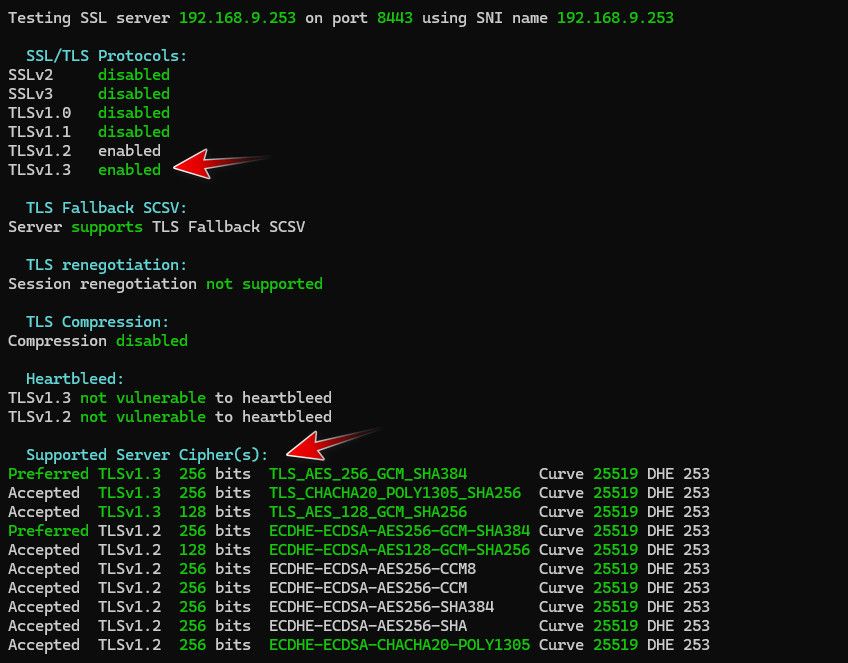
But here is an old switch, that does not support tls 1.3
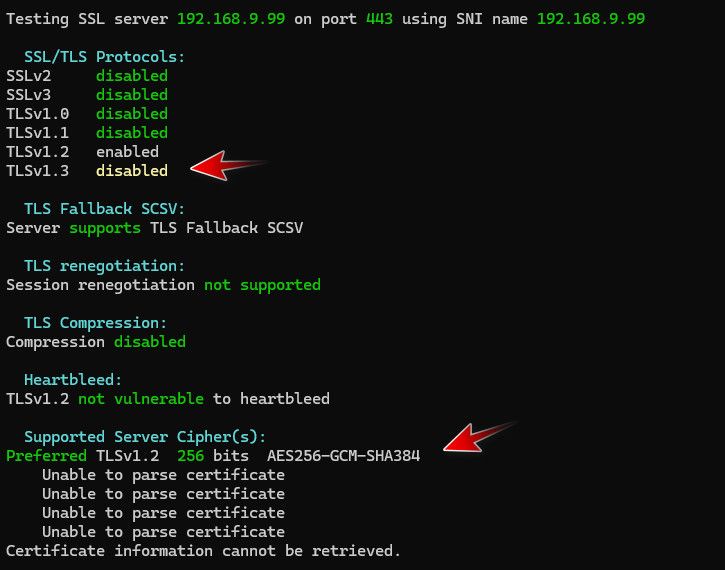
here is link to windows version of sslscan
https://github.com/rbsec/sslscanBut I know its available in linux and mac I am sure as well.
-
@johnpoz source is the firewall destination is iMac. This goes into a proxy on pfSense, and I have certificates installed on machine and on the firewall it works for tls 1.2
-
@JonathanLee firewall as in client how, you mean just in your sniff via some proxy/reverseproxy?
To see what your destination is offering - do a simple sslscan of it - the "client" and the "server" will have to agree on something common they can use.
I run through haproxy to get to some sites I run behind pfsense, and it is doing the ssl offload.. Here is what I get when bouncing off that. to my "server"
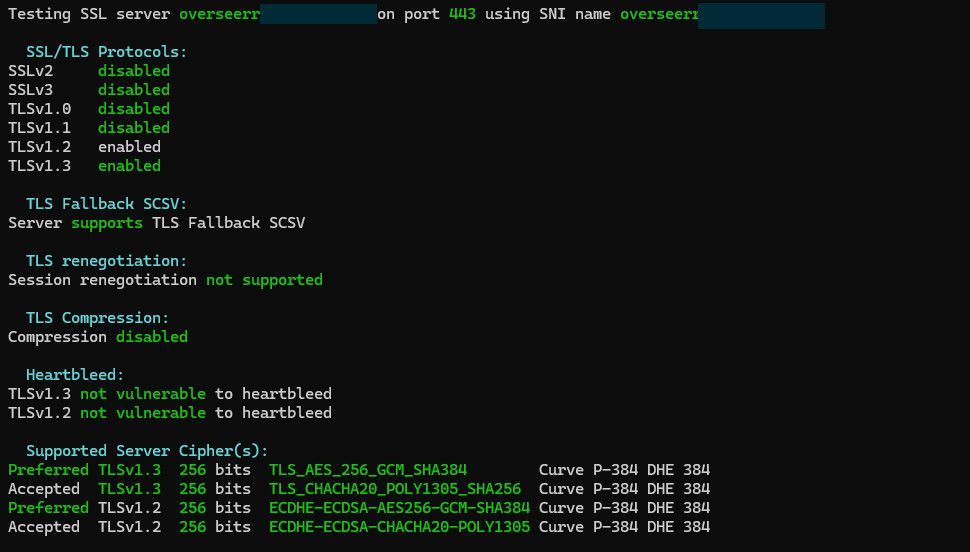
here I changed haproxy to only use 1.3
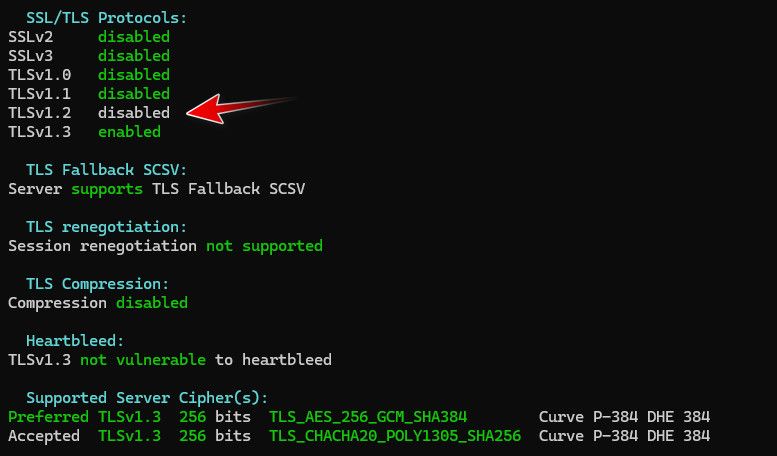
-
@johnpoz Scan of my web interface of the firewall
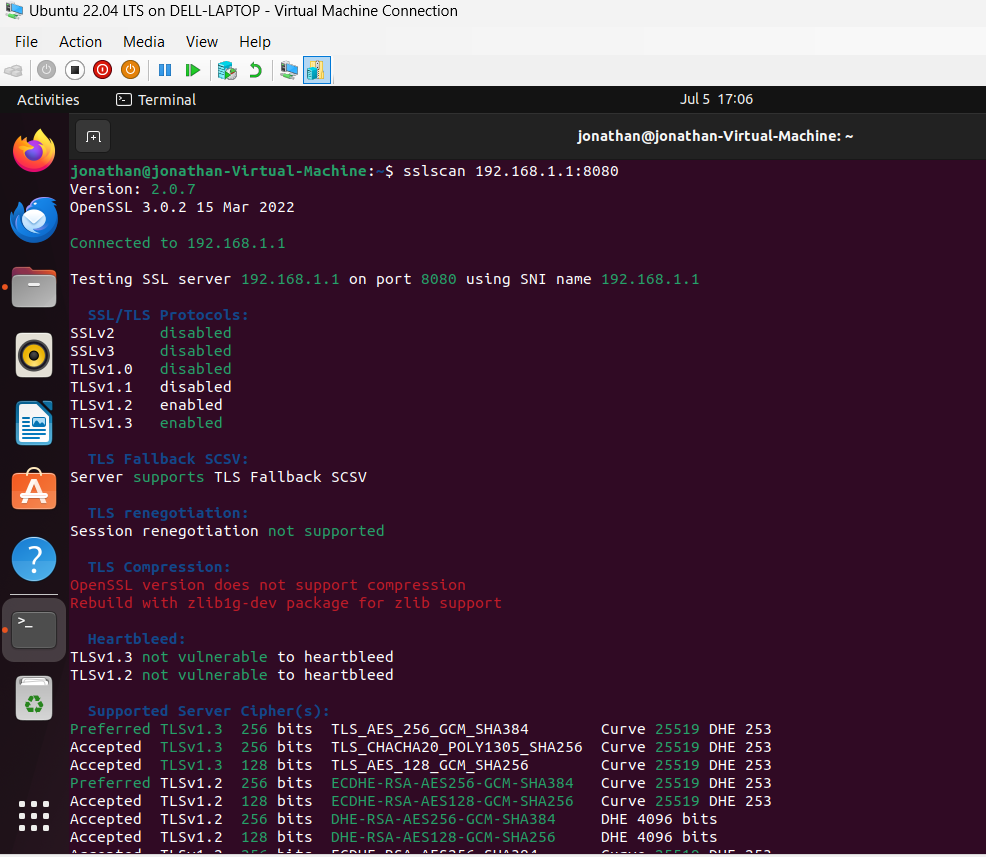
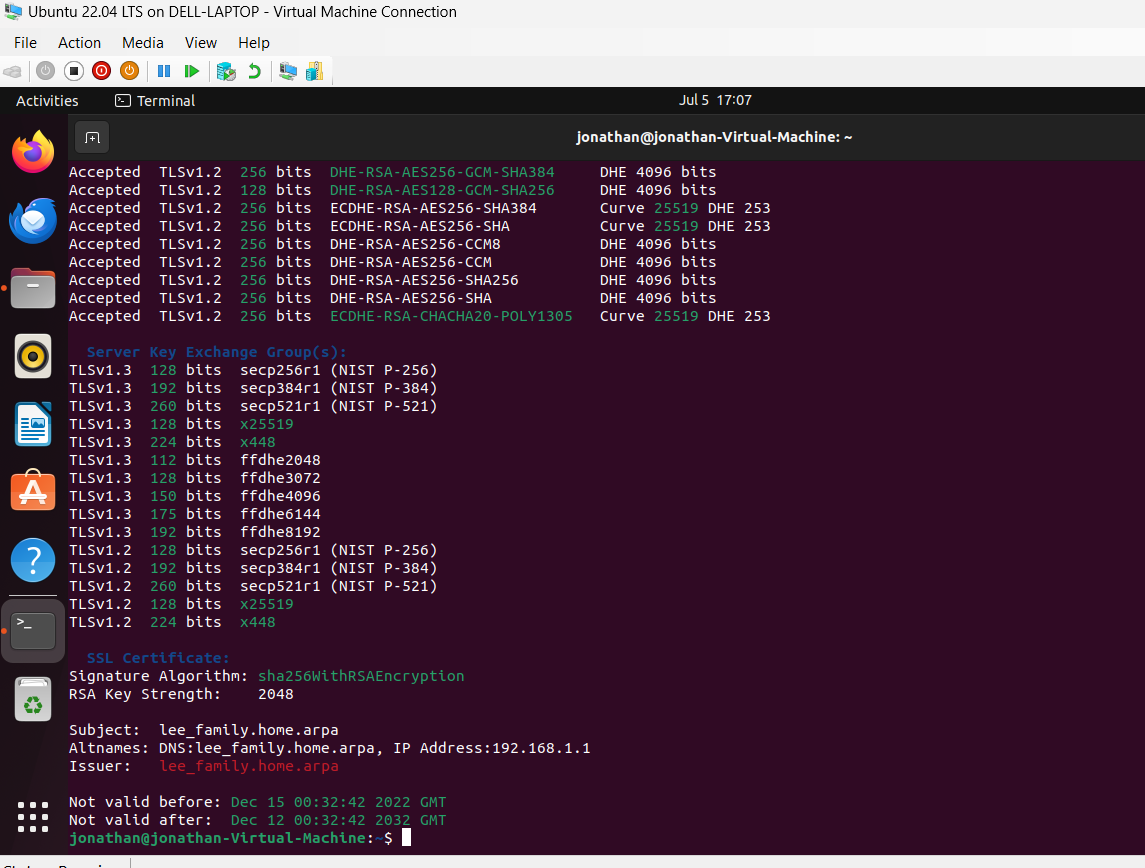
It shows TLSv1.3 enabled..
Also I checked in the iMac with running the following
openssl s_client -connect foxnews.com:443 -tls1_2
openssl s_client -connect foxnews.com:443 -tls1_3-----END CERTIFICATE----- subject=/CN=23.37.17.109 issuer=/CN=internal-ca/C=US/ST=California/L=Roseville/O=Homeuse --- No client certificate CA names sent Server Temp Key: ECDH, P-256, 256 bits --- SSL handshake has read 2515 bytes and written 471 bytes --- New, TLSv1/SSLv3, Cipher is AEAD-CHACHA20-POLY1305-SHA256 Server public key is 2048 bit Secure Renegotiation IS NOT supported Compression: NONE Expansion: NONE No ALPN negotiated SSL-Session: Protocol : TLSv1.3 Cipher : AEAD-CHACHA20-POLY1305-SHA256 Session-ID: Session-ID-ctx: Master-Key: Start Time: 1720224630 Timeout : 7200 (sec) Verify return code: 19 (self signed certificate in certificate chain) --- read R BLOCK read R BLOCKBoth come back and show my certificate however on the proxy I get this weird error ...
ERROR: failure while accepting a TLS connection on conn4633 local=192.168.1.1:3128 remote=192.168.1.5:49721 FD 30 flags=1: SQUID_TLS_ERR_ACCEPT+TLS_LIB_ERR=A000417+TLS_IO_ERR=1It shows local as the firewall 192.168.1.1:3128 and kicks out that weird error in the pcap when I run it on the firewall during this it shows all the Hello Retry Requests with Change Cipher over and over
-
@johnpoz my curve shows different I did attempt to regenerate my DH Parameters today no change
/usr/bin/openssl dhparam -out /etc/dh-parameters.2048 2048
It took a bit and it acts the same
Ref:
https://docs.netgate.com/pfsense/en/latest/certificates/dh-parameters.htmlI think this error was present in older version however the error templates were improved in 6.6, my pcap files are the same on the older Boot Enviroments when testing my theory also
-
Originally I went this path to set this up
First I created a certificate authority in the command line of pfsense using this command a long time ago
openssl req -x509 -new -nodes -key myProxykey.key -sha256 -days 365 -out myProxyca.pem
I after imported this into pfsense
after that I set Squid to use this certificate authority and downloaded the certificate into all of my devices.
It worked,,, again I wonder if I should have done something different so it signs certificates and the devices do not have the certificate authority ...
Maybe I am missing the whole Create an intermediary CA part ... I got to admit it was originally intimidating to configure this while taking classes and following a lot with the cyber security class and firewall class, and keep it running for the final project. But I feel like I missed something I mean it shouldn't keep asking "Change Cipher Spec" over and over when I visit some websites right?
-
I think it wanted a new certificate one that ECDSA with prime256v sha256 and not RSA
That really seems to speeds stuff up, I don't know
-
@JonathanLee moving this to proxy section.. I don't run proxy - it has little use in this day an age.. And have no desire to mitm my own connections ;)
But there are a few proxy people around here - so that would be better section for your question about proxy stuff.
-
 J johnpoz moved this topic from General pfSense Questions on
J johnpoz moved this topic from General pfSense Questions on
-
@johnpoz thanks for your help..
I really believe in the future some kind of generation 2 proxy technology will start to play a massive role in cyber security, given increased abilities to cache containers before they hit machines and fingerprint them... There is a massive rise in container technology, ruby gems, virtualization, freeBSD jails, just to name a few data marshaling network cards. I think that is why I refuse to give up on it.
The firewalls we trained on in school all had some type of certificates you had to export and import to clients.
-
@JonathanLee cyber security - or just lack of privacy..
-
@johnpoz it’s been for many years, this delicate balance. If you think about how long proxy software has been around, plus the items that are spotted when it’s configured correctly by using it, at the same time those who are unaware of how much data is being collected overseas.
Convenience vs Security vs Privacy.
Proxy software has been around for many many years. Some counties it’s illegal to even have it, I for one am glad I do not live in one that has laws against proxy software.
The item that amazed me most of all was when the United States disabled that weather balloon, the very next day all over the proxy from Amazon tablets was new software passing data named Urban Airship, the kicker was the logo was the exact same as the weather balloon. It was identical, as if to say our counties are already spying inside your homes, what difference does the weather balloon make. I made a couple of reports about it as it was new on the proxy and it went on for over 2 years before it started to calm down. But I had to tools the ability to disable that program. Some have no clue what is going on. Of course the logos and the name of that program it’s all different today. Privacy some users don’t know or care. It’s that perfect balance that is needed.
-
@JonathanLee said in TLS1.3 and pfSense Ciphers Questions:
I really believe in the future some kind of generation 2 proxy technology will start to play a massive role in cyber security,
Your proxy will only work for the 'not so bright user' doing something 'not tolerated' locally.
Like visiting a http web site, filling up his basket with the latest crack pills, and using his real credit card and real postal adresse to have the order shipped.The slightly more brighter one will fire up his VPN first, then activate his onion browser, go straight to the dark net, and do his things.
So, as usual, at the end, prisons get filled up with the less smarter ones.
For the rest of us, MITM is something of the past. -
My https proxy should spot the VPN requests starting the VPN connection, all ports are closed outside of the proxy use. how would one get to the VPN without use of a network atomizers, and it can spot that also. I have tested VPNs over it I had to open all sorts of ports for the VPN to work. Again the proxy is slow,,, it is so slow, cipher and decipher eats resources, and something data marshaling the NIC cards on a local device I can spot the requests also, it just can’t say VM, Container, Base OS yet. The stuff today is unreal, look at what some smart bad guys do, and some of them are even backed by nation states, with 30 floors of people working tirelessly to break stuff. Yet it’s like we use reactionary measures, always playing catch up, fixing the after math of it all. Sure the signatures IPS IDS are great but it’s all based on prior knowledge. Where is the beforehand stuff right? Some countries VPNs are illegal, yet we have news sources that use them to get information outside of the country. It’s all a balance. I love VPNs again I can detect them. Smart guys are using containers and ones that self delete when you spot them. Yet, we are decades behind we have to get some kind of mitigation for containers and other forms of virtualization, there is so many of them outside of the mainstream ones that we don’t even know about, we don’t even have a database to spot them on pfSense yet…. With enough time anything can be hacked… but it’s how much time is needed. My system because of pfSense tools can spot VPNs and allow or disable them. Again how do you make that something everyday people can use, something you plug in and push one button for … that’s what my wife says it’s got to be smooth for consumers, no one wants to do configuration changes over and over.
Side note: Has someone ever played with Microsoft Nano Server? It’s headless.
Does anyone else feel pfSense really needs a container detector system something maybe rules that can work with IPS/IDS, there is nothing out available right now. They have containers loading from cookies right now also.. let’s make an application let’s start a gant chart to find a solution to it!! I think it would work great to cache catch the containers to fingerprint them
-
We have the tools also for pfSense for OS finger printing but it seems to have been forgotten about...
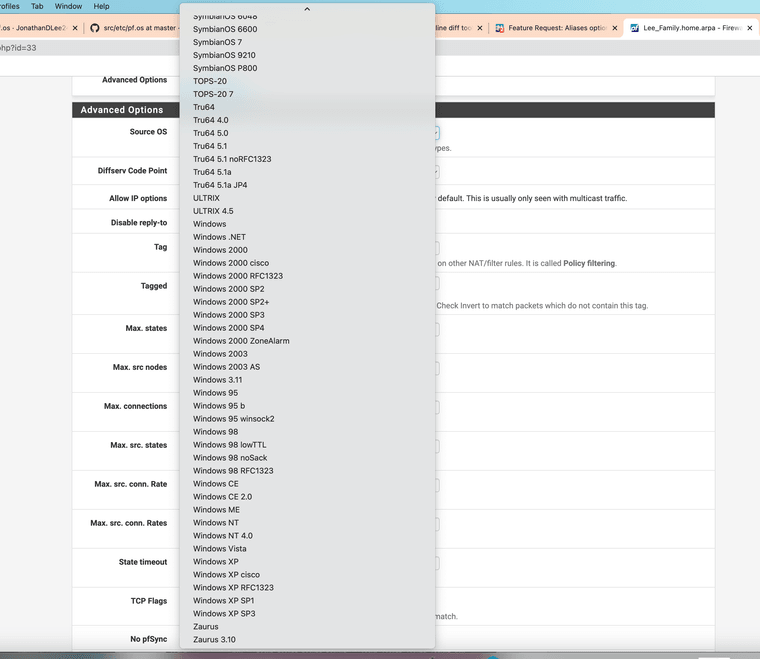
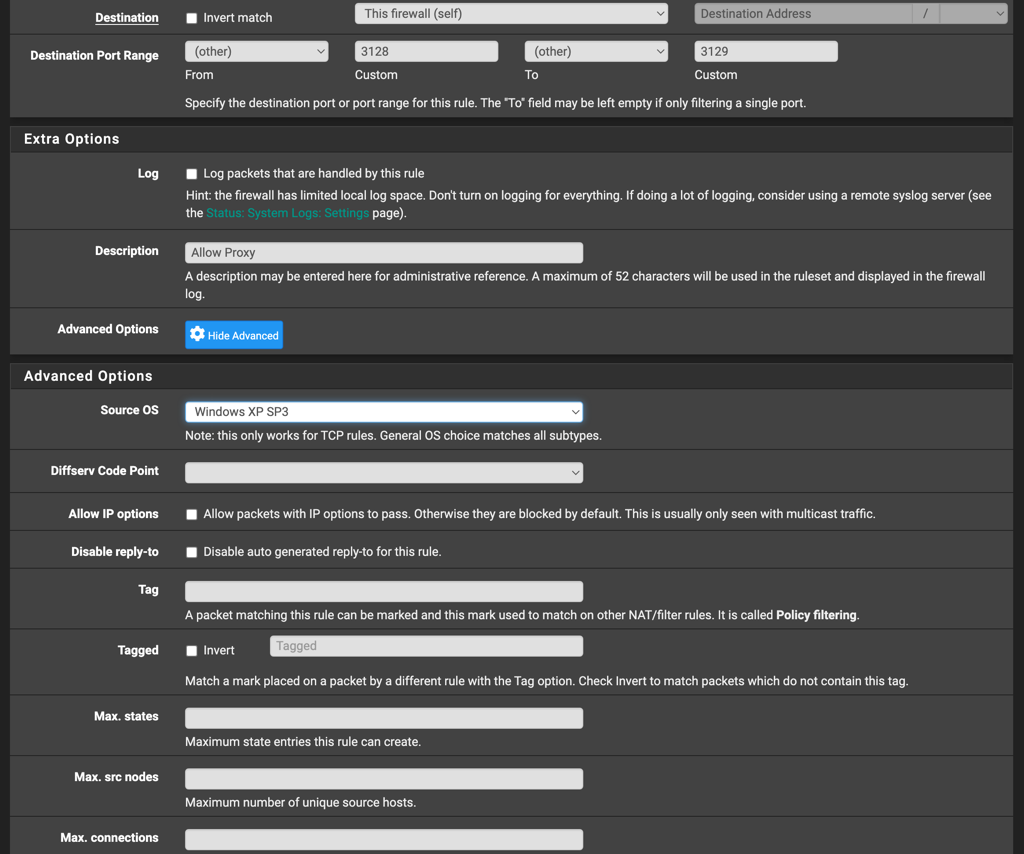
I have noticed that p0f database files are not being updated. Many new operating systems fingerprints are missing within the pf.os database file that your software uses. I have added a section in pf.os for Docker containers see the below diff checker output. Yes this is unorthadox for the diff file again it is only a blank area for new OS entries and it helps bring to lite that containers can also be fingerprinted. The docx that is attached helps to showcase the Kali penetration software running inside of a docker container. The container was spun up and spun down and also deleted. I have fingerprinted this docker container with the program p0f. I noticed that p0f is used with pfSense and is used with access control lists for source address OS see attached photos. Again for this to function correctly it needs the database updated and new catagories like many of the mainstream containers. We can fingerprint them like other OS systems.
Diff Checker Changed file: src/etc/pf.os # $OpenBSD: pf.os,v 1.27 2016/09/03 17:08:57 sthen Exp $ # passive OS fingerprinting # ------------------------- # # SYN signatures. Those signatures work for SYN packets only (duh!). # # (C) Copyright 2000-2003 by Michal Zalewski <lcamtuf@coredump.cx> # (C) Copyright 2003 by Mike Frantzen <frantzen@w4g.org> # # Permission to use, copy, modify, and distribute this software for any # purpose with or without fee is hereby granted, provided that the above # copyright notice and this permission notice appear in all copies. # # THE SOFTWARE IS PROVIDED "AS IS" AND THE AUTHOR DISCLAIMS ALL WARRANTIES # WITH REGARD TO THIS SOFTWARE INCLUDING ALL IMPLIED WARRANTIES OF # MERCHANTABILITY AND FITNESS. IN NO EVENT SHALL THE AUTHOR BE LIABLE FOR # ANY SPECIAL, DIRECT, INDIRECT, OR CONSEQUENTIAL DAMAGES OR ANY DAMAGES # WHATSOEVER RESULTING FROM LOSS OF USE, DATA OR PROFITS, WHETHER IN AN # ACTION OF CONTRACT, NEGLIGENCE OR OTHER TORTIOUS ACTION, ARISING OUT OF # OR IN CONNECTION WITH THE USE OR PERFORMANCE OF THIS SOFTWARE. # # # This fingerprint database is adapted from Michal Zalewski's p0f passive # operating system package. The last database sync was from a Nov 3 2003 # p0f.fp. # # # Each line in this file specifies a single fingerprint. Please read the # information below carefully before attempting to append any signatures # reported as UNKNOWN to this file to avoid mistakes. # # We use the following set metrics for fingerprinting: # # - Window size (WSS) - a highly OS dependent setting used for TCP/IP # performance control (max. amount of data to be sent without ACK). # Some systems use a fixed value for initial packets. On other # systems, it is a multiple of MSS or MTU (MSS+40). In some rare # cases, the value is just arbitrary. # # NEW SIGNATURE: if p0f reported a special value of 'Snn', the number # appears to be a multiple of MSS (MSS*nn); a special value of 'Tnn' # means it is a multiple of MTU ((MSS+40)*nn). Unless you notice the # value of nn is not fixed (unlikely), just copy the Snn or Tnn token # literally. If you know this device has a simple stack and a fixed # MTU, you can however multiply S value by MSS, or T value by MSS+40, # and put it instead of Snn or Tnn. # # If WSS otherwise looks like a fixed value (for example a multiple # of two), or if you can confirm the value is fixed, please quote # it literally. If there's no apparent pattern in WSS chosen, you # should consider wildcarding this value. # # - Overall packet size - a function of all IP and TCP options and bugs. # # NEW SIGNATURE: Copy this value literally. # # - Initial TTL - We check the actual TTL of a received packet. It can't # be higher than the initial TTL, and also shouldn't be dramatically # lower (maximum distance is defined as 40 hops). # # NEW SIGNATURE: *Never* copy TTL from a p0f-reported signature literally. # You need to determine the initial TTL. The best way to do it is to # check the documentation for a remote system, or check its settings. # A fairly good method is to simply round the observed TTL up to # 32, 64, 128, or 255, but it should be noted that some obscure devices # might not use round TTLs (in particular, some shoddy appliances use # "original" initial TTL settings). If not sure, you can see how many # hops you're away from the remote party with traceroute or mtr. # # - Don't fragment flag (DF) - some modern OSes set this to implement PMTU # discovery. Others do not bother. # # NEW SIGNATURE: Copy this value literally. # # - Maximum segment size (MSS) - this setting is usually link-dependent. P0f # uses it to determine link type of the remote host. # # NEW SIGNATURE: Always wildcard this value, except for rare cases when # you have an appliance with a fixed value, know the system supports only # a very limited number of network interface types, or know the system # is using a value it pulled out of nowhere. Specific unique MSS # can be used to tell Google crawlbots from the rest of the population. # # - Window scaling (WSCALE) - this feature is used to scale WSS. # It extends the size of a TCP/IP window to 32 bits. Some modern # systems implement this feature. # # NEW SIGNATURE: Observe several signatures. Initial WSCALE is often set # to zero or other low value. There's usually no need to wildcard this # parameter. # # - Timestamp - some systems that implement timestamps set them to # zero in the initial SYN. This case is detected and handled appropriately. # # - Selective ACK permitted - a flag set by systems that implement # selective ACK functionality. # # - The sequence of TCP all options (MSS, window scaling, selective ACK # permitted, timestamp, NOP). Other than the options previously # discussed, p0f also checks for timestamp option (a silly # extension to broadcast your uptime ;-), NOP options (used for # header padding) and sackOK option (selective ACK feature). # # NEW SIGNATURE: Copy the sequence literally. # # To wildcard any value (except for initial TTL or TCP options), replace # it with '*'. You can also use a modulo operator to match any values # that divide by nnn - '%nnn'. # # Fingerprint entry format: # # wwww:ttt:D:ss:OOO...:OS:Version:Subtype:Details # # wwww - window size (can be *, %nnn, Snn or Tnn). The special values # "S" and "T" which are a multiple of MSS or a multiple of MTU # respectively. # ttt - initial TTL # D - don't fragment bit (0 - not set, 1 - set) # ss - overall SYN packet size # OOO - option value and order specification (see below) # OS - OS genre (Linux, Solaris, Windows) # Version - OS Version (2.0.27 on x86, etc) # Subtype - OS subtype or patchlevel (SP3, lo0) # details - Generic OS details # # If OS genre starts with '*', p0f will not show distance, link type # and timestamp data. It is useful for userland TCP/IP stacks of # network scanners and so on, where many settings are randomized or # bogus. # # If OS genre starts with @, it denotes an approximate hit for a group # of operating systems (signature reporting still enabled in this case). # Use this feature at the end of this file to catch cases for which # you don't have a precise match, but can tell it's Windows or FreeBSD # or whatnot by looking at, say, flag layout alone. # # Option block description is a list of comma or space separated # options in the order they appear in the packet: # # N - NOP option # Wnnn - window scaling option, value nnn (or * or %nnn) # Mnnn - maximum segment size option, value nnn (or * or %nnn) # S - selective ACK OK # T - timestamp # T0 - timestamp with a zero value # # To denote no TCP options, use a single '.'. # # Please report any additions to this file, or any inaccuracies or # problems spotted, to the maintainers: lcamtuf@coredump.cx, # frantzen@openbsd.org and bugs@openbsd.org with a tcpdump packet # capture of the relevant SYN packet(s) # # A test and submission page is available at # http://lcamtuf.coredump.cx/p0f-help/ # # # WARNING WARNING WARNING # ----------------------- # # Do not add a system X as OS Y just because NMAP says so. It is often # the case that X is a NAT firewall. While nmap is talking to the # device itself, p0f is fingerprinting the guy behind the firewall # instead. # # When in doubt, use common sense, don't add something that looks like # a completely different system as Linux or FreeBSD or LinkSys router. # Check DNS name, establish a connection to the remote host and look # at SYN+ACK - does it look similar? # # Some users tweak their TCP/IP settings - enable or disable RFC1323 # functionality, enable or disable timestamps or selective ACK, # disable PMTU discovery, change MTU and so on. Always compare a new rule # to other fingerprints for this system, and verify the system isn't # "customized" before adding it. It is OK to add signature variants # caused by a commonly used software (personal firewalls, security # packages, etc), but it makes no sense to try to add every single # possible /proc/sys/net/ipv4 tweak on Linux or so. # # KEEP IN MIND: Some packet firewalls configured to normalize outgoing # traffic (OpenBSD pf with "scrub" enabled, for example) will, well, # normalize packets. Signatures will not correspond to the originating # system (and probably not quite to the firewall either). # # NOTE: Try to keep this file in some reasonable order, from most to # least likely systems. This will speed up operation. Also keep most # generic and broad rules near the end. # ########################## # Standard OS signatures # ########################## # ----------------- AIX --------------------- # AIX is first because its signatures are close to NetBSD, MacOS X and # Linux 2.0, but it uses a fairly rare MSSes, at least sometimes... # This is a shoddy hack, though. 45046:64:0:44:M*: AIX:4.3::AIX 4.3 16384:64:0:44:M512: AIX:4.3:2-3:AIX 4.3.2 and earlier 16384:64:0:60:M512,N,W%2,N,N,T: AIX:4.3:3:AIX 4.3.3-5.2 16384:64:0:60:M512,N,W%2,N,N,T: AIX:5.1-5.2::AIX 4.3.3-5.2 32768:64:0:60:M512,N,W%2,N,N,T: AIX:4.3:3:AIX 4.3.3-5.2 32768:64:0:60:M512,N,W%2,N,N,T: AIX:5.1-5.2::AIX 4.3.3-5.2 65535:64:0:60:M512,N,W%2,N,N,T: AIX:4.3:3:AIX 4.3.3-5.2 65535:64:0:60:M512,N,W%2,N,N,T: AIX:5.1-5.2::AIX 4.3.3-5.2 65535:64:0:64:M*,N,W1,N,N,T,N,N,S: AIX:5.3:ML1:AIX 5.3 ML1 #----------------- Docker Containers--------- # ----------------- Linux ------------------- # S1:64:0:44:M*:A: Linux:1.2::Linux 1.2.x (XXX quirks support) 512:64:0:44:M*: Linux:2.0:3x:Linux 2.0.3x 16384:64:0:44:M*: Linux:2.0:3x:Linux 2.0.3x # Endian snafu! Nelson says "ha-ha": 2:64:0:44:M*: Linux:2.0:3x:Linux 2.0.3x (MkLinux) on Mac 64:64:0:44:M*: Linux:2.0:3x:Linux 2.0.3x (MkLinux) on Mac S4:64:1:60:M1360,S,T,N,W0: Linux:google::Linux (Google crawlbot) S2:64:1:60:M*,S,T,N,W0: Linux:2.4::Linux 2.4 (big boy) S3:64:1:60:M*,S,T,N,W0: Linux:2.4:.18-21:Linux 2.4.18 and newer S4:64:1:60:M*,S,T,N,W0: Linux:2.4::Linux 2.4/2.6 <= 2.6.7 S4:64:1:60:M*,S,T,N,W0: Linux:2.6:.1-7:Linux 2.4/2.6 <= 2.6.7 S4:64:1:60:M*,S,T,N,W5: Linux:2.6::Linux 2.6 (newer, 1) S4:64:1:60:M*,S,T,N,W6: Linux:2.6::Linux 2.6 (newer, 2) S4:64:1:60:M*,S,T,N,W7: Linux:2.6::Linux 2.6 (newer, 3) T4:64:1:60:M*,S,T,N,W7: Linux:2.6::Linux 2.6 (newer, 4) S10:64:1:60:M*,S,T,N,W4: Linux:3.0::Linux 3.0 S3:64:1:60:M*,S,T,N,W1: Linux:2.5::Linux 2.5 (sometimes 2.4) S4:64:1:60:M*,S,T,N,W1: Linux:2.5-2.6::Linux 2.5/2.6 S3:64:1:60:M*,S,T,N,W2: Linux:2.5::Linux 2.5 (sometimes 2.4) S4:64:1:60:M*,S,T,N,W2: Linux:2.5::Linux 2.5 (sometimes 2.4) S20:64:1:60:M*,S,T,N,W0: Linux:2.2:20-25:Linux 2.2.20 and newer S22:64:1:60:M*,S,T,N,W0: Linux:2.2::Linux 2.2 S11:64:1:60:M*,S,T,N,W0: Linux:2.2::Linux 2.2 # Popular cluster config scripts disable timestamps and # selective ACK: S4:64:1:48:M1460,N,W0: Linux:2.4:cluster:Linux 2.4 in cluster # This needs to be investigated. On some systems, WSS # is selected as a multiple of MTU instead of MSS. I got # many submissions for this for many late versions of 2.4: T4:64:1:60:M1412,S,T,N,W0: Linux:2.4::Linux 2.4 (late, uncommon) # This happens only over loopback, but let's make folks happy: 32767:64:1:60:M16396,S,T,N,W0: Linux:2.4:lo0:Linux 2.4 (local) S8:64:1:60:M3884,S,T,N,W0: Linux:2.2:lo0:Linux 2.2 (local) # Opera visitors: 16384:64:1:60:M*,S,T,N,W0: Linux:2.2:Opera:Linux 2.2 (Opera?) 32767:64:1:60:M*,S,T,N,W0: Linux:2.4:Opera:Linux 2.4 (Opera?) # Some fairly common mods: S4:64:1:52:M*,N,N,S,N,W0: Linux:2.4:ts:Linux 2.4 w/o timestamps S22:64:1:52:M*,N,N,S,N,W0: Linux:2.2:ts:Linux 2.2 w/o timestamps # ----------------- FreeBSD ----------------- 16384:64:1:44:M*: FreeBSD:2.0-2.2::FreeBSD 2.0-4.2 16384:64:1:44:M*: FreeBSD:3.0-3.5::FreeBSD 2.0-4.2 16384:64:1:44:M*: FreeBSD:4.0-4.2::FreeBSD 2.0-4.2 16384:64:1:60:M*,N,W0,N,N,T: FreeBSD:4.4::FreeBSD 4.4 1024:64:1:60:M*,N,W0,N,N,T: FreeBSD:4.4::FreeBSD 4.4 57344:64:1:44:M*: FreeBSD:4.6-4.8:noRFC1323:FreeBSD 4.6-4.8 (no RFC1323) 57344:64:1:60:M*,N,W0,N,N,T: FreeBSD:4.6-4.9::FreeBSD 4.6-4.9 32768:64:1:60:M*,N,W0,N,N,T: FreeBSD:4.8-4.11::FreeBSD 4.8-5.1 (or MacOS X) 32768:64:1:60:M*,N,W0,N,N,T: FreeBSD:5.0-5.1::FreeBSD 4.8-5.1 (or MacOS X) 65535:64:1:60:M*,N,W0,N,N,T: FreeBSD:4.8-4.11::FreeBSD 4.8-5.2 (or MacOS X) 65535:64:1:60:M*,N,W0,N,N,T: FreeBSD:5.0-5.2::FreeBSD 4.8-5.2 (or MacOS X) 65535:64:1:60:M*,N,W1,N,N,T: FreeBSD:4.7-4.11::FreeBSD 4.7-5.2 65535:64:1:60:M*,N,W1,N,N,T: FreeBSD:5.0-5.2::FreeBSD 4.7-5.2 # XXX need quirks support # 65535:64:1:60:M*,N,W0,N,N,T:Z:FreeBSD:5.1-5.4::5.1-current (1) # 65535:64:1:60:M*,N,W1,N,N,T:Z:FreeBSD:5.1-5.4::5.1-current (2) # 65535:64:1:60:M*,N,W2,N,N,T:Z:FreeBSD:5.1-5.4::5.1-current (3) # 65535:64:1:44:M*:Z:FreeBSD:5.2::FreeBSD 5.2 (no RFC1323) # 16384:64:1:60:M*,N,N,N,N,N,N,T:FreeBSD:4.4:noTS:FreeBSD 4.4 (w/o timestamps) # ----------------- NetBSD ------------------ 16384:64:0:60:M*,N,W0,N,N,T: NetBSD:1.3::NetBSD 1.3 65535:64:0:60:M*,N,W0,N,N,T0: NetBSD:1.6:opera:NetBSD 1.6 (Opera) 16384:64:0:60:M*,N,W0,N,N,T0: NetBSD:1.6::NetBSD 1.6 16384:64:1:60:M*,N,W0,N,N,T0: NetBSD:1.6:df:NetBSD 1.6 (DF) 65535:64:1:60:M*,N,W1,N,N,T0: NetBSD:1.6::NetBSD 1.6W-current (DF) 65535:64:1:60:M*,N,W0,N,N,T0: NetBSD:1.6::NetBSD 1.6X (DF) 32768:64:1:60:M*,N,W0,N,N,T0: NetBSD:1.6:randomization:NetBSD 1.6ZH-current (w/ ip_id randomization) # ----------------- OpenBSD ----------------- 16384:64:0:60:M*,N,W0,N,N,T: OpenBSD:2.6::NetBSD 1.3 (or OpenBSD 2.6) 16384:64:1:64:M*,N,N,S,N,W0,N,N,T: OpenBSD:3.0-4.8::OpenBSD 3.0-4.8 16384:64:0:64:M*,N,N,S,N,W0,N,N,T: OpenBSD:3.0-4.8:no-df:OpenBSD 3.0-4.8 (scrub no-df) 57344:64:1:64:M*,N,N,S,N,W0,N,N,T: OpenBSD:3.3-4.0::OpenBSD 3.3-4.0 57344:64:0:64:M*,N,N,S,N,W0,N,N,T: OpenBSD:3.3-4.0:no-df:OpenBSD 3.3-4.0 (scrub no-df) 65535:64:1:64:M*,N,N,S,N,W0,N,N,T: OpenBSD:3.0-4.0:opera:OpenBSD 3.0-4.0 (Opera) 16384:64:1:64:M*,N,N,S,N,W3,N,N,T: OpenBSD:4.9::OpenBSD 4.9 16384:64:0:64:M*,N,N,S,N,W3,N,N,T: OpenBSD:4.9:no-df:OpenBSD 4.9 (scrub no-df) 16384:64:1:64:M*,N,N,S,N,W6,N,N,T: OpenBSD:6.1::OpenBSD 6.1 16384:64:0:64:M*,N,N,S,N,W6,N,N,T: OpenBSD:6.1:no-df:OpenBSD 6.1 (scrub no-df) # ----------------- Solaris ----------------- S17:64:1:64:N,W3,N,N,T0,N,N,S,M*: Solaris:8:RFC1323:Solaris 8 RFC1323 S17:64:1:48:N,N,S,M*: Solaris:8::Solaris 8 S17:255:1:44:M*: Solaris:2.5-2.7::Solaris 2.5 to 7 S6:255:1:44:M*: Solaris:2.6-2.7::Solaris 2.6 to 7 S23:255:1:44:M*: Solaris:2.5:1:Solaris 2.5.1 S34:64:1:48:M*,N,N,S: Solaris:2.9::Solaris 9 S44:255:1:44:M*: Solaris:2.7::Solaris 7 4096:64:0:44:M1460: SunOS:4.1::SunOS 4.1.x S34:64:1:52:M*,N,W0,N,N,S: Solaris:10:beta:Solaris 10 (beta) 32850:64:1:64:M*,N,N,T,N,W1,N,N,S: Solaris:10::Solaris 10 1203 # ----------------- IRIX -------------------- 49152:64:0:44:M*: IRIX:6.4::IRIX 6.4 61440:64:0:44:M*: IRIX:6.2-6.5::IRIX 6.2-6.5 49152:64:0:52:M*,N,W2,N,N,S: IRIX:6.5:RFC1323:IRIX 6.5 (RFC1323) 49152:64:0:52:M*,N,W3,N,N,S: IRIX:6.5:RFC1323:IRIX 6.5 (RFC1323) 61440:64:0:48:M*,N,N,S: IRIX:6.5:12-21:IRIX 6.5.12 - 6.5.21 49152:64:0:48:M*,N,N,S: IRIX:6.5:15-21:IRIX 6.5.15 - 6.5.21 49152:60:0:64:M*,N,W2,N,N,T,N,N,S: IRIX:6.5:IP27:IRIX 6.5 IP27 # ----------------- Tru64 ------------------- 32768:64:1:48:M*,N,W0: Tru64:4.0::Tru64 4.0 (or OS/2 Warp 4) 32768:64:0:48:M*,N,W0: Tru64:5.0::Tru64 5.0 8192:64:0:44:M1460: Tru64:5.1:noRFC1323:Tru64 6.1 (no RFC1323) (or QNX 6) 61440:64:0:48:M*,N,W0: Tru64:5.1a:JP4:Tru64 v5.1a JP4 (or OpenVMS 7.x on Compaq 5.x stack) # ----------------- OpenVMS ----------------- 6144:64:1:60:M*,N,W0,N,N,T: OpenVMS:7.2::OpenVMS 7.2 (Multinet 4.4 stack) # ----------------- MacOS ------------------- # XXX Need EOL tcp opt support # S2:255:1:48:M*,W0,E:.:MacOS:8.6 classic # XXX some of these use EOL too 16616:255:1:48:M*,W0: MacOS:7.3-7.6:OTTCP:MacOS 7.3-8.6 (OTTCP) 16616:255:1:48:M*,W0: MacOS:8.0-8.6:OTTCP:MacOS 7.3-8.6 (OTTCP) 16616:255:1:48:M*,N,N,N: MacOS:8.1-8.6:OTTCP:MacOS 8.1-8.6 (OTTCP) 32768:255:1:48:M*,W0,N: MacOS:9.0-9.2::MacOS 9.0-9.2 65535:255:1:48:M*,N,N,N,N: MacOS:9.1::MacOS 9.1 (OT 2.7.4) # ----------------- Windows ----------------- # Windows TCP/IP stack is a mess. For most recent XP, 2000 and # even 98, the patchlevel, not the actual OS version, is more # relevant to the signature. They share the same code, so it would # seem. Luckily for us, almost all Windows 9x boxes have an # awkward MSS of 536, which I use to tell one from another # in most difficult cases. 8192:32:1:44:M*: Windows:3.11::Windows 3.11 (Tucows) S44:64:1:64:M*,N,W0,N,N,T0,N,N,S: Windows:95::Windows 95 8192:128:1:64:M*,N,W0,N,N,T0,N,N,S: Windows:95:b:Windows 95b # There were so many tweaking tools and so many stack versions for # Windows 98 it is no longer possible to tell them from each other # without some very serious research. Until then, there's an insane # number of signatures, for your amusement: S44:32:1:48:M*,N,N,S: Windows:98:lowTTL:Windows 98 (low TTL) 8192:32:1:48:M*,N,N,S: Windows:98:lowTTL:Windows 98 (low TTL) %8192:64:1:48:M536,N,N,S: Windows:98::Windows 98 %8192:128:1:48:M536,N,N,S: Windows:98::Windows 98 S4:64:1:48:M*,N,N,S: Windows:98::Windows 98 S6:64:1:48:M*,N,N,S: Windows:98::Windows 98 S12:64:1:48:M*,N,N,S: Windows:98::Windows 98 T30:64:1:64:M1460,N,W0,N,N,T0,N,N,S: Windows:98::Windows 98 32767:64:1:48:M*,N,N,S: Windows:98::Windows 98 37300:64:1:48:M*,N,N,S: Windows:98::Windows 98 46080:64:1:52:M*,N,W3,N,N,S: Windows:98:RFC1323:Windows 98 (RFC1323) 65535:64:1:44:M*: Windows:98:noSack:Windows 98 (no sack) S16:128:1:48:M*,N,N,S: Windows:98::Windows 98 S16:128:1:64:M*,N,W0,N,N,T0,N,N,S: Windows:98::Windows 98 S26:128:1:48:M*,N,N,S: Windows:98::Windows 98 T30:128:1:48:M*,N,N,S: Windows:98::Windows 98 32767:128:1:52:M*,N,W0,N,N,S: Windows:98::Windows 98 60352:128:1:48:M*,N,N,S: Windows:98::Windows 98 60352:128:1:64:M*,N,W2,N,N,T0,N,N,S: Windows:98::Windows 98 # What's with 1414 on NT? T31:128:1:44:M1414: Windows:NT:4.0:Windows NT 4.0 SP6a 64512:128:1:44:M1414: Windows:NT:4.0:Windows NT 4.0 SP6a 8192:128:1:44:M*: Windows:NT:4.0:Windows NT 4.0 (older) # Windows XP and 2000. Most of the signatures that were # either dubious or non-specific (no service pack data) # were deleted and replaced with generics at the end. 65535:128:1:48:M*,N,N,S: Windows:2000:SP4:Windows 2000 SP4, XP SP1 65535:128:1:48:M*,N,N,S: Windows:XP:SP1:Windows 2000 SP4, XP SP1 %8192:128:1:48:M*,N,N,S: Windows:2000:SP2+:Windows 2000 SP2, XP SP1 (seldom 98 4.10.2222) %8192:128:1:48:M*,N,N,S: Windows:XP:SP1:Windows 2000 SP2, XP SP1 (seldom 98 4.10.2222) S20:128:1:48:M*,N,N,S: Windows:2000::Windows 2000/XP SP3 S20:128:1:48:M*,N,N,S: Windows:XP:SP3:Windows 2000/XP SP3 S45:128:1:48:M*,N,N,S: Windows:2000:SP4:Windows 2000 SP4, XP SP 1 S45:128:1:48:M*,N,N,S: Windows:XP:SP1:Windows 2000 SP4, XP SP 1 40320:128:1:48:M*,N,N,S: Windows:2000:SP4:Windows 2000 SP4 S6:128:1:48:M*,N,N,S: Windows:2000:SP2:Windows XP, 2000 SP2+ S6:128:1:48:M*,N,N,S: Windows:XP::Windows XP, 2000 SP2+ S12:128:1:48:M*,N,N,S: Windows:XP:SP1:Windows XP SP1 S44:128:1:48:M*,N,N,S: Windows:2000:SP3:Windows Pro SP1, 2000 SP3 S44:128:1:48:M*,N,N,S: Windows:XP:SP1:Windows Pro SP1, 2000 SP3 64512:128:1:48:M*,N,N,S: Windows:2000:SP3:Windows SP1, 2000 SP3 64512:128:1:48:M*,N,N,S: Windows:XP:SP1:Windows SP1, 2000 SP3 32767:128:1:48:M*,N,N,S: Windows:2000:SP4:Windows SP1, 2000 SP4 32767:128:1:48:M*,N,N,S: Windows:XP:SP1:Windows SP1, 2000 SP4 8192:128:1:52:M*,N,W2,N,N,S: Windows:Vista::Windows Vista/7 # Odds, ends, mods: S52:128:1:48:M1260,N,N,S: Windows:2000:cisco:Windows XP/2000 via Cisco S52:128:1:48:M1260,N,N,S: Windows:XP:cisco:Windows XP/2000 via Cisco 65520:128:1:48:M*,N,N,S: Windows:XP::Windows XP bare-bone 16384:128:1:52:M536,N,W0,N,N,S: Windows:2000:ZoneAlarm:Windows 2000 w/ZoneAlarm? 2048:255:0:40:.: Windows:.NET::Windows .NET Enterprise Server 44620:64:0:48:M*,N,N,S: Windows:ME::Windows ME no SP (?) S6:255:1:48:M536,N,N,S: Windows:95:winsock2:Windows 95 winsock 2 32768:32:1:52:M1460,N,W0,N,N,S: Windows:2003:AS:Windows 2003 AS # No need to be more specific, it passes: # *:128:1:48:M*,N,N,S:U:-Windows:XP/2000 while downloading (leak!) XXX quirk # there is an equiv similar generic sig w/o the quirk # ----------------- HP/UX ------------------- 32768:64:1:44:M*: HP-UX:B.10.20::HP-UX B.10.20 32768:64:0:48:M*,W0,N: HP-UX:11.0::HP-UX 11.0 32768:64:1:48:M*,W0,N: HP-UX:11.10::HP-UX 11.0 or 11.11 32768:64:1:48:M*,W0,N: HP-UX:11.11::HP-UX 11.0 or 11.11 # Whoa. Hardcore WSS. 0:64:0:48:M*,W0,N: HP-UX:B.11.00:A:HP-UX B.11.00 A (RFC1323) # ----------------- RiscOS ------------------ # We don't yet support the ?12 TCP option #16384:64:1:68:M1460,N,W0,N,N,T,N,N,?12: RISCOS:3.70-4.36::RISC OS 3.70-4.36 12288:32:0:44:M536: RISC OS:3.70:4.10:RISC OS 3.70 inet 4.10 # XXX quirk # 4096:64:1:56:M1460,N,N,T:T: RISC OS:3.70:freenet:RISC OS 3.70 freenet 2.00 # ----------------- BSD/OS ------------------ # Once again, power of two WSS is also shared by MacOS X with DF set 8192:64:1:60:M1460,N,W0,N,N,T: BSD/OS:3.1::BSD/OS 3.1-4.3 (or MacOS X 10.2 w/DF) 8192:64:1:60:M1460,N,W0,N,N,T: BSD/OS:4.0-4.3::BSD/OS 3.1-4.3 (or MacOS X 10.2) # ---------------- NewtonOS ----------------- 4096:64:0:44:M1420: NewtonOS:2.1::NewtonOS 2.1 # ---------------- NeXTSTEP ----------------- S4:64:0:44:M1024: NeXTSTEP:3.3::NeXTSTEP 3.3 S8:64:0:44:M512: NeXTSTEP:3.3::NeXTSTEP 3.3 # ------------------ BeOS ------------------- 1024:255:0:48:M*,N,W0: BeOS:5.0-5.1::BeOS 5.0-5.1 12288:255:0:44:M1402: BeOS:5.0::BeOS 5.0.x # ------------------ OS/400 ----------------- 8192:64:1:60:M1440,N,W0,N,N,T: OS/400:VR4::OS/400 VR4/R5 8192:64:1:60:M1440,N,W0,N,N,T: OS/400:VR5::OS/400 VR4/R5 4096:64:1:60:M1440,N,W0,N,N,T: OS/400:V4R5:CF67032:OS/400 V4R5 + CF67032 # XXX quirk # 28672:64:0:44:M1460:A:OS/390:? # ------------------ ULTRIX ----------------- 16384:64:0:40:.: ULTRIX:4.5::ULTRIX 4.5 # ------------------- QNX ------------------- S16:64:0:44:M512: QNX:::QNX demodisk # ------------------ Novell ----------------- 16384:128:1:44:M1460: Novell:NetWare:5.0:Novel Netware 5.0 6144:128:1:44:M1460: Novell:IntranetWare:4.11:Novell IntranetWare 4.11 6144:128:1:44:M1368: Novell:BorderManager::Novell BorderManager ? 6144:128:1:52:M*,W0,N,S,N,N: Novell:Netware:6:Novell Netware 6 SP3 # ----------------- SCO ------------------ S3:64:1:60:M1460,N,W0,N,N,T: SCO:UnixWare:7.1:SCO UnixWare 7.1 S17:64:1:60:M1380,N,W0,N,N,T: SCO:UnixWare:7.1:SCO UnixWare 7.1.3 MP3 S23:64:1:44:M1380: SCO:OpenServer:5.0:SCO OpenServer 5.0 # ------------------- DOS ------------------- 2048:255:0:44:M536: DOS:WATTCP:1.05:DOS Arachne via WATTCP/1.05 T2:255:0:44:M984: DOS:WATTCP:1.05Arachne:Arachne via WATTCP/1.05 (eepro) # ------------------ OS/2 ------------------- S56:64:0:44:M512: OS/2:4::OS/2 4 28672:64:0:44:M1460: OS/2:4::OS/2 Warp 4.0 # ----------------- TOPS-20 ----------------- # Another hardcore MSS, one of the ACK leakers hunted down. # XXX QUIRK 0:64:0:44:M1460:A:TOPS-20:version 7 0:64:0:44:M1460: TOPS-20:7::TOPS-20 version 7 # ----------------- FreeMiNT ---------------- S44:255:0:44:M536: FreeMiNT:1:16A:FreeMiNT 1 patch 16A (Atari) # ------------------ AMIGA ------------------ # XXX TCP option 12 # S32:64:1:56:M*,N,N,S,N,N,?12:.:AMIGA:3.9 BB2 with Miami stack # ------------------ Plan9 ------------------ 65535:255:0:48:M1460,W0,N: Plan9:4::Plan9 edition 4 # ----------------- AMIGAOS ----------------- 16384:64:1:48:M1560,N,N,S: AMIGAOS:3.9::AMIGAOS 3.9 BB2 MiamiDX ########################################### # Appliance / embedded / other signatures # ########################################### # ---------- Firewalls / routers ------------ S12:64:1:44:M1460: @Checkpoint:::Checkpoint (unknown 1) S12:64:1:48:N,N,S,M1460: @Checkpoint:::Checkpoint (unknown 2) 4096:32:0:44:M1460: ExtremeWare:4.x::ExtremeWare 4.x # XXX TCP option 12 # S32:64:0:68:M512,N,W0,N,N,T,N,N,?12:.:Nokia:IPSO w/Checkpoint NG FP3 # S16:64:0:68:M1024,N,W0,N,N,T,N,N,?12:.:Nokia:IPSO 3.7 build 026 S4:64:1:60:W0,N,S,T,M1460: FortiNet:FortiGate:50:FortiNet FortiGate 50 8192:64:1:44:M1460: Eagle:::Eagle Secure Gateway S52:128:1:48:M1260,N,N,N,N: LinkSys:WRV54G::LinkSys WRV54G VPN router # ------- Switches and other stuff ---------- 4128:255:0:44:M*: Cisco:::Cisco Catalyst 3500, 7500 etc S8:255:0:44:M*: Cisco:12008::Cisco 12008 60352:128:1:64:M1460,N,W2,N,N,T,N,N,S: Alteon:ACEswitch::Alteon ACEswitch 64512:128:1:44:M1370: Nortel:Contivity Client::Nortel Conectivity Client # ---------- Caches and whatnots ------------ S4:64:1:52:M1460,N,N,S,N,W0: AOL:web cache::AOL web cache 32850:64:1:64:N,W1,N,N,T,N,N,S,M*: NetApp:5.x::NetApp Data OnTap 5.x 16384:64:1:64:M1460,N,N,S,N,W0,N: NetApp:5.3:1:NetApp 5.3.1 65535:64:0:64:M1460,N,N,S,N,W*,N,N,T: NetApp:5.3-5.5::NetApp 5.3-5.5 65535:64:0:60:M1460,N,W0,N,N,T: NetApp:CacheFlow::NetApp CacheFlow 8192:64:1:64:M1460,N,N,S,N,W0,N,N,T: NetApp:5.2:1:NetApp NetCache 5.2.1 20480:64:1:64:M1460,N,N,S,N,W0,N,N,T: NetApp:4.1::NetApp NetCache4.1 65535:64:0:60:M1460,N,W0,N,N,T: CacheFlow:4.1::CacheFlow CacheOS 4.1 8192:64:0:60:M1380,N,N,N,N,N,N,T: CacheFlow:1.1::CacheFlow CacheOS 1.1 S4:64:0:48:M1460,N,N,S: Cisco:Content Engine::Cisco Content Engine 27085:128:0:40:.: Dell:PowerApp cache::Dell PowerApp (Linux-based) 65535:255:1:48:N,W1,M1460: Inktomi:crawler::Inktomi crawler S1:255:1:60:M1460,S,T,N,W0: LookSmart:ZyBorg::LookSmart ZyBorg 16384:255:0:40:.: Proxyblocker:::Proxyblocker (what's this?) 65535:255:0:48:M*,N,N,S: Redline:::Redline T|X 2200 32696:128:0:40:M1460: Spirent:Avalanche::Spirent Web Avalanche HTTP benchmarking engine # ----------- Embedded systems -------------- S9:255:0:44:M536: PalmOS:Tungsten:C:PalmOS Tungsten C S5:255:0:44:M536: PalmOS:3::PalmOS 3/4 S5:255:0:44:M536: PalmOS:4::PalmOS 3/4 S4:255:0:44:M536: PalmOS:3:5:PalmOS 3.5 2948:255:0:44:M536: PalmOS:3:5:PalmOS 3.5.3 (Handera) S29:255:0:44:M536: PalmOS:5::PalmOS 5.0 16384:255:0:44:M1398: PalmOS:5.2:Clie:PalmOS 5.2 (Clie) S14:255:0:44:M1350: PalmOS:5.2:Treo:PalmOS 5.2.1 (Treo) S23:64:1:64:N,W1,N,N,T,N,N,S,M1460: SymbianOS:7::SymbianOS 7 8192:255:0:44:M1460: SymbianOS:6048::Symbian OS 6048 (Nokia 7650?) 8192:255:0:44:M536: SymbianOS:9210::Symbian OS (Nokia 9210?) S22:64:1:56:M1460,T,S: SymbianOS:P800::Symbian OS ? (SE P800?) S36:64:1:56:M1360,T,S: SymbianOS:6600::Symbian OS 60xx (Nokia 6600?) # Perhaps S4? 5840:64:1:60:M1452,S,T,N,W1: Zaurus:3.10::Zaurus 3.10 32768:128:1:64:M1460,N,W0,N,N,T0,N,N,S: PocketPC:2002::PocketPC 2002 S1:255:0:44:M346: Contiki:1.1:rc0:Contiki 1.1-rc0 4096:128:0:44:M1460: Sega:Dreamcast:3.0:Sega Dreamcast Dreamkey 3.0 T5:64:0:44:M536: Sega:Dreamcast:HKT-3020:Sega Dreamcast HKT-3020 (browser disc 51027) S22:64:1:44:M1460: Sony:PS2::Sony Playstation 2 (SOCOM?) S12:64:0:44:M1452: AXIS:5600:v5.64:AXIS Printer Server 5600 v5.64 3100:32:1:44:M1460: Windows:CE:2.0:Windows CE 2.0 #################### # Fancy signatures # #################### 1024:64:0:40:.: *NMAP:syn scan:1:NMAP syn scan (1) 2048:64:0:40:.: *NMAP:syn scan:2:NMAP syn scan (2) 3072:64:0:40:.: *NMAP:syn scan:3:NMAP syn scan (3) 4096:64:0:40:.: *NMAP:syn scan:4:NMAP syn scan (4) # Requires quirks support # 1024:64:0:40:.:A:*NMAP:TCP sweep probe (1) # 2048:64:0:40:.:A:*NMAP:TCP sweep probe (2) # 3072:64:0:40:.:A:*NMAP:TCP sweep probe (3) # 4096:64:0:40:.:A:*NMAP:TCP sweep probe (4) 1024:64:0:60:W10,N,M265,T: *NMAP:OS:1:NMAP OS detection probe (1) 2048:64:0:60:W10,N,M265,T: *NMAP:OS:2:NMAP OS detection probe (2) 3072:64:0:60:W10,N,M265,T: *NMAP:OS:3:NMAP OS detection probe (3) 4096:64:0:60:W10,N,M265,T: *NMAP:OS:4:NMAP OS detection probe (4) 32767:64:0:40:.: *NAST:::NASTsyn scan # Requires quirks support # 12345:255:0:40:.:A:-p0f:sendsyn utility ##################################### # Generic signatures - just in case # ##################################### #*:64:1:60:M*,N,W*,N,N,T: @FreeBSD:4.0-4.9::FreeBSD 4.x/5.x #*:64:1:60:M*,N,W*,N,N,T: @FreeBSD:5.0-5.1::FreeBSD 4.x/5.x *:128:1:52:M*,N,W0,N,N,S: @Windows:XP:RFC1323:Windows XP/2000 (RFC1323 no tstamp) *:128:1:52:M*,N,W0,N,N,S: @Windows:2000:RFC1323:Windows XP/2000 (RFC1323 no tstamp) *:128:1:52:M*,N,W*,N,N,S: @Windows:XP:RFC1323:Windows XP/2000 (RFC1323 no tstamp) *:128:1:52:M*,N,W*,N,N,S: @Windows:2000:RFC1323:Windows XP/2000 (RFC1323 no tstamp) *:128:1:64:M*,N,W0,N,N,T0,N,N,S: @Windows:XP:RFC1323:Windows XP/2000 (RFC1323) *:128:1:64:M*,N,W0,N,N,T0,N,N,S: @Windows:2000:RFC1323:Windows XP/2000 (RFC1323) *:128:1:64:M*,N,W*,N,N,T0,N,N,S: @Windows:XP:RFC1323:Windows XP (RFC1323, w+) *:128:1:48:M536,N,N,S: @Windows:98::Windows 98 *:128:1:48:M*,N,N,S: @Windows:XP::Windows XP/2000 *:128:1:48:M*,N,N,S: @Windows:2000::Windows XP/2000Line add 211 - 215 new area to populate for Docker containers, again many others are outdated here.
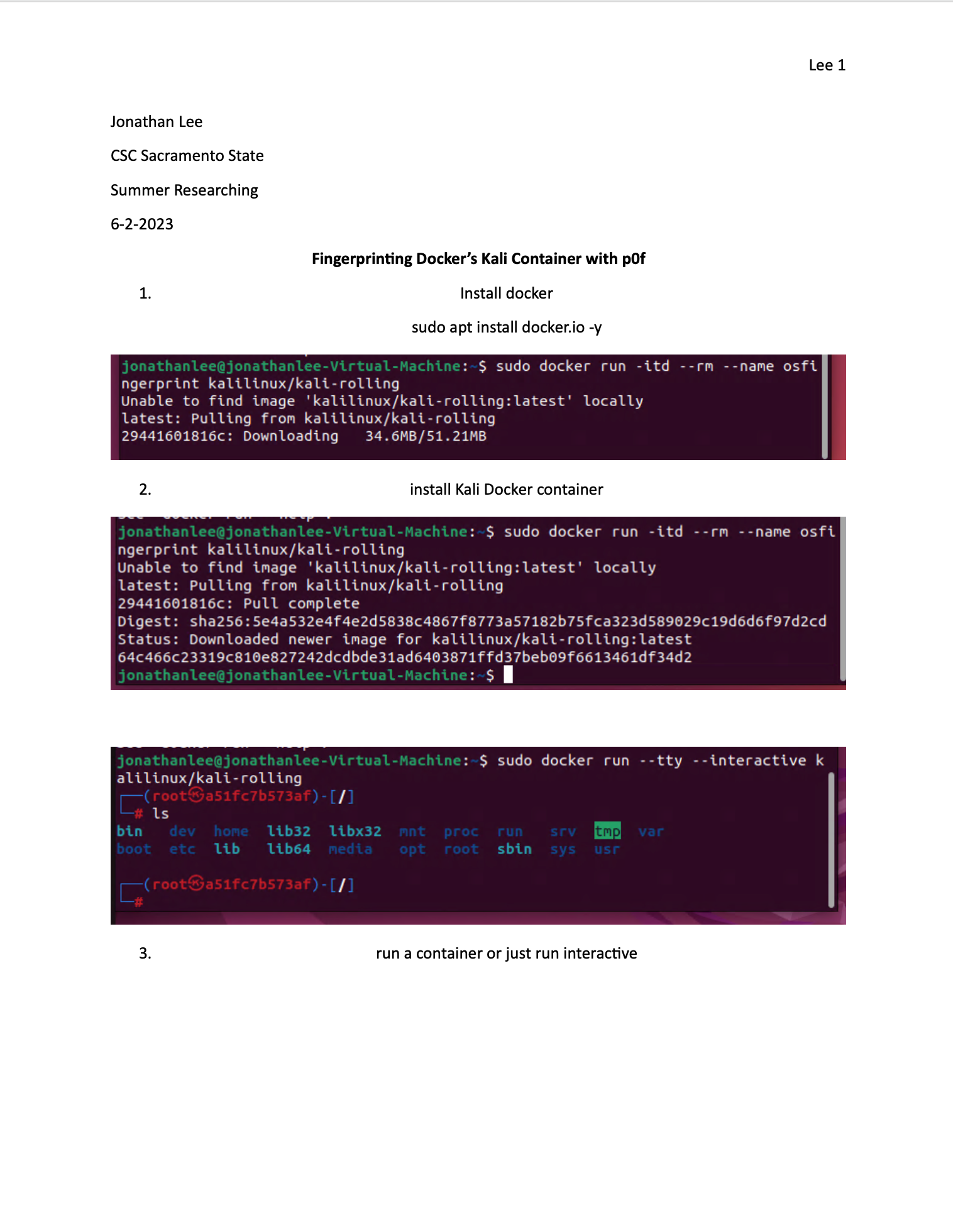
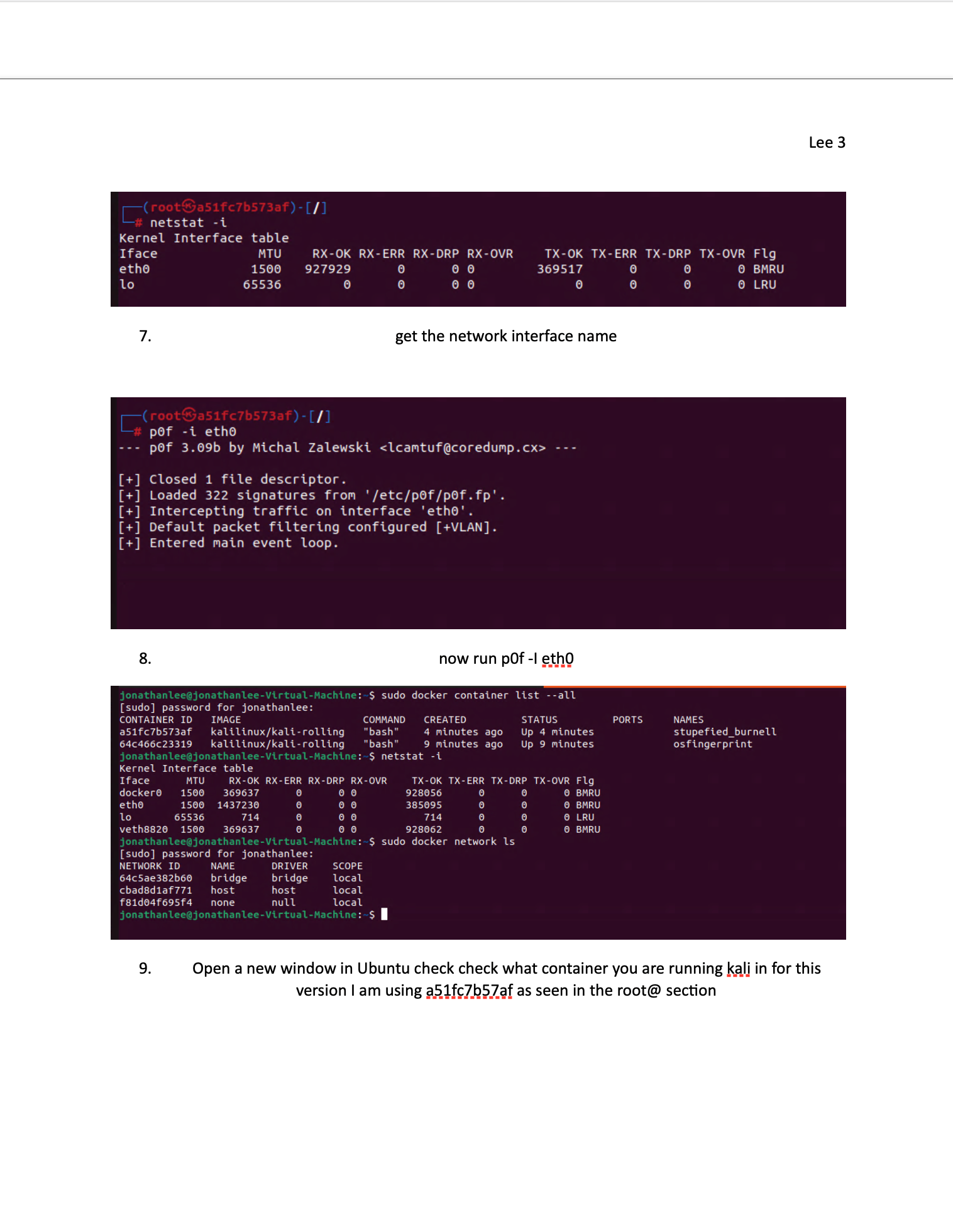
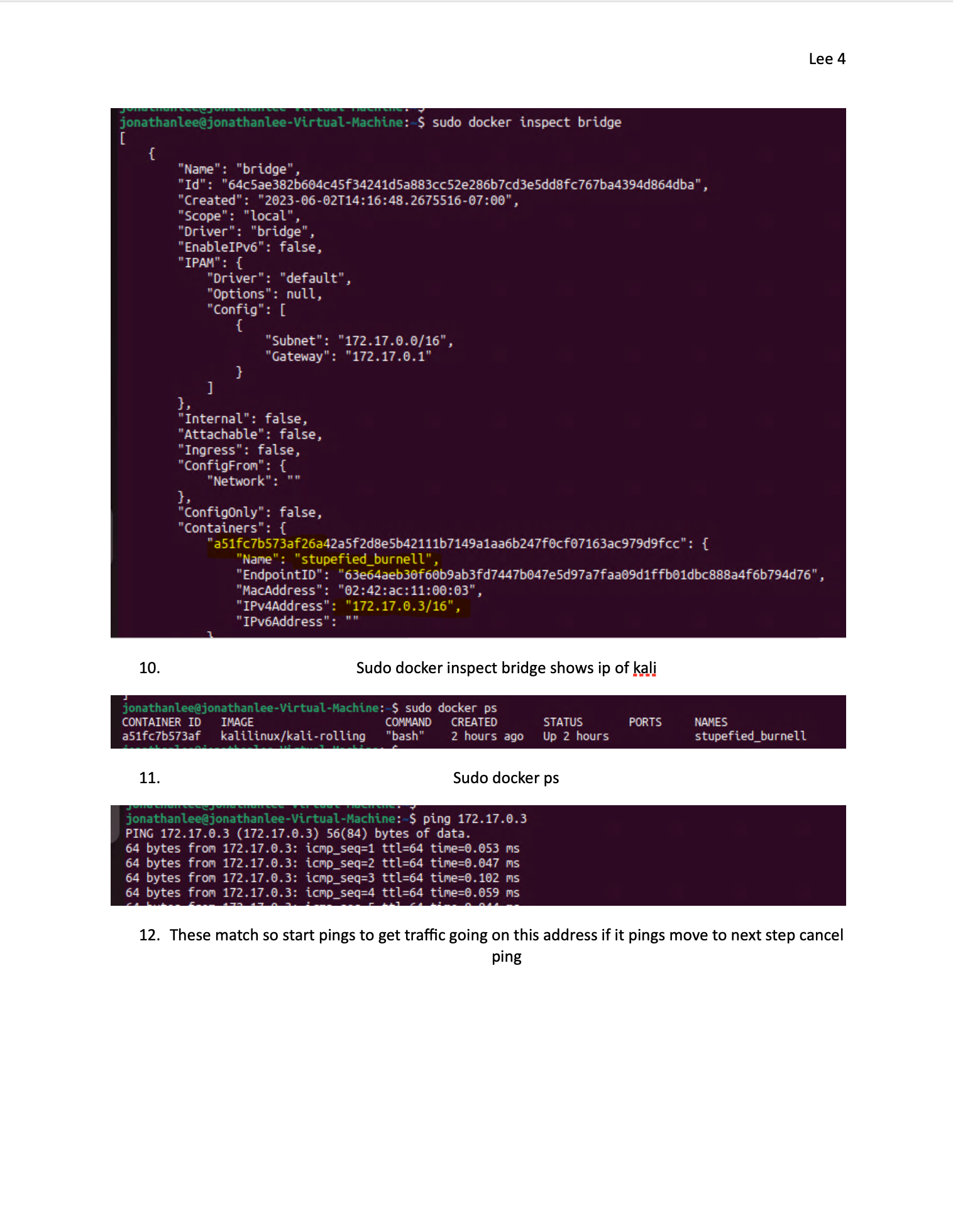
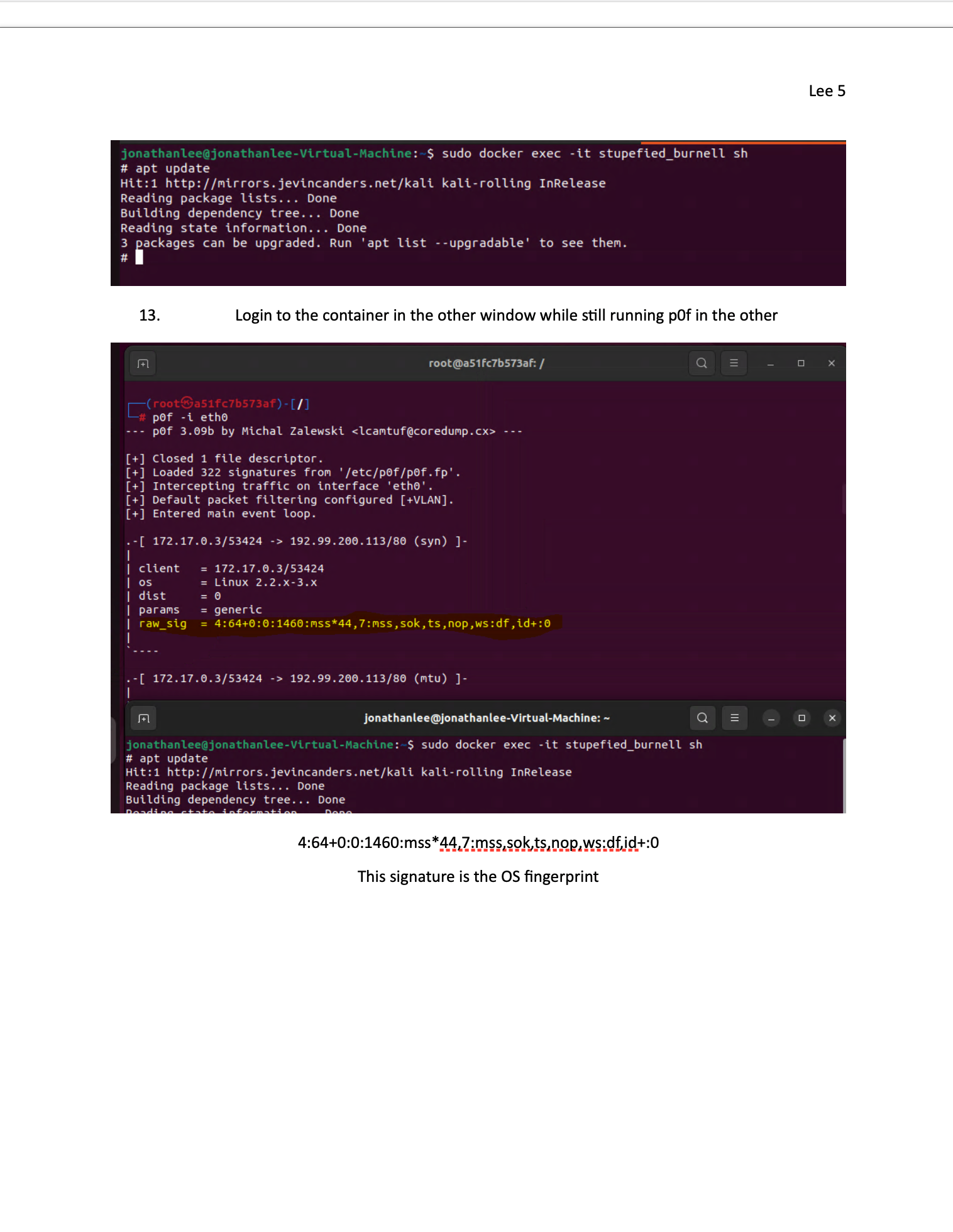
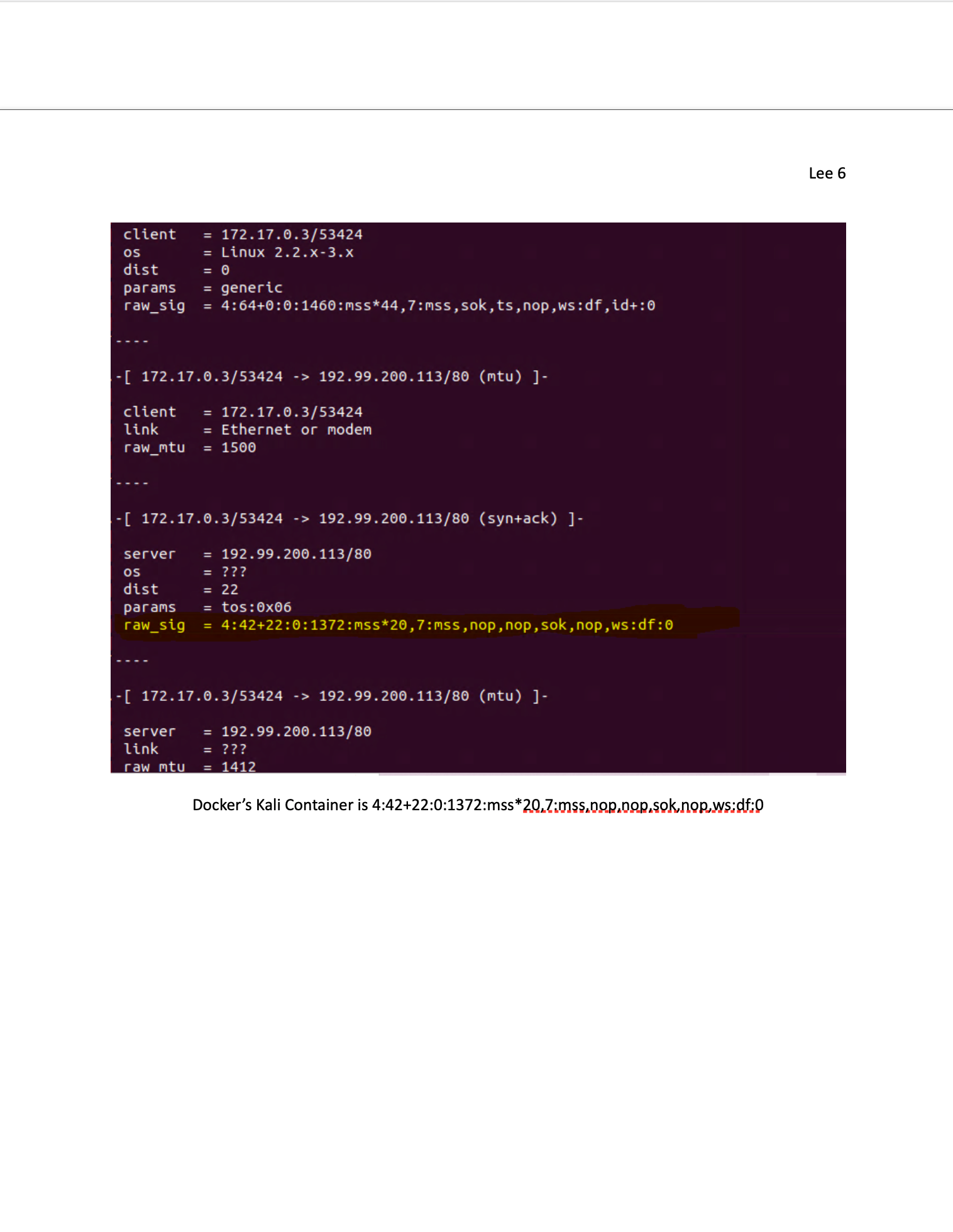
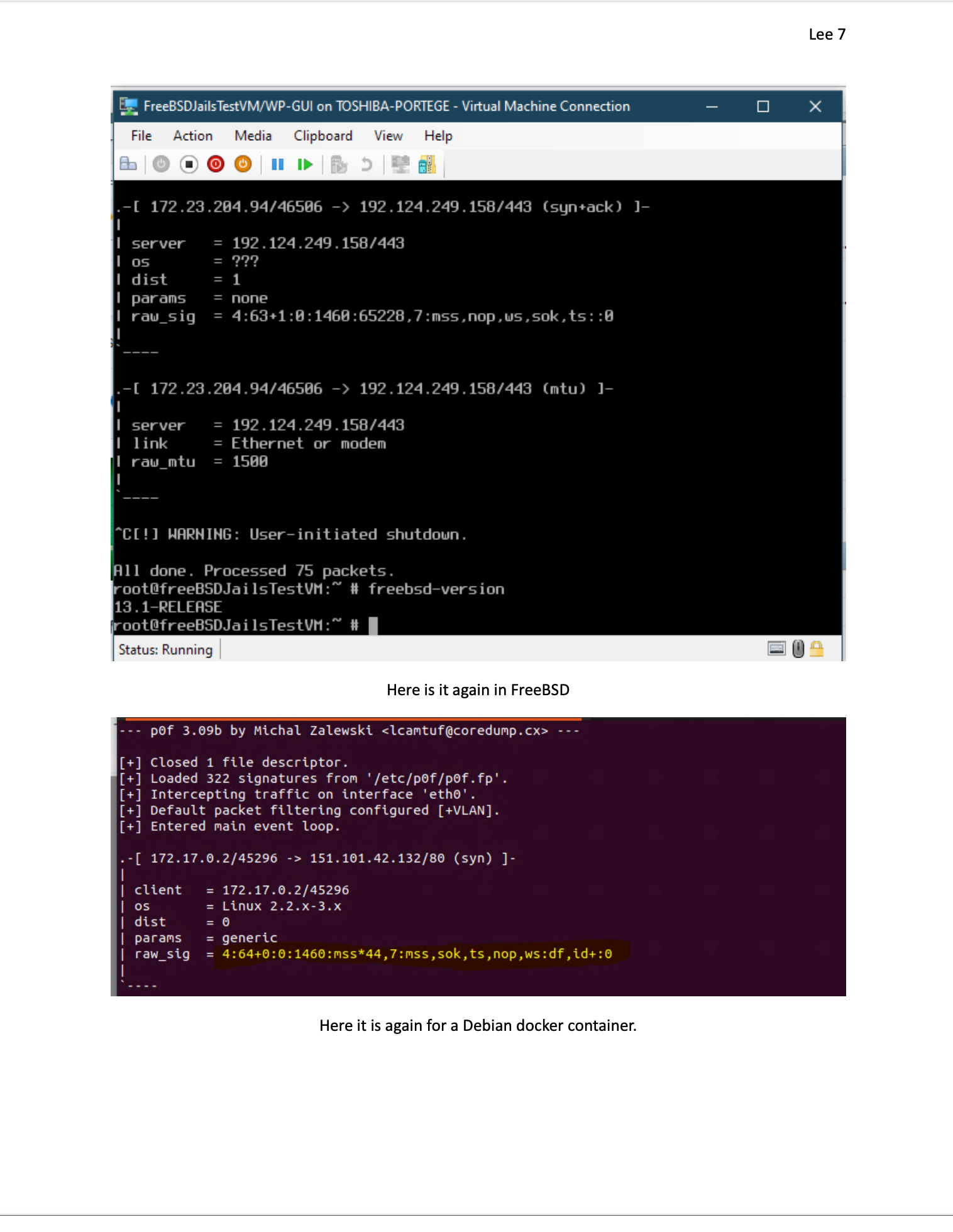

There is a path to do this...
-
So generation 2 proxy technology can help if its built right...