Captive portal
-
After i entered the first PfSense voucher code, every connection get access to internet without using voucher. which is wrong..Anyone with help
-
What kind of device did you hook up to the pfsense captive portal's interface ?
I'll put my bets on : it's a router, not simple switches and access points.The behavior is easily to spot : when you connect a first device, you'll see traffic coming from ... the router, so the IP, and MAC are the ones sued by the router, not the devioce you've connected.
The next device you connect will also have the IP (WAN IP) of the router. And the same MAC, so for pfSense, the traffic comes from the same device, which was already granted.To get a better understanding, check the DHCP leases on your captive portal interface.
Normally, there should be a lease for every connected device. You'll be seeing probably only one, or even nothing, if the downstream router as a static IP setup.So, start admining your access point.
Stop the firewall, stop the DHCP server, and don't use the port that is marked with "WAN', use a LAN port on your access point to connect to pfSense.Btw : the presence of a WAN port and LAN port means that it's a router.
Like pfSense ^^ -
Check Netgate docs and follow the guide and the port configuration for it, YouTube has some great how too guides for captive portal Laurence systems does some good ones.
-
@Gertjan I thought of that but the problem I am new to networking just wanted to do it my little business to generate my school tuition. Please can u explain to a beginner like me please. I installed pfsense on my small PC with two ports I have a switch tp link type with 16 ports. I also have Dlink Dir 851 kinda old plus the tp link APS AND a cumbiam force 200. Last my isp which has 4 LAN ports 5g. So if u can show me how set Them i will be really thankful
-
@zwo said in Captive portal:
Dlink Dir 851
A router.
@zwo said in Captive portal:
tp link APS
Google doesn't know what that is. That's ... strange.
@zwo said in Captive portal:
cumbiam force 200
? > cambium force 200 ! ... that's ... dono ...
An example : I've a some 'routers with Wifi' that I've downgraded to 'dumb' access points : the good old famous WRT54GS (was linksys before, now Cisco - or something else) :
My pfSense captive portal network uses a dedicated NIC : 192.168.2.1/24. I've set up a DHCPv4 server for this portal interface :
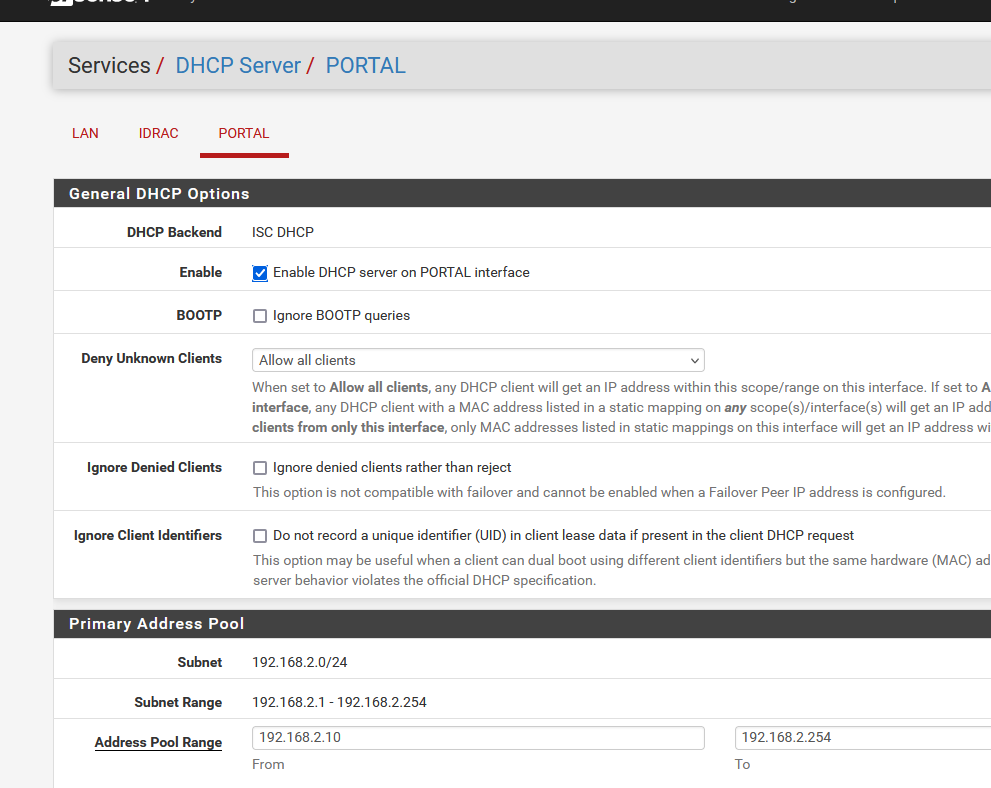
I've activated the pfSense captive portal on my 192.168.2.1/24 interface, mostly with default settings.
I've reset my WRT54GS device.
Then :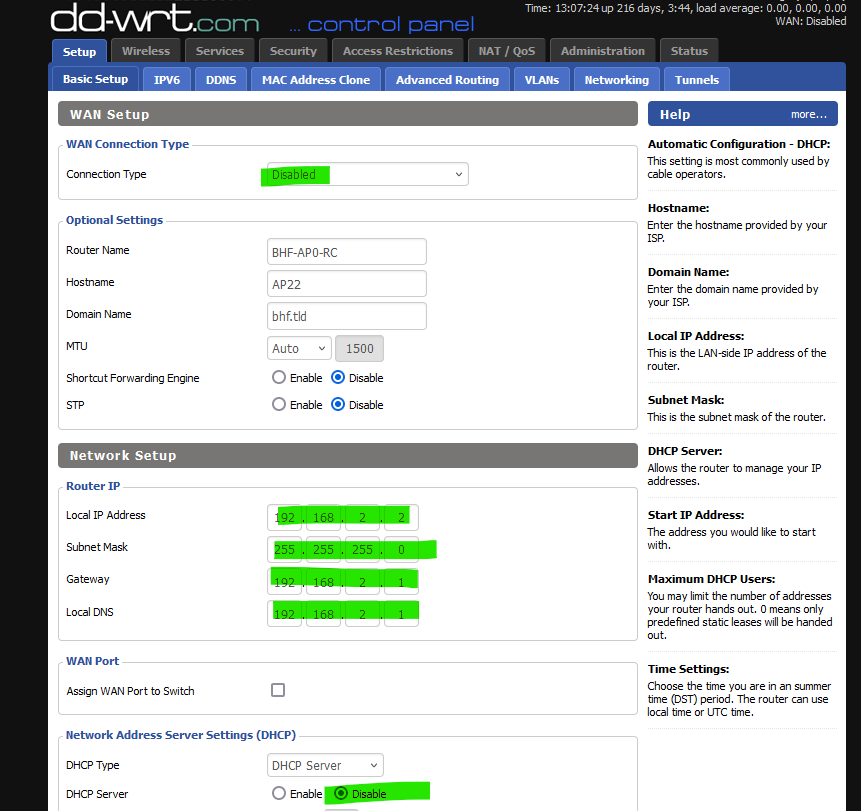
and the Wifi part :
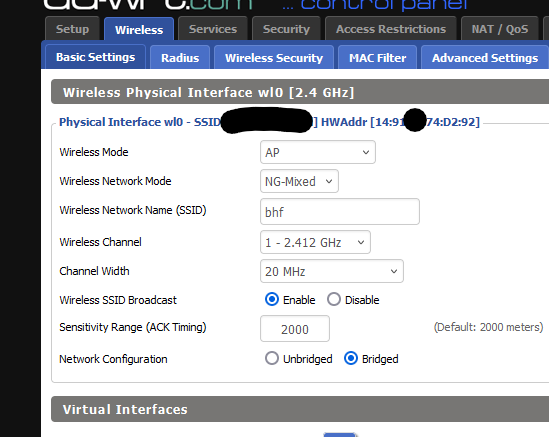
save - reboot and nearly done.
Hook up the router .. sorry - now access point using one of these 4 plugs :
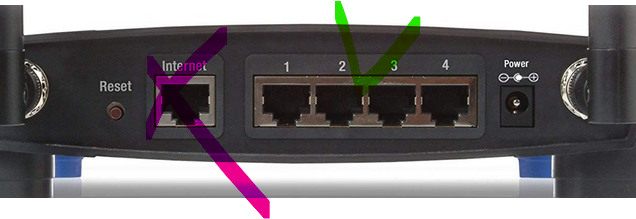
and your online !
Btw : the same scenario (setup) is valid for nearly every device you can find out there.