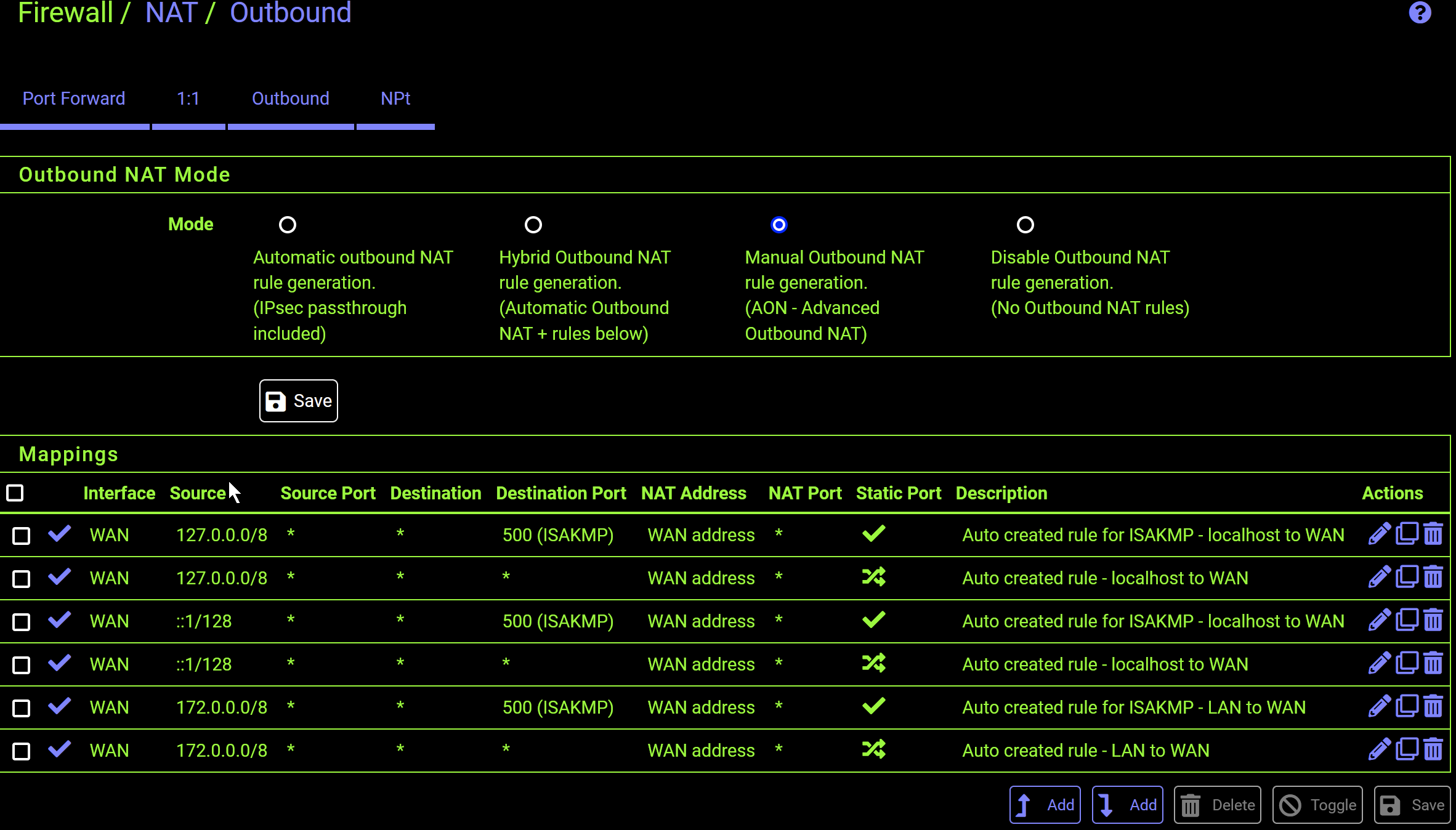IVPN WireGuard Setup Impassable Error
-
Switching from NordVPN to IVPN for total traffic encryption. Had done so with no issue in a test run one month back. This time there seems to be a conflict in having our LAN traffic IP 172.16.1.1/16 which is within the only IP range offered up by IVPN as well.
After inputing the IVPN IPv4 and IPv6 addresses in the pfSense VPN\WireGuard\Tunnels and clicking SAVE, this error message instantly appears:
IVPN pfSense Wireguard error The following input errors were detected: Address 172.16.45.4 is already configured on this firewall.
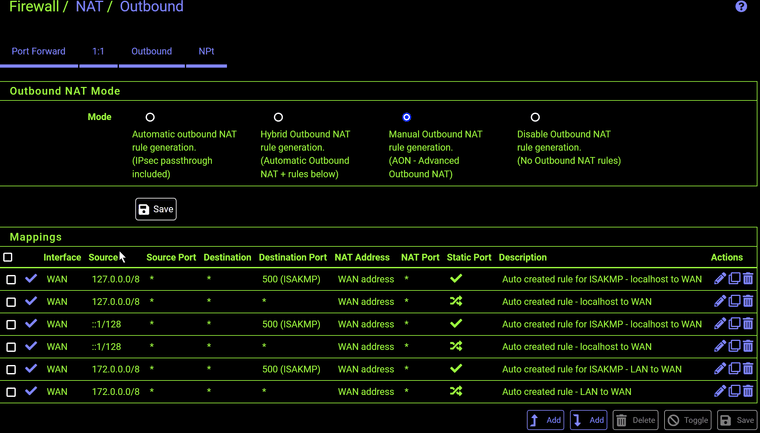
This happened repeatedly and each time the tunnel failed to be created there was a baffling complete loss of Internet access for several hours. So a completely new pfSense VM was created.
The only place where the private IP range appears is in the Firewall/NAT/Outbound rules. It appears here as 172.0.0.0/8 as I sought to avoid conflicting IP ranges by setting our LAN to 172.30.1.1 which I thought was wtithin legitimate private IP scope. But that failed to resolve the error.
First, could this error be resolved simply by changing our LAN network to 10.200.200.0 and avoiding this "already configured error" altogether? The modem we use is on 192.168.100.1 and a Router/Access point is on 10.0.0.1.
Thanks for your input making pfSense of it all!
-
Self-inflicted!
Forgot to change the IP address of the managed switch that sits between the servers and the pfSense vm.
IVPN is up and running.