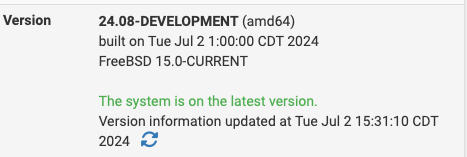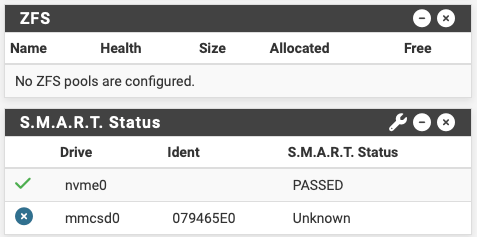Minor Issues on 24.08
-
I am using Squid 6.6 in 24, I noticed http_port tproxy directive has different requests versus 5.8, in 5.8 the tproxy option worked. Also it is missing the latest squid file system on the package GUI. Named “Rock cache_dirs”
Background on squid proprietary file systems:
Original was …COSS “The Cyclic Object Storage Scheme (costs) is an attempt to develop a custom file system for Squid.”
Ref: squid the definite guide Duane Wessels
new version: per developer response
“Squid does not support COSS cache_dirs since v3.5. If Squid in question does disk caching, then rock cache_dirs may be the best bet.
Alex.”
Rock is not listed
==== The rock store type ==== Usage: cache_dir rock Directory-Name Mbytes [options] The Rock Store type is a database-style storage. All cached entries are stored in a "database" file, using fixed-size slots. A single entry occupies one or more slots. If possible, Squid using Rock Store creates a dedicated kid process called "disker" to avoid blocking Squid worker(s) on disk I/O. One disker kid is created for each rock cache_dir. Diskers are created only when Squid, running in daemon mode, has support for the IpcIo disk I/O module. swap-timeout=msec: Squid will not start writing a miss to or reading a hit from disk if it estimates that the swap operation will take more than the specified number of milliseconds. By default and when set to zero, disables the disk I/O time limit enforcement. Ignored when using blocking I/O module because blocking synchronous I/O does not allow Squid to estimate the expected swap wait time. max-swap-rate=swaps/sec: Artificially limits disk access using the specified I/O rate limit. Swap out requests that would cause the average I/O rate to exceed the limit are delayed. Individual swap in requests (i.e., hits or reads) are not delayed, but they do contribute to measured swap rate and since they are placed in the same FIFO queue as swap out requests, they may wait longer if max-swap-rate is smaller. This is necessary on file systems that buffer "too many" writes and then start blocking Squid and other processes while committing those writes to disk. Usually used together with swap-timeout to avoid excessive delays and queue overflows when disk demand exceeds available disk "bandwidth". By default and when set to zero, disables the disk I/O rate limit enforcement. Currently supported by IpcIo module only. slot-size=bytes: The size of a database "record" used for storing cached responses. A cached response occupies at least one slot and all database I/O is done using individual slots so increasing this parameter leads to more disk space waste while decreasing it leads to more disk I/O overheads. Should be a multiple of your operating system I/O page size. Defaults to 16KBytes. A housekeeping header is stored with each slot and smaller slot-sizes will be rejected. The header is smaller than 100 bytes. ==== COMMON OPTIONS ==== no-store no new objects should be stored to this cache_dir. min-size=n the minimum object size in bytes this cache_dir will accept. It's used to restrict a cache_dir to only store large objects (e.g. AUFS) while other stores are optimized for smaller objects (e.g. Rock). Defaults to 0. max-size=n the maximum object size in bytes this cache_dir supports. The value in maximum_object_size directive sets the default unless more specific details are available (ie a small store capacity). Note: To make optimal use of the max-size limits you should order Note: To make optimal use of the max-size limits you should order the cache_dir lines with the smallest max-size value first.Again the tproxy directive worked when you adapted the squid.conf in 5.8 it would work with squid -k parse and in 6.6 if you change intercept to tproxy it will not parse with squid -k parse command it states it must be added with the squid built now, simple one line command.
2024/07/17 21:22:41| Processing Configuration File: /usr/local/etc/squid/squid.conf (depth 0) 2024/07/17 21:22:41| Processing: http_port 192.168.1.1:3128 ssl-bump generate-host-certificates=on dynamic_cert_mem_cache_size=20MB cert=/usr/local/etc/squid/serverkey.pem cafile=/usr/local/share/certs/ca-root-nss.crt capath=/usr/local/share/certs/ cipher=EECDH+ECDSA+AESGCM:EECDH+aRSA+AESGCM:EECDH+ECDSA+SHA384:EECDH+ECDSA+SHA256:EECDH+aRSA+SHA384:EECDH+aRSA+SHA256:EECDH+aRSA+RC4:EECDH:EDH+aRSA:HIGH:!RC4:!aNULL:!eNULL:!LOW:!3DES:!MD5:!EXP:!PSK:!SRP:!DSS tls-dh=prime256v1:/etc/dh-parameters.2048 options=NO_SSLv3,SINGLE_DH_USE,SINGLE_ECDH_USE 2024/07/17 21:22:41| WARNING: UPGRADE: 'cafile=/usr/local/share/certs/ca-root-nss.crt' is deprecated in http_port. Use 'tls-cafile=' instead. 2024/07/17 21:22:41| WARNING: Failed to decode EC parameters '/etc/dh-parameters.2048' OpenSSL-saved error #1: 0x1e08010c 2024/07/17 21:22:41| ERROR: Unsupported TLS option SINGLE_DH_USE 2024/07/17 21:22:41| ERROR: Unsupported TLS option SINGLE_ECDH_USE 2024/07/17 21:22:41| Processing: http_port 127.0.0.1:3128 tproxy ssl-bump generate-host-certificates=on dynamic_cert_mem_cache_size=20MB cert=/usr/local/etc/squid/serverkey.pem cafile=/usr/local/share/certs/ca-root-nss.crt capath=/usr/local/share/certs/ cipher=EECDH+ECDSA+AESGCM:EECDH+aRSA+AESGCM:EECDH+ECDSA+SHA384:EECDH+ECDSA+SHA256:EECDH+aRSA+SHA384:EECDH+aRSA+SHA256:EECDH+aRSA+RC4:EECDH:EDH+aRSA:HIGH:!RC4:!aNULL:!eNULL:!LOW:!3DES:!MD5:!EXP:!PSK:!SRP:!DSS tls-dh=prime256v1:/etc/dh-parameters.2048 options=NO_SSLv3,SINGLE_DH_USE,SINGLE_ECDH_USE This error never occurred for 5.8 **---->2024/07/17 21:22:41| ERROR: configuration failure: requires TPROXY feature to be enabled by ./configure** exception location: Intercept.cc(163) StartTransparency 2024/07/17 21:22:41| Not currently OK to rewrite swap log. 2024/07/17 21:22:41| storeDirWriteCleanLogs: Operation aborted. 2024/07/17 21:22:41| FATAL: Bungled /usr/local/etc/squid/squid.conf line 6: http_port 127.0.0.1:3128 tproxy ssl-bump generate-host-certificates=on dynamic_cert_mem_cache_size=20MB cert=/usr/local/etc/squid/serverkey.pem cafile=/usr/local/share/certs/ca-root-nss.crt capath=/usr/local/share/certs/ cipher=EECDH+ECDSA+AESGCM:EECDH+aRSA+AESGCM:EECDH+ECDSA+SHA384:EECDH+ECDSA+SHA256:EECDH+aRSA+SHA384:EECDH+aRSA+SHA256:EECDH+aRSA+RC4:EECDH:EDH+aRSA:HIGH:!RC4:!aNULL:!eNULL:!LOW:!3DES:!MD5:!EXP:!PSK:!SRP:!DSS tls-dh=prime256v1:/etc/dh-parameters.2048 options=NO_SSLv3,SINGLE_DH_USE,SINGLE_ECDH_USE 2024/07/17 21:22:41| Squid Cache (Version 6.6): Terminated abnormally. CPU Usage: 0.073 seconds = 0.049 user + 0.024 sys Maximum Resident Size: 62512 KB Page faults with physical i/o: 0Both minor issues to fix within the php menu squid rock is the latest best filesystem for caching I am told.
-
@stephenw10 also you can add a password to access squid manager that is a good security feature too.
-
I use the password directive to further protect access to Squid manager I was able to adapt the mgr:info@passwordhere on the other version however on this version I can't. I also have it set to prefer ipv4
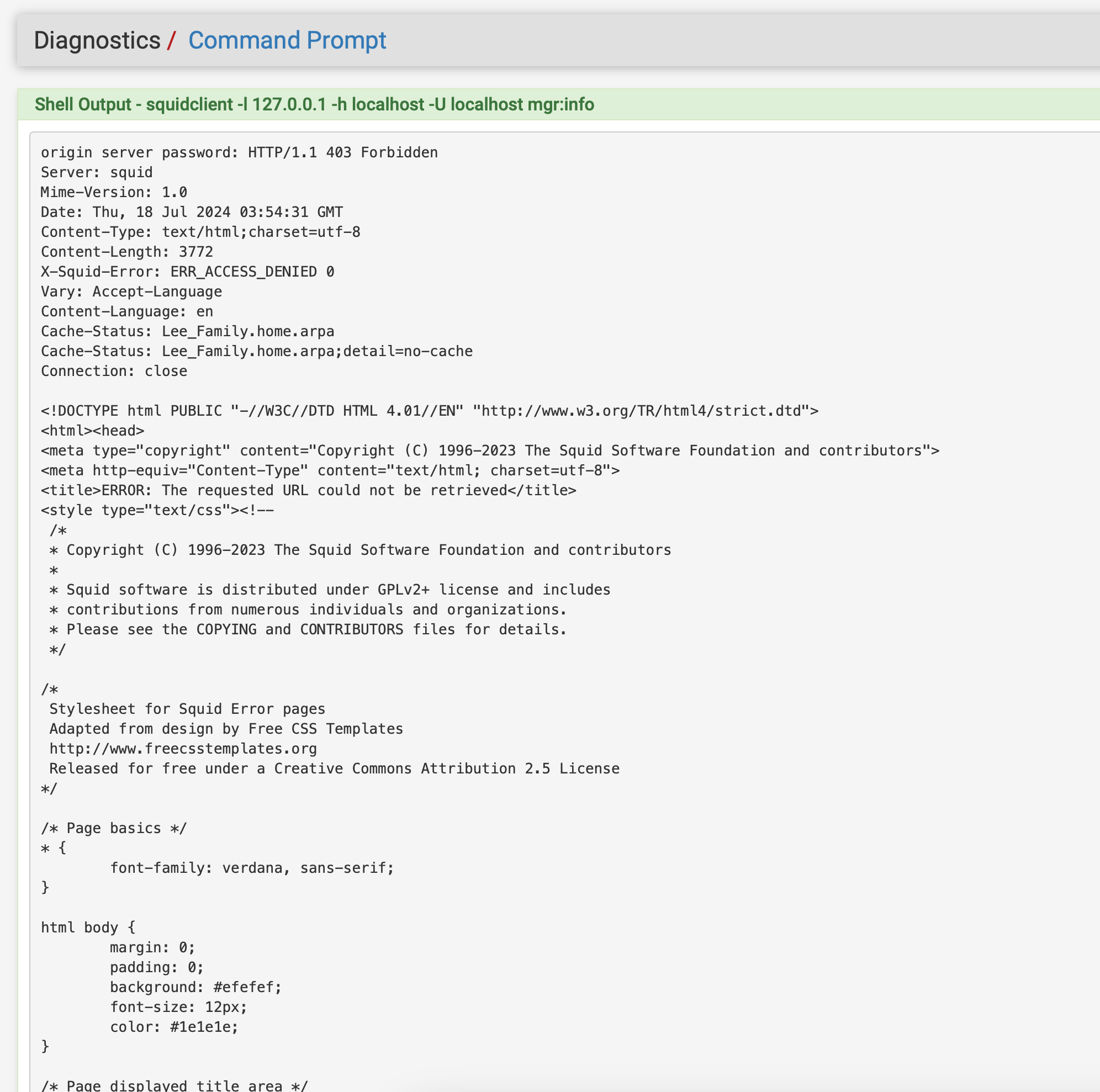
-
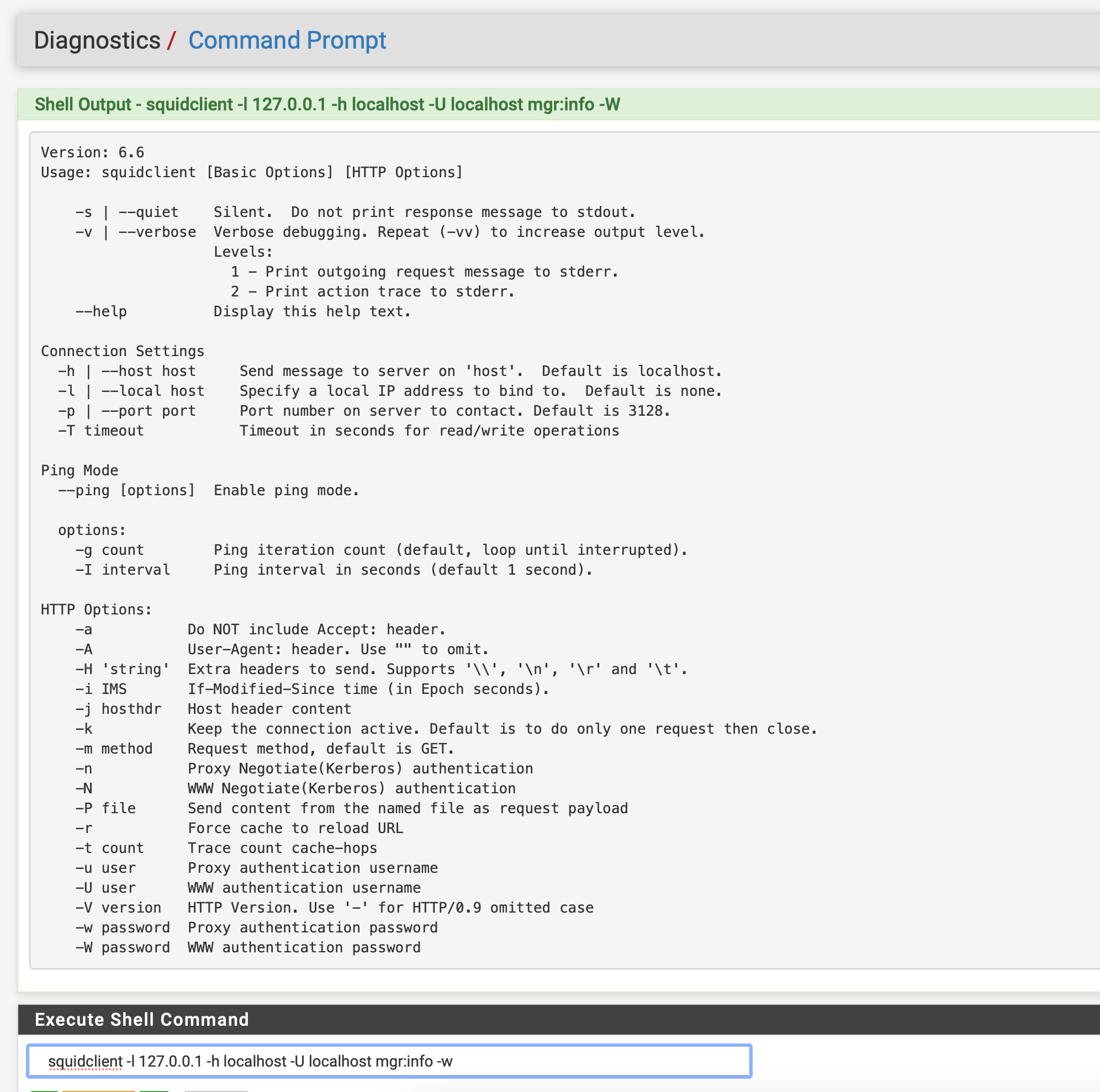
I wonder where I put the password now
under my advanced config I have set...
cachemgr_passwd disable offline_toggle reconfigure shutdown cachemgr_passwd REDACTED_PASSWORD_HERE all -
I have got nothing on how to resolve the password directive that i utilize for added security
squidclient -l 127.0.0.1 -p 3128 -h localhost -U cachemgr -W REDACTED mgr:info HTTP/1.1 403 Forbidden Server: squid Mime-Version: 1.0 Date: Thu, 18 Jul 2024 04:13:36 GMT Content-Type: text/html;charset=utf-8 Content-Length: 3792 X-Squid-Error: ERR_ACCESS_DENIED 0 Vary: Accept-Language Content-Language: en Cache-Status: Lee_Family.home.arpa Cache-Status: Lee_Family.home.arpa;detail=no-cache Connection: closeAlso if you use no username
squidclient -l 127.0.0.1 -p 3128 -h localhost -w redacted mgr:info ERROR: Proxy authentication password (-w) is given, but username (-u) is missingWith password removed also I get the error
Shell Output - squidclient -l 127.0.0.1 -h localhost mgr:info HTTP/1.1 403 Forbidden Server: squid Mime-Version: 1.0 Date: Thu, 18 Jul 2024 04:35:01 GMT Content-Type: text/html;charset=utf-8 Content-Length: 3719 X-Squid-Error: ERR_ACCESS_DENIED 0 Vary: Accept-Language Content-Language: en Cache-Status: Lee_Family.home.arpa Cache-Status: Lee_Family.home.arpa;detail=no-cache Connection: closefunction squid_status() { if (is_service_running('squid')) { init_config_arr(array('installedpackages', 'squidcache','config')); $proxy_ifaces = explode(",", config_get_path('installedpackages/squid/config/0/active_interface', '')); foreach ($proxy_ifaces as $iface) { if (get_interface_ip($iface)) { $ip = get_interface_ip($iface); $lip = '127.0.0.1'; } else { $ip = get_interface_ipv6($iface); $lip = '::1'; } exec("/usr/local/sbin/squidclient -l " . escapeshellarg($lip) . " -h " . escapeshellarg($ip) . " mgr:info", $result); } } else { return(gettext('Squid Proxy is not running.'));Per Squid Email Support
"FWIW, I do not recommend using cachemgr.cgi and squidclient. For various reasons, both were recently removed from Squid master/v7. Squidclient can be replaced with curl or wget. The best cachemgr.cgi replacement depends on many factors; a static HTML file may be the best solution in some cases!
Without squidclient, you will need to use absolute URLs like this one:
http://correct-host-name-or-ip:port/squid-internal-mgr/info
See recent discussions on this mailing list or Bug 5283 for discussions about what correct-host-name-or-ip:port to use for these URLs. And if you got it working with squidclient, you can see what your squidclient was sending, of course.
https://bugs.squid-cache.org/show_bug.cgi?id=5283"Per the bug
curl http://localhost:3128/squid-internal-mgr/info
is the future of squidclient ...
-
I guess we're getting to close to the GA release. I have not seen a single development snapshot since July 2nd.
24.08.a.20240702.0600
-
@DefenderLLC unless we are hung on our current version I have seen that happen before , but very little transparency in closed "plus" version
-
There are a number of reasons why development snapshots may pause. For example, there could be some stuff coming to 24.08 that we may not want to preview just yet ;)
-
@marcosm from the July newsletter maybe?
-
@danjeman That was my first thought too...
-
 D DefenderLLC referenced this topic on
D DefenderLLC referenced this topic on