Error Pages WebGUI
-
Good morning sir,
Today I went to access a system, and I came across this after logging into the interface, no page accesses, and everything gives this error.
Does anyone have an idea how to solve it? Thanks
It is in the latest version of pfsense
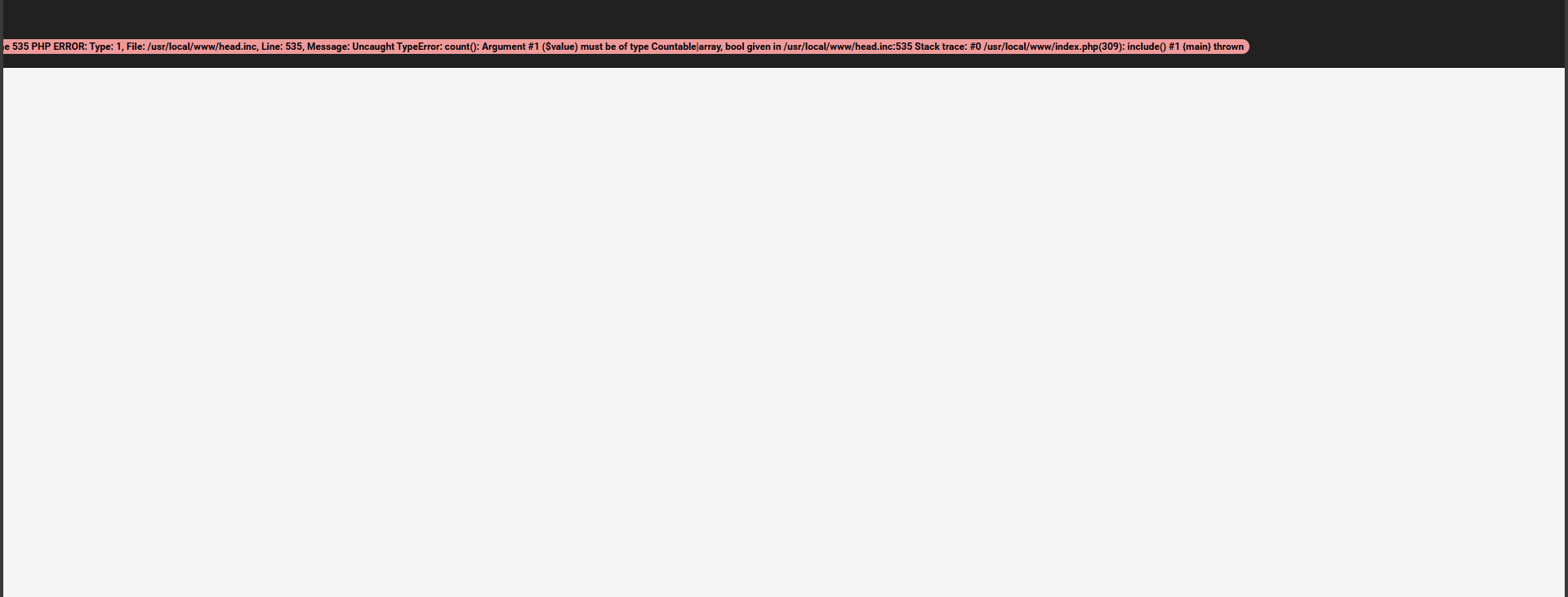
-
@LucasMoraes said in Error Pages WebGUI:
It is in the latest version of pfsense
That leaves us with two choices :
pfSense plus : 24.03
pfSense CE : 2.7.2as 24.03 is perfect **, I guess (?!), it's is 2.7.2.
Here is line 535 ....
That's an empty line ...

Do you have more info ?
** edit : joke of course. 24.03 and 2.7.2 share an awful lot of 'code' ...
-
Hello, thank you for being willing to help, it is pfsense plus version 24.03
-
Ok.
So you have, like me, this (the /usr/local/www.head.inc file, around line 535 ):
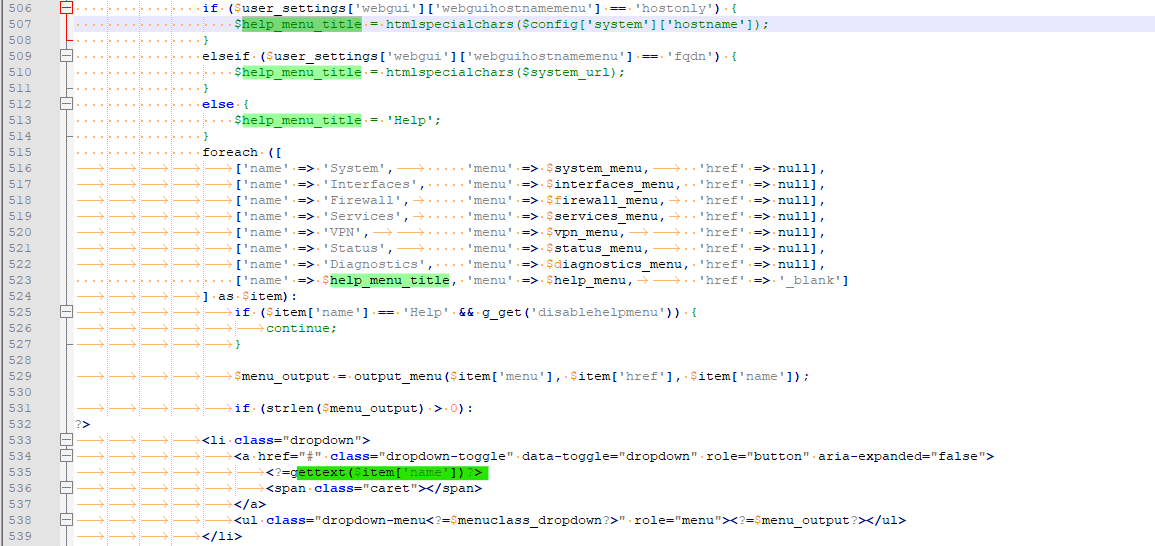
The gettext() seems to fail, it's 'fed' with a bool, and not a text string.
It could be the "$help_menu_title" variable.
Check what ['webgui']['webguihostnamemenu'] is set to ( it's in the most known pfSense file : /cf/conf/config.xml and look for webguihostnamemenu ;) )if it is set to hostonly, check ['system']['hostname'] : it's here :
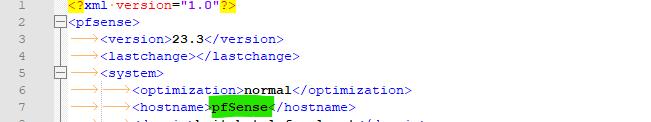
Are you using the 'VO' version of pfSense , or do you use a non-English language ?
If non VO, go back to English - and check again. -
@Gertjan said in Error Pages WebGUI:
Ok.
So you have, like me, this (the /usr/local/www.head.inc file, around line 535 ):
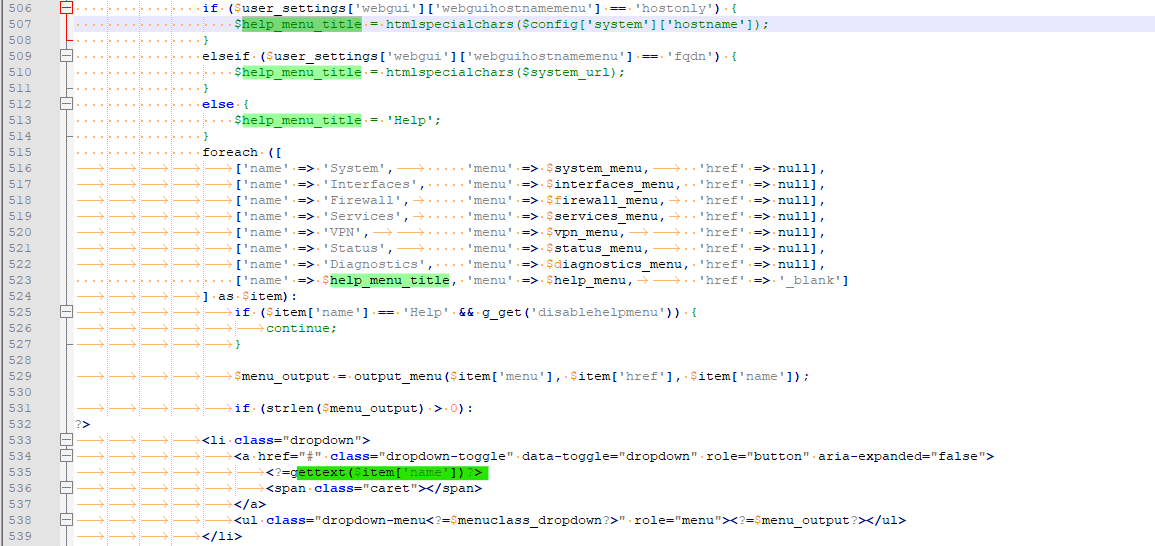
The gettext() seems to fail, it's 'fed' with a bool, and not a text string.
It could be the "$help_menu_title" variable.
Check what ['webgui']['webguihostnamemenu'] is set to ( it's in the most known pfSense file : /cf/conf/config.xml and look for webguihostnamemenu ;) )if it is set to hostonly, check ['system']['hostname'] : it's here :
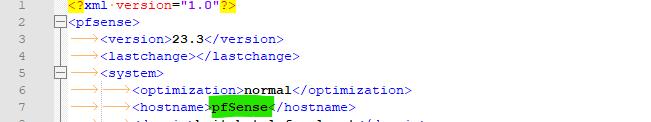
Are you using the 'VO' version of pfSense , or do you use a non-English language ?
If non VO, go back to English - and check again.Dear, thank you for the incredible help, I was actually using a language other than English, it always worked but after this last update which was automatic it started to present errors, I accessed /cf/conf/config.xml and looked for webguihostnamemenu, changed it and even changed it to English, after that I accessed the PFSENSE SHEL with option 8, and applied pfSsh.php playback resetwebgui and also reissued the certificate with pfSsh.php playback generateguicert
I restarted and it was already accessible.Thank you
-
@LucasMoraes said in Error Pages WebGUI:
language other than English, it always worked but after this last update which was automatic it started to present errors
A translation issue is what I suspected.
It shouldn't fail, though.