Sustained Unbound write I/O
-
@slu said in Sustained Unbound write I/O:
With python unbound mode or without the deadly writing never reappeared?
The issue did not reappear with Python mode enabled - which is what you want as Python mode has some nice advantages.
-
@keyser said in Sustained Unbound write I/O:
The issue did not reappear with Python mode enabled [...]
That's very interesting, no idea who to find out what trigger this issue.
-
@slu Not that I could find… I sort of concluded that somehow the python script had ended up doing all of its temporary data handling on actual disk rather than in a memory based datastructure. I have nothing to base that conclusion on as I painstaikingly tried to determine what file(s) all the writing was done into. But there was never any files that changed or grew during this - neither did pfSense Swap… so….
-
-
Yes, i use it.
But i run a RAM Disk to prevent Unbound killing my SSD.
I use a UPS and NUT on the pfsense, so no unexpected Power loss and the RAM Disk is safely written to the SSD. -
@NOCling said in Sustained Unbound write I/O:
Yes, i use it.
But i run a RAM Disk to prevent Unbound killing my SSD.ah ok, I can't use RAM Disk in my setup.
So you know about the Unbound write problem? -
@NOCling
Сould you please suggest the correct configuration for a RAM disk? Every time I've tried to set it up, it ended with messages about running out of space or other issues. I have 16GB of memory; is that generally enough? -
I use this settings on my 6100, but it depends on the list if its ok or not:
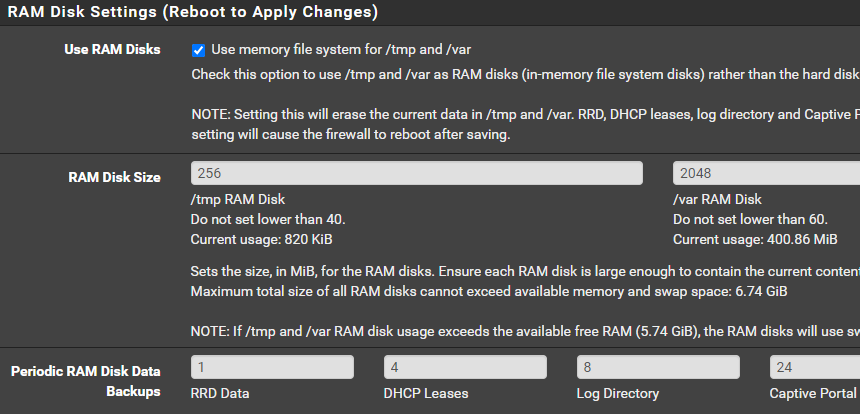
-
@NOCling I lose my pfBlocker aliases if I try the RAM-disk. Any hints?
-
@NOCling Do I have to wait til Friday to get an answer?

-
@Bob-Dig said in Sustained Unbound write I/O:
@NOCling I lose my pfBlocker aliases if I try the RAM-disk. Any hints?
force update in pfblockerNG and you will get your aliases back.
-
@mcury Yes, but after the next reboot is was gone again. So maybe I have to tick a box to save something? But saving will not be good for the health...
I do reboot daily. "Reboot does good" they say around my place. -
@Bob-Dig said in Sustained Unbound write I/O:
@mcury Yes but after the next reboot is was gone. So maybe I have to tick a box to save something? But saving will not be good for the health...
I do reboot daily. "Reboot does good" they say around my place.you can install cron and shellcmd packages.
check cron and get the command used to update pfblockerNG, them add it to shellcmd package to run after boot. -
@mcury said in Sustained Unbound write I/O:
check cron and get the command used to update pfblockerNG, them add it to shellcmd package to run after boot.
Thanks. Have you edited the command? It doesn't seem to work for me. No files are shown when looking in logs in pfB. Only running "reload" manually will bring them back.

-
@Bob-Dig said in Sustained Unbound write I/O:
@mcury said in Sustained Unbound write I/O:
check cron and get the command used to update pfblockerNG, them add it to shellcmd package to run after boot.
Thanks. Have you edited the command? It doesn't seem to work for me. No files are shown when looking in logs in pfB. Only running "reload" manually will bring them back.

this one works for me, but I'm not using DNSBL, so I don't know the DNSBL entry, but should be something similar.
/usr/local/bin/php /usr/local/www/pfblockerng/pfblockerng.php cron -
@mcury Looking in the firewall rules, the aliases do work. But I can't see any files in the log-section of pfB. After I run reload manually, I see those files... Don't know what to think about it. Shellcmd doesn't seem to make any difference about that.
-
@Bob-Dig according to this link:
https://forum.netgate.com/topic/111940/quickest-way-to-reload-pfblockerng-rules/2
BBcan177 stated that the command above may be dangerous in case the cron job is already running.
So, take that in consideration.In that link, he also explains the logs missing.
-
@mcury said in Sustained Unbound write I/O:
In that link, he also explains the logs missing.
I am not sure if this is what I meant. Anyway, if the aliases themselves are saved to the disk anyways, then I don't need Shellcmd I guess. Will have to reboot yet again.

Yep, aliases are there in any case, now I will watch what regular cron update will do to the "logs" (not reloading). -
@mcury Much Ado About Nothing from me, I should have looked in the rules before, everything works right away. Regular cron is rebuilding the files in "log". So Shellcmd does nothing in this regard and is not needed anyways.
