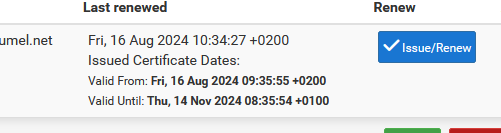ACME error? Or maybe not?
-
I am trying to set up ACME so I can use the cert in haProxy.
I am using Azure for DNS. When I issue/renew the cert, I get the error below.
I checked the acme_issuecert.log and there are about a bajillion lines, but none of them lead me to believe anything went wrong.
-
I have to add this as a reply because apparently things the post is spam if I include it in the OP
When I look at System -> Certificates the CERT is listed there, and sure enough it only has the key data, not the certificate.
When I refresh my Azure DNS portal as the certificate renews, I can see that it's adding/removing the _acme-challenge.domain.com TXT records.
When I try to start haProxy with that cert I get
-
Errors found while starting haproxy
[NOTICE] (81300) : haproxy version is 2.8.3-86e043a
[NOTICE] (81300) : path to executable is /usr/local/sbin/haproxy
[ALERT] (81300) : config : parsing [/var/etc/haproxy_test/haproxy.cfg:25] : 'bind 123.1.1.123:443' in section 'frontend' : 'crt-list' : unable to load certificate from file '/var/etc/haproxy_test/https-domain.com.pem': no start line.
[ALERT] (81300) : config : Error(s) found in configuration file : /var/etc/haproxy_test/haproxy.cfg
[ALERT] (81300) : config : Fatal errors found in configuration.```I checked the acme_issuecert.log and there are about a bajillion lines, but none of them lead me to believe anything went wrong.
-
When you renew manually, by clicking on the
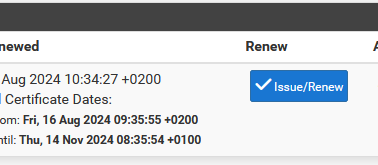
button, after a while (DNS Sleep setting) you will see a green box/recap.
Succes at the end ?When you check, for example here : System > Certificates > Certificates did you find the cert with new start and end dates ?
You see the same info here :