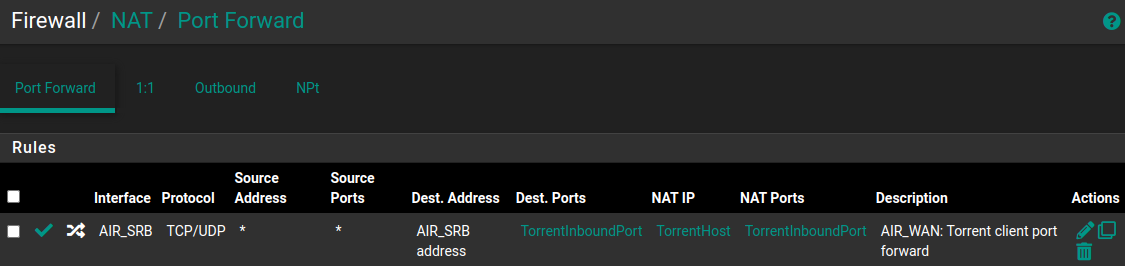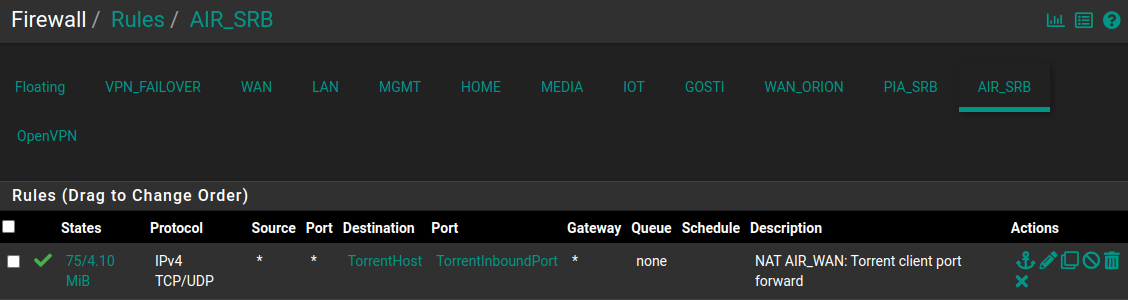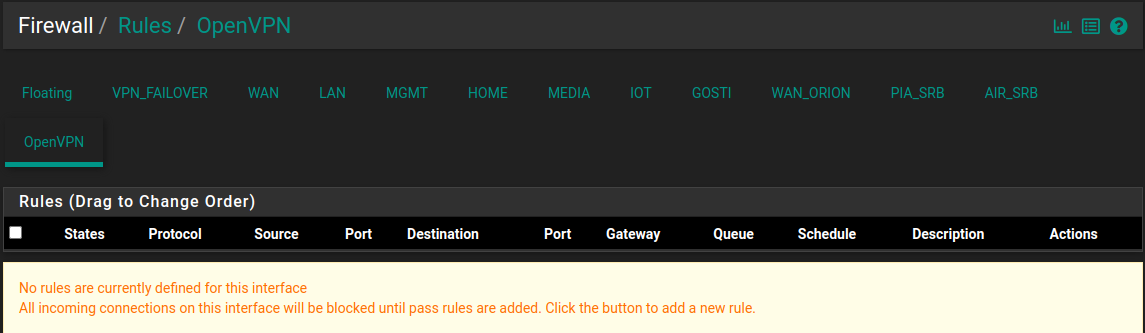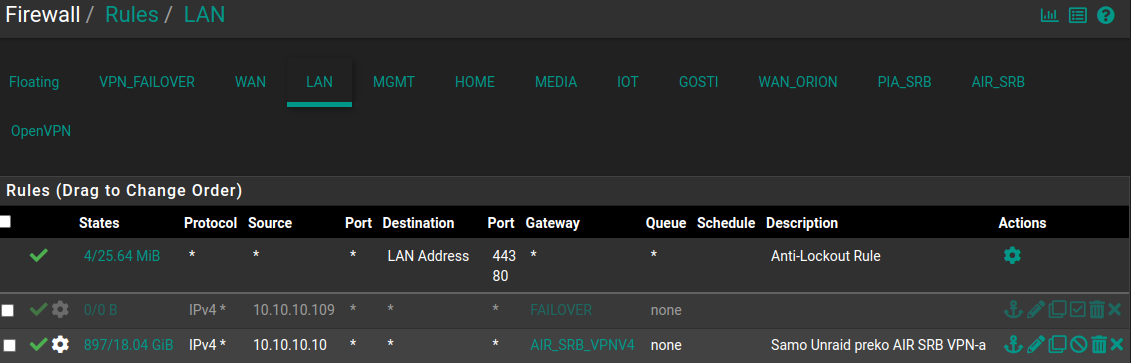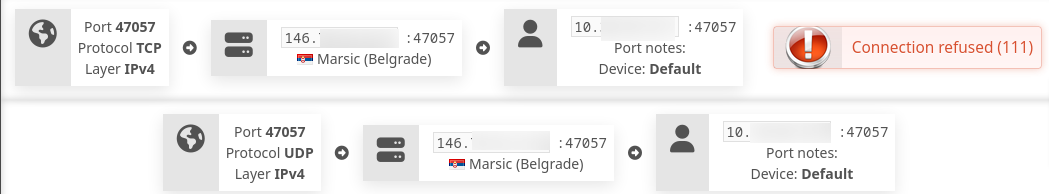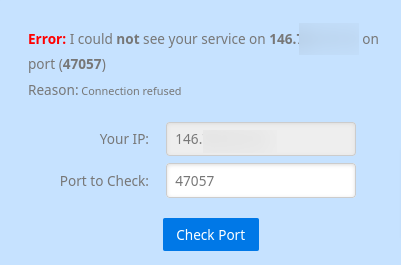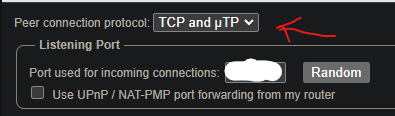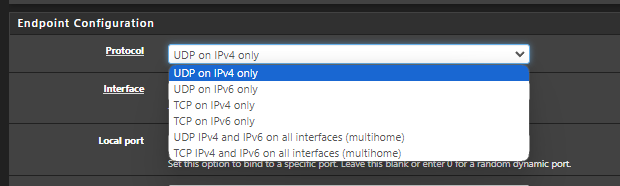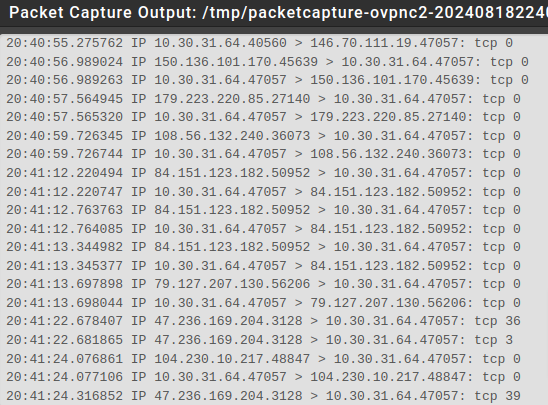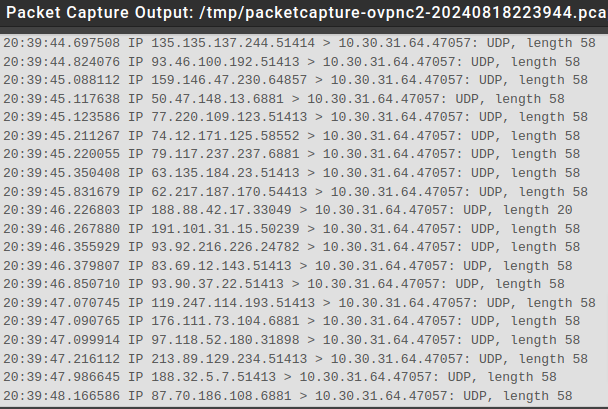AirVPN + Open Port, I've tried everything and it's not worth it
-
@neba said in AirVPN + Open Port, I've tried everything and it's not worth it:
I expect that when I go to check that port on the AirVPN site or on canyouseeme.org, it will show that the port is open.
I'm not sure on this. The forwarded port might be the tracker and the software is expecting UDP packets?
The port checker, however, only sends TCP packets, which your host probably to not respond to.You can sniff the traffic on the involved interfaces, however, while probing the port on your pfSense to see if there is something coming in.
-
@viragomann said in AirVPN + Open Port, I've tried everything and it's not worth it:
You can sniff the traffic on the involved interfaces, however, while probing the port on your pfSense to see if there is something coming in.
I don't know how?
-
@neba
Diagnostic > Packet CaptureSelect Air_SRB for the interface.
At port number enter 47057.
Hit "Start" and go to the port checker website and test again. -
This is what it looks like when qBittorrent is started.
When I turn off qBit, and check openport, nothing happens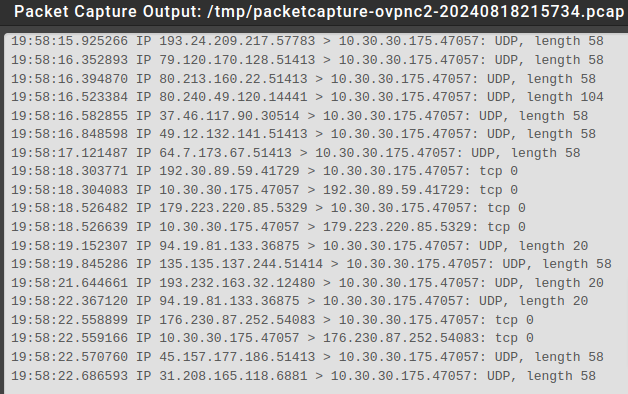
-
-
@neba
So obviously the port is properly forwarded to you. Now, what's your issue? Only that the port check fails?As mentioned, I expect it to fail, since it only sends TCP packets. But I also expect, that you see this TCP packet in the capture.
-
It's like this for me, should I change to TCP on Ipv4
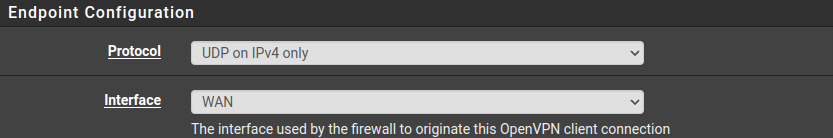
-
@neba
I use UDP, but you have to make sure when you did the "config generator" you selected the UDP?
I haven't used OpenVPN for couple of years now, so I can't tell if there is other settings you need to change. :( -
-
I solved the problem.
I didn't know that the whole chain has to be activated from the VPN server to the qBittorrent end user.
I always thought that it was enough to open the port on pfSense and that it would give me confirmation that the port is open. qBit must also be started.
At the moment I have a problem with Unraid, but I'll solve it easily, it's important for me that I set everything up nicely on pfSense.THANK YOU EVERYONE
-
@neba said in AirVPN + Open Port, I've tried everything and it's not worth it:
pfSense and that it would give me confirmation that the port is open. qBit must also be started.
Pfsense doesn't listen and answer - it just forwards traffic it sees. If you want the port to show open, then yes where you forward to would have to be listening on that port, and actually answer. Users also run into sim sort of problem where they think its pfsense port forwarding problem, when its just the client having its own firewall and not answering. All kinds of other problems as well - like were you sending the traffic through pfsense, isn't using pfsense as its gateway so sends the answer to some other gateway.
Pfsense port forwarding is pretty rock solid stable and easy enough to setup.. In all the years I have been here on the forums - to be honest I don't recall even one issue that was not user issue.