Black diamond led is off, pfsense dont boot
-
Hi all
How to fix this? Can I use terminal on mac to fix it?
-
@Firewalldude89
If 'it' doesn't boot, then the console access is the only way in.
Btw : what is 'this' ? Do you have some details to share ? -
@Gertjan how to invoke or start console access?
I updated the software version and turned it off too soon
Before it had fully processed the update.I use mac and terminal
-
@Firewalldude89 said in Black diamond led is off, pfsense dont boot:
how to invoke or start console access?
If you use a Netgate appliance : the port or access labelled 'console' with the cable that came with your device.
If you use something else : I don't know, you still didn't tell us what you use. -
@Gertjan i use netgate 1100 and usb to console is plugged in.
Only green circle led is light on. -
-
@Firewalldude89 said in Black diamond led is off, pfsense dont boot:
... and turned it off too soon
By removing the power ?
That's ok, but only (no exceptions !) after you've used :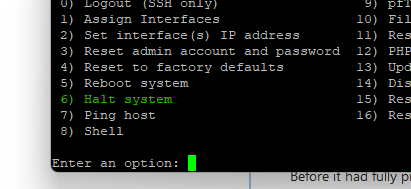
or :
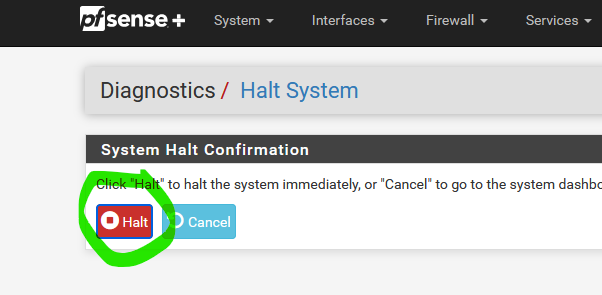
Ripping out the power without doing this is like ripping out the power of your desktop or (battery) laptop device without a shut down command : big chances to break the disk based file system.
-
@Gertjan how do I access that menu when pfsense has not
booted? -
@Firewalldude89
if pfSense hasn't booted, or is stuck on the 'BIOS' prompts as it can't boot, then .... then you have no choice.
Like a PC stock on the BIOS level if no boot drives can be found.But, I'm not sure if the "BIOS", or whatever loads and launches the OS found a a drive, has a 'shut sown' command.
Right now, my advise shown above is more for the next time.
Right know :
Contact TCA support to get a firmware for your 1100.
Burn it to a USB Drive, see the Netgate pfSense documentation for a step-by-step guide.
Insert USB drive into your 1100 and power on.
Normally it should boot from the USB Drive, and let you re install pfSense.
During all this, you are probably able to retrieve the current pfSense config from your build in drive, before it get totally partitioned.