multiple connections from Netgate LAN ports to Netgear Smart Switch VLANs
-
I am new to pfsense/netgate and setting up a network for non-profit.
I will be using a Netgate 2100 and a Netgear GS752TP Smart Switch.
While I know I can run everything on a single lan port to the smart switch and create VLANs to create security and limit access, I am wondering if I can or should have multiple connections from the netgate ports to the netgear switch. For example:
LAN Port 1 ---> VLAN10 192.168.10/24 Switch ports 40 - 48 for private systems
LAN Port 2 ---> VLAN20 192.168.20/24 Switch ports 37 - 39 for wifi
LAN Port 3 ---> VLAN30 192.168.30/24 Switch ports 1 - 36 for Video securtiy system (cameras)Will this even work?
Will this reduce traffic at the netgate router function?Thanks!
Leon -
@ccgc said in multiple connections from Netgate LAN ports to Netgear Smart Switch VLANs:
Will this even work?
Will this reduce traffic at the netgate router function?Yes works, no problem.
Be sure that the three ports on the switch side only accept tagged vlans. -
@slu
Thank you very much!
Leon -
@ccgc I run multiple uplinks from some of my vlans on my switch..
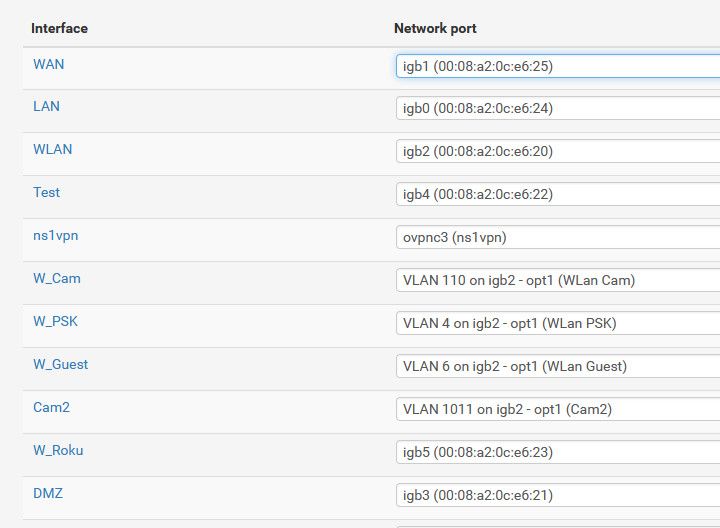
If you have the ports - sure you can do it.. Does it make sense would depend on your wants and data flow patterns.. For example it can have advantages for 2 networks that send a lot of data between them, so your not hairpinning the traffic over the same physical interface.
For example in mine the ones that are vlans on igb2 are really never going to talk to each other anyway and they are low bandwidth requirements anyway. the w_psk for example is iot devices like wifi lights and other stuff like my thermostat and alexas, etc.
-
@johnpoz
Thanks, John! Appreciate your example!