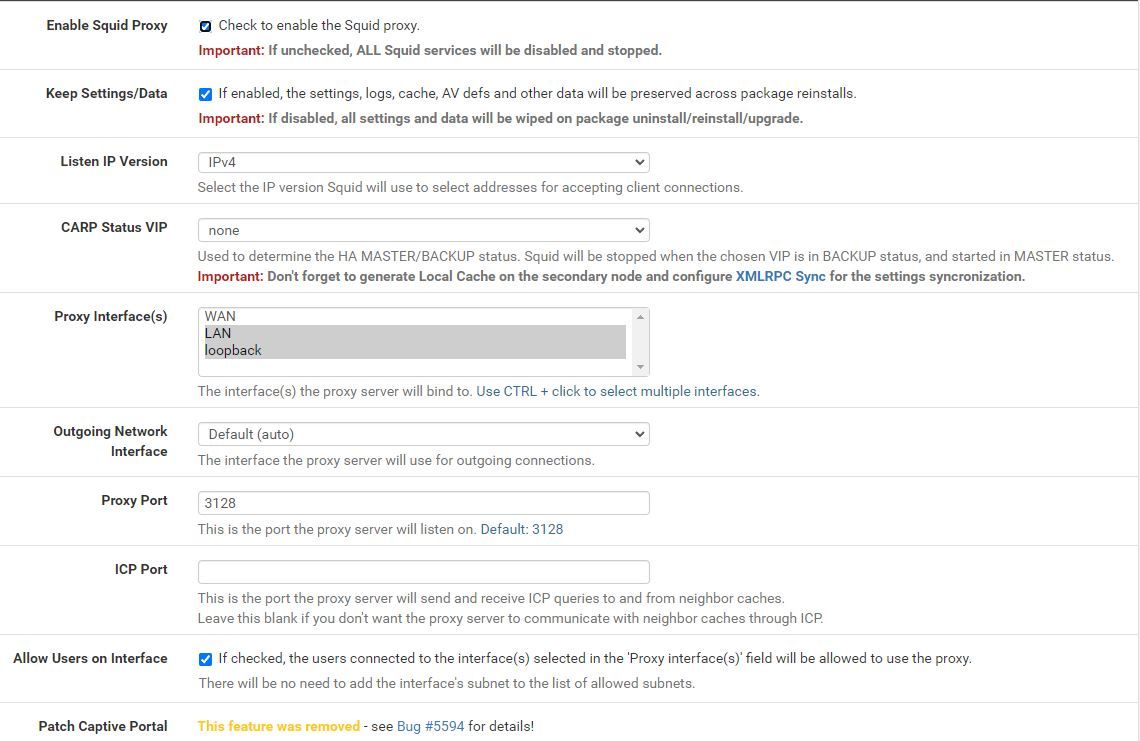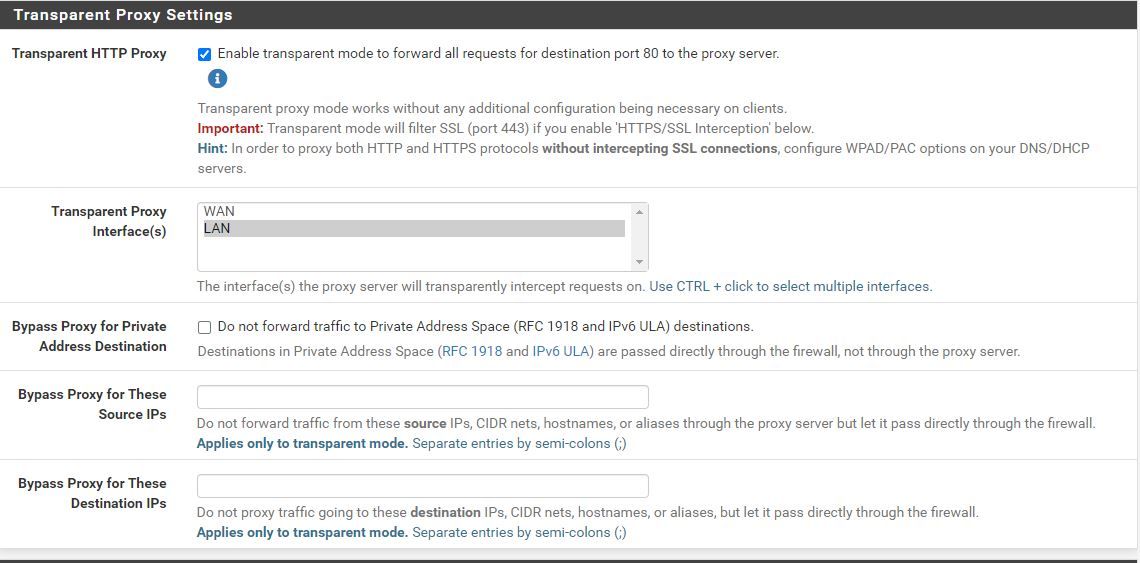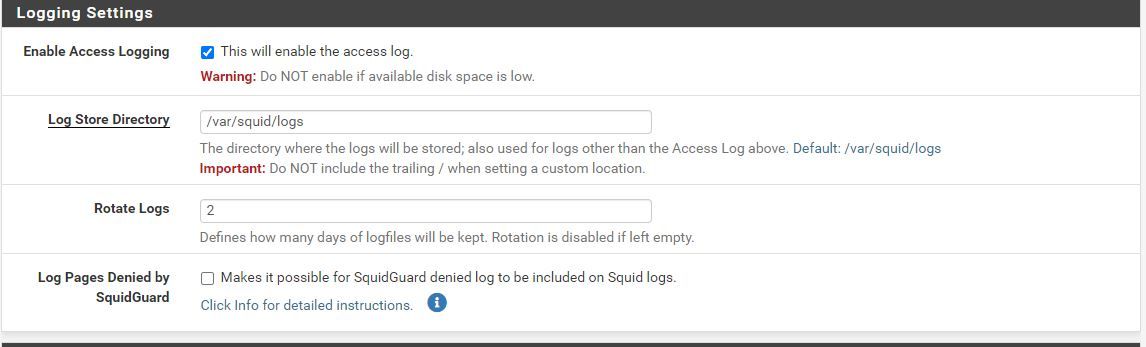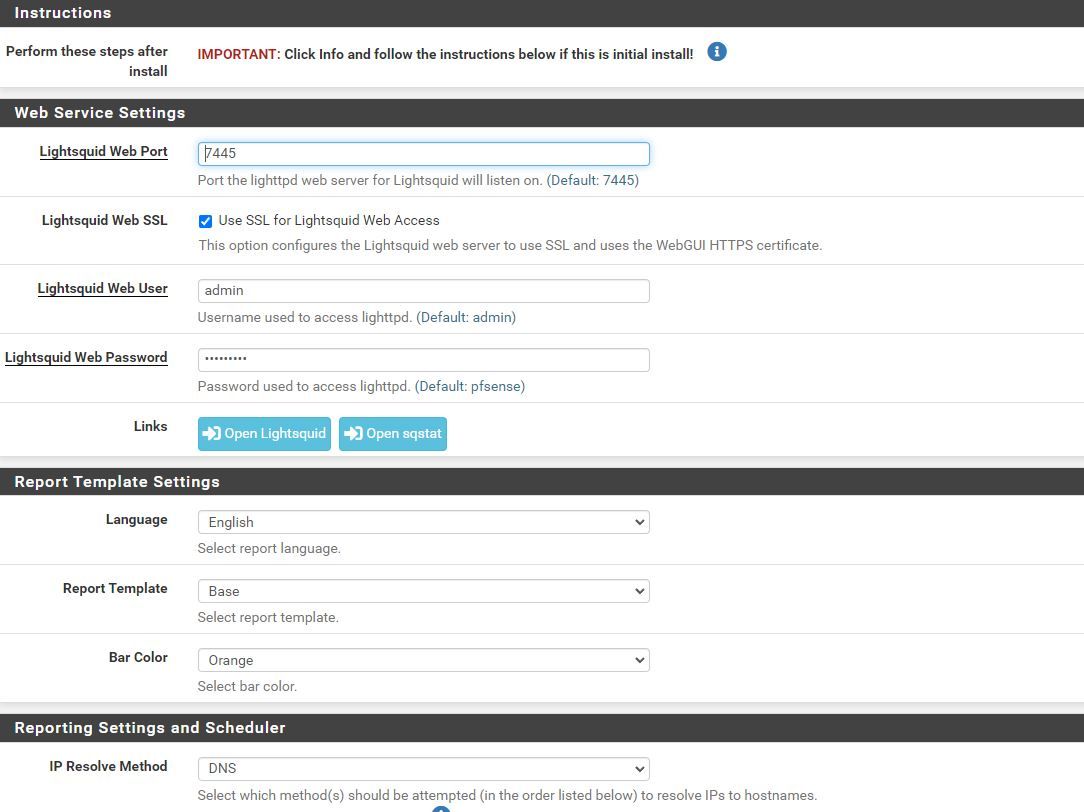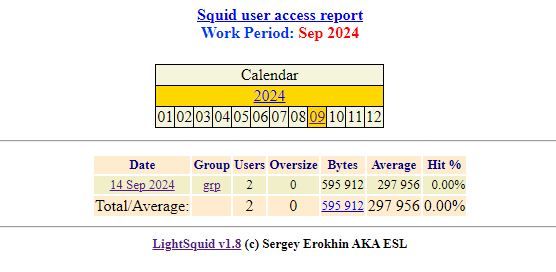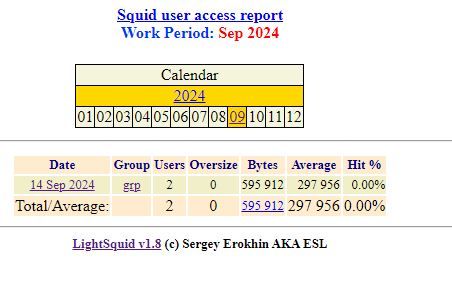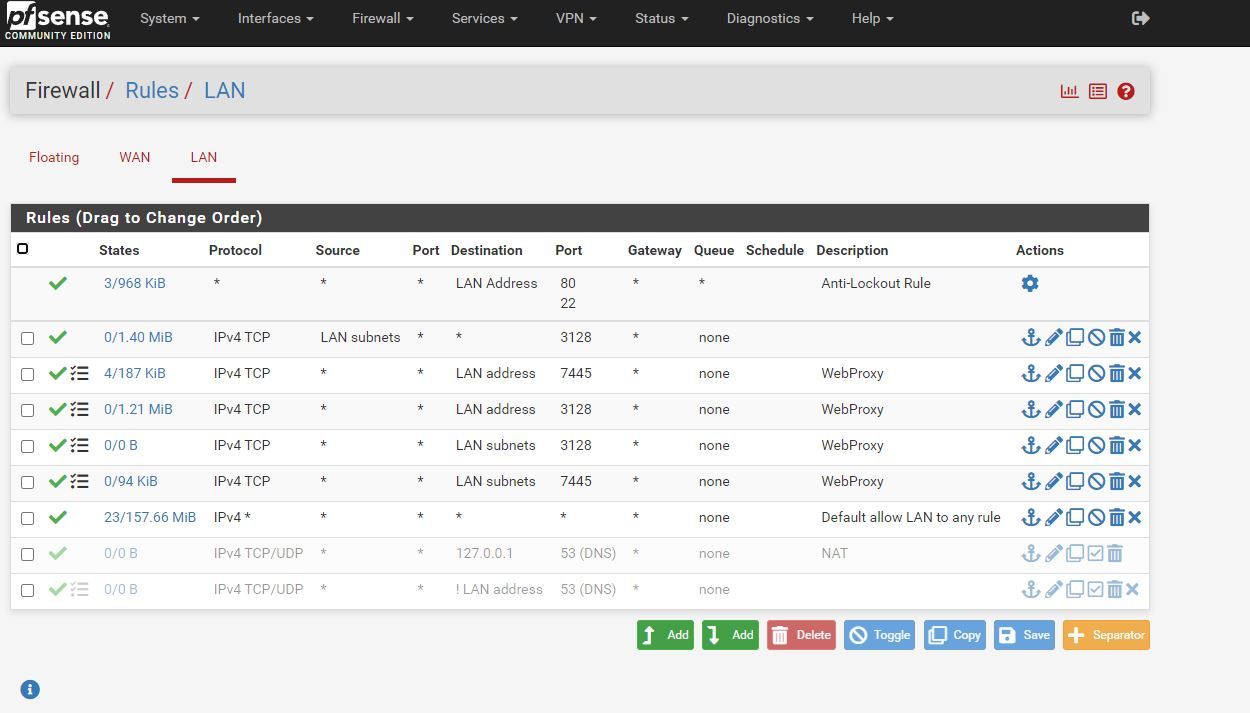Realtime Stats (SQStat) error
-
First of all, thank you for your reply. I have all the settings you mentioned, but they are not working.

-
@stephenw10 I've done a clean installation several times for this, but it doesn't work. I watched a lot of videos on the internet, but I still can't get it to work, :(
-
Likewise, this package does not keep any records. I have been browsing the internet for 2 days, but no site information is recorded.
-
Hmm lightsquid definitely requires loopback/localhost access. That looks like it does have some info though, are those sites not current?
-
@stephenw10 What should I do for this? I'm a little new to these topics :) I would appreciate it if you could explain a little more.
-
I'm asking if that site data shown by lightsquid is current? If it is then it's able to see the data.
What you're seeing is a permissions issue. Are you logged in as the admin user?
-
@stephenw10 The site data shown by Lightsquid is not up to date. I browsed the internet for 2 days, but it does not keep any logs. Yes, I log in to the pfsense panel as admin. How can I create permissions for /loopback on localhost?
By the way, while waiting for your answer, I reinstalled pfsense, my version is 2.7.2, but it still didn't work, I'm stubborn to do it, but the system is more stubborn than me.
-
-
What version of the Squid and Lightsquid packages are shown in the package manager?
-
Did you password lock cachemgr?? If you did it also password locks status pages
-
I solved the error with the help of a friend. Friends who get an error regarding this can watch this video. We solve the problem with a simple certificate. The system keeps very clean logs.
Only Realtime Stats (SQStat) does not work instantly. Should I allow this as localhost?
I hope those who have log problems watch this video and enjoy sharing information.
Again, I would like to thank those who took the time to respond to my messages.
https://www.youtube.com/watch?v=DTD5lYPjLns
-
So the page works but there is a delay?
-
@makazo that page is only updated per set schedule, mine is once a day
-
Hello friends, squid is working very stably. Only Realtime Stats (SQStat) does not work instantly.
Previously, I was having problems with WhatsApp, web, apple store and many similar things. I wrote a certificate, changed my mode to "splice all" instead of "custom" and then I made the permissions that our friend @JonathanLee answered in a topic, my system works a little more stable now.
I share my pictures
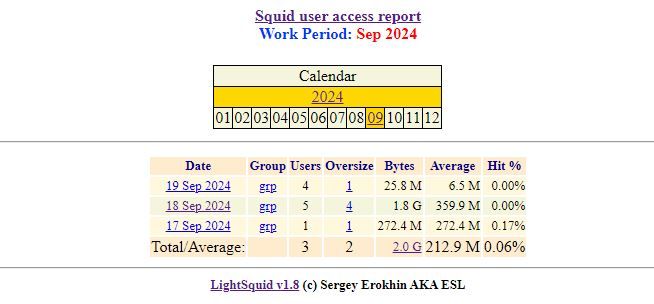
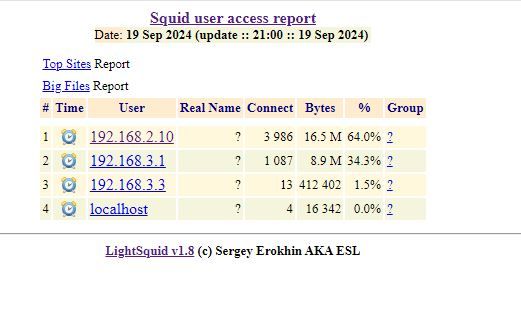
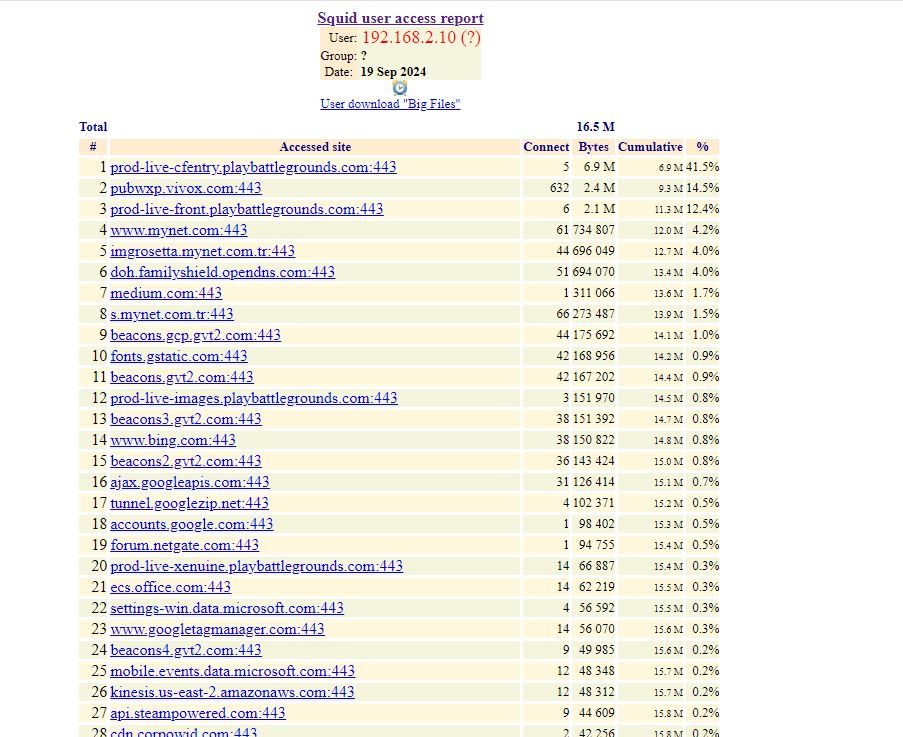
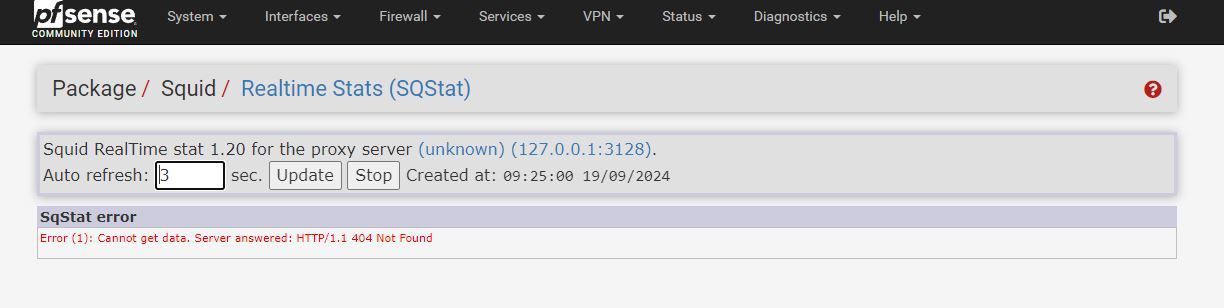
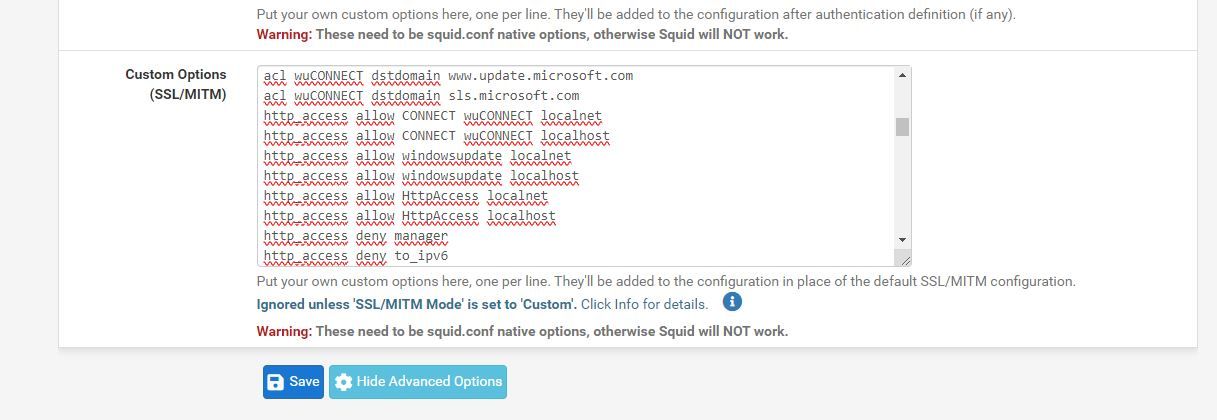
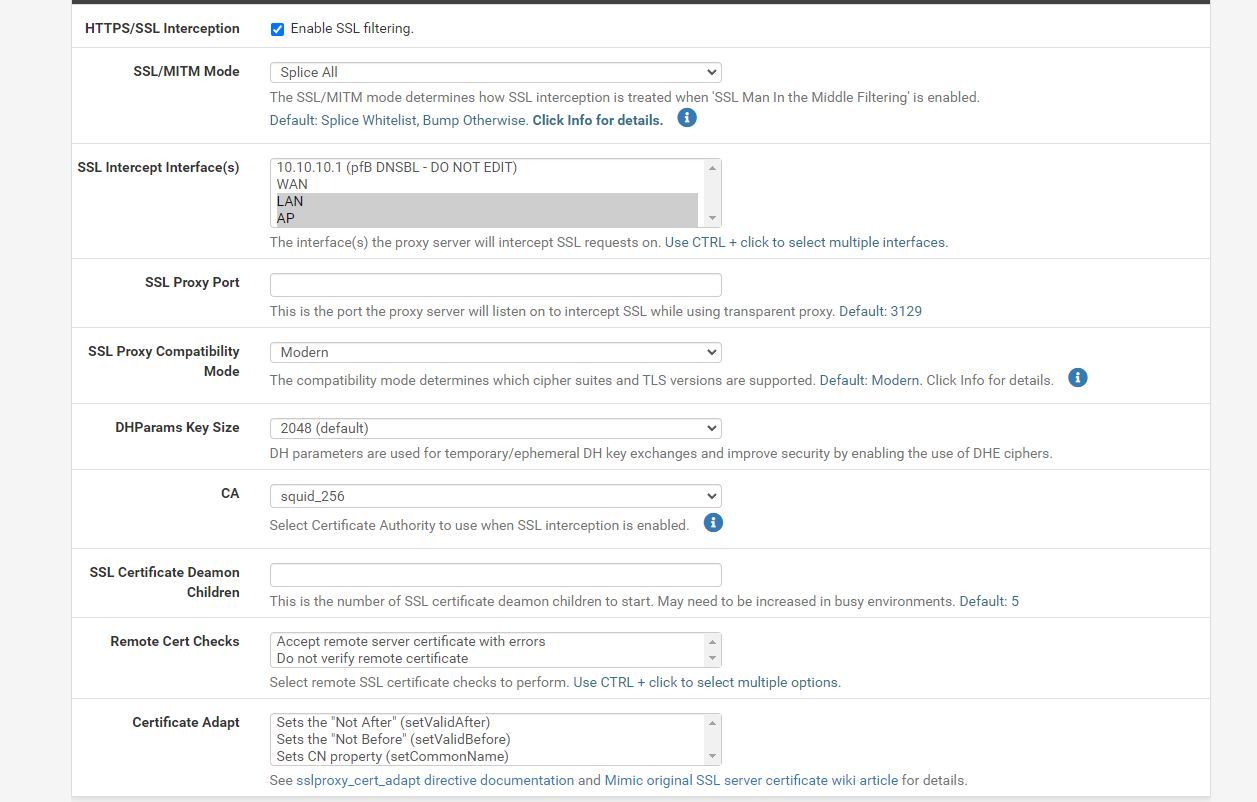
-
I'm wondering, I changed my mode from "custom" mode to "splice all" mode and added these codes as you can see in the photo, the system and many blocked programs and applications started to work. What exactly is the logic behind this?
Custom Options (SSL/MITM) =
acl splice_it ssl::server_name .microsoft.com
acl splice_it ssl::server_name .windowsupdate.com
acl splice_it ssl::server_name .akamaitechnologies.com
acl splice_it ssl::server_name .akadns.net
acl step1 at_step SslBump1
ssl_bump peek step1
ssl_bump splice splice_it
ssl_bump bump all
ssl_bump peek step1
ssl_bump splice allMy custom refresh_options on the Local Cache tab
refresh_pattern -i windowsupdate.com/..(cab|exe|ms[i|u|f|p]|[ap]sf|wm[v|a]|dat|zip|psf) 43200 80% 129600 reload-into-ims
refresh_pattern -i microsoft.com/..(cab|exe|ms[i|u|f|p]|[ap]sf|wm[v|a]|dat|zip|psf) 43200 80% 129600 reload-into-ims
refresh_pattern -i windows.com/..(cab|exe|ms[i|u|f|p]|[ap]sf|wm[v|a]|dat|zip|psf) 43200 80% 129600 reload-into-ims
refresh_pattern -i microsoft.com.akadns.net/..(cab|exe|ms[i|u|f|p]|[ap]sf|wm[v|a]|dat|zip|psf) 43200 80% 129600 reload-into-ims
refresh_pattern -i deploy.akamaitechnologies.com/.*.(cab|exe|ms[i|u|f|p]|[ap]sf|wm[v|a]|dat|zip|psf) 43200 80% 129600 reload-into-imsIf you want to restrict (bypass) ip addresses of your local Network :-
acl splice_it ssl::server_name .microsoft.com
acl splice_it ssl::server_name .windowsupdate.com
acl splice_it ssl::server_name .akamaitechnologies.com
acl splice_it ssl::server_name .akadns.net
acl localnet src 10.0.0.0/8 #local network
acl localnet src 192.168.0.0/16 #local network
acl localnet src 172.16.0.0/12 #local network
acl localnet src 2.2.2.2/32 #just for example
acl step1 at_step SslBump1
ssl_bump peek step1
ssl_bump splice splice_it
ssl_bump splice localnet # splice one more time
ssl_bump bump all