pfBlockerNG-devel v3.2.0_15
-
@Unoptanio interestingly you can still get into the gui via other pages like the package manager etc. Had the same issue but the url extension for the package manager page autofilled by my browser and I was able to get in that way. Only the main page of the GUI doesn’t work, once in if you click on the main landing page it will still get stuck all the other parts of the GUI firewall, nat etc work… Another issue is it’s now showing multiple packages as updatable that have no updates like ntopng; some just reinstall the original package and others get stuck attempting to reinstall. I guess it caused some sort of corruption. Hopefully a fix soon.
-
@aivxtla
Panic!I made 3 or 4 attempts to restart but they didn't solve the problem.
After the last reboot I was able to access the GUI with this screen and message: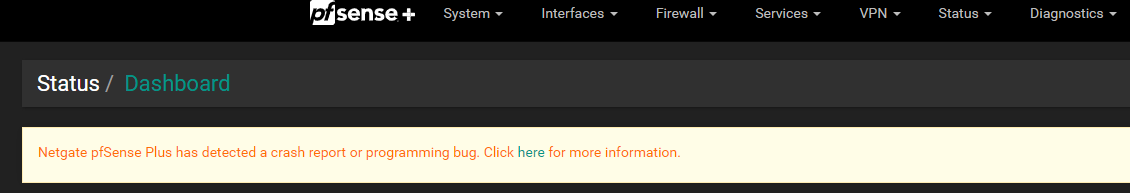
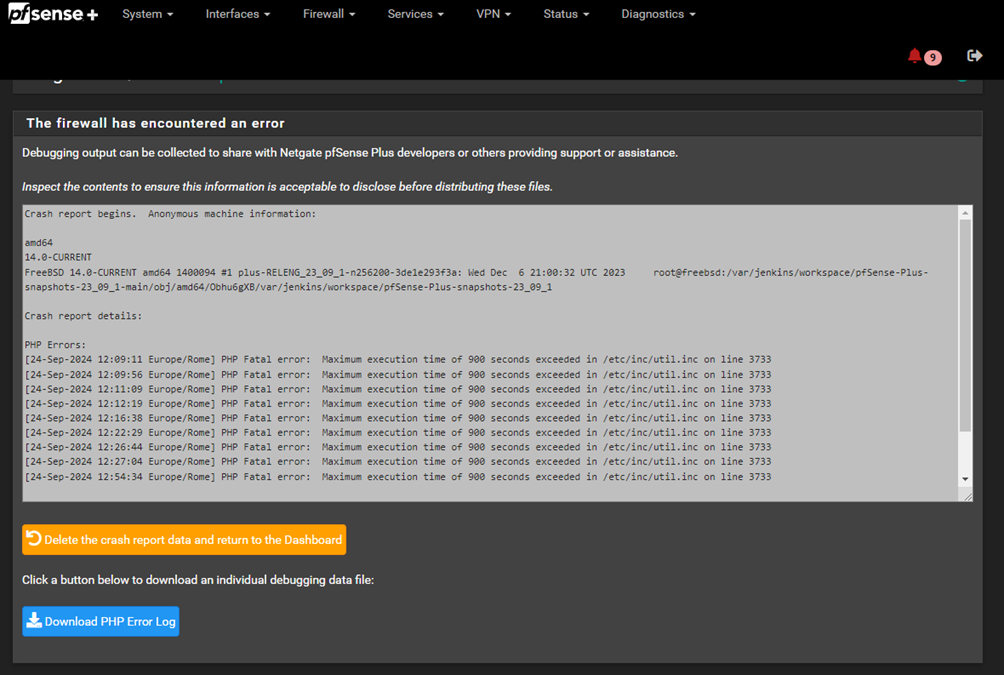
[24-Sep-2024 12:09:11 Europe/Rome] PHP Fatal error: Maximum execution time of 900 seconds exceeded in /etc/inc/util.inc on line 3733
[24-Sep-2024 12:09:56 Europe/Rome] PHP Fatal error: Maximum execution time of 900 seconds exceeded in /etc/inc/util.inc on line 3733
[24-Sep-2024 12:11:09 Europe/Rome] PHP Fatal error: Maximum execution time of 900 seconds exceeded in /etc/inc/util.inc on line 3733
[24-Sep-2024 12:12:19 Europe/Rome] PHP Fatal error: Maximum execution time of 900 seconds exceeded in /etc/inc/util.inc on line 3733
[24-Sep-2024 12:16:38 Europe/Rome] PHP Fatal error: Maximum execution time of 900 seconds exceeded in /etc/inc/util.inc on line 3733
[24-Sep-2024 12:22:29 Europe/Rome] PHP Fatal error: Maximum execution time of 900 seconds exceeded in /etc/inc/util.inc on line 3733
[24-Sep-2024 12:26:44 Europe/Rome] PHP Fatal error: Maximum execution time of 900 seconds exceeded in /etc/inc/util.inc on line 3733
[24-Sep-2024 12:27:04 Europe/Rome] PHP Fatal error: Maximum execution time of 900 seconds exceeded in /etc/inc/util.inc on line 3733
[24-Sep-2024 12:54:34 Europe/Rome] PHP Fatal error: Maximum execution time of 900 seconds exceeded in /etc/inc/util.inc on line 3733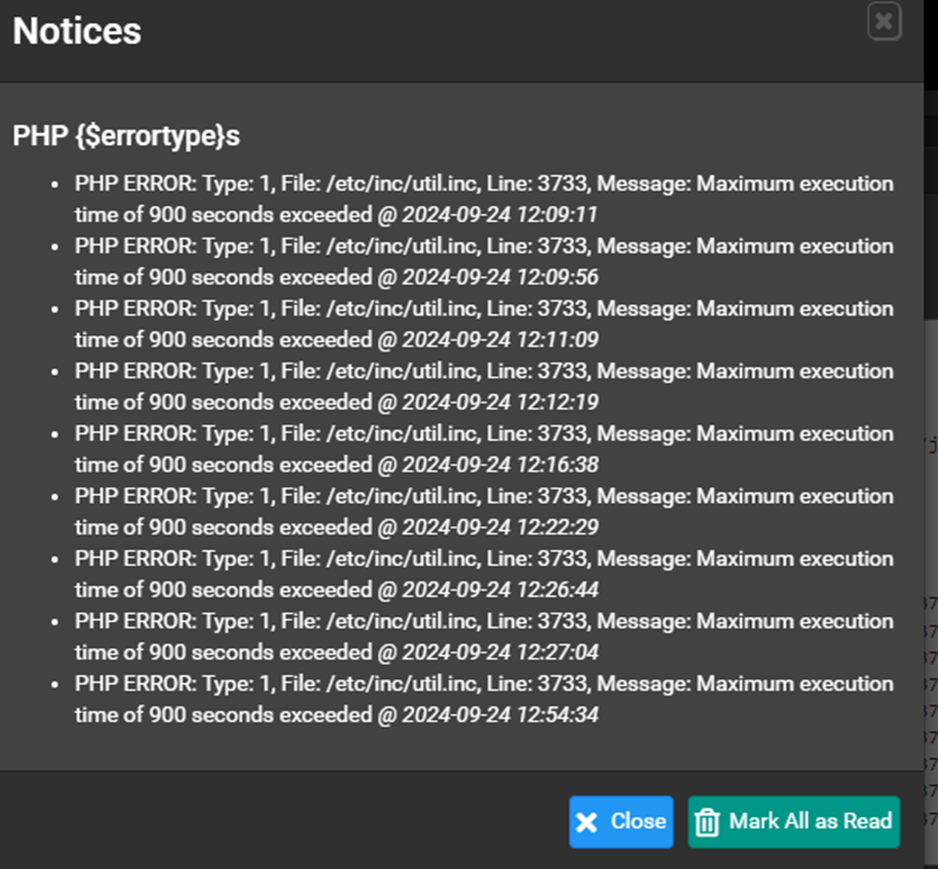
It appears to have automatically rolled back to version 23.09.1
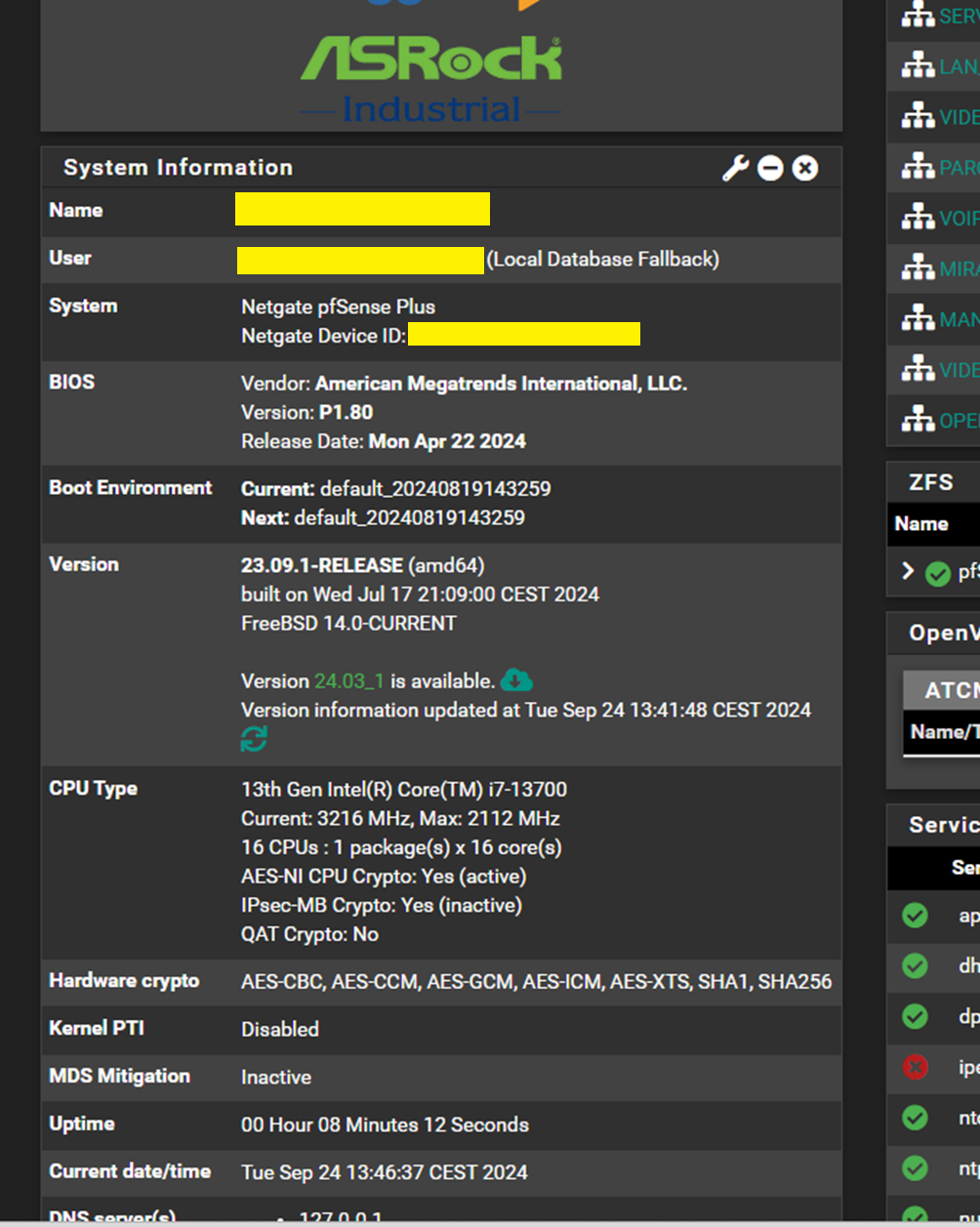
At this point I restored a backup I had
Unfortunately I immediately updated without reading other users' experiences, otherwise I wouldn't have done it.
At this point if I update to version 24.03_1 in the end when I restart everything stops again
-
First time that I've been bitten by an apparently bad package update on pfSense... This issue is taking place on 24.03
Stalled with the following output:
>>> Upgrading pfSense-pkg-pfBlockerNG-devel... Updating pfSense-core repository catalogue... pfSense-core repository is up to date. Updating pfSense repository catalogue... pfSense repository is up to date. All repositories are up to date. The following 1 package(s) will be affected (of 0 checked): Installed packages to be UPGRADED: pfSense-pkg-pfBlockerNG-devel: 3.2.0_10 -> 3.2.0_15 [pfSense] Number of packages to be upgraded: 1 The operation will free 1 MiB. 2 MiB to be downloaded. [1/1] Fetching pfSense-pkg-pfBlockerNG-devel-3.2.0_15.pkg: .......... done Checking integrity... done (0 conflicting) [1/1] Upgrading pfSense-pkg-pfBlockerNG-devel from 3.2.0_10 to 3.2.0_15... [1/1] Extracting pfSense-pkg-pfBlockerNG-devel-3.2.0_15: .......... done Removing pfBlockerNG-devel components... Menu items... done. Services... done. Loading package instructions... Removing pfBlockerNG... All customizations/data will be retained... done. Saving updated package information... overwrite! Loading package configuration... done. Configuring package components... Loading package instructions...I've let it sit for several minutes and note that a couple of the php processes seem to be hapily eating at the CPU trough:
last pid: 42043; load averages: 2.12, 1.71, 1.30 up 5+21:14:25 07:04:19 75 processes: 3 running, 72 sleeping CPU: 50.1% user, 0.0% nice, 0.5% system, 0.0% interrupt, 49.4% idle Mem: 132M Active, 254M Inact, 482M Wired, 56K Buf, 2849M Free ARC: 162M Total, 32M MFU, 122M MRU, 264K Anon, 1149K Header, 6386K Other 127M Compressed, 325M Uncompressed, 2.56:1 Ratio Swap: 1024M Total, 1024M Free PID USERNAME THR PRI NICE SIZE RES STATE C TIME WCPU COMMAND 52982 root 1 135 0 70M 50M CPU0 0 31:17 100.17% php 68952 root 1 135 0 69M 49M CPU2 2 4:20 100.09% php 593 root 1 21 0 161M 62M accept 2 0:08 0.75% php-fpm 69397 root 1 68 0 140M 57M accept 2 0:07 0.75% php-fpmHave not visited the reddit thread mentioned or performed any other interventions...
--Larry
-
If some has difficulty to get in use
http://username:passweord@192.168.1.1//diag_backup.php -
This post is deleted! -
Unfortunately I immediately updated without reading other users' experiences, otherwise I wouldn't have done it.
At this point if I update to version 24.03_1 in the end when I restart everything stops again
-
This post is deleted! -
What does this command do?
-
@Unoptanio if you cannot get in GUI and load this line in your browser it might work, of course with your login password
-
@Qinn
I have now restored a backup from files I made in August.
The only problem is that after the restore it takes me back to version 23.09.1 with all the packages in old versions. At this point if I update to version 24.06_1 when doing the final reboot the gui stall problem I initially had occurs again. -
I solved my problem by following @stephenw10 suggestions on this thread: https://forum.netgate.com/post/1185688 Thanks Stephen!!
Also needed to kill off a pfblockerng.php cron process left over from the prior devel version.
--Larry
-
... 3.2.0.16 is out
-
@peroni5
Have you tried, does it work? -
@peroni5 said in pfBlockerNG-devel v3.2.0_15:
... 3.2.0.16 is out
Yeah, saw that.
Did a save, a ZFS clone, rebootted from that, and installed the "16".
Saw procs hitting 100 % again as this morning, so I bailed out. I'll give it a 7 days cool-down from now ^^ -
@Gertjan 3.2.0_17 was released and install etc. is working as it should now
-
This is a great system for testing, ZFS Boot Environment.
Too bad it didn't occur to me -
I just installed _17 and that one is fine.
-
I face same problem after upgrading . But i resolved it.
First Login by ssh then enter shell (8). Then enter cd /usr/local/www/ directory and remove pfblockerng folder . Then make new directory pfblockerng and give directory root:wheel permission. After this process run this cmd
For pfsense plus (
curl -o /usr/local/pkg/pfblockerng/pfblockerng.inc "https://gist.githubusercontent.com/BBcan177/72d559647564acc6a0b8353b72a40049/raw"
curl -o /usr/local/pkg/pfblockerng/pfblockerng.sh "https://gist.githubusercontent.com/BBcan177/abdeba2d1ee055efe3d5c23ab558c40d/raw"
curl -o /usr/local/www/pfblockerng/pfblockerng.php "https://gist.githubusercontent.com/BBcan177/8d67e132ad16b895b5dd8996c22359e3/raw"
curl -o /usr/local/www/pfblockerng/pfblockerng_ip.php "https://gist.githubusercontent.com/BBcan177/ff538442a2e7cf78a9f24119b70f575a/raw"
curl -o /usr/local/www/pfblockerng/pfblockerng_alerts.php "https://gist.githubusercontent.com/BBcan177/f2873a9b59bb491f5af6802c72807110/raw") andfor pfsense CE ( curl -o /usr/local/pkg/pfblockerng/pfblockerng.inc "https://gist.githubusercontent.com/BBcan177/e0347961852bfed16408bae2b475c36a/raw"
curl -o /usr/local/pkg/pfblockerng/pfblockerng.sh "https://gist.githubusercontent.com/BBcan177/abdeba2d1ee055efe3d5c23ab558c40d/raw"
curl -o /usr/local/www/pfblockerng/pfblockerng.php "https://gist.githubusercontent.com/BBcan177/8d67e132ad16b895b5dd8996c22359e3/raw"
curl -o /usr/local/www/pfblockerng/pfblockerng_ip.php "https://gist.githubusercontent.com/BBcan177/ff538442a2e7cf78a9f24119b70f575a/raw"
curl -o /usr/local/www/pfblockerng/pfblockerng_alerts.php "https://gist.githubusercontent.com/BBcan177/5a9a16698410c1171ddbb74df1007c7b/raw"
curl -o /usr/local/pkg/pfblockerng/pfblockerng_extra.inc "https://gist.githubusercontent.com/BBcan177/324e291bdf7636d34d274cc26490e764/raw")After this exit run 16 and 11 . After this process your dashboard will be work.
-
Thank you very much for the work around.
Had the same issue on 2.7.2 and it fixed it. -
I confirm, _17 went well and resolves the issue. Thank you!