installing pfsense in xcp-ng
-
Hi Team
can some one tell me when i install pfsense in xcp-ng and i check ifconfig command the media is Ethernet manual and the internet speed is verry slow (1.2 mbps to 3.5 mbps)
kindly check the attached image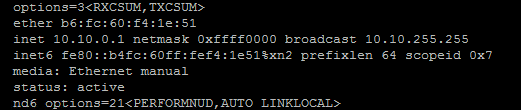
kindly suggest how i can solve this
-
@rahulk what did you set as OS type and network adapter type for this VM in XCP-NG? And what version of pfSense did you install?
-
HI Patient0
I am using pfcense 2.7.2 with FreeBSD 14.0-CURRENT in xcp-ng-8.2 and default network type
-
media as 'Ethernet manual' is also what I got, that seems ok then.
You set the LAN to 10.10.0.0/16? And what is the WAN connected to? Another router or your ISP?
-
wan connected to my isp
if media as 'Ethernet manual' is ok then its giving me the slow speed compare to esxi pfsense
esxi pfsense vm is showing media full duplex 1000BaseT
-
- what is the down/upload speed should get from your ISP?
- what speed to you get if you do a speedtest to a local pc or another VM?
- how did you move the VM from iESX to XCP-NG?
Have you had a look at this guide: https://docs.xcp-ng.org/guides/pfsense/ ?
Generally it helps you could draw a diagram of your setup so we get an idea what it looks like.
From your screenshot I see it is from xn2 (what are xn0 and xn1 used for) and it seems to be for a LAN. What does your WAN interface look like, how does it get its IP and is double NAT involved?
-
download speed is not more then 5mbps and same as upload speed
its same speedtest result is 5mbps
we installed a fresh pfsense in both esxi and xcp-ng
we already look at this guide: https://docs.xcp-ng.org/guides/pfsense/ ? but without Using Xen Orchestraxn0 is management
xn1 is for pubic
xn2 is internal -
If you followed the guide (Tx checksuming of for the NICs, guest tools installed, etc), the VM is hardware virtualised (HVM), same CPU and RAM parameter as the one of ESXi and the XCP-NG host is reasonably fast then I can't see a reason why you have that limit.
I ran pfsense (plus 3 other VMs) with XCP-NG on a J3455 CPU with 16GB RAM on a 400/90 MBits PPPoE connection. That was pretty much the limit but your can be done with even quite slow hardware
What hardware to you use as a host. And what is the output of
top -HaSPwhile you do the speedtest. I assume you run the speedtest from a client (client -> pfsense -> ISP -> speedtest server), not from pfsense itself.And again, a network diagram would help. How are you connecting to the ISP?