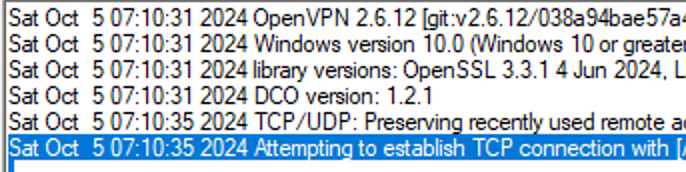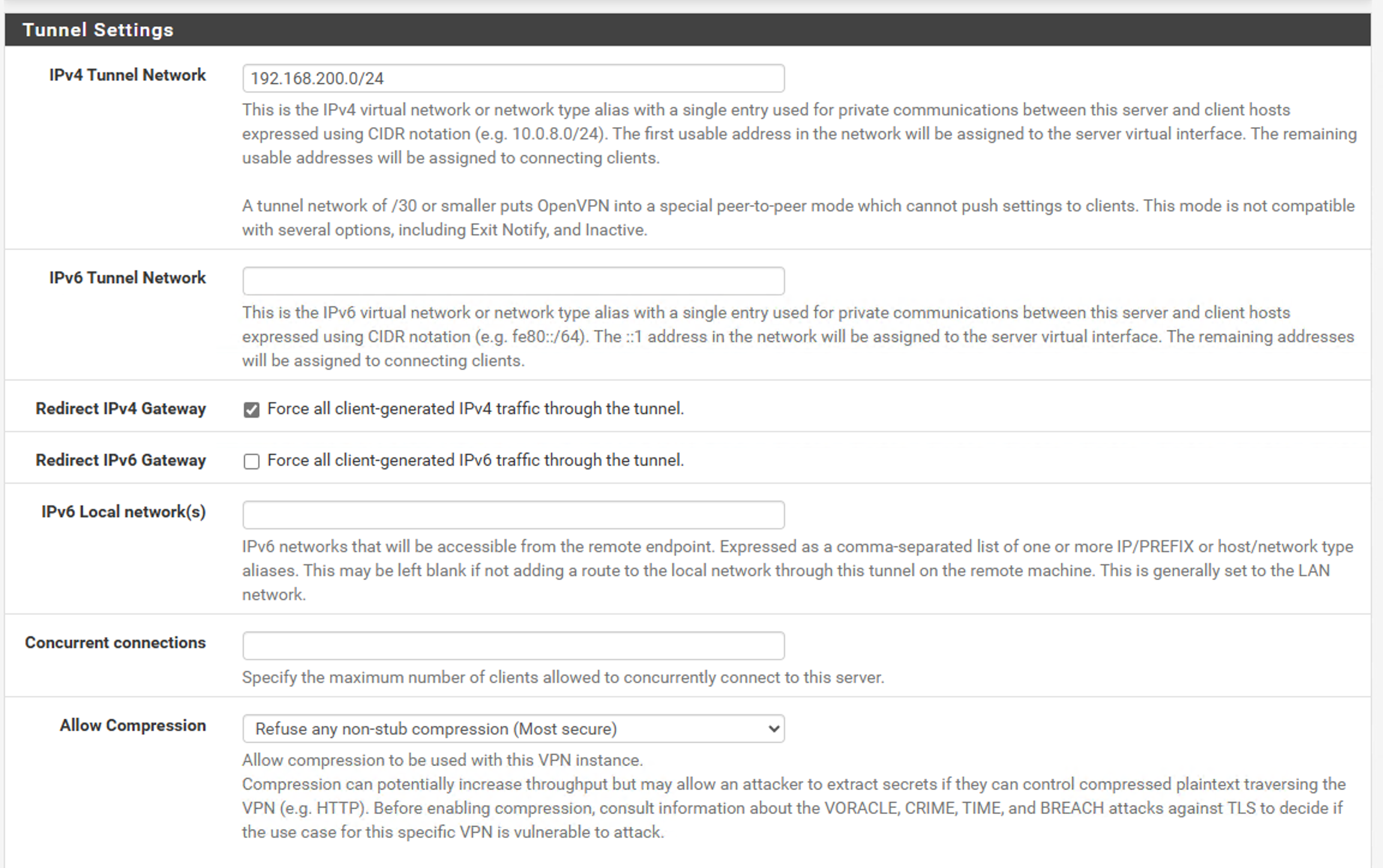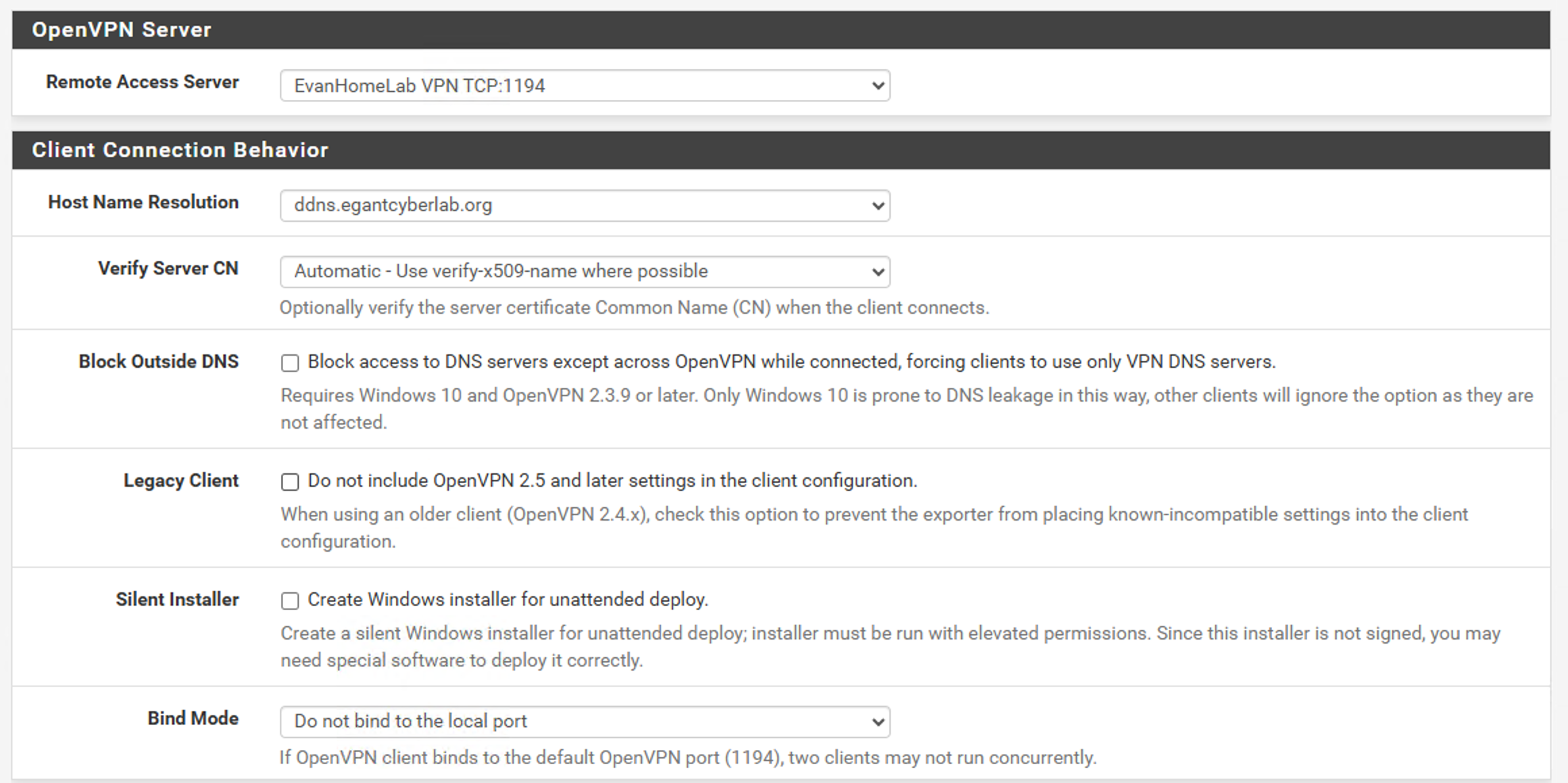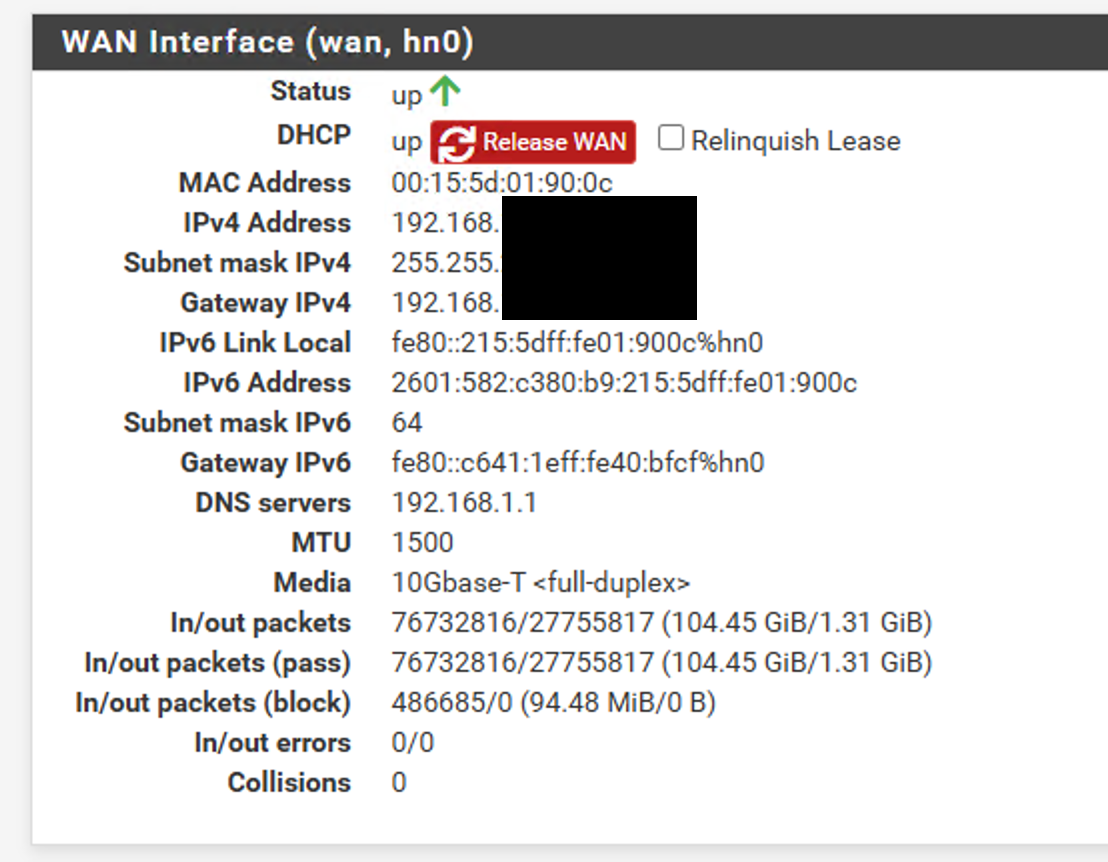Can only connect to VPN from internal network not from External
-
@evang said in Can only connect to VPN from internal network not from External:
Where would I find this information
look on pfsense wan interface - what does it show.. You can either see it on the interfaces widget on the main page, or under status interfaces
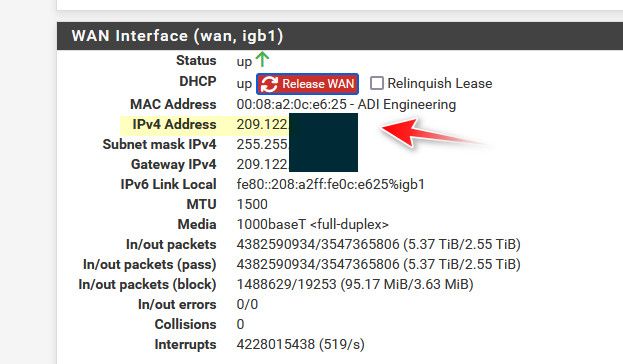
But from a drawing showing ROUTER in front of pfsense I would bet large some of money you have private IP on pfsense wan.
-
-
@evang as I thought that is a rfc1918 address 192.168.x.x - so unless you forward port 1194 on that router in front of pfsense that has your public IP on it to this 192.168.x.x of pfsense. Pfsense would never see any traffic to allow for making a openvpn connection on port 1194
It might be better to remove that router from your network.. If it is providing wifi, move it to be behind pfsense and just use it as an Access Point.
Users also confuse modem and gateway, if that device you call is actually a gateway and not a true say cable modem only and a gateway that is a modem/router combo then you could be behind 2 nats before pfsense wan IP.
-
I may take your advice on moving the router behind it but I may do that later down the road. I went into my router settings and found the port forwarding settings. Does this look correct?
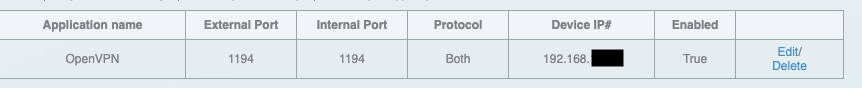
-
@evang yeah that should work.. As long as this router actually has a public IP on its wan, and not behind another nat device that your calling a modem on your drawing.. and that 192.168.x.x address is pfsense wan IP.
btw little reason to hide a rfc1918 address.. They do not route on the internet, and everyone uses them as well.
For example my lan is 192.168.9.0/24 with my pc on 192.168.9.100 and pfsense IP is 192.168.9.253 - is there something you could glean from that info? That would give any clue to where I am at? Might as well tell you I live on the planet earth ;)
-
You are 100% correct that would not provide any insight at all lol, Still learning so forgive me.
How would I verify if my router has a public IP? I have a netgear router -
@evang you should be able to look on your netgear router gui for its wan info.. What is the model number of the thing your calling a modem in your drawing.. From the model number can tell you if just a modem, or a gateway (modem/router combo) for example I have a arris S33 it just a cable modem.. not nat.
Another way to tell if that device is a gateway - does it have more than 1 ethernet ports.. Some new modems have 2, mine has 1 1ge and another 2.5ge interface.. But if it has like 4 or something that yeah its a gateway and just not a modem.
-
My modem is a Netgear CM700. I think it is just a modem so no NAT. I am not seeing in the settings where the public IP of my Router is
-
@evang what netgear is it? yeah a cm700 is just a modem.. So the netgear should have public on it.. If you go to like whats my IP that should be what your public is so yeah setting the port forward on there should work - if your ddns is pointing to the correct IP.
-
I got it working now! Thank you so much! So, lessons learned here. If I want to access resources behind a router, I will need to use port forwarding in order to properly route the traffic to that machine. Correct?
-
@evang yeah and you have 2 nat routers so you would have to port forward twice if you have something behind pfsense