Wireguard not running despite following multiple guides
-
Hi,
I have the following topic:
Pfsense Box and i try to establish a WG connection from my LAN (test purpose). Once it works I want to use it mainly on my phone, to access my network.
Tunnel config
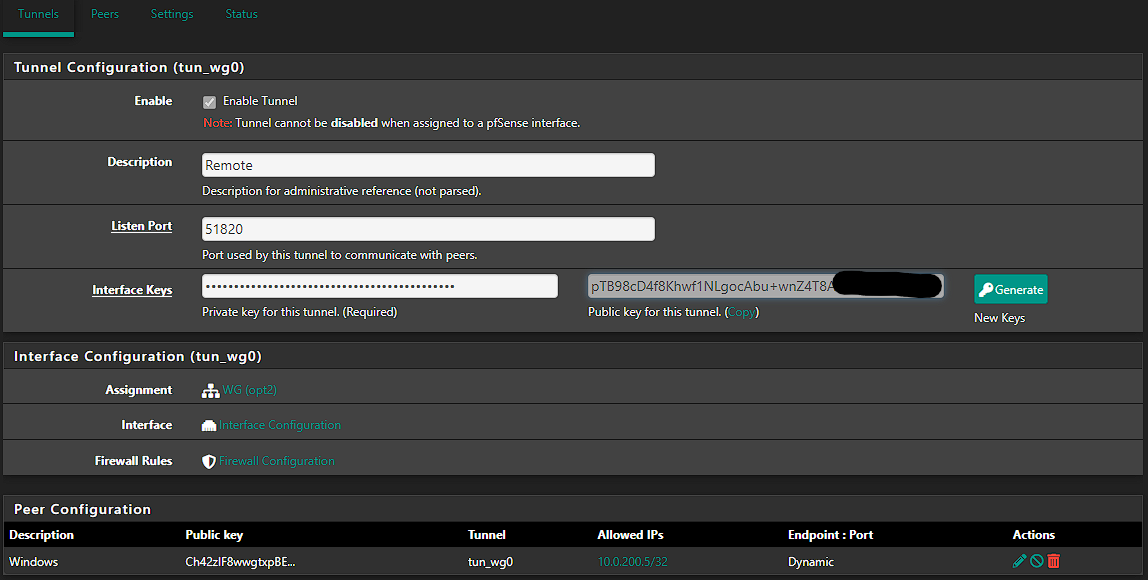
Peer Config
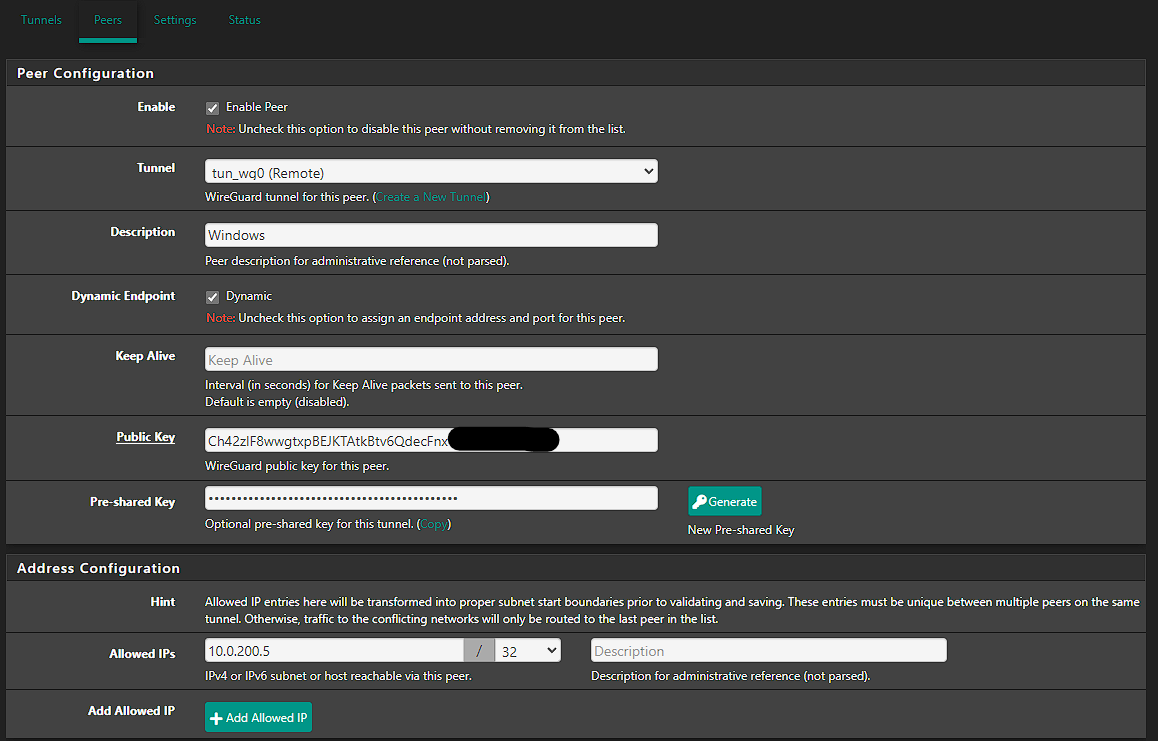
WAN pass all rule
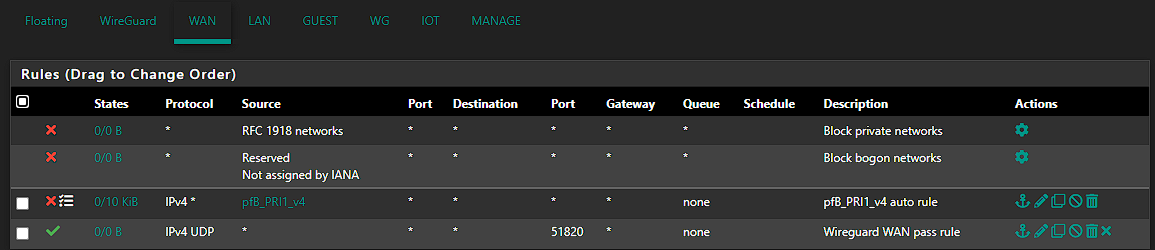
Interface WG (as far as I understood this is not fully necessary, I can use WireGuard standard interface as well)
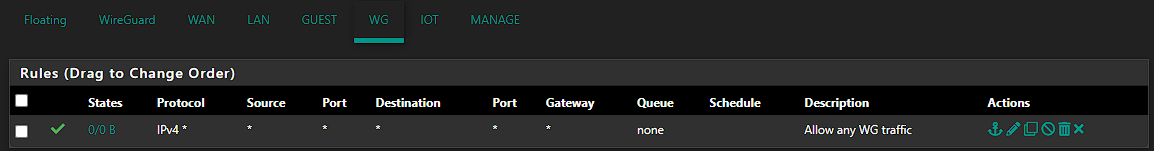
Interface
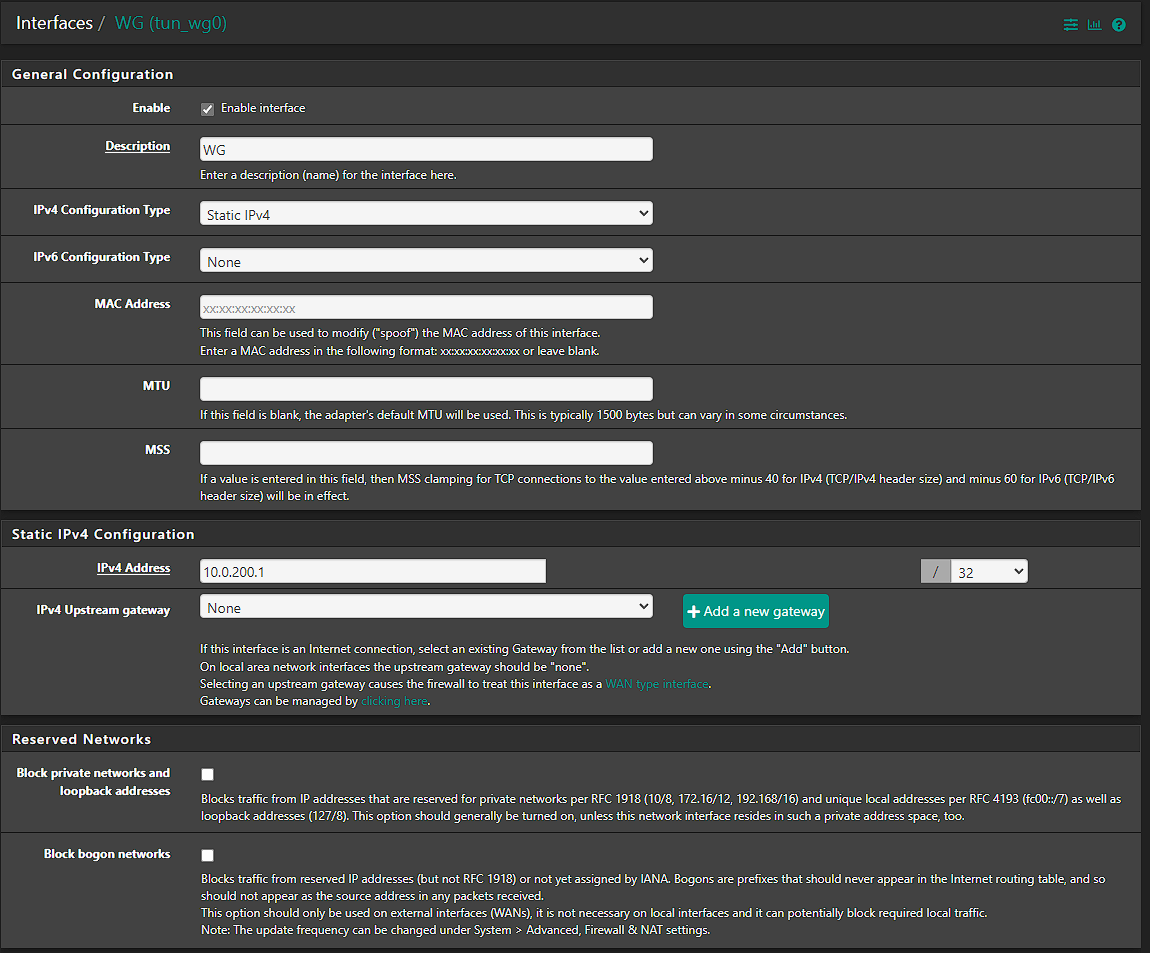
Config for Windows WG-Client
[Interface]
PrivateKey = MHfi3+xTHD5abSTl4KCHdQB0lCXXXXXXXXXXXXXXXXX
Address = 10.0.200.5/24
DNS = 8.8.8.8, 8.8.4.4[Peer]
PublicKey = pTB98cD4f8Khwf1NLgocAbu+wnZ4T8AXXXXXXXXXXXX
AllowedIPs = 10.0.200.0/24, 10.0.0.0/24
Endpoint = xxxxxxx.dyndns.net:51820I tried also the full tunnel with AllowedIPs 0.0.0.0/0
in all cases the PfSense address 10.0.0.1 is not reachable
What am I doing wrong? can´t figure out the mistake since hours. All guides on Youtube are slightly different, but they all come more ore less to the config I applied.
EDIT: in the meantime I removed the SharedKey from the Peer and Config (screenshot with sharedKey is therefore wrong) Now without sharedKey google.com is reachable.
Thank you
BR
Frosch1482 -
@Frosch1482 For starters change the interface to a /24. You have it as a /32.