Destination Host Unreachable
-
Hi everybody,
I did set up openvpn peer to peer and it is connected. As soon as I am trying to ping he other peer I am getting:
PING 192.168.21.1 (192.168.21.1) 56(84) bytes of data. From 192.168.1.1 icmp_seq=1 Destination Host UnreachableSetup Server:
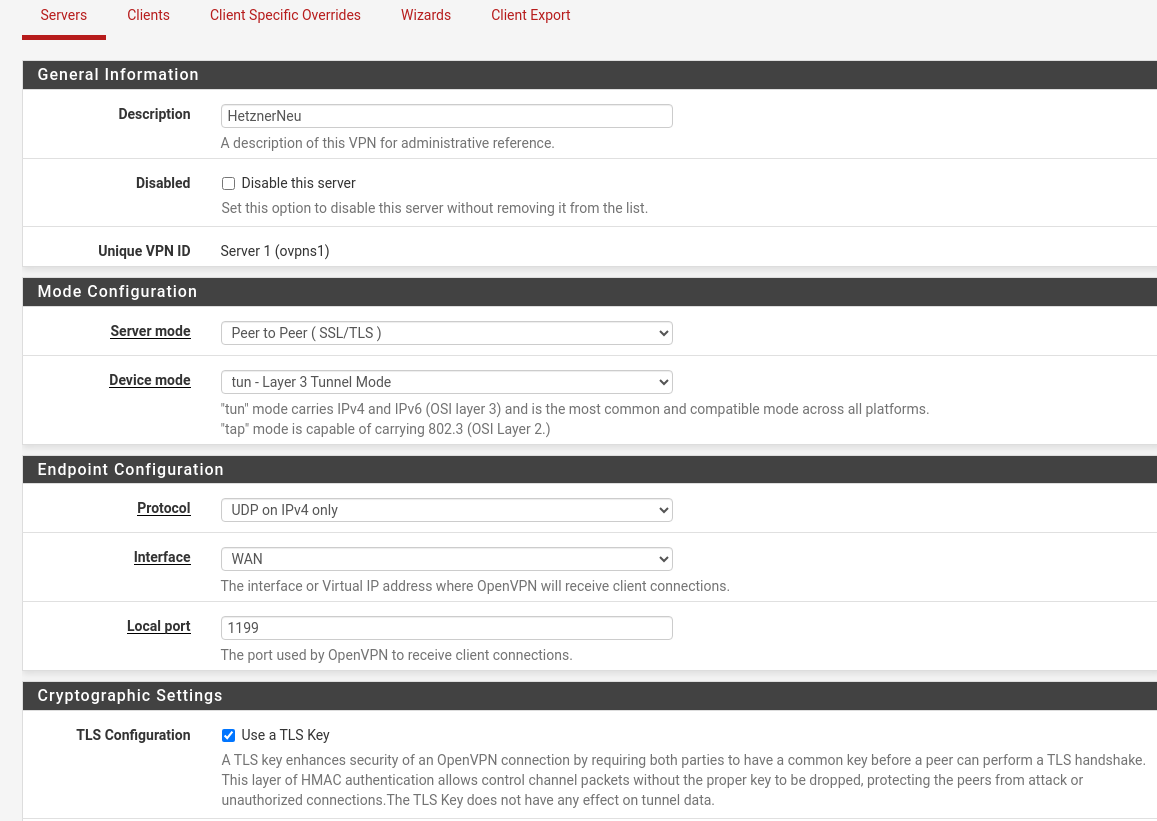
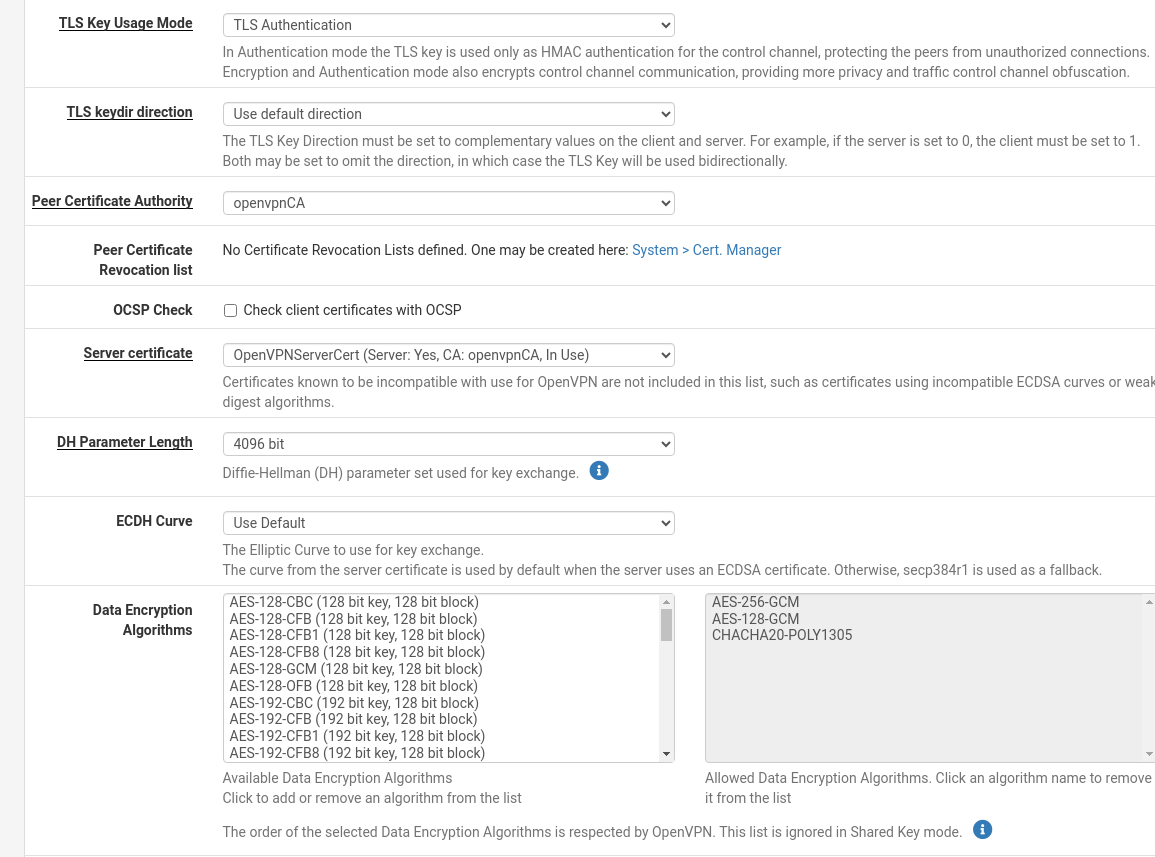
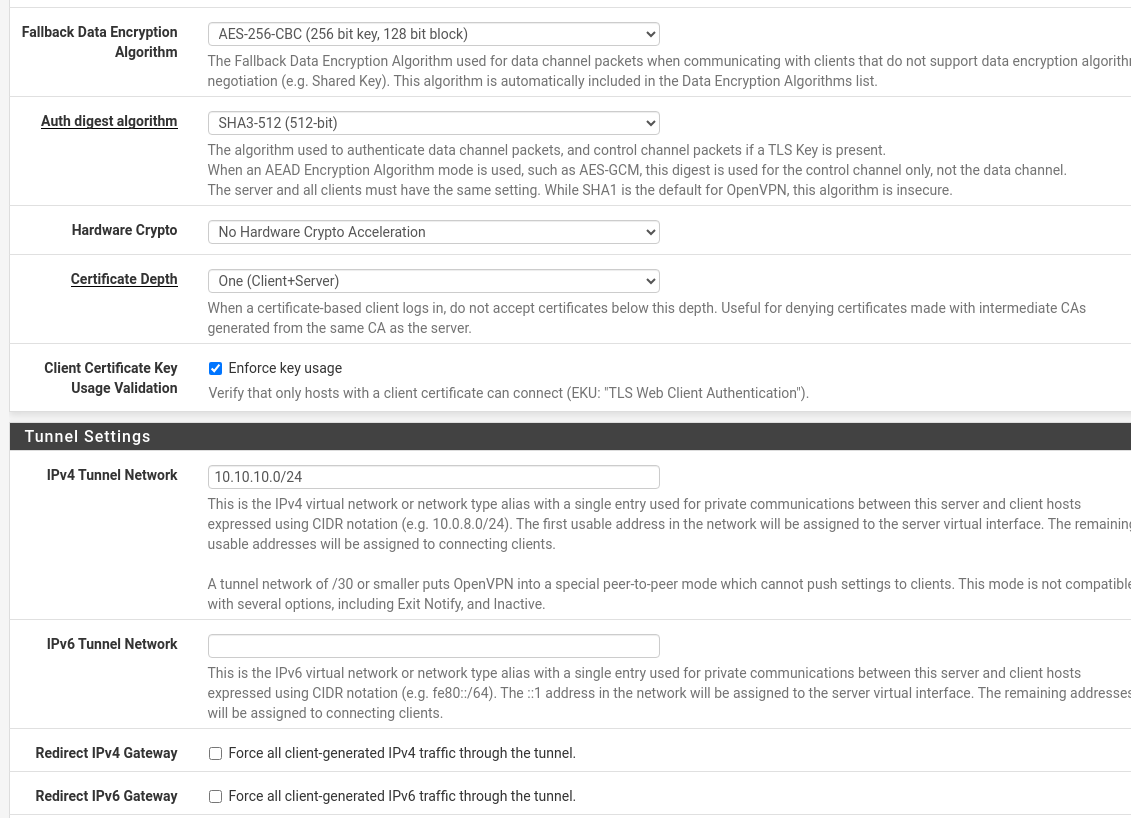
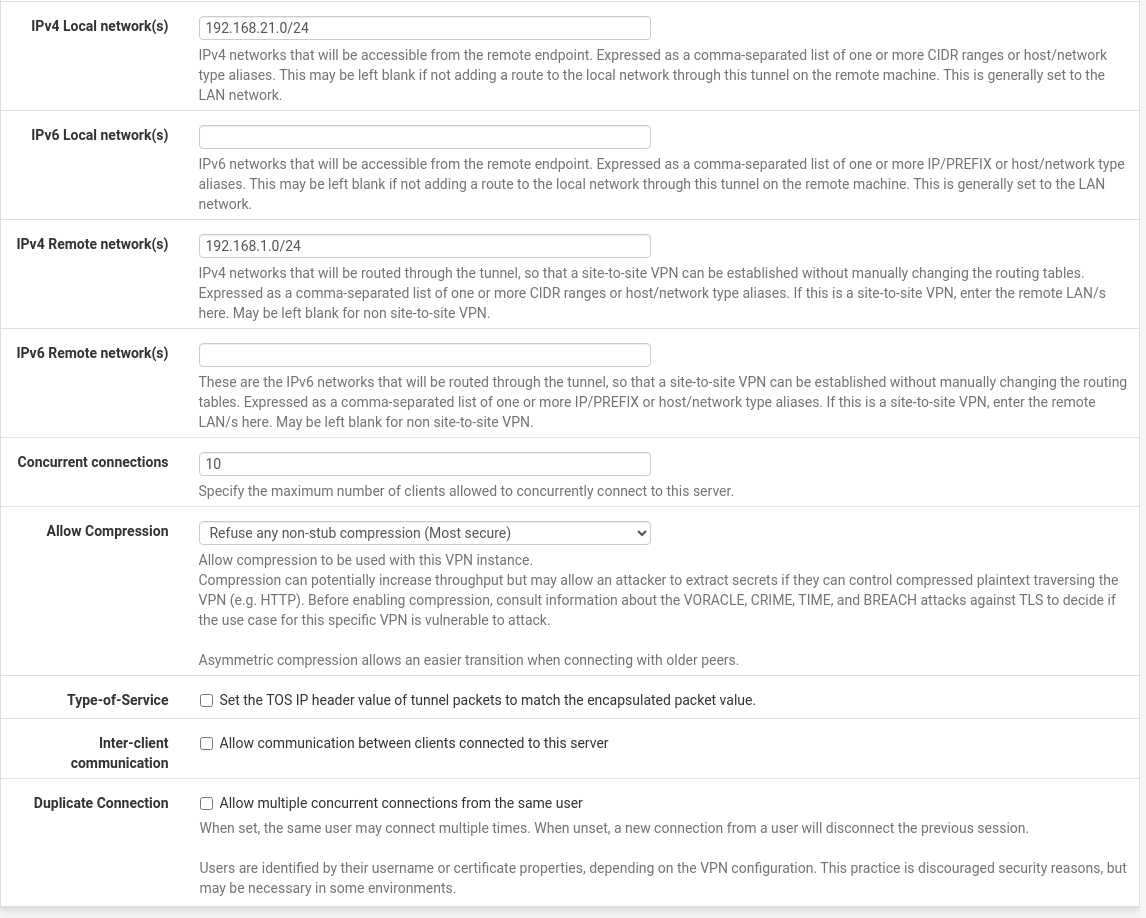
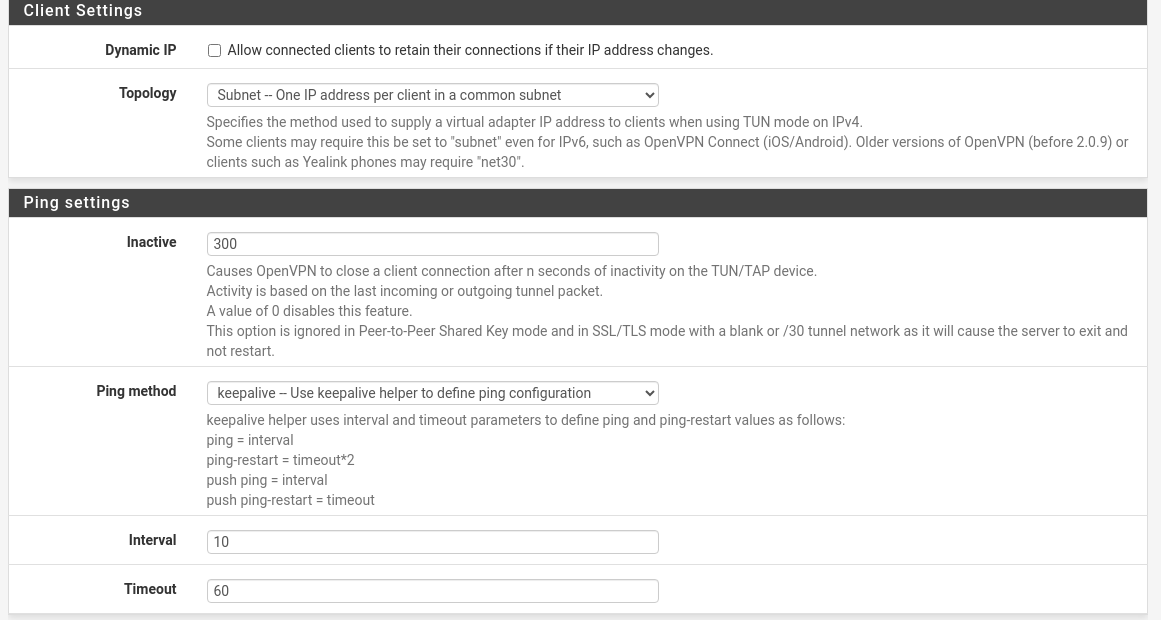
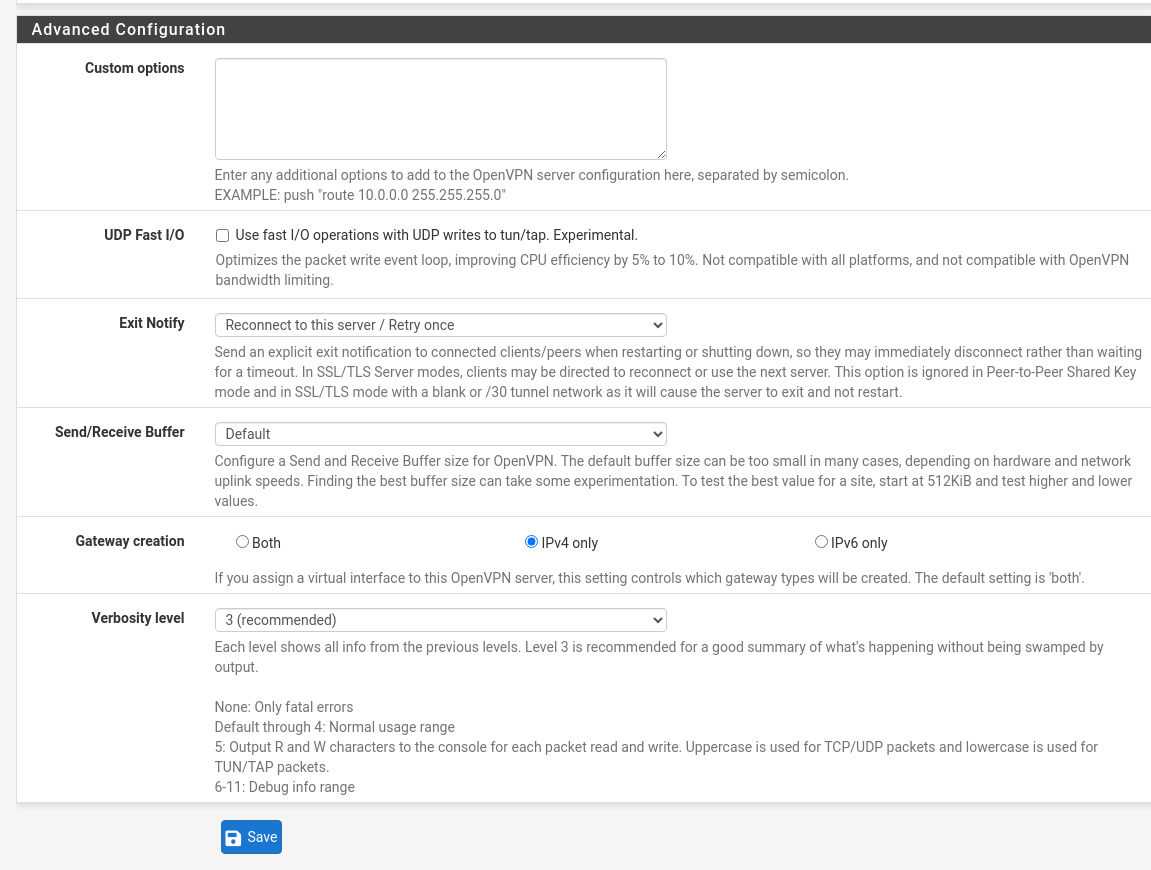
Setup Client:
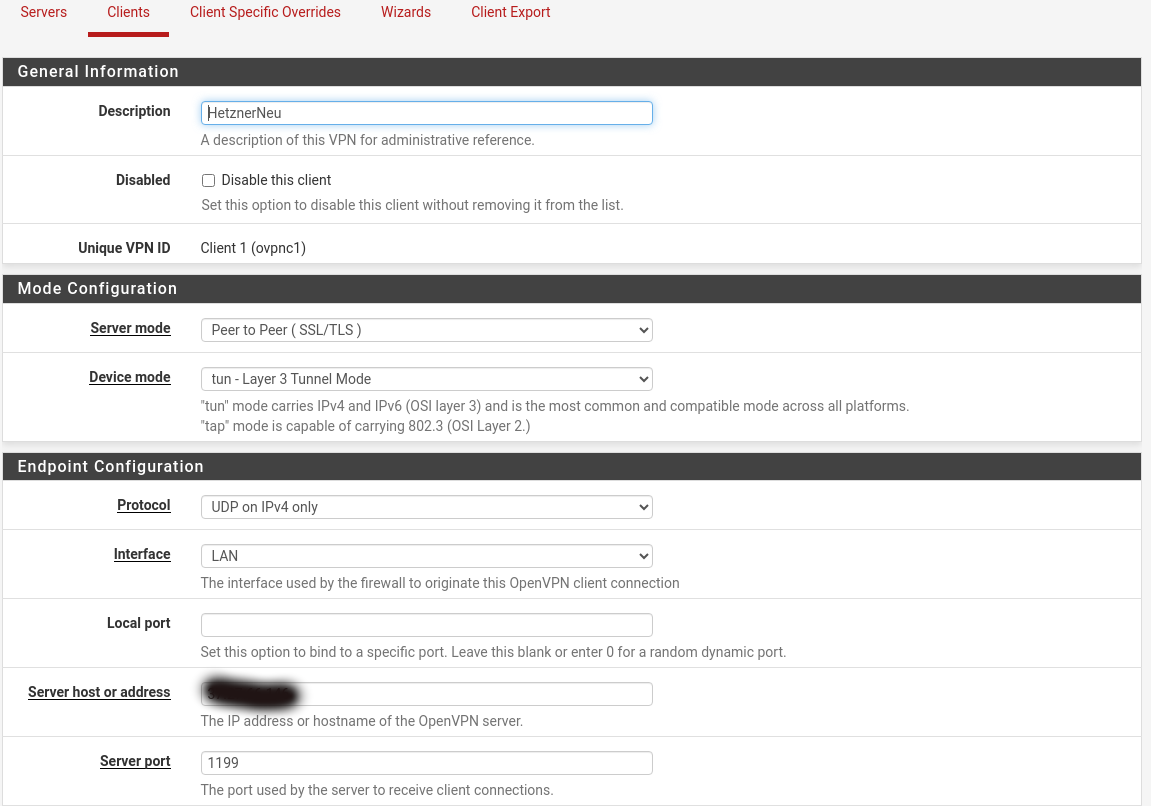
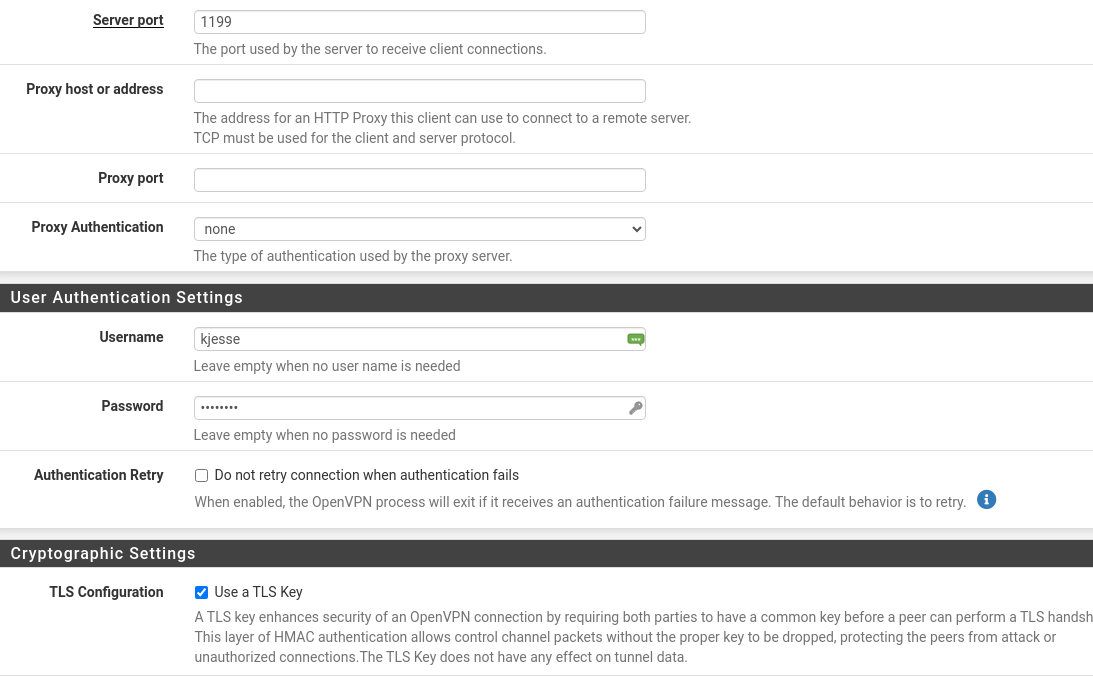
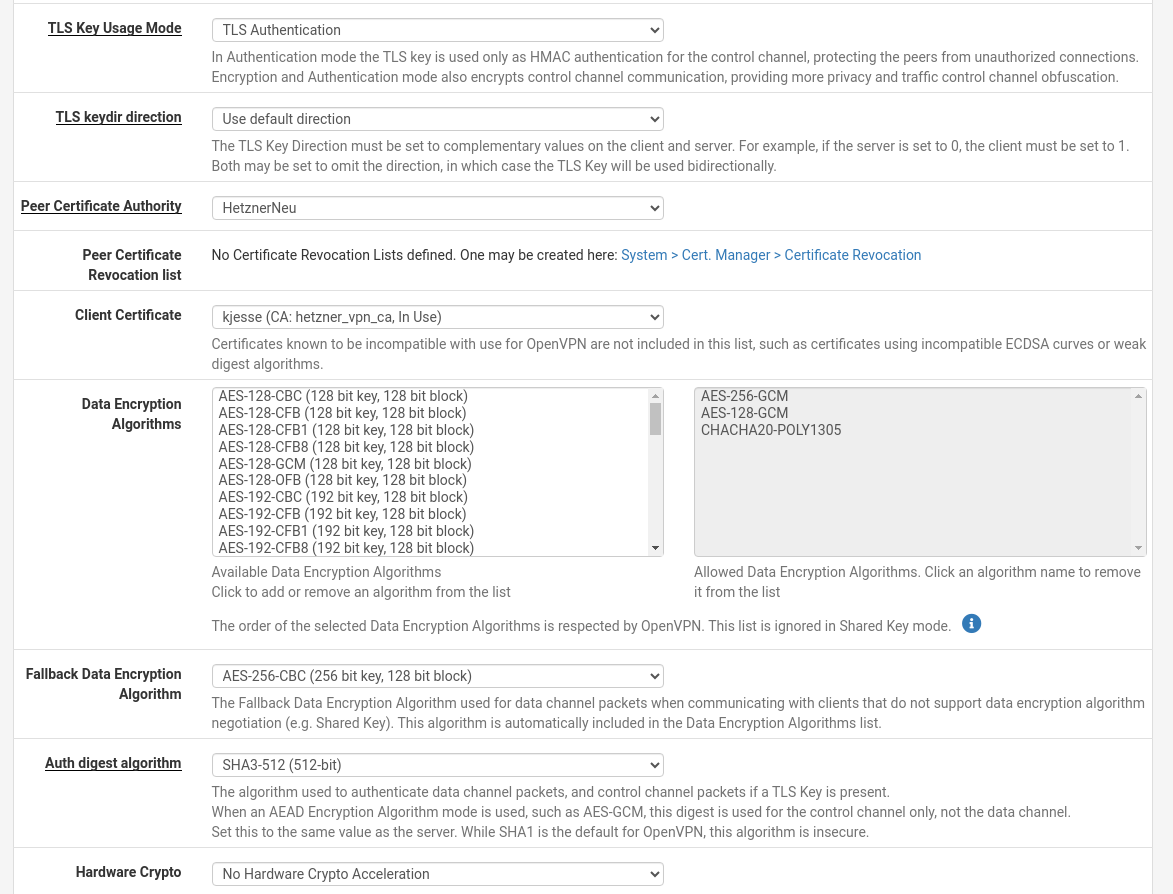
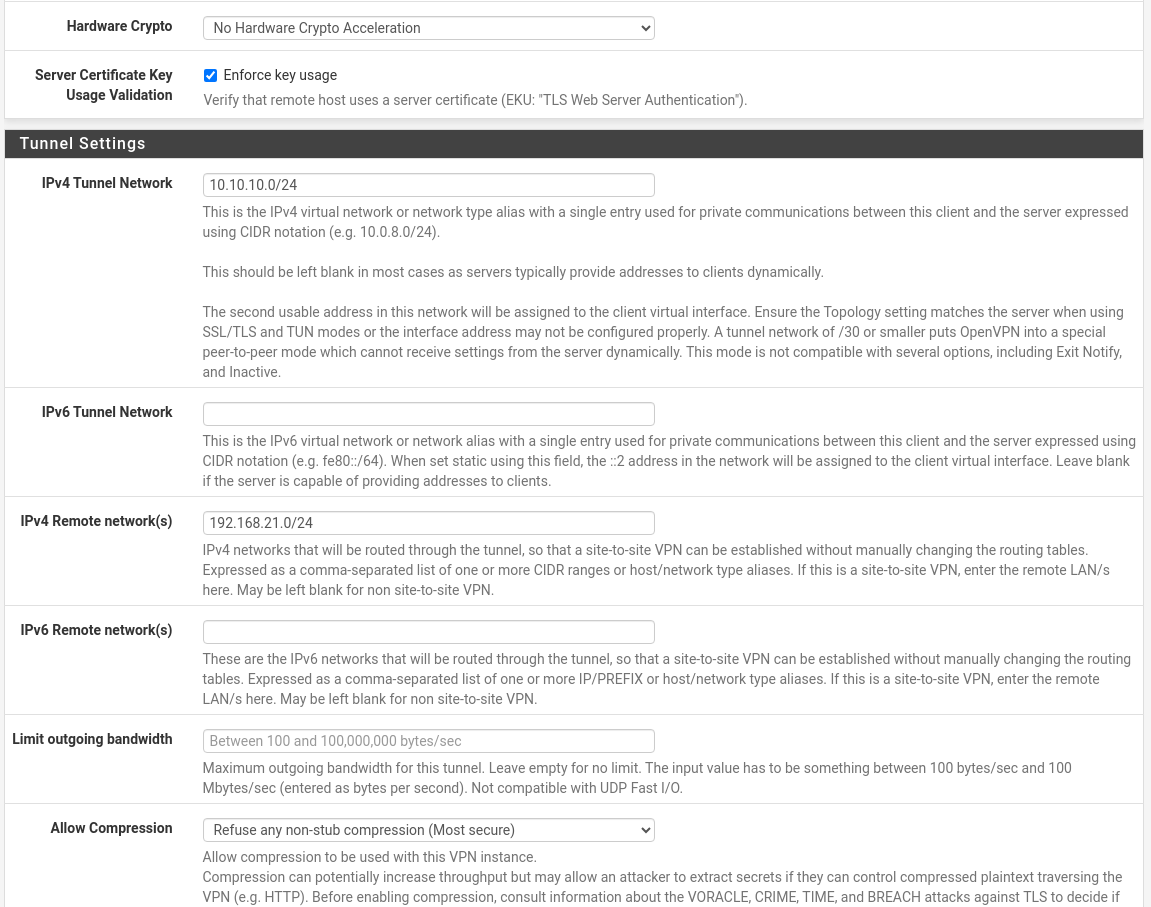
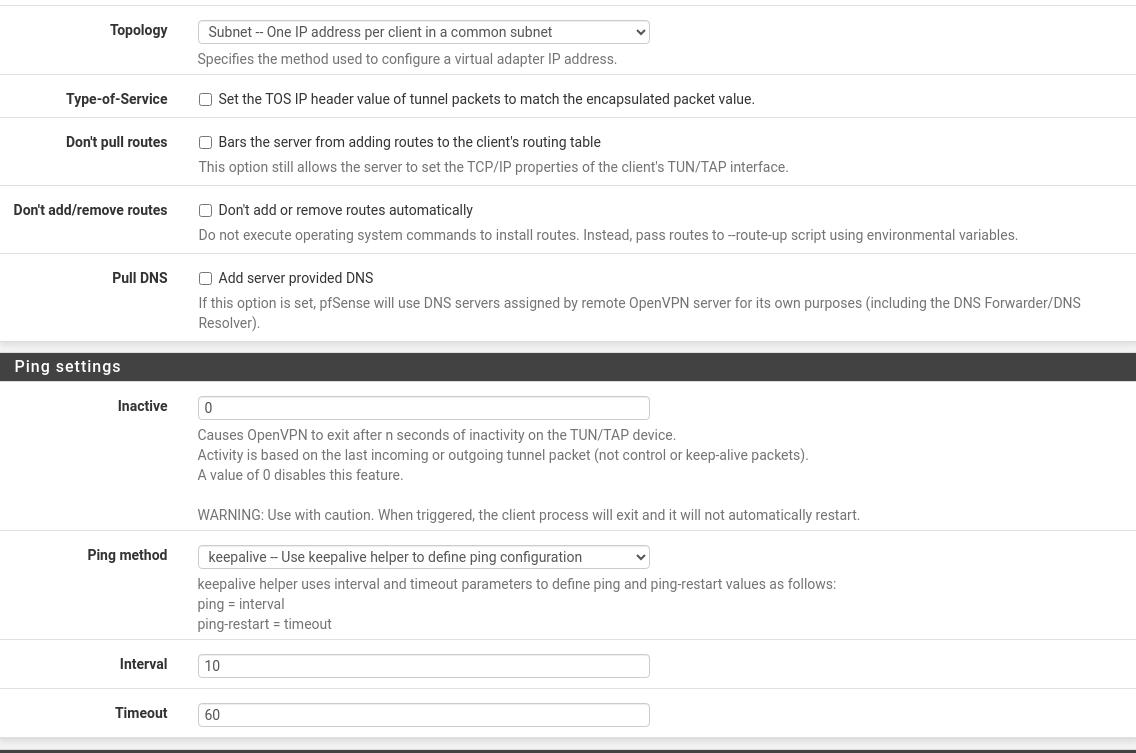
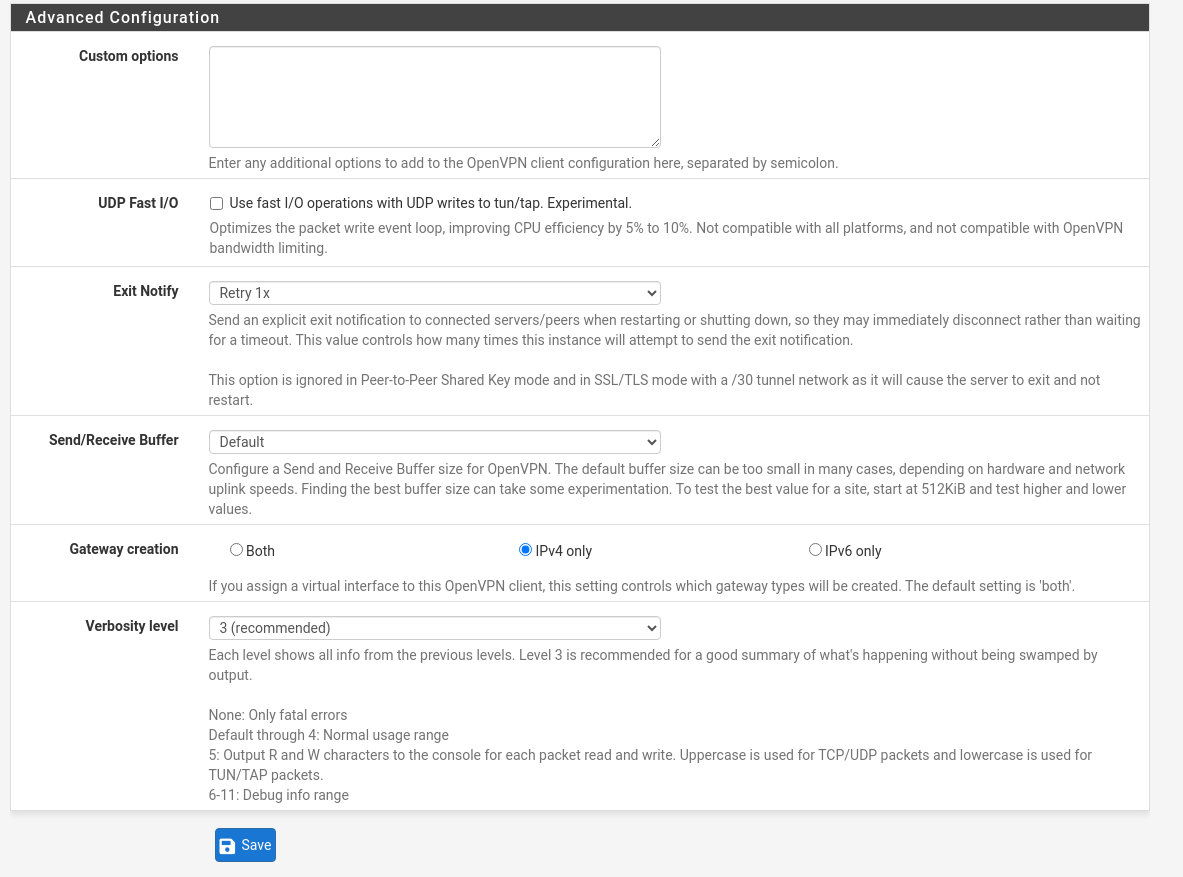
Firewall:
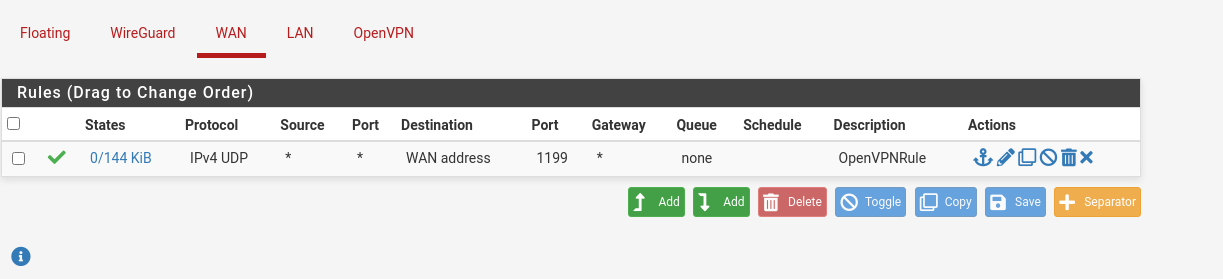
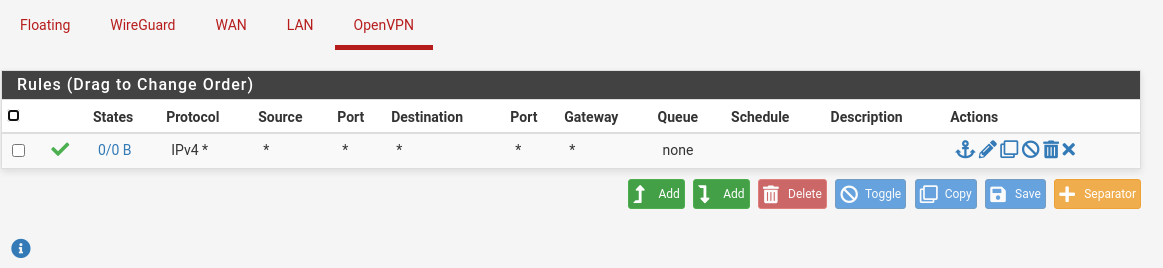
pfsense is running on proxmox with a seperate IP
I have been sitting here for hours to figure out what could be wrong. Does anybody have any idea what I might have overlooked? Thanks for some help
-
@TomNick
You have stated 192.168.21.0/24 as local and remote network in the server setting.
If you really have the same subnet at both sites they will be unable to communicate. You will have to change it at one site. Alternatively you can nat one, but changing one is highly recommended. -
Also :
This one :
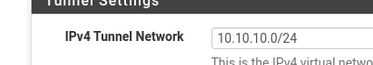
if you have pfBlockerng(devel) installed, be aware that it used by default the same network.
Thus : problems ... -
I experimented and changed the server mode to "Peer to Peer (Shared Key)" and that works like a charm. So the problem seems to be in SSL/TLS but still not figured out what exactly it is.
-
@TomNick
If shared key works, while SSL didn't you were rather missing the client specific override. -
@viragomann said in Destination Host Unreachable:
@TomNick
If shared key works, while SSL didn't you were rather missing the client specific override.I did that, I was just missing to post it:
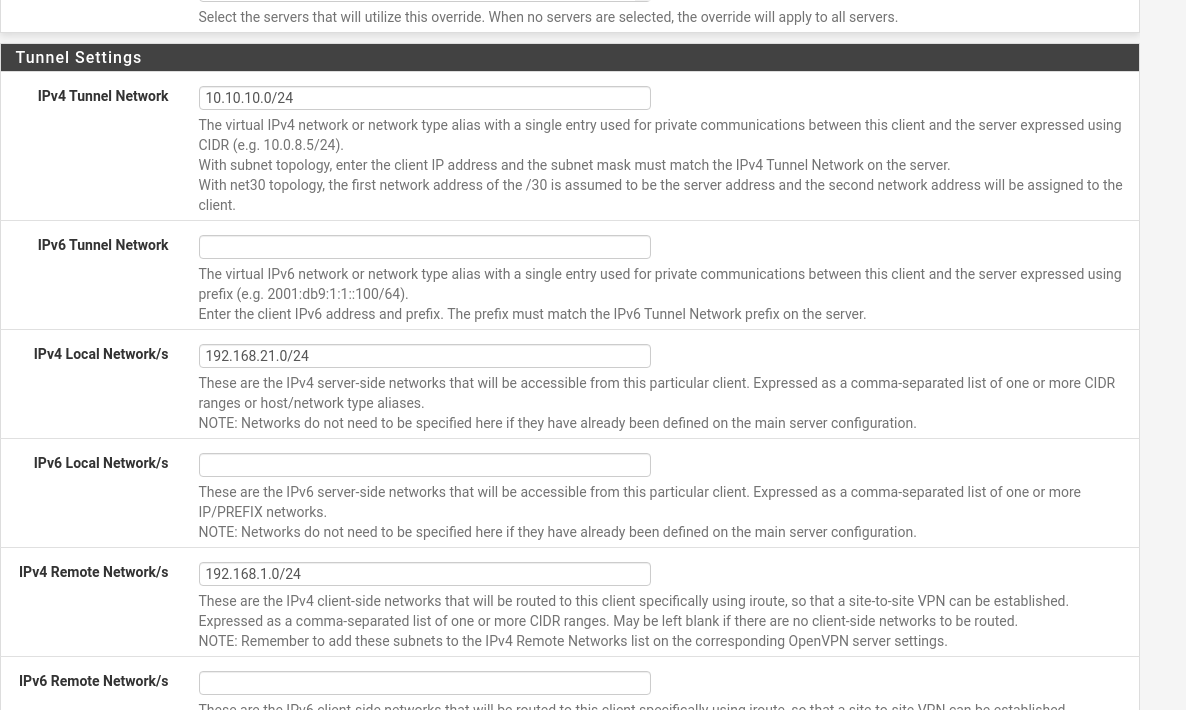
-
@TomNick
You have to state a usable tunnel IP for the client here. The network address is wrong.
The first IP is used by the server. So in a /24 it has to be above of 1. -
Solved
Setup from scratch, now it is working, I have probably done something wrong with the certificate. Thanks all for help