Firewall log spamming
-
How to disable this info in firewall log?
This is my settings, all time default allows spamming regarding IGMP traffic, pls assist!
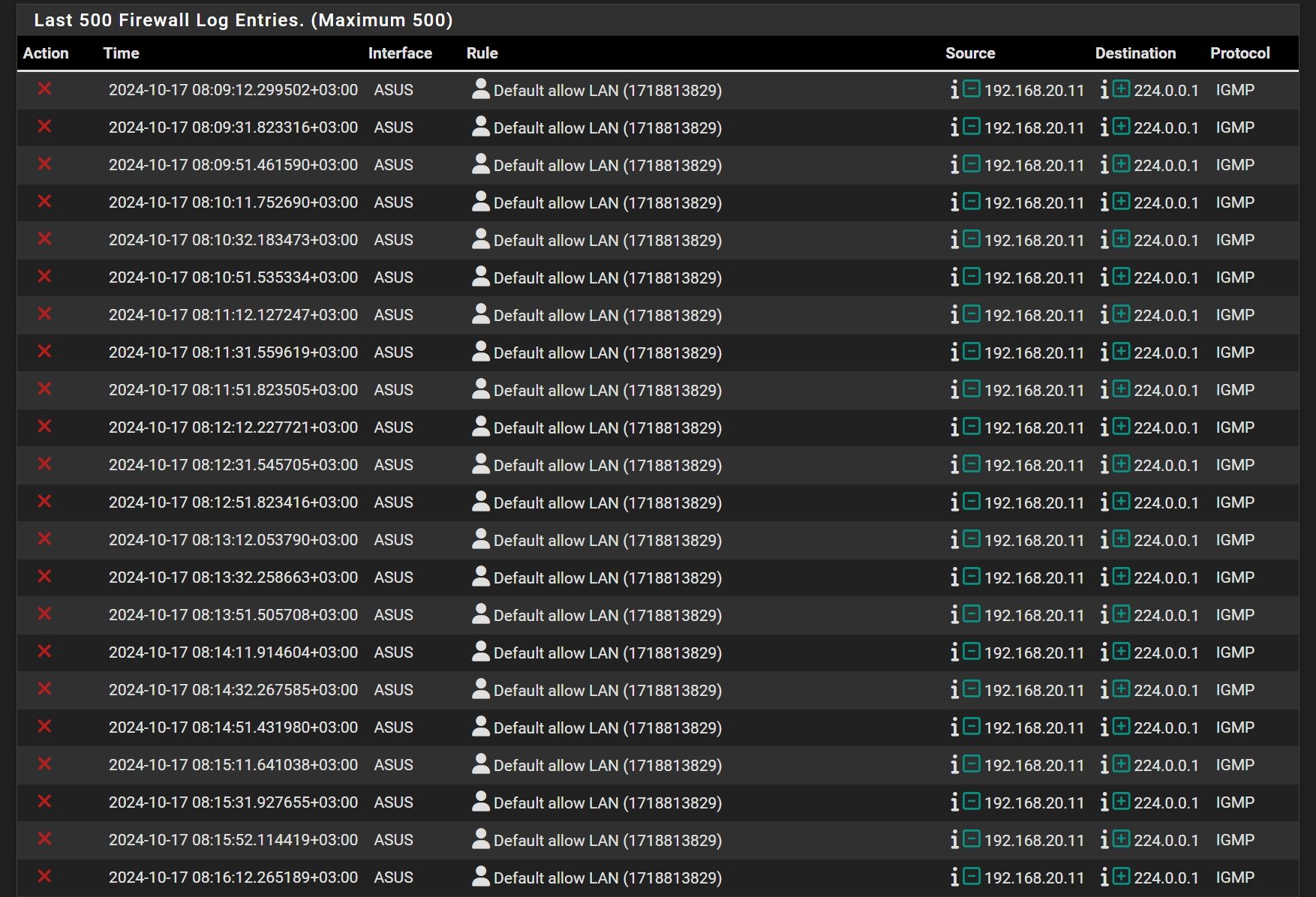
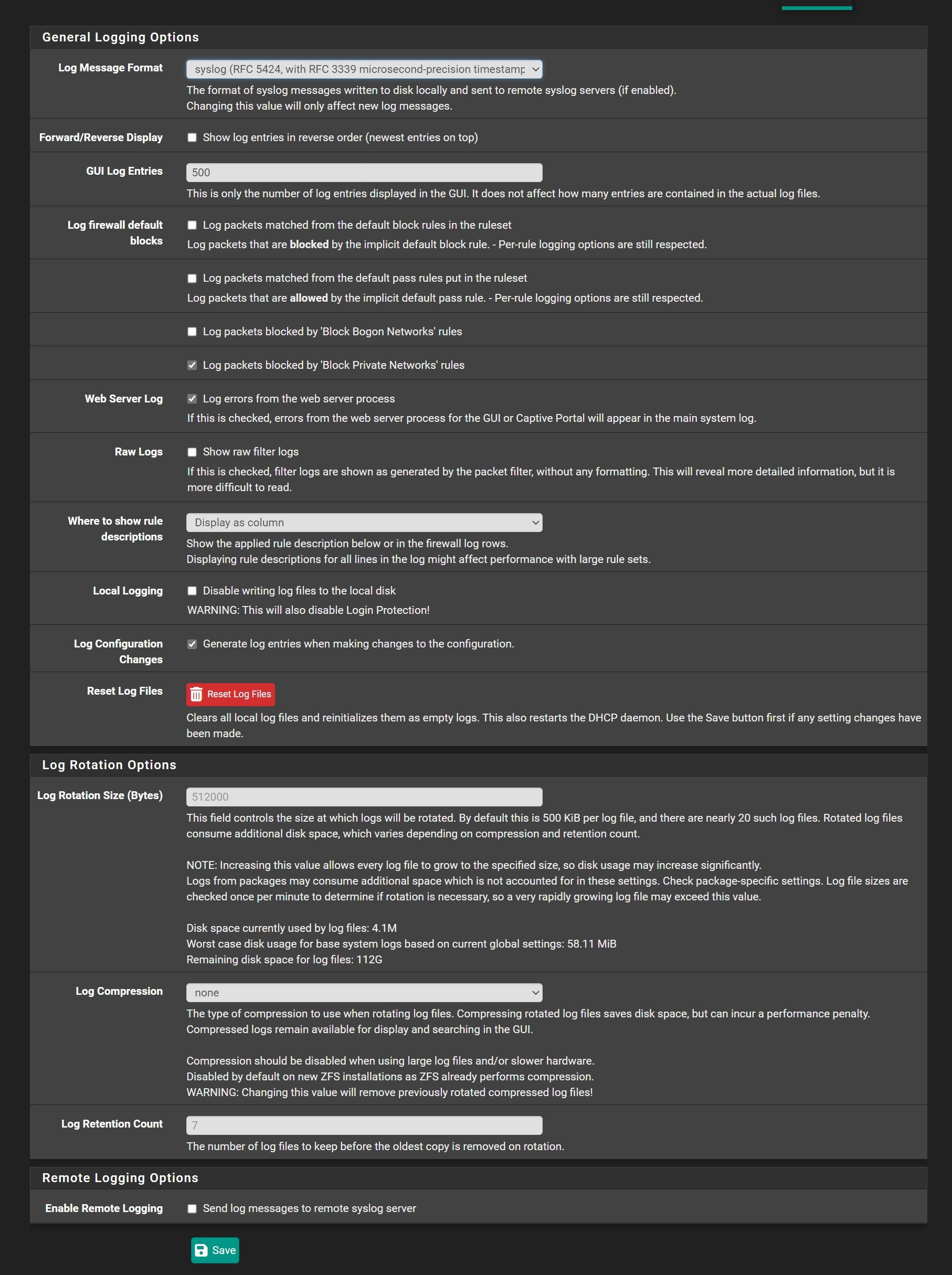
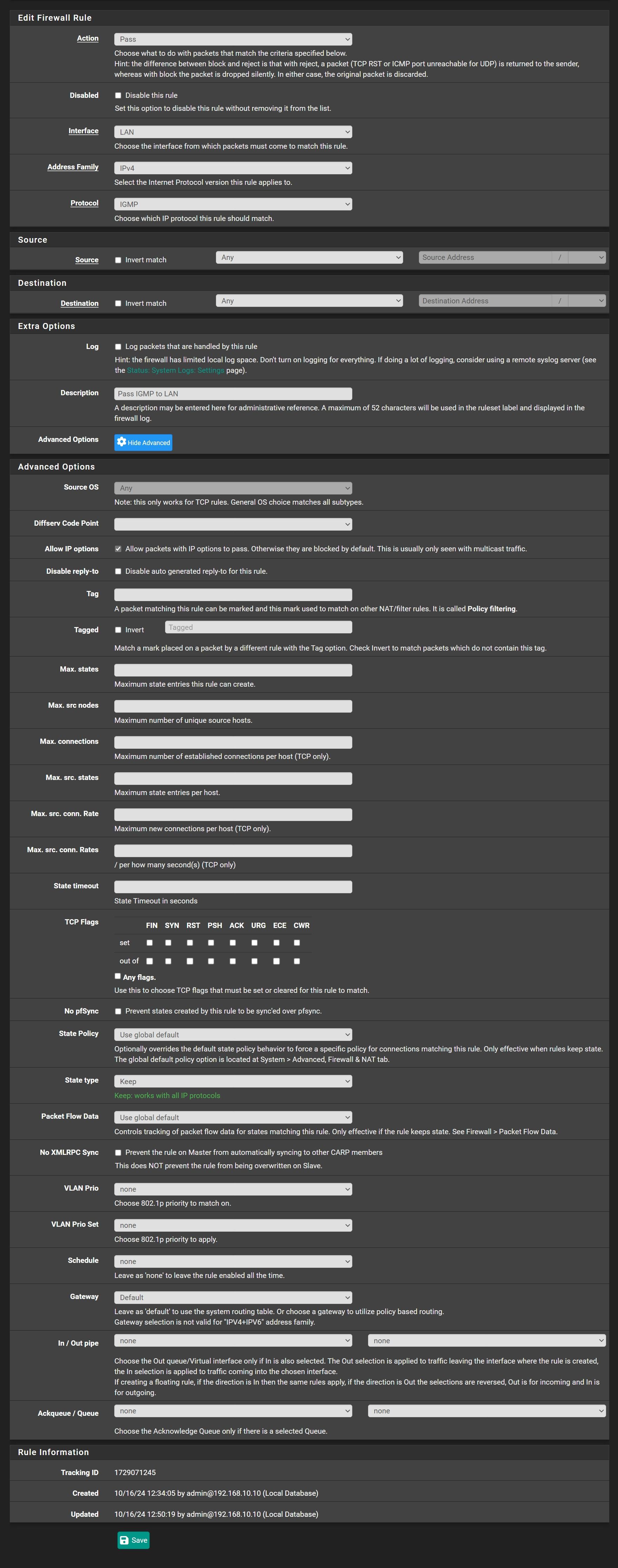
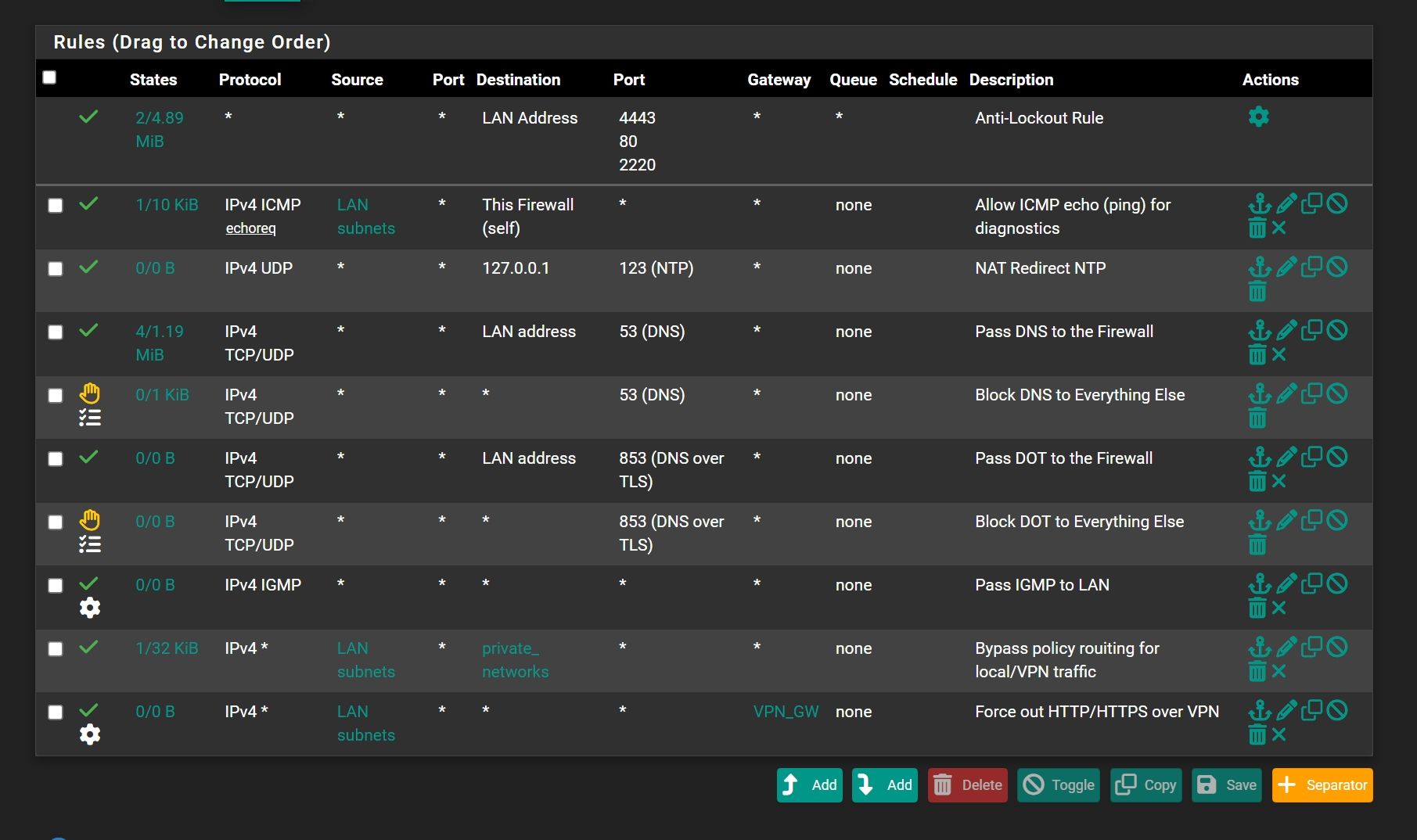
-
Aha ! the weekly "IGMP post".
The fastest solution yet : enter IGMP here :
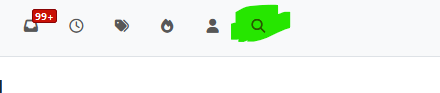
and your are only interested in most recent posts about IGMP, select "less then a year".
Long story short : a harmless side effect of the firewall, a solution was posted when 24.03 came out.
-
@Gertjan Weekly))) Glad to hear , I'm not alone
-
@Gertjan The problem that me allow this traffic and log switched off. That why me asking about this log still coming?
-
@Antibiotic it's a new "feature":
https://docs.netgate.com/pfsense/en/latest/troubleshooting/log-filter-blocked.html#packets-with-ip-options
You can create a rule above the default allow rule, to block it and not log it:
