pfSense Plus 24.11-BETA is here!
-
@cmcdonald
I also noticed this ZFS widget issue after upgrade 24.03 -> 24.11-BETA:
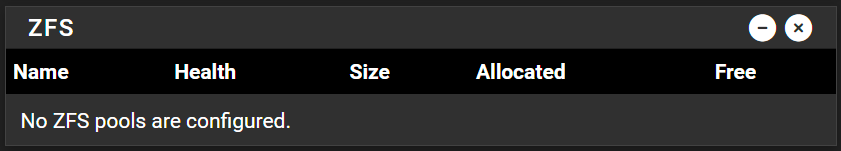
pkg info | grep zfs
py311-libzfs-1.1.2023020700_1 Python libzfs bindingszpool status pool: pfSense state: ONLINE status: Some supported and requested features are not enabled on the pool. The pool can still be used, but some features are unavailable. action: Enable all features using 'zpool upgrade'. Once this is done, the pool may no longer be accessible by software that does not support the features. See zpool-features(7) for details. config: NAME STATE READ WRITE CKSUM pfSense ONLINE 0 0 0 ada0p4 ONLINE 0 0 0 -
Yup that is fixed. It will be in the next public build.
-
I make extensive use of ISC DHCP
DNS Resolver-> sectionHost Overrides, in which various local services have a parent domain of:business.com(e.g. s3.business.com)family.com(e.g. nextcloud.family.com)- others simply to the default
homedomain (e.g. static DHCP nodes).
The
businessandfamilydomains are of course redacted in this example. The original domains are however owned by me. I use this feature mainly, amongst others, in combination withHAProxy.It is still unclear (or I'm not sure up until now) if the
host overridesfeature is fully supported by Kea within this 24.11-BETA release? -
You mean registering dhcp leases in the Resolver? That does work with Kea in 24.11.
I'm not really sure how that relates to host overrides though?
-
@rle said in pfSense Plus 24.11-BETA is here!:
use of ISC DHCP DNS Resolver
I think you've confused DHCP Server with DNS Resolver, which are different things.
-
Thanks for the replies. Appreciated!
I'm referring to this page/link with the displayed message:
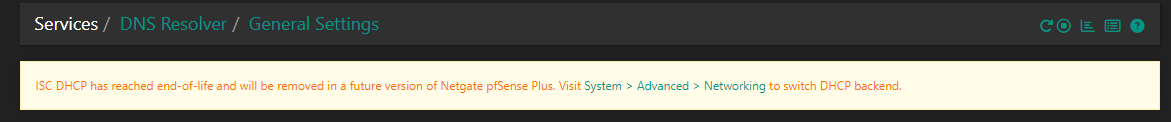
which I interpret as valid for this whole page. Therefore my question earlier regarding the subsection on this page titled
Host Overrides. I myself find it unclear what parts exactly are related to 'ISC DHCP'. -
Redacted example of the
Host Overrides: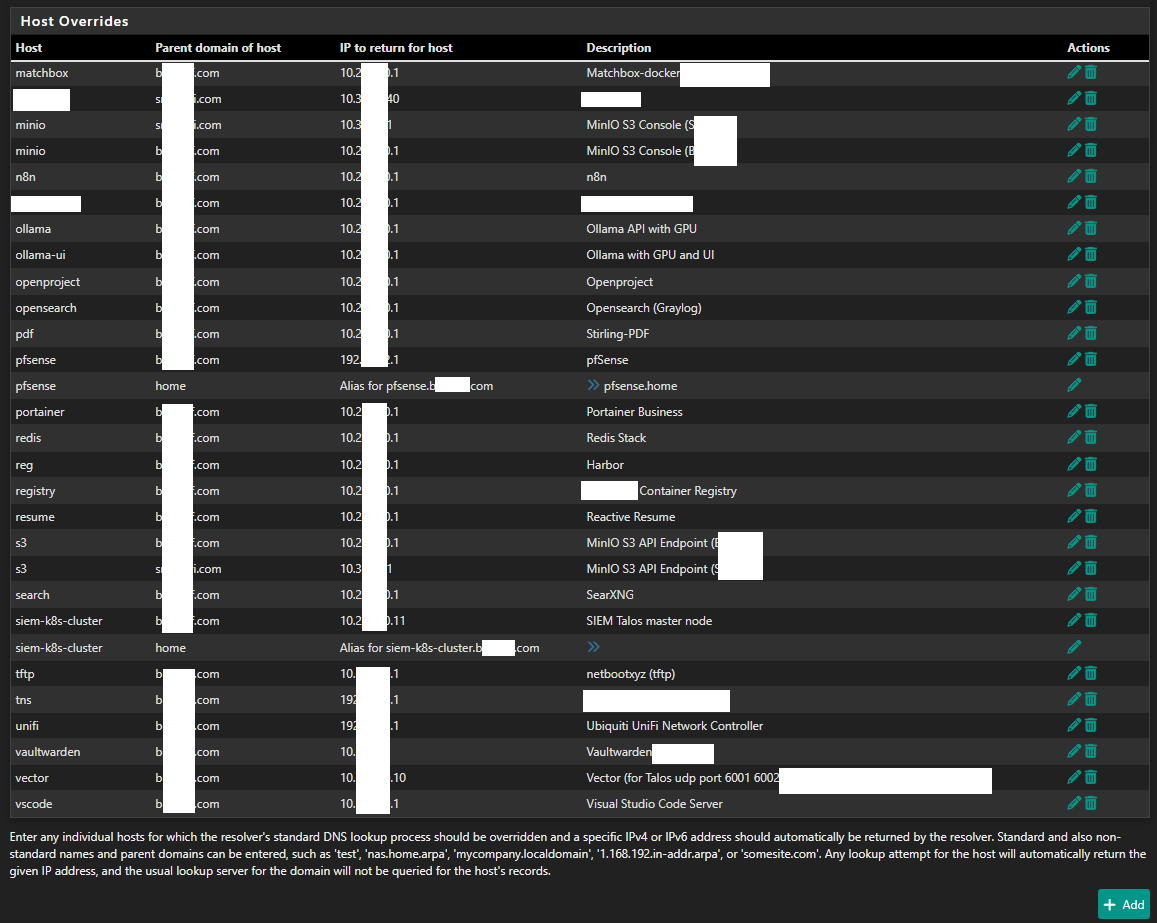
-
@rle I have only three host overrides but it does work just fine with KEA as DHCP server.
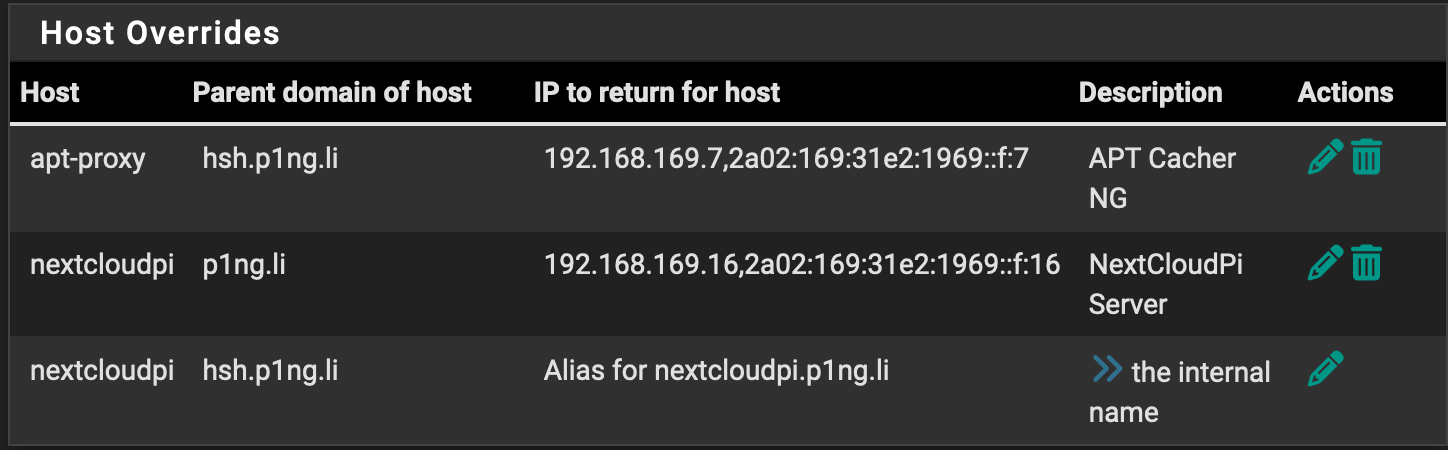
$ host apt-proxy apt-proxy.hsh.p1ng.li has address 192.168.169.7 apt-proxy.hsh.p1ng.li has IPv6 address 2a02:169:31e2:1969::f:7 -
@rle Yeah I don’t know why the Kea/DHCP deprecation notice is on the DNS page. It’s basically unrelated in my opinion. I’ve always thought it should be on the DHCP server page, or all pages if having everyone read it was the goal.
The closest overlap off the top of my head is probably the setting to register DHCP leases in DNS. Which didn’t work in past Kea versions.
-
@patient0 said in pfSense Plus 24.11-BETA is here!:
@rle I have only three host overrides but it does work just fine with KEA as DHCP server.
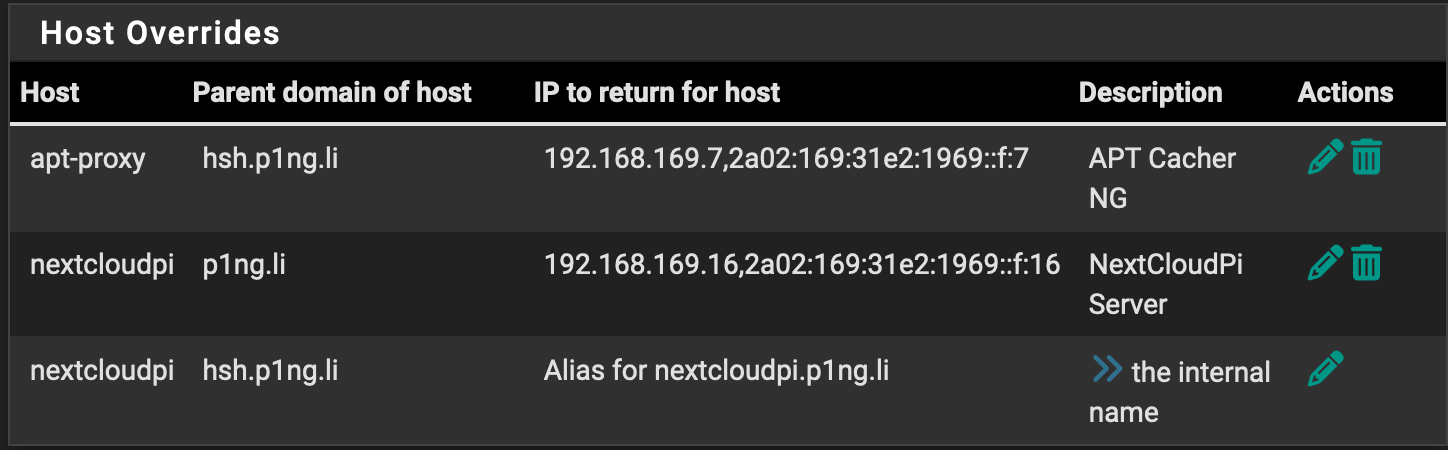
$ host apt-proxy apt-proxy.hsh.p1ng.li has address 192.168.169.7 apt-proxy.hsh.p1ng.li has IPv6 address 2a02:169:31e2:1969::f:7@SteveITS said in pfSense Plus 24.11-BETA is here!:
@rle Yeah I don’t know why the Kea/DHCP deprecation notice is on the DNS page. It’s basically unrelated in my opinion. I’ve always thought it should be on the DHCP server page, or all pages if having everyone read it was the goal.
The closest overlap off the top of my head is probably the setting to register DHCP leases in DNS. Which didn’t work in past Kea versions.
@patient0 Appreciate the confirmation that it works!
@SteveITS I agree with you also about the (numerous) deprecation notices.So thank you both for your reply!
-
Yup I agree, I'm not sure why it's shown there except that the DHCP registration options are shown there and have now moved to the DHCP server page under Kea.
But it doesn't affect host overrides.
-
Hello Awesome Netgate Team.
Updated to today's release and found that the System Log shows only Time & Process summary. There aren't any details, it is a large blank box.
Other log entries are there in detail for entries like dhcp.
System:Netgate 2100 (8 gig).
installed apps: apucsd, pfblockerng, service watchdog.
dhcp6 is disabled including router advertisements.Thanks.
-
@applesalwaysred said in pfSense Plus 24.11-BETA is here!:
Hello Awesome Netgate Team.
Updated to today's release and found that the System Log shows only Time & Process summary. There aren't any details, it is a large blank box.
Other log entries are there in detail for entries like dhcp.
System:Netgate 2100 (8 gig).
installed apps: apucsd, pfblockerng, service watchdog. -
That's this: https://redmine.pfsense.org/issues/15411
It creates some logs at boot that cause it. Once they scroll off the page should display normally.
-
M mwatch unpinned this topic on