Certificate Renewal??
-
I am unable to connect to my VPN server (Pure VPN)
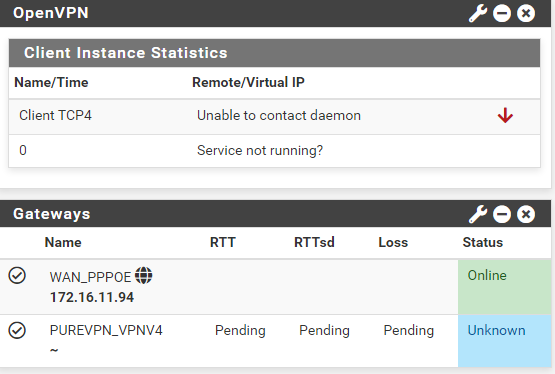
The OpenVPN log gives
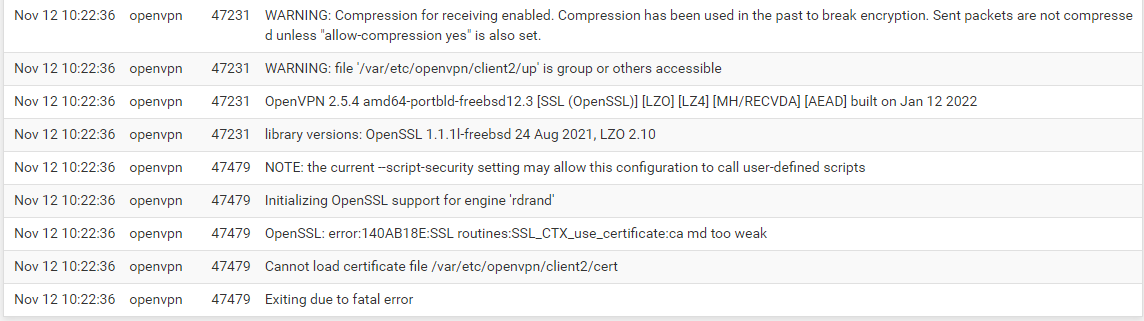
The certificates show
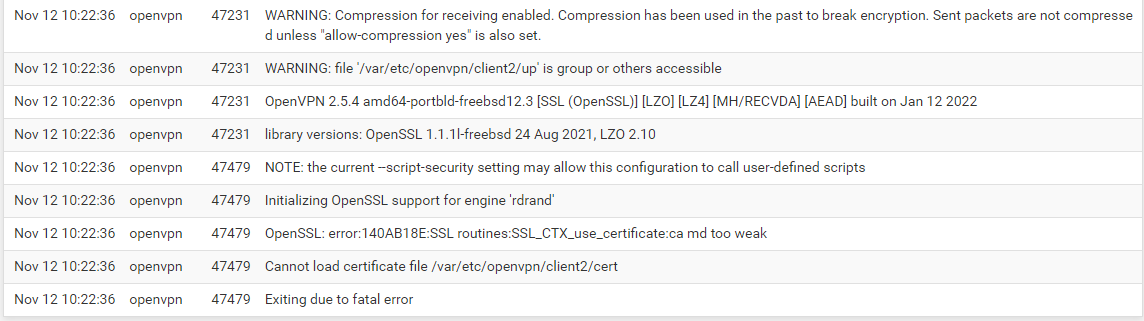
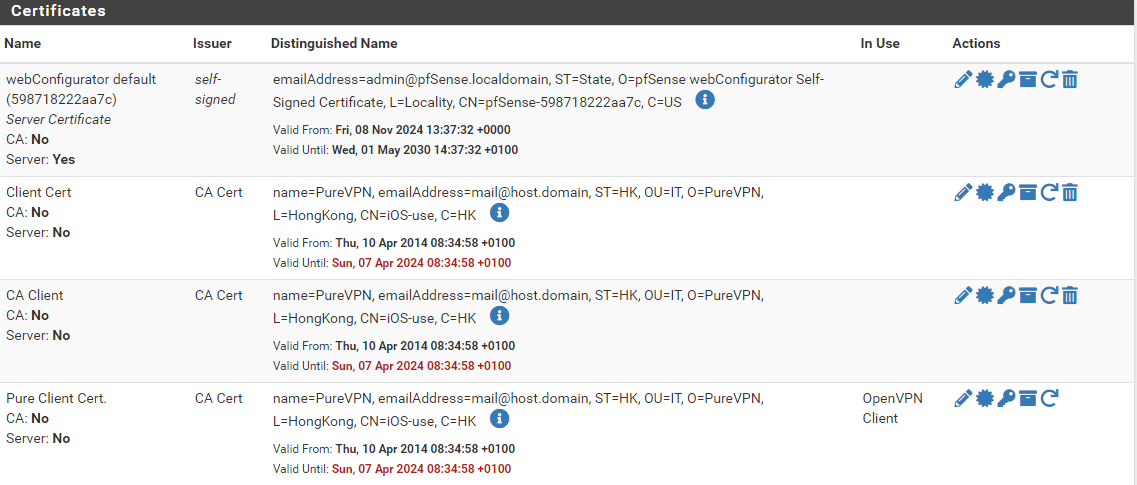
I have tried using the update function for the certificates but get
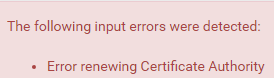
I have tried copying in what I believe to be the correct files from the provider's web site but still cannot connect.
Despite the expiry date being April the failure is recent.Running release 2.6.0
Please help as I am totally lost
Thanks
-
@Bridger
You have to get a new client certificate from PureVPN.
Probably you might have an account there, where you can login and download the cert and import it.
You cannot renew it from pfSense.
On the public page they will only provide their CA certificate. -
Also : switch of compression. It has been deprecated.
It shouldn't be an option anymore.Oh. wait :
@Bridger said in Certificate Renewal??:
Running release 2.6.0
That's another 'huge' issue.
PureV#N, since 2020, probably did upgrade it's OpenVPN software, so they are using a more modern OpenVPN version.
You : are still using very old stuff.
Solution : don't do this. Get pfSense 2.7.2 first. Live will be easier on you. -
@Gertjan
Hi
Just to say I have my VPN back up and running. Tried using files from their website but no luck.
PureVPN technical support sent me a CA file and static key file and BINGO!!So thanks for the pointers in the right direction
-
@Bridger said in Certificate Renewal??:
Tried using files from their website but no luck.
These mentioned here are not good ?
-
@Gertjan
The page links to an OpenVPN config files page which has no mention of pfsense.
The CA,crt files look very odd in that they contain 2 lots of certificate data.
I could not get either to work. The CA file sent to me by a tech support guy worked fine.
Thanks again for your assistance