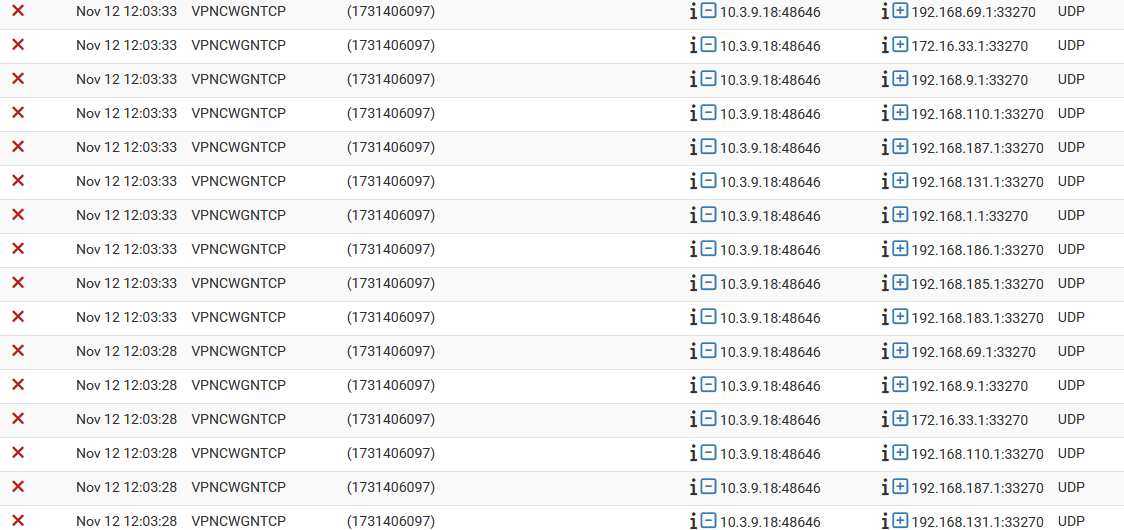[Howto] reset MIM
-
This is a cross-post from another thread about one problem I have. One instance tries to connect to a controller all the time, despite that this instance was deleted on that controller and I see no way to stop this.
pfnet-controller 25654 NG Received init request without peers configuredI need a way to reset/delete the MIM config on that instance but I see none in the GUI.
-
I stopped this by disabling MIM and deleting pfnet-controller.db on this instance.

rm /var/db/pfnet-controller.dbJust to make sure, I will do this on every installation to start fresh.
The takeaway, a GUI-Option is needed
- on every instance to remove unused controllers
- to reset the MIM configuration
-
Yes, we have an open feature request to implement that. The 'clients' can be registered against multiple remote controllers and will to connect to all of them. It shouldn't actually cause any issues though.
And, yes, blowing away the db file will start fresh.
Steve
-
@stephenw10 said in [Howto] reset MIM:
It shouldn't actually cause any issues though.
It was constantly using an existing WireGuard-tunnel for this, I didn't like that.