Openvpn Logs are getting erased on every new conenction
-
Hi,
I'm have been using tunnelblick in macbook for openvpn. Problem is that whenever the employees disconnect and connect to the openvpn via tunnelblick, the log flile is getting erased completely. Due to this, we are not able to figure out that "when did the employees connect to the vpn in the morning"?
Please help me how to set the tunnelblic app in such a way that it does'nt delete the old conenction logs.
Thanks in advance,
Regards,
Karthik -
Where is pfSense in your setup ?
-
@Gertjan Pfsense is setup as a router. Openvpn is our vpn server which is configured inside the pfsense
-
So "tunnelblick" is the OpenVPN client you are using ?
What log file gets erased ?
This one : Status > System Logs > OpenVPN ?To be more precise : this one :
[24.03-RELEASE][root@pfSense.bhf.tld]/var/log: ls -al o* -rw------- 1 root wheel 1700766 Nov 12 10:08 openvpn.log -rw------- 1 root wheel 227 Nov 12 14:51 openvpn.statusA vpn client app can't wipe files that it can't access.
The only thing that can happen with a log file that it is set to small to begin with. The file would get rotated more often so it looks like that you lost info. If there are a lot of lines logged, the frequency of rotating will go up.
Up to you to find a balance.
Check here : Status > System Logs > Settings
and make the file(s) bigger : example :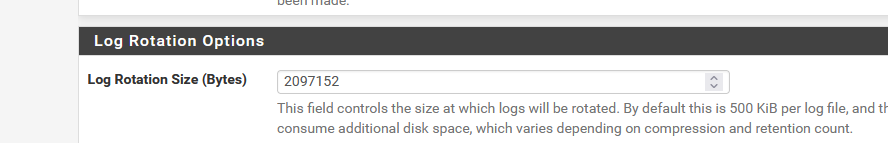
-
@Gertjan Yes I'm using Tunelblick as an openvpn client.
Tunelblick client logs are getting deleted.
-
Check log settings when exporting profile in pfSense.
What do the client configuration files say about logs?Search for
--log fileand
--log-append filein manual 2.6:
https://build.openvpn.net/man/openvpn-2.6/openvpn.8.html -
@Pippin
I could'nt find the word --log file in my configuration file. By the way I export Viscosity Inline configuratin file and import it on the tunnelblick client.
Please find my configuration fille details below,#-- Config Auto Generated By pfSense for Viscosity --#
#viscosity startonopen false
#viscosity dhcp true
#viscosity dnssupport true
#viscosity name Openvpn server
dev tun
persist-tun
persist-key
data-ciphers AES-256-GCM:AES-128-GCM:CHACHA20-POLY1*****************
data-ciphers-fallback AES-256-CBC
auth SHA3-512
tls-client
client
resolv-retry infinite
remote ********** *** udp4
nobind
verify-x509-name "server_certificate_for_my_openvpn" name
auth-user-pass
remote-cert-tls server
explicit-exit-notify<ca>
-----BEGIN CERTIFICATE-----
CAyGgAwIBAgIIf3TmFSE8fhAwDQYJKoZIhvcNAQENBQAwGDEWMBQGA1UE
X5********************************************************************************************************************************************************************************************************************************************************************************************************************
-----END CERTIFICATE-----
</ca>
<cert>
-----BEGIN CERTIFICATE-----
***************************************************ADAYMRYwFAYDVQQDFA1DQV9t
eV9vcGVudnBuMB4XDTI0MDYyODEwMjM1MVoXDTM0MDYyNjEwMjM1MVowEjEQMA4G
-----END CERTIFICATE-----
</cert>
<key>
-----BEGIN PRIVATE KEY-----
gJfph7ZNqyx
xMmHz1TuobvulwNJ+X/ytxVBLwLt6+6P+BaIGCb7WtI6Y/pFML85rafX8bujTnFX
khrUxvLtGkCFVKSQeTnprzMYqacy20********************************************************************************************************************************************************************************
-----END PRIVATE KEY-----
</key>
key-direction 1
<tls-auth>2048 bit OpenVPN static key
-----BEGIN OpenVPN Static key V1-----
bc50b3ca1b15227c6ce
260bdc153faacb543542e9240c0bb17c
6da5c68c*****************************************************************************************************************************************************************************************************************************
-----END OpenVPN Static key V1-----
</tls-auth> -
Have any one faced teh same issue ?
-
@Gertjan said in Openvpn Logs are getting erased on every new conenction:
What log file gets erased ?
This one : Status > System Logs > OpenVPN ?? ?
-
@Gertjan Tunnelblick clinet log files are getting deleted.
Tunnelblcik logs are located at /Library/Application Support/Tunnelblick/Logs.
Each time, I disconnect and connect back to vpn using tunnelblick, the old log file is getting deleted and fresh log file is created. -
So it's a question about the OpenVPN client app called "Tunnelblick " running on a device that not pfSense.
Ask Tunnelblick ?!
Or use the OpenVPN app, also available for MAC ?!