pfSense Plus Software Version 24.11 is here!
-
@SteveITS
Thank you for this message and your advice, I'll keep it to the letter. For me and this new version everything went very well.
I also got the message “Another instance of pfSense-upgrade is running”, I rebooted pfsense and the message was no longer present)I also switched to “KEA”, thanks to your encouragement ... all OK for me
-
I already posted not starting Squid/SquidGuard-services. Tried many ways to repair - all failed. Same picture at my 4100 and 6100. So I killed and deinstalled both programs. RIP - shame. I "cleaned" the 4100 from all programs and functions I could find failiure messages about.
Both devices show significantly higher CPU-load when using GUI than I have ever seen before. Value fluctuates strongly and often reaches 100% - even with only small dataflows through the device. Monitoring graph of temperature over 2 day shows normal values.
No packet loss is documented.
May be the CPU-load is only high while using the GUI ? 2-days graph does not show problems ... but it is propably not able to register quick fluctuation.I hope that 100%-CPU-load phases do not shorten the CPUs lifetime or leads to other problems I did not notice yet...
-
@delphin_007 re: CPU, there are a few threads on that. Check with the dashboard not visible, or see https://forum.netgate.com/topic/195325/sg2100-100-cpu-usage-post-upgrade-to-24-11/7.
-
@SteveITS Thanks for hints ! I looked over other threads.
So I leave it as "GUI-behavior".
As long as there are no problems at my Netgates I use GUI dayly only for seconds to get the "OK"-impression. -
One issue is that after WAN IP renew (which works) the KEA DHCP service stopped and I had to start it up manually.
-
 G Gertjan referenced this topic on
G Gertjan referenced this topic on
-
Has anyone else had issues editing or adding domain overrides in dnsmasq in 24.11? I can add hosts and update custom options but domains don't update.
-
Yes, replicated that. https://redmine.pfsense.org/issues/15890
-
Upgraded fine, but on first boot, the boot environment failed to verify and reverted to 23.04. Manually triggered a reboot and still had issues. but booted one more time and then it was fine.
-
I upgraded my 2100 to 24.11 without any problems.
Then I gave KEA dhcp server another try, but just like in the previous release, still no custom dhcp option possible. At least, I don't see the config option in the gui.
I switched back to the ISC backend.
-
Yup custom options are coming....
-
Questions:
- My 2100 is not flashing the amber lights it usually does when an upgrade is waiting, thought the upgrade does show available in the web interface. Is this a concern?
- I wonder if I missed some upgrade steps along the way. Is it normal to jump from 24.03-RELEASE (arm64) to 24.11?
Thank you.
-
The update LED is a known bug. It's fixed now: https://redmine.pfsense.org/issues/15880
Yes, 24.11 is the next version after 24.03.
-
@Jax said in pfSense Plus Software Version 24.11 is here!:
Questions:
- I wonder if I missed some upgrade steps along the way. Is it normal to jump from 24.03-RELEASE (arm64) to 24.11?
Thank you.
The 24.11 just represents the year and month of the release. Releases aren’t sequential.
-
Thank you @stephenw10 & @wgstarks .
-
Upgrade failed on my 2100.
Last few messages:
[137/147] Upgrading pftop from 0.10 to 0.10_1... [137/147] Extracting pftop-0.10_1: ..... done [138/147] Upgrading php83-sysvsem from 8.3.1 to 8.3.12... [138/147] Extracting php83-sysvsem-8.3.12: ........ done [139/147] Upgrading py311-libzfs from 1.1.2023020700 to 1.1.2023020700_2... [139/147] Extracting py311-libzfs-1.1.2023020700_2: ........ done [140/147] Upgrading sshguard from 2.4.3_1,1 to 2.4.3_3,1... [140/147] Extracting sshguard-2.4.3_3,1: .......... done [141/147] Upgrading pfSense-base from 24.03 to 24.11... [141/147] Extracting pfSense-base-24.11: ... done ===> Keeping a copy of current version mtree ===> Removing schg flag from base files ===> Extracting new base tarball Failed -
The failure is "Out of Space" but I've never personally added anything, just do upgrades when they arrive. What can I delete, please?
-
Most famous place :
Inspect /var/ and especially /var/log/. What's in there ?
If you have any of the notorious packages like ntopng, bandwidthd, darkstat or even pfBlockerNG (I probably forgot about others), check the forum. Packages should control their own (log) files so things don't get out of control.
But if something stopps working, your disk fills up. And that's bad ....Before upgrading, always look at :
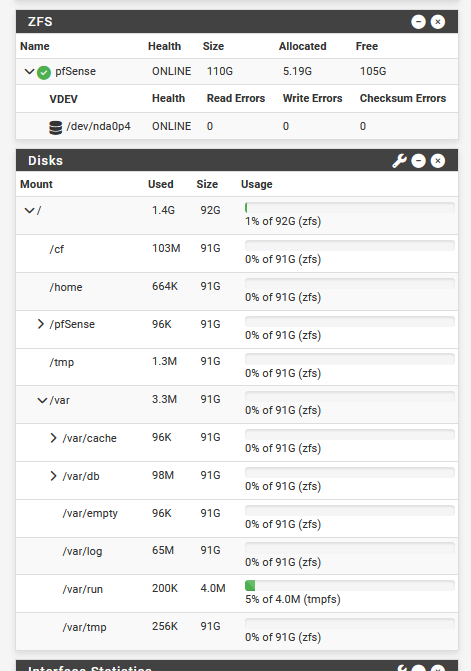
and way better would be : drop down on the command line, and ask your system about drive space , actually partition space, left.
Also, before the actual upgrade : do a normal system reboot, just to put things 'into place'.
In a perfect wold you would look at the console access while pfSense is rebooting, so you can spot any 'strange' messages. -
@Jax Also, check to see if you have unneeded snapshots which could be deleted in System->Boot Environments
-
Yup that ^. If you're running ZFS check for old snapshots.
-
What about /var/cache/pkg ? there's lots in there and some says 24.03