pfSense Plus Software Version 24.11 is here!
-
Upgrade failed on my 2100.
Last few messages:
[137/147] Upgrading pftop from 0.10 to 0.10_1... [137/147] Extracting pftop-0.10_1: ..... done [138/147] Upgrading php83-sysvsem from 8.3.1 to 8.3.12... [138/147] Extracting php83-sysvsem-8.3.12: ........ done [139/147] Upgrading py311-libzfs from 1.1.2023020700 to 1.1.2023020700_2... [139/147] Extracting py311-libzfs-1.1.2023020700_2: ........ done [140/147] Upgrading sshguard from 2.4.3_1,1 to 2.4.3_3,1... [140/147] Extracting sshguard-2.4.3_3,1: .......... done [141/147] Upgrading pfSense-base from 24.03 to 24.11... [141/147] Extracting pfSense-base-24.11: ... done ===> Keeping a copy of current version mtree ===> Removing schg flag from base files ===> Extracting new base tarball Failed -
The failure is "Out of Space" but I've never personally added anything, just do upgrades when they arrive. What can I delete, please?
-
Most famous place :
Inspect /var/ and especially /var/log/. What's in there ?
If you have any of the notorious packages like ntopng, bandwidthd, darkstat or even pfBlockerNG (I probably forgot about others), check the forum. Packages should control their own (log) files so things don't get out of control.
But if something stopps working, your disk fills up. And that's bad ....Before upgrading, always look at :
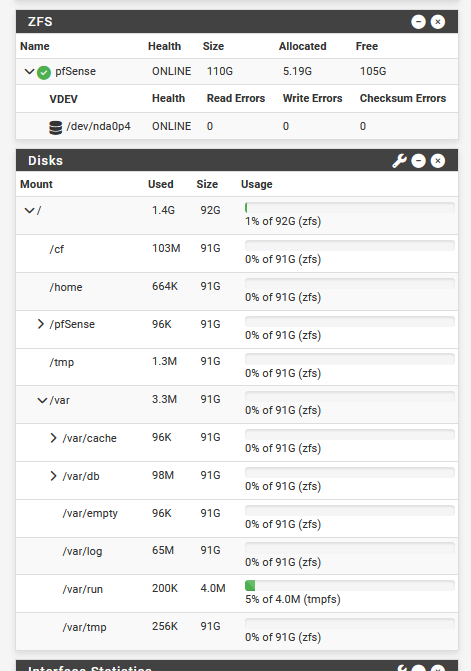
and way better would be : drop down on the command line, and ask your system about drive space , actually partition space, left.
Also, before the actual upgrade : do a normal system reboot, just to put things 'into place'.
In a perfect wold you would look at the console access while pfSense is rebooting, so you can spot any 'strange' messages. -
@Jax Also, check to see if you have unneeded snapshots which could be deleted in System->Boot Environments
-
Yup that ^. If you're running ZFS check for old snapshots.
-
What about /var/cache/pkg ? there's lots in there and some says 24.03
-
@juanzelli
I have 23.09* and 23.05* in System->Boot Environments. I can delete those? -
@Jax I believe you said you were running 24.03 so yes. If you have no intentions of going back to those previous versions, their snapshots should be safe to delete which will probably free a significant amount of space

-
@juanzelli Yes, running 24.03 .. but all that amounted to less than a meg, I think.
Now I'm wondering about /var/cache/pkg which is about 312 Mi -
The BE snaps show a lot less than they actually use on the disk.
-
Ha .. wait ... deleting those old boot envs freed up way much more space that I thought it would from the GUI interface .. (I'm in the shell direct as well) ...
So now that I have more space, I can just try to re-run the update?
-
@Jax You can run
df -h /to see what free space is available. I would think you'd have enough now to attempt the upgrade again. -
Updated and running, thanks, friends!

-
@mwatch finally got around to updating, was traveling and other stuff..
Have to say very clean update.. So far everything looks good. Only slight little anything was got warning about another upgrade process running when setting to 24.11. But like it said check back later, so did few minutes later and all good clicked confirm and few minutes later on 24.11
This was my sg-4860. I didn't even bother to uninstall any packages or anything. I did take my backup of config, and download latest copy of the new installer just in case.
I was kind of, kind of ;) thinking will if this goes wrong - forces me to move to ssd install vs emmc. I have one sitting on my shelf and ready to go.. But pfsense is so nicely snugggled into my rack - and don't feel like unhooking everything and taking it out, etc.. ;)
As always great job guys!
From notification emails I got it took this long
08:32:33 System is going to be upgraded. Rebooting in 10 seconds
08:39:28 Bootup completeSo what like 7 minutes.
-
@johnpoz said in pfSense Plus Software Version 24.11 is here!:
Only slight little anything was got warning about another upgrade process running when setting to 24.11
Yeah, got that too ... what was that?
-
If you go to the upgrade page from the dashboard the upgrade check may still be running. Or when you switch branches the upgrade check against the previous branch may be running. You're more likely to see it on slower CPUs. It's actually not a new issue it's just reported more accurately now.
-
@delphin_007 : please see this thread if my patch /Work around helps you.
https://forum.netgate.com/topic/190987/squid-error-fatal-unknown-http_port-option-no_tlsv1/9?_=1735383414679
There is indeed an issue with Squid when acting as mitm. Some options are broken, hopes that someone Will Make a proper fix
-
After few home install upgrades to 24.11 running sucesfully, I started to upgrade our company Netgates. Till now no issues in Netgate 1100,7100. Yesterday I tried 4200, where PPPOE is on wan and afte sucesfull upgrade I found, that WIreguard service is not running. There was disable GW to WG server. Did it happen to anyone? After manual enabling gateway I was able to start WG service and everything works, also after reboot.
It is known? Why that happened?
-
The Wireguard gateway was actually set as disabled? In the config?
-
@stephenw10 No, it was normaly working, as gateways was in use. The same thing did not happen on another appliances.