RESOLVED Configuration history hanging php
-
System: SG-4100 24.11 patch 15936 applied.
I'm trying to get into configurations history tab and the system is hanging and the page never opens.
Noticed through top -aSH that a php process gets 99% of the cpu.
When I try to open it again, same problem happens but a new php process spawns, also hitting the CPU. I ended up with 4 php processes hitting the CPU at the same time.Had to login through SSH and use the option 16 to kill php.
Anyone facing this problem or only me ?
If other users are facing this issue, kindly let me know and I'll open a redmine for it.Thanks.
-
Opening that page
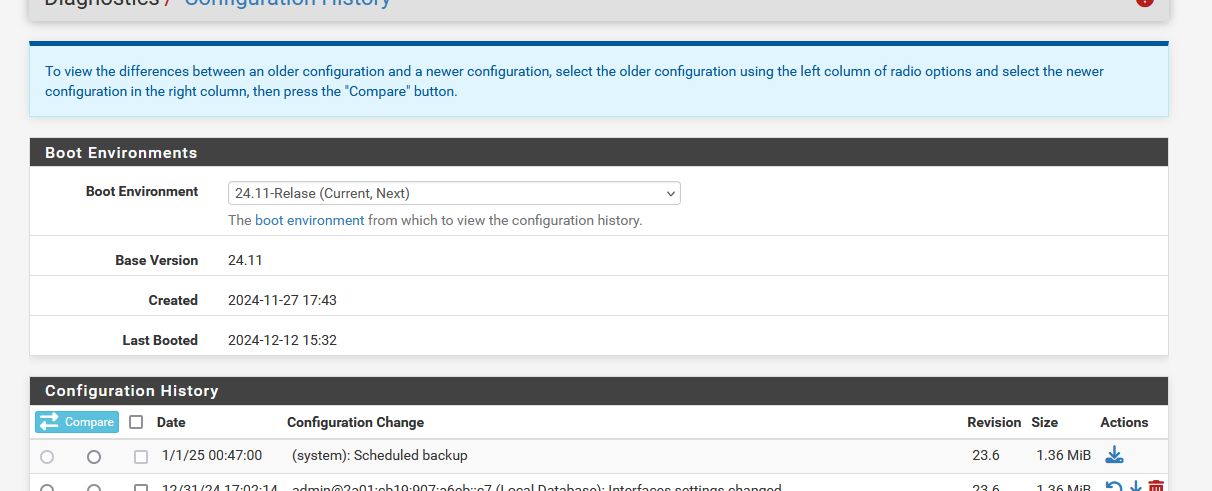
wasn't immediate, but less then 5 seconds.
Btw : I was using a 4100 also, with 24.11, like you.
My settings (bottom of the page you can't see) :
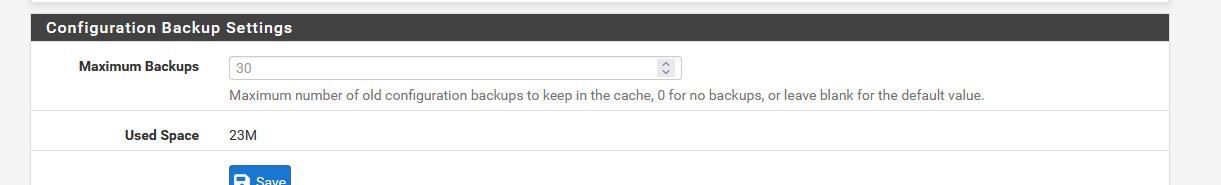
You can see this setting in the config.xml - it's named "<backupcount>".
If you can"t find it, I presume the default "30" is used.Do this : fire up console (the best interface) or, easier : SSH.
Go here : /cf/conf/backup/
as that is the place where your backup config.xml files ares stored - normally, there will be 30 of them.Check the files sizes ! Are yours the same, like 1 and a half mega bytes or so ?
Normally, my config.xml is about (see image above) 1,38 Mbytes
If your are way, way bigger, and knowing that the GUI will prepare a 'diff' against any current and previous version (so 30 diffs) so you can see the difference between each backup, and the previously made backup, I can imagine that the GUI (== PHP) will try to finish that task, but it will take a lot of time, eventually even bailing out.Also, take note that you can always use your backups, see console (again) or SSH, option 15 "Restore recent configuration".
AS always, the GUI is nice. But for serious or urgent mattres, you have SSH, and in worse case, your console access. That one always works, and if it doesn't, your 4100 potentially 'lost' anyway. -
@Gertjan said in Configuration history hanging php:
/cf/conf/backup/
[24.11-RELEASE][root@pfSense.home.arpa]/cf/conf/backup: cd ..
[24.11-RELEASE][root@pfSense.home.arpa]/cf/conf: du -sh backup/
282M backup/That is the problem..
282M to diff is too much..
Just rm them manually through SSH and now the page opens again.Thanks Gertjan

-
@mcury said in RESOLVED Configuration history hanging php:
Just rm them ...
How many files were there ? Normally : 30.
282 / 30 a bit more then 9 Mbytes per file. Ok, I get it. That's 'bad'.
Your "GUI Configuration history hanging php" issue will come back after a couple of days, as regularly, at least ones a day, a new back file is created.The final solution would be : why is your config "9 Mbytes" - again : mine is 1,3 Mbytes and this includes RRD data.
What / why is your config.xml so big ?
The only 'big' package I use is pfBlockerng-devel, and it uses a couple of K bytes.
I also use Notes where I stash my own system info, mods, thought, stories and observations.
My captive portal stores a couple of home made html files, also just a couple of K.EDIT : wrong : I've a user(=me) uploaded file that is 750 K !! - a PDF I show on the captive portal login page, it contains the "house-portal-internet-usage-rules". Without this single 'huge' file, my config.xml would be 500 or 600 Kbyes max, so even mine is already 'huge'. Making yours "20 times bigger as normal". That is an issue.
Normally, the config is also backed daily up to 'abc', the Netgate configuration auto back site 'cloud'. Or only the "diff" - I'm not sure.
-
@Gertjan I think there was more than a hundred.
What is strange is that my Maximum Backups is set to 5, so not sure how that happened.. The size of the config is around 285K.I disabled ACB due to slowness in the GUI when saving firewall rules.
-
@mcury said in RESOLVED Configuration history hanging php:
I think there was more than a hundred.
And "backupcount" is set to what ? 100 ?
That PHP tripped, still understandable.
@mcury said in RESOLVED Configuration history hanging php:
I disabled ACB due to slowness
This one ?
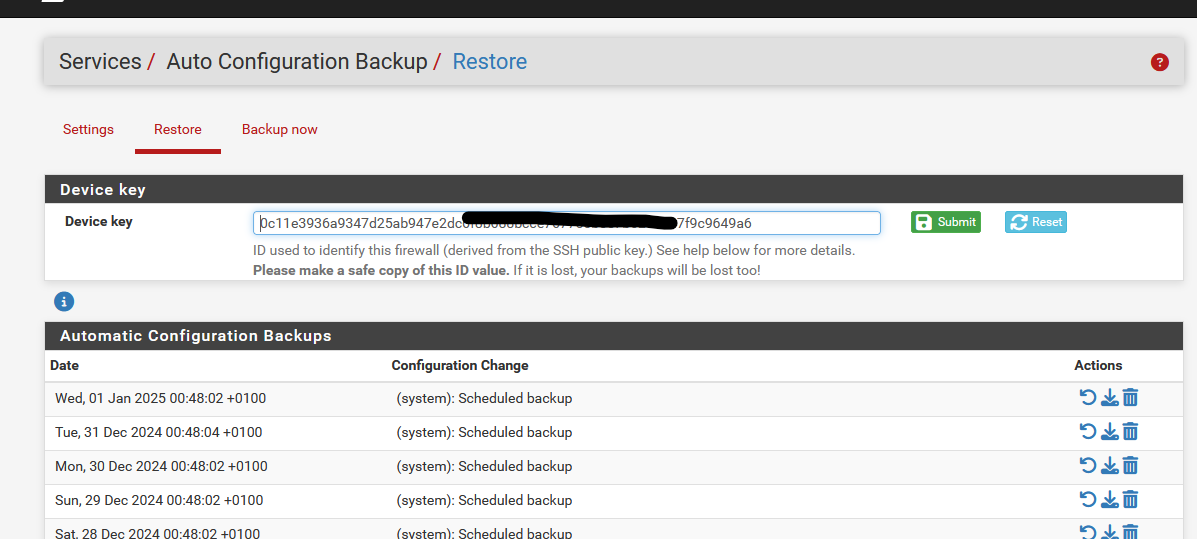
only runs cron automated, ones a day (for me).
-
@Gertjan said in RESOLVED Configuration history hanging php:
And "backupcount" is set to what ? 100 ?
I couldn't check this value exactly because it was hanging.
But based on the config size and the folder size, I would say a hundred indeed.This one ?
Yes. How I didn't see that option to change the behavior

Just changed to "Automatically backup on a regular schedule" and enabled ACB again.