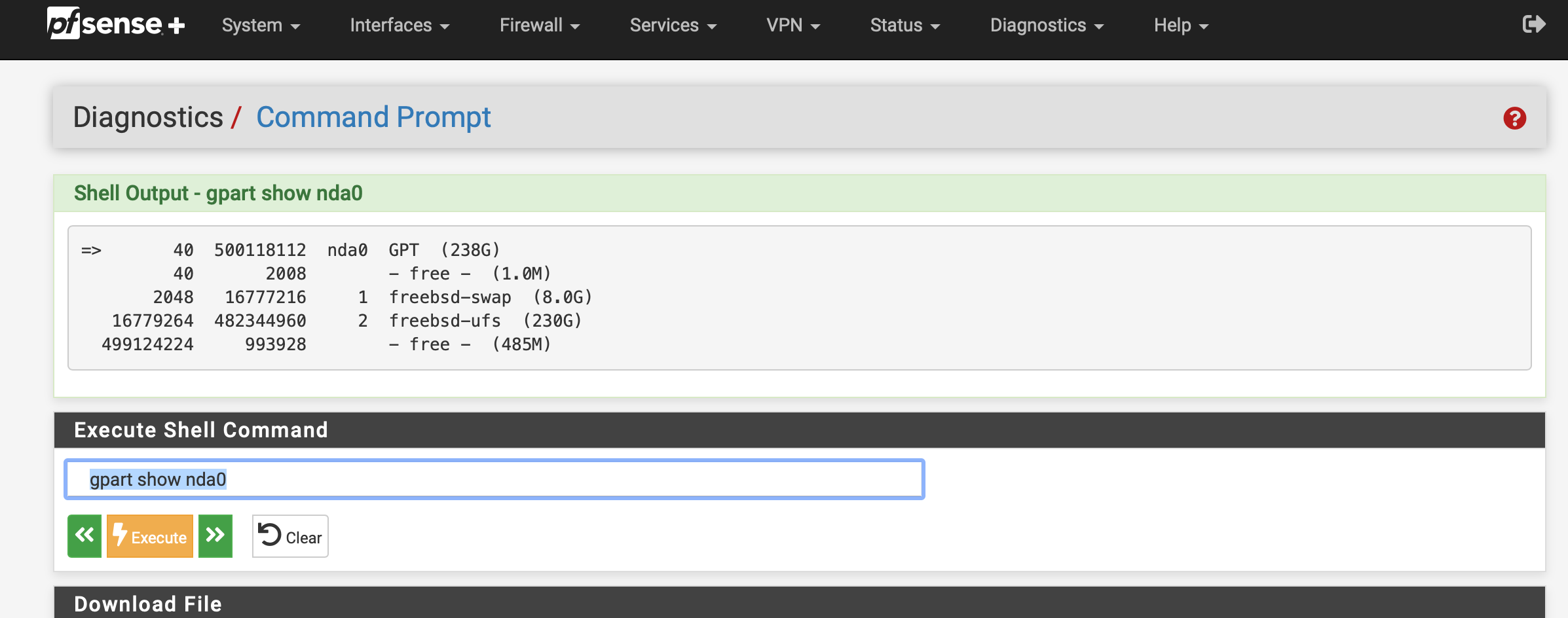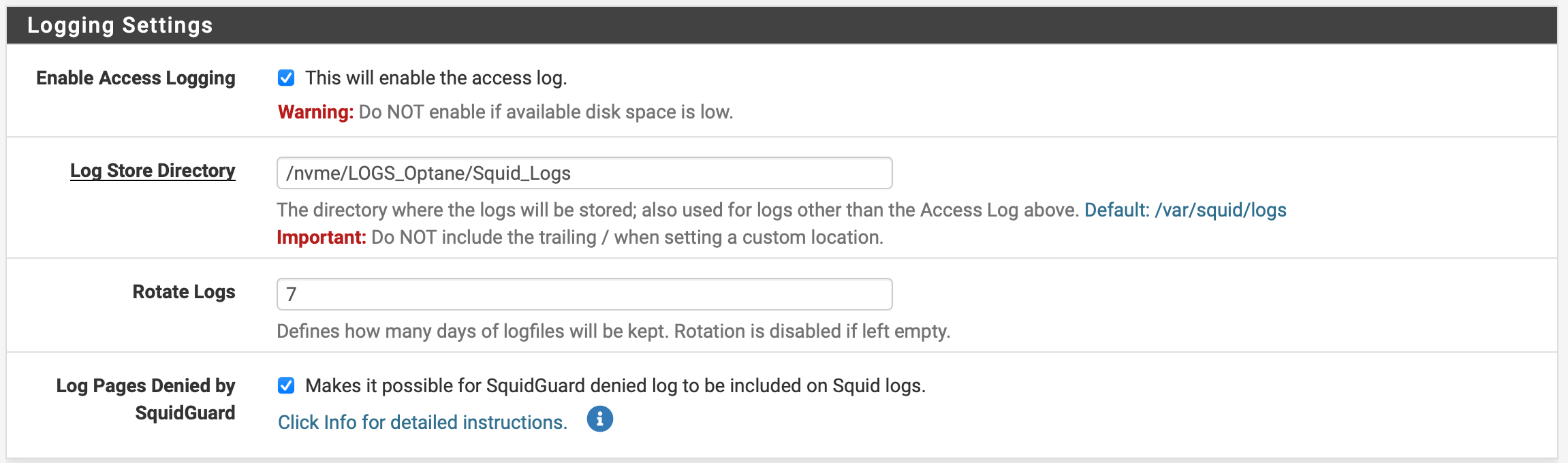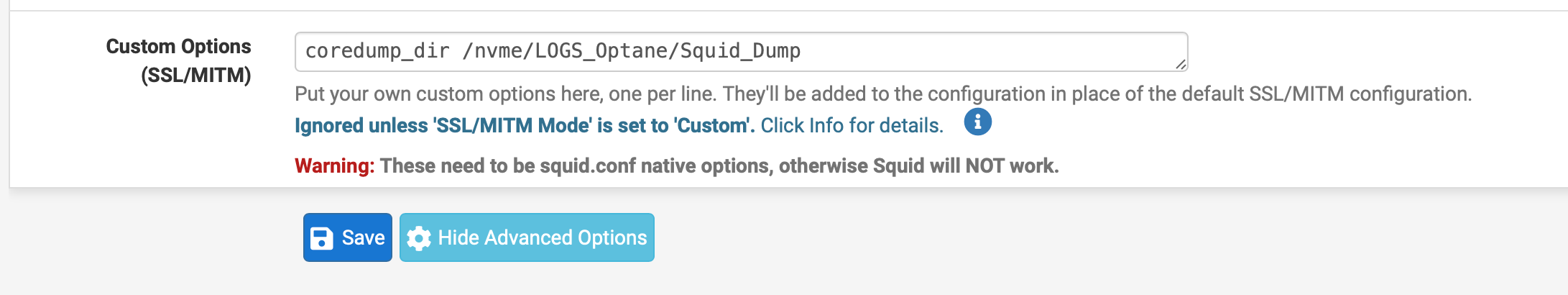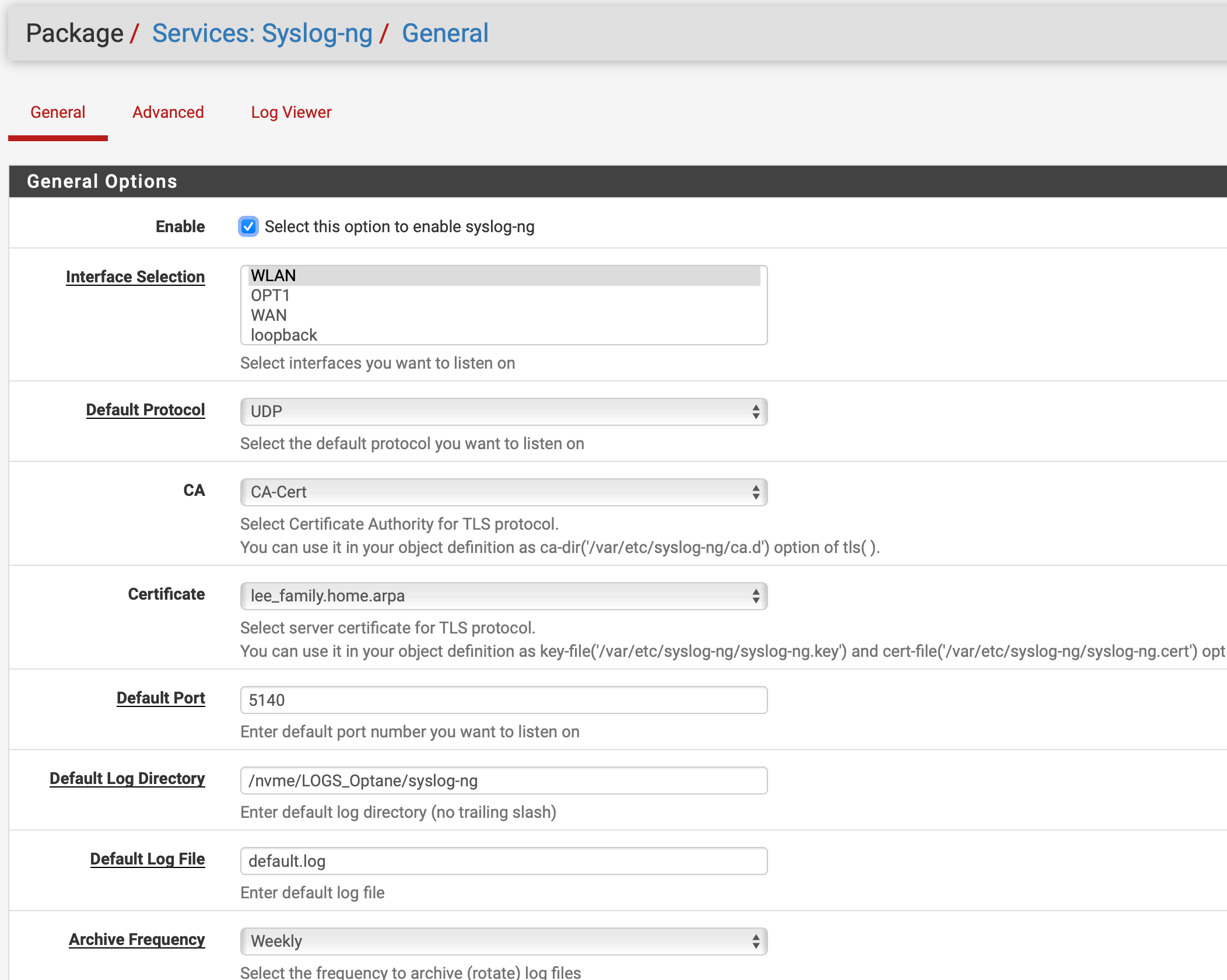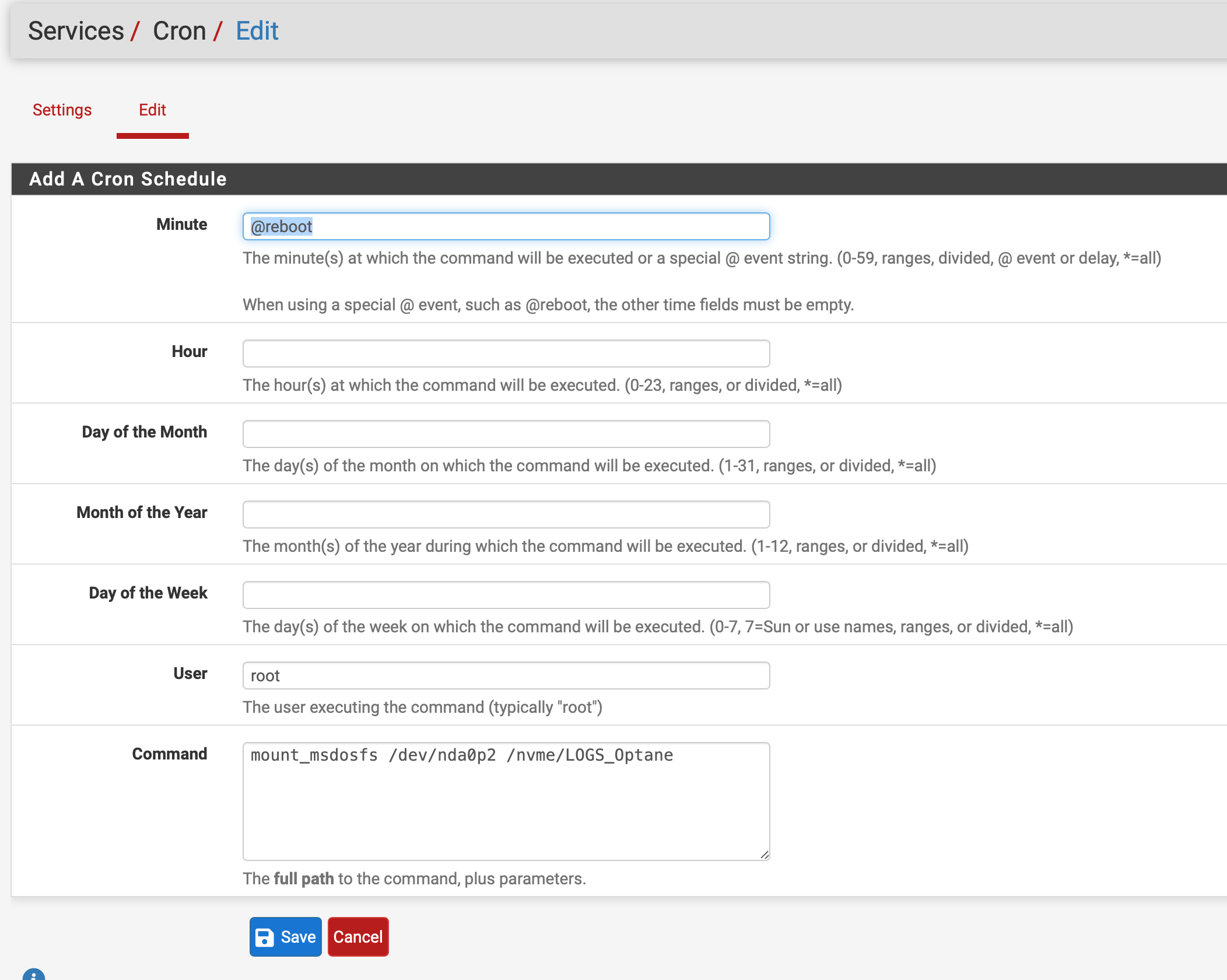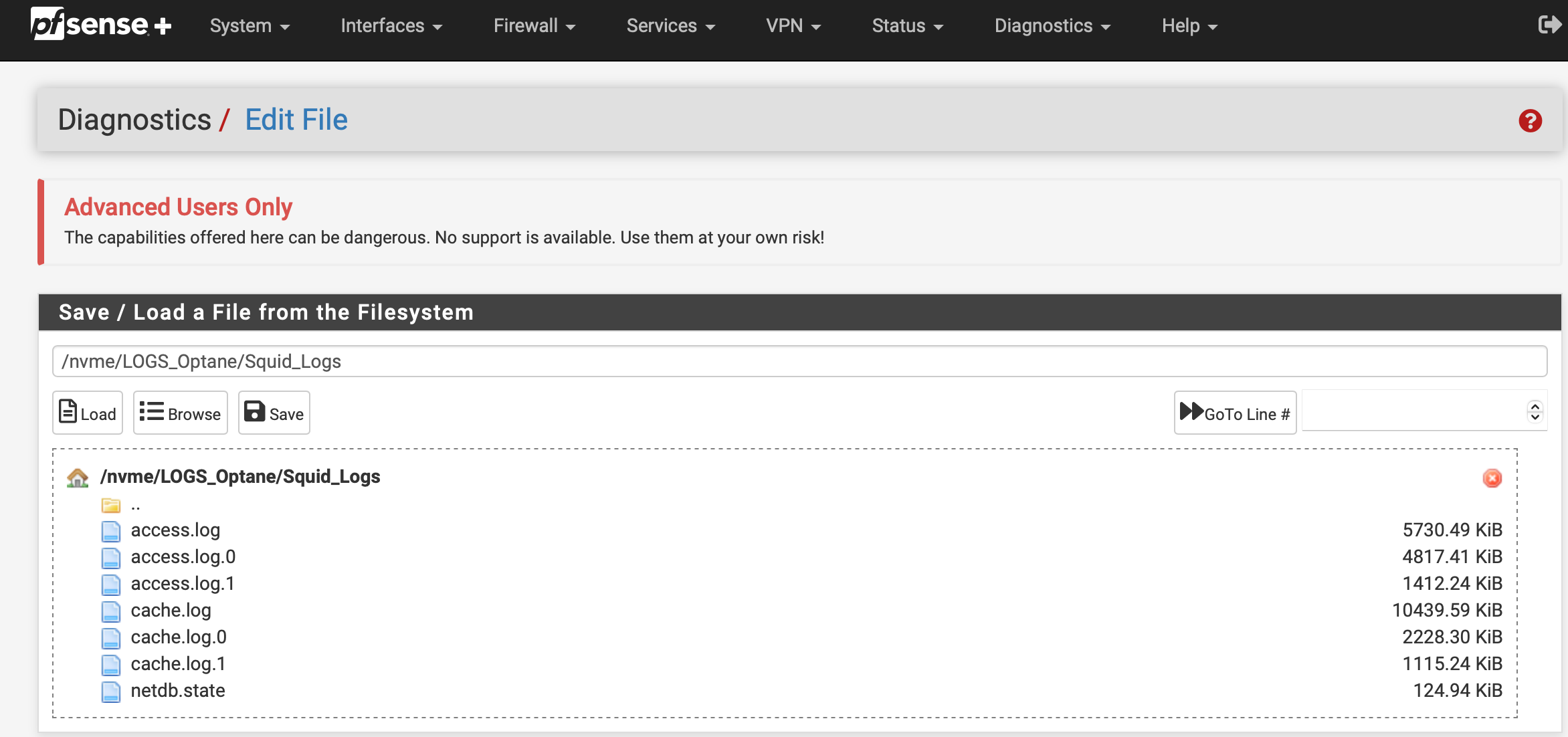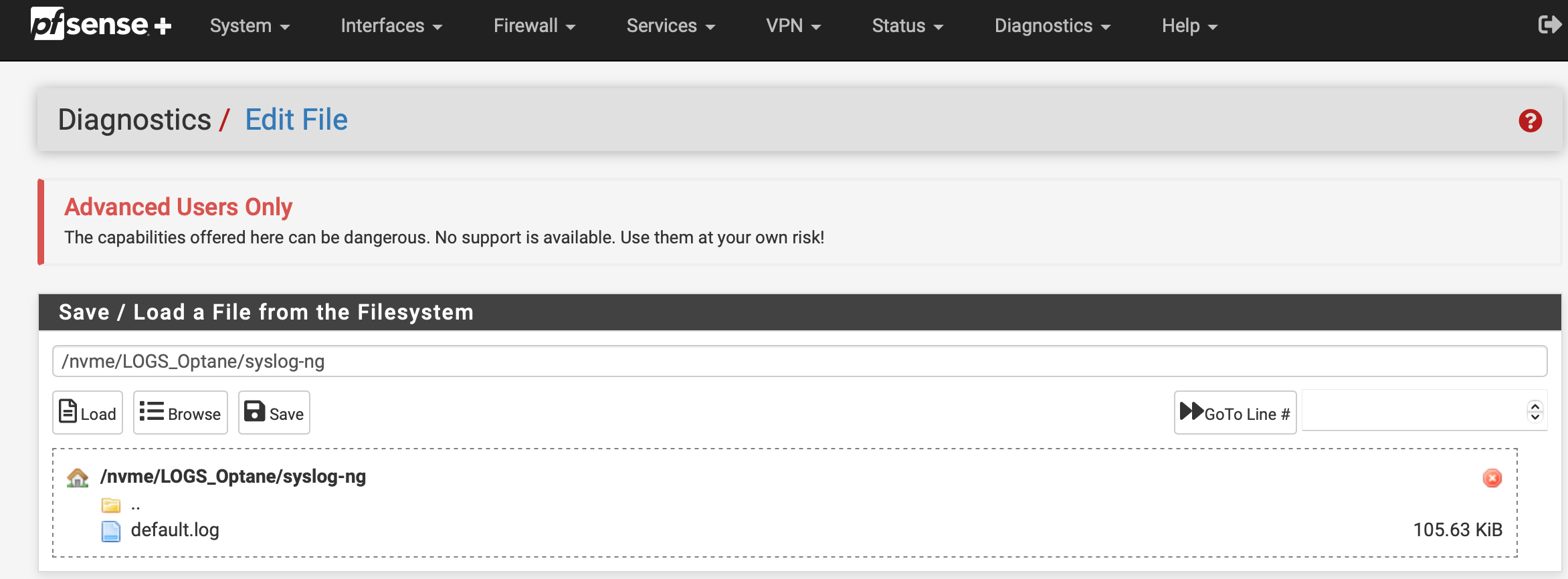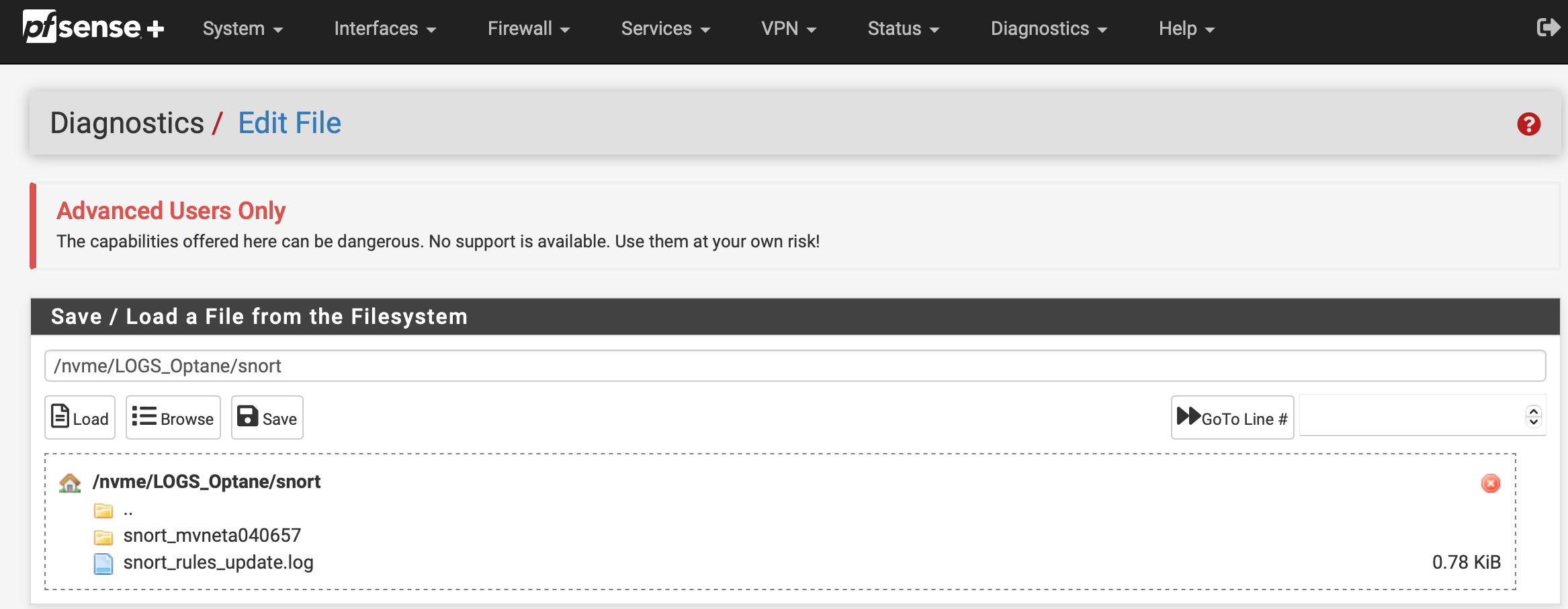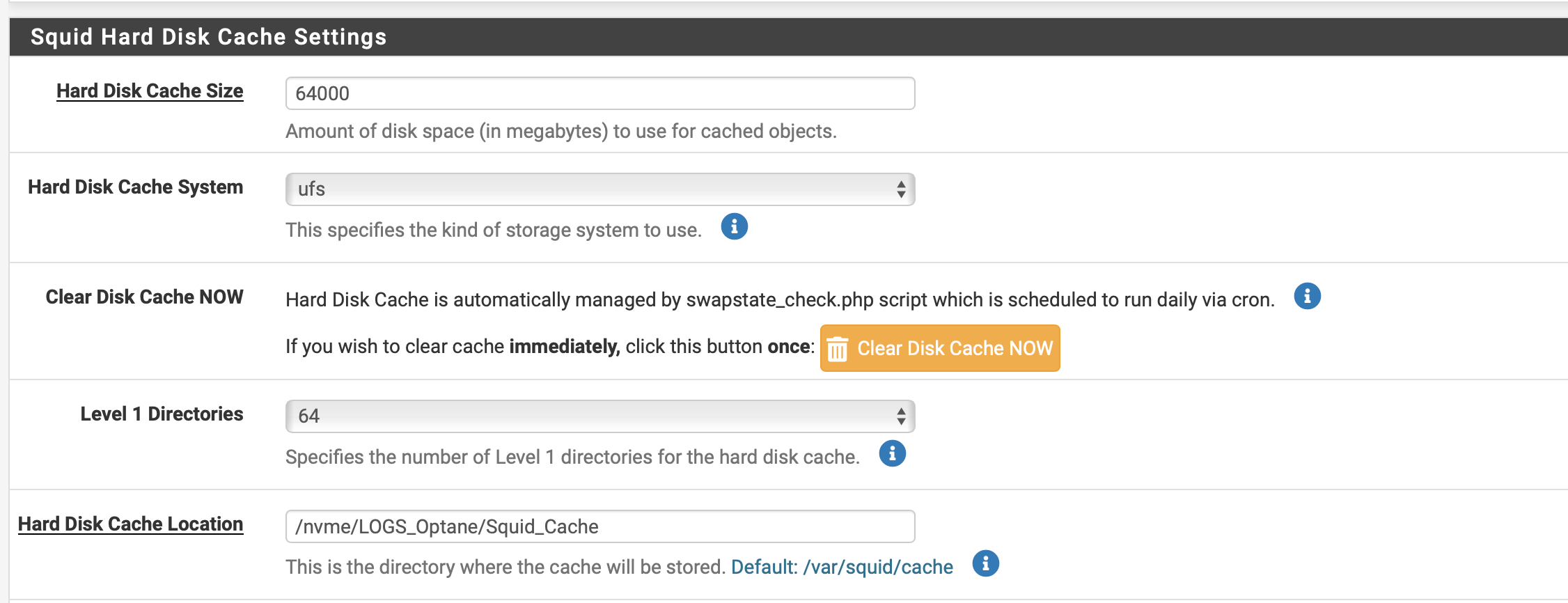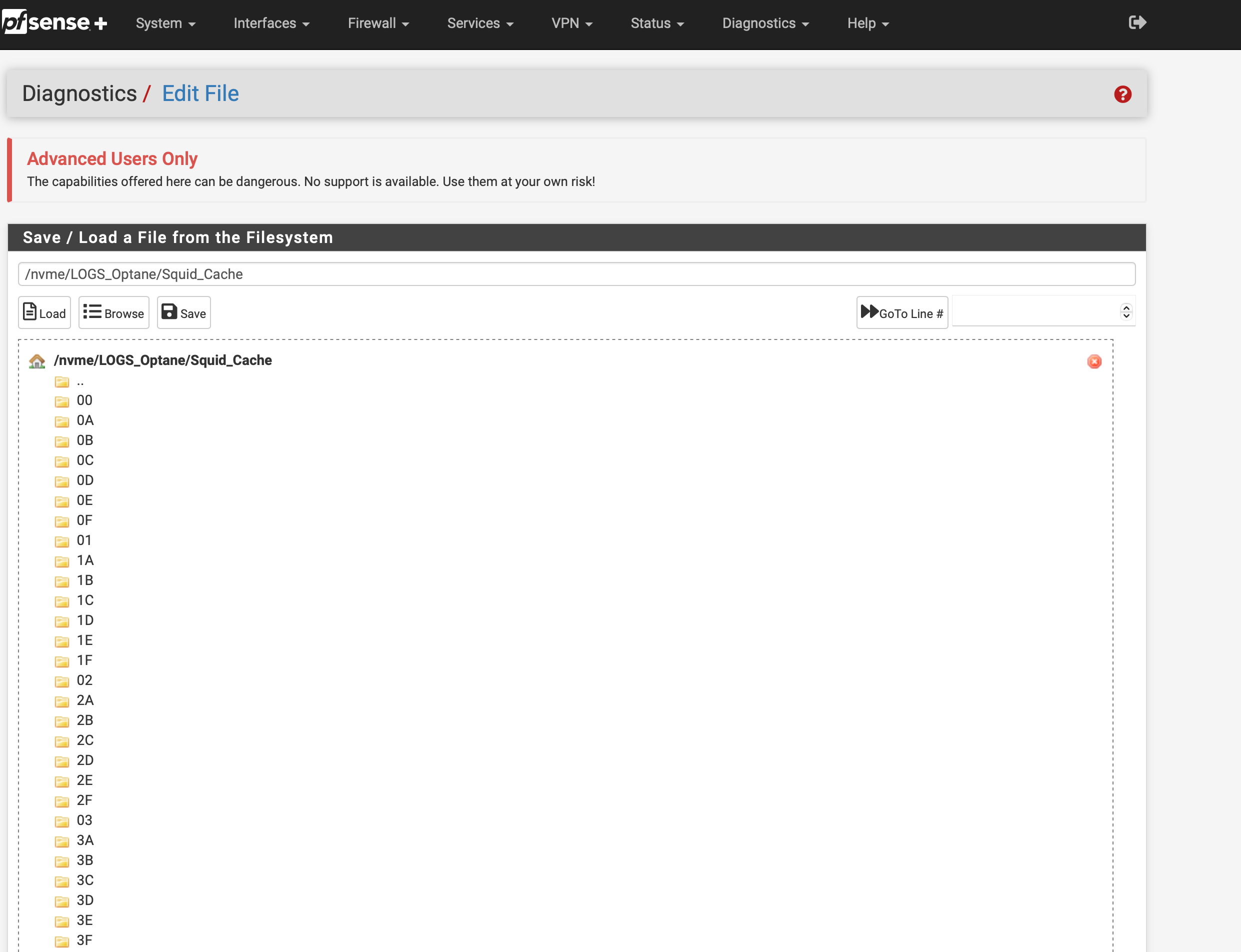UNOFFICIAL GUIDE: Have Package Logs Record to a secondary SSD drive Snort Syslog Squid and or Squid cache system
-
Hello fellow Netgate community members I wanted to share this guide with you because everyone has always been so helpful to me. If you seen anything wrong with it please reply.
WARNING IF YOU DO NOT KNOW WHAT YOU ARE DOING YOU CAN BREAK PFSENSE BAD WITH GPART SO MAKE SURE YOU ARE WORKING WITH THE CORRECT DRIVE.
For the duration of the guide nda0 is my NVMe drive that is installed over a mPCIE to M.2 adapter with an Intel Optane H10 SSD drive.
What this guide does is explain how to utilize a different drive for Squid logs and or other logs such as syslog and Snort logs.
Drive Partitions folder generation user permissions:
for our secondary drive I will use freebsd-ufs over GPT
First we need to partition our drive with gpart I am using a drive that already is configured as GPT with a swap partition so I am adding a partition.
if you have not added a gpt here is the command
gpart create -s GPT nda0if you want to add a swap to use on this drive also
gpart add -t freebsd-swap -a 1M -s 8GB -l swapUSB nda0Ok here is the add command for the partition we will use keep in mind mine is nda0p2 because I have a swap also that is nda0p1
gpart add -t freebsd-ufs -s 230GB -l LOG nda0 newfs_msdos /dev/nda0p2now we need to create a mount point before we mount the drive
I am using nvme/LOGS_Optanemkdir -p /nvme/LOGS_OptaneNext we will have to change the ownership of this so Squid can write and access this before we mount the drive. We must do this before or it will not work at all.
chown -R squid:proxy /nvme/LOGS_Optane # --> after we must change the privileges chmod 775 /nvme/LOGS_Optanenow lets mount the SSD as msdos so we can write to it inside of pfsense
mount_msdosfs /dev/nda0p2 /nvme/LOGS_OptaneNow we can simply create new folders inside this for our needs.
I want one for Squid Dump files, one for logs and one for syslogs.
mkdir /nvme/LOGS_Optane/syslog-ng mkdir /nvme/LOGS_Optane/Squid_Logs mkdir /nvme/LOGS_Optane/Squid_DumpNow that we have our folders run a ls -l to check to make sure they show the right ownership
Shell Output - ls -l /nvme/LOGS_Optane total 192 drwxrwxr-x 1 squid proxy 32768 Jan 4 20:25 Squid_Dump drwxrwxr-x 1 squid proxy 32768 Jan 4 20:25 Squid_Logs drwxrwxr-x 1 squid proxy 32768 Jan 4 21:23 syslog-ngPossible Errors:
if you do not change your ownership you will have errors like thisJan 4 21:05:02 (squid-1) 58832 FATAL: Cannot open '/nvme/LOGS_Optane/Squid_Logs/access.log' for writing. The parent directory must be writeable by the user 'squid', which is the cache_effective_user set in squid.conf. Jan 4 21:04:47 (squid-1) 48353 FATAL: Cannot open '/nvme/LOGS_Optane/Squid_Logs/access.log' for writing. The parent directory must be writeable by the user 'squid', which is the cache_effective_user set in squid.conf. Jan 4 21:04:33 (squid-1) 667 FATAL: Cannot open '/nvme/LOGS_Optane/Squid_Logs/access.log' for writing. The parent directory must be writeable by the user 'squid', which is the cache_effective_user set in squid.conf.Squid Package Changes:
Ok now they are ready to be used change your Squid package here
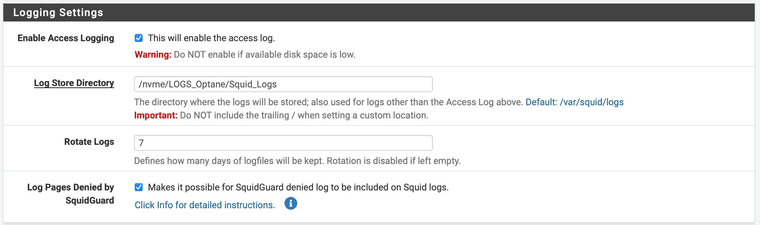
Now we will add a custom rule so we can dump core files for Squid. Yes Squid can dump files too, well only if we tell it where to dump them.
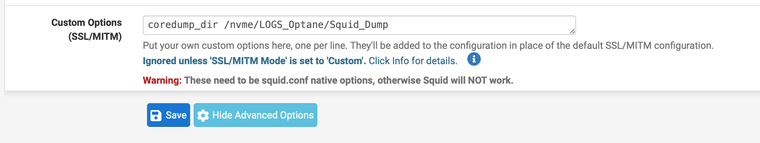
Now check your logs you should not see errors if you do check your permissions however to change them you must fist change squid back to /var/squid/logs and after force unmount the drive
to unmount
umount -f /nvme/LOGS_Optaneafter it is unmounted change the permissions and try again to remount run this again
mount_msdosfs /dev/nda0p2 /nvme/LOGS_OptaneSYSLOG PACKAGE:
Now that it is working change your syslog-ng also if you want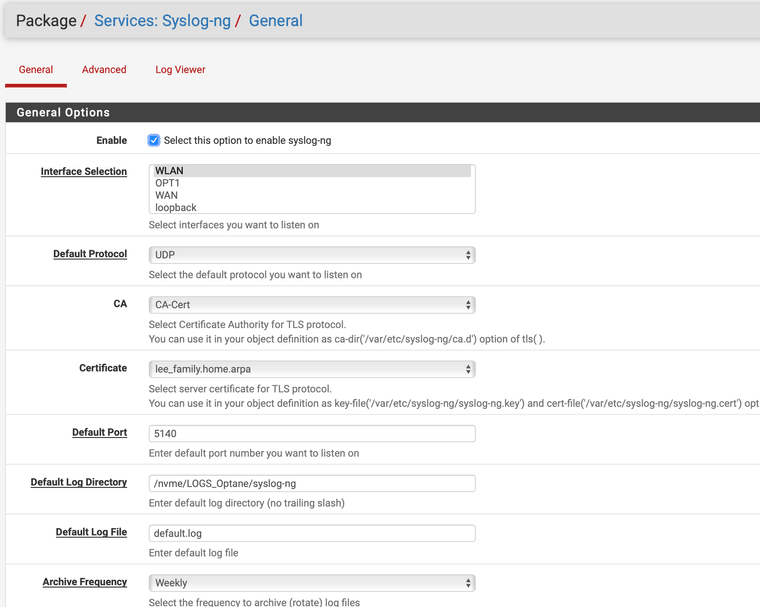
CRON JOB FOR DRIVE AUTO-MOUNT WITH EVERY REBOOT:
create a cron job so that the drive is mounted every reboot here:
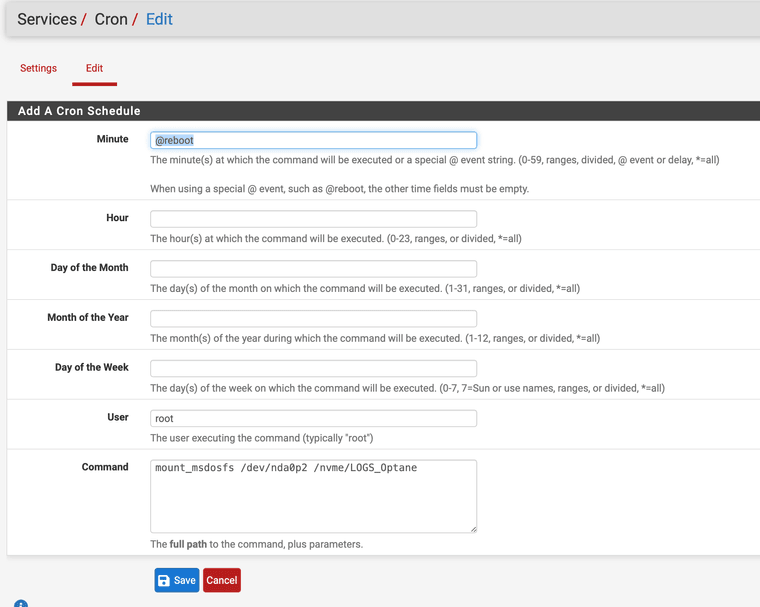
Now check your folder that you use as mount it should show logs being generated now and this can help save your pfsense SSD in the long run.
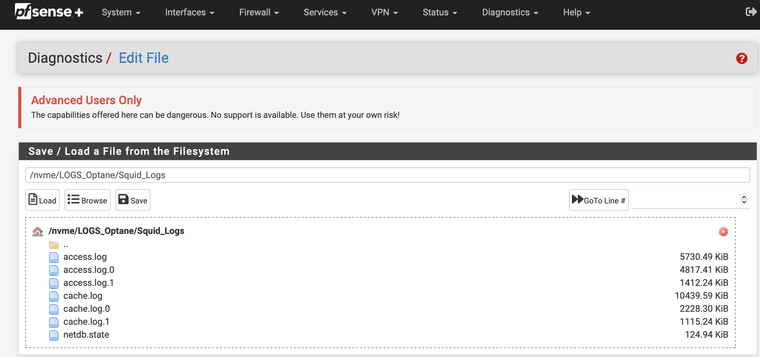
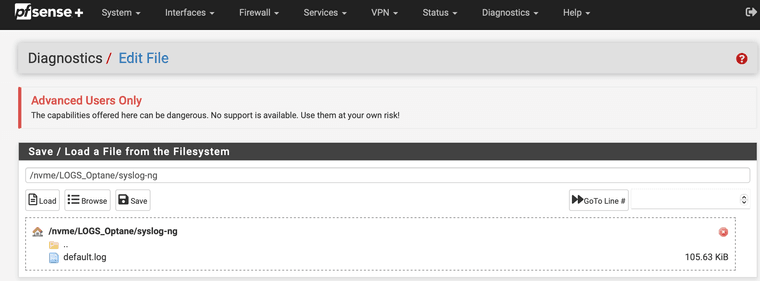
SNORT LOGS:
Also say you want Snort logs to go to your new drive
you fist have to disable Snort and delete the contents of the /var/log/snort
If you dont it will not let you create a symbolic link, it is ok if you go back just delete the symbolic link and Snort will regenerate the old location log folders#delete the old folder rm -r /var/log/snortnext create a symbolic link to that old location so it just records to the new drive:
#if you need to create the folder on your drive do so like this mkdir /nvme/LOGS_Optane/snort #create new link to drive that is mounted ln -s -F /nvme/LOGS_Optane/snort /var/log/snortThat is it after check to see the new folders being generated and created in logs.
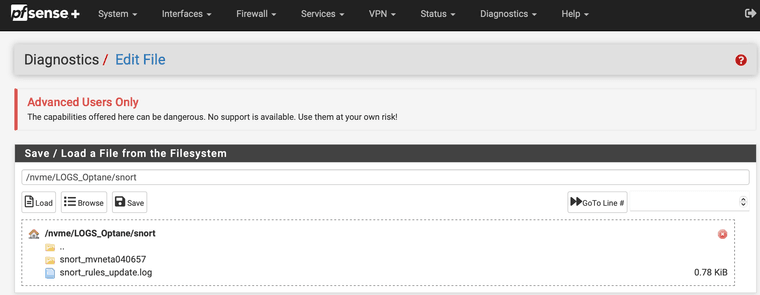
Check Drive Paritions if needed
We can check gpart to see our partitions also withgpart show nda0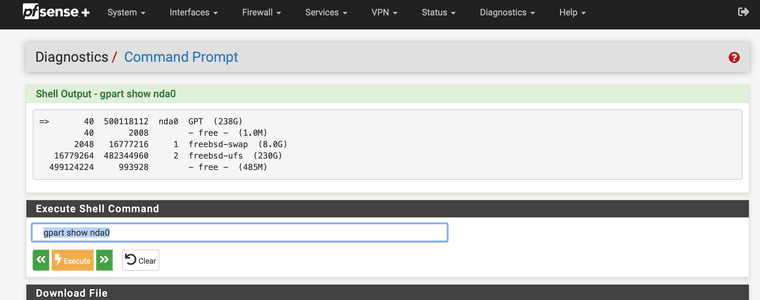
SQUID CACHE:
Next if you want to also run your cache off of your secondary drive you can do that also.
Create a new folder example:
mkdir /nvme/LOGS_Optane/Squid_Cacheafter change your cache path here
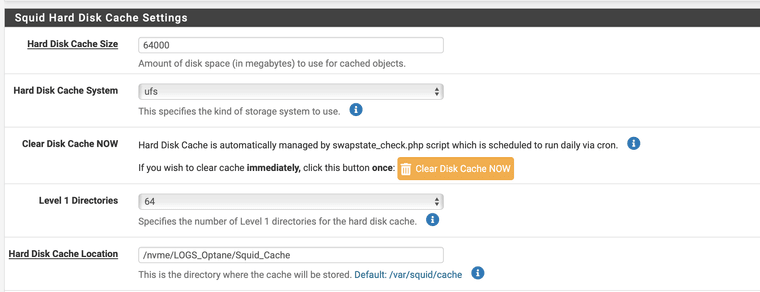
Check to see if it is generating the new cache in system logs
Jan 6 08:56:00 php-fpm 664 /pkg_edit.php: [squid] Starting service... Jan 6 08:55:21 php-fpm 664 /pkg_edit.php: [squid] Creating Squid cache subdirs in /nvme/LOGS_Optane/Squid_Cache ... Jan 6 08:55:21 php-fpm 664 /pkg_edit.php: [squid] Will NOT delete cache dir '/nvme/LOGS_Optane/Squid_Cache' since it is not located under /var/squid. Delete manually if required. Jan 6 08:55:20 php-fpm 664 /pkg_edit.php: [squid] Removing freshclam cronjob. Jan 6 08:55:20 php-fpm 664 /pkg_edit.php: [squid] Antivirus features disabled. Jan 6 08:55:20 php-fpm 664 /pkg_edit.php: [squid] Adding cronjobs ... Jan 6 08:55:20 php-fpm 664 /pkg_edit.php: [squid] - squid_resync function call pr: bp: rpc:no Jan 6 08:55:20 php-fpm 664 /pkg_edit.php: The command '/usr/local/etc/rc.d/squid.sh stop' returned exit code '1', the output was '2025/01/06 08:55:14| ERROR: Directive 'dns_v4_first' is obsolete.' Jan 6 08:55:02 php-fpm 664 /pkg_edit.php: [squid] Stopping any running proxy monitors Jan 6 08:55:02 php-fpm 664 /pkg_edit.php: [squid] Deleting Squid cache dir '/var/squid/cache' since 'Hard Disk Cache Location' changed to '/nvme/LOGS_Optane/Squid_Cache'. Jan 6 08:55:02 check_reload_status 496 Syncing firewallAfter this check your folder
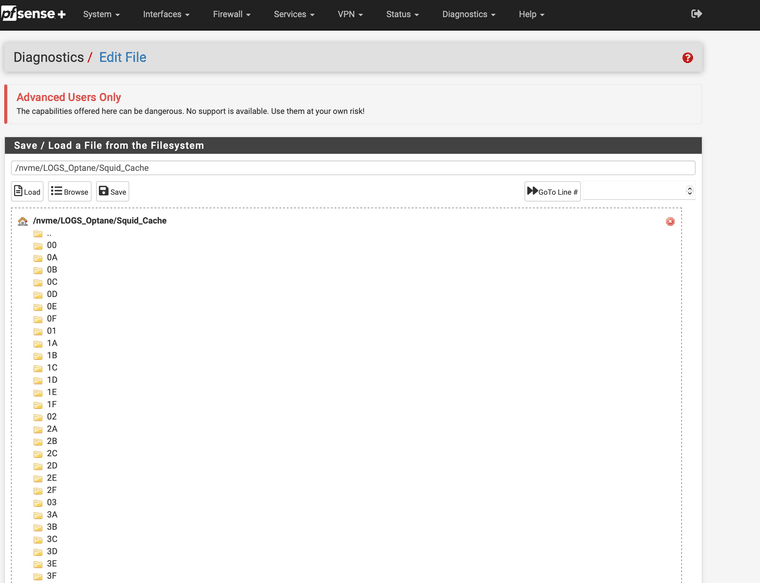
You should see your cache populate and swap.state values increasing
Any recommendations please reply, This is unofficial.
-
@JonathanLee To test unmount the drive after you change it back to /var/squid/logs and notice all the files are no longer listed in the mount point they are saved to the drive. Remount it should come back. That is how you know it is done correctly.
I use to play with FDISK back in the DOS 3.11 days when FAT and FAT16 were king. This is improved a lot back in those days it would take time to generate new portions on drives. So be careful it is quick and breaks stuff if you are not watching.
If anyone knows what he permissions should be set to please let me know.
-
 J JonathanLee referenced this topic on
J JonathanLee referenced this topic on
-
 J JonathanLee referenced this topic on
J JonathanLee referenced this topic on
-
This post is deleted! -
This post is deleted! -
Why do this? because it cuts down use of the primary SSD that is used by pfSense, if a log/cache drive fails it will not take out your system as you can replace it without having to reload all of pfSense. It lets the system last longer by way of less rewrites on the m.2 drive
-
For all of this unofficial guide
UPDATE:WARNING: Per recommendations use a different mount point mnt is used during upgrades so create a custom location to do this with
I created a new location /nvme/LOGS_Optane to use in place of mnt
Do not use mnt as a mount point create a custom location.
Some photos you can still see mnt just ignore them and replace that with name
-
 J JonathanLee referenced this topic on
J JonathanLee referenced this topic on
-
 J JonathanLee referenced this topic on
J JonathanLee referenced this topic on
-
D deleted referenced this topic on
-
 J JonathanLee referenced this topic on
J JonathanLee referenced this topic on
-
this can also be done with squidlight
first delete the /var/lightsquid/report
create a new file to use with lightsquid on your other drive and link them-
rmdir -r /var/lightsquid/report
-
mkdir /var/lightsquid/report
-
mkdir /nvme/Logs_Optane/Light_Squid_Reports
-
ln -s F /nvme/Logs_Optane/Light_Squid_Reports /var/lightsquid/report
-
-
 J JonathanLee referenced this topic on
J JonathanLee referenced this topic on
-
@JonathanLee said in UNOFFICIAL GUIDE: Have Package Logs Record to a secondary SSD drive Snort Syslog Squid and or Squid cache system:
WARNING: Per recommendations use a different mount point mnt is used during upgrades so create a custom location to do this with
Can you link to this/these recommendation/s?
-
@tinfoilmatt Here you go
https://forum.netgate.com/topic/195860/mnt-folder-question
To quote: @stephenw10
"Jan 6, 2025 at 5:43 AM I would still use a custom location to be sure. I can't find anything off hand but if would conflict with anything that did.
I'm pretty sure the efi partition is mounted there to test at upgrade for example."
-
@JonathanLee said in UNOFFICIAL GUIDE: Have Package Logs Record to a secondary SSD drive Snort Syslog Squid and or Squid cache system:
ln -s -F /nvme/LOGS_Optane/snort /var/log/snort
Also you can do this with suricata.
/var/log/suricata remove this mkdir /nvme/LOGS_Optane/suricata ln -s -F /nvme/LOGS_Optane/suricata /var/log/suricata