Where the heck are the damn configs kept for FRR?
-
I'm trying to wipe FRR out of my system because there is something in the config that is f'ing up my BGP. But uninstalling the package clearly doesn't delete all the files because when I reinstall FRR all the configuration comes back as is. I've tried deleting directories /var/tmp/frr /var/log/frr /var/etc/frr, others. I've deleted cache files. I've wiped the package cache. I've searched for every file on the filesystem that has "frr" as part of the name and deleted it. Nothing. The package ALWAYS comes back with configuration in it.
Where are these config files???
-
]/var/etc/frr: ls -l total 9 -rw-r--r-- 1 frr frr 3972 Jan 14 15:48 frr.conf -rw-r--r-- 1 frr frr 375 Jan 14 15:48 vtysh.conf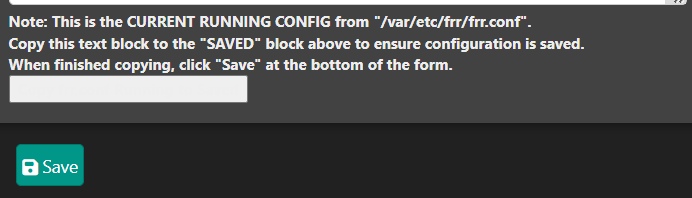
If you have your config saved in the block above it stands to reason to delete whats in the SAVED block , click save, and now uninstall frr.
-
@michmoor Sorry what is a "block"? You seem to have shown a directory with files in it then started talking about blocks from the GUI. I'm not sure what you are trying to convey.
As I mentioned above, after removing the package, I deleted several directories that contained frr references and that included /var/etc/frr/. When I reinstall the package, configuration changes that I previously had made show back up automatically. So clearly the information is saved somewhere else in some sort of name that doesn't match my filesystem searches and greps. Id like understand where that is.
-
@Gorf Did you look at your primary config file? I can see some "FRR" info on mine that is still there even though I took the package off..