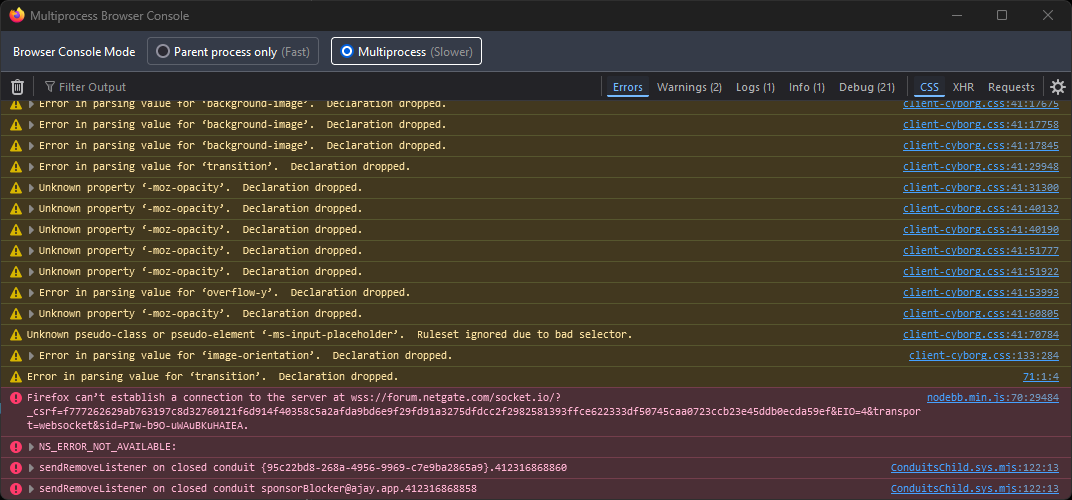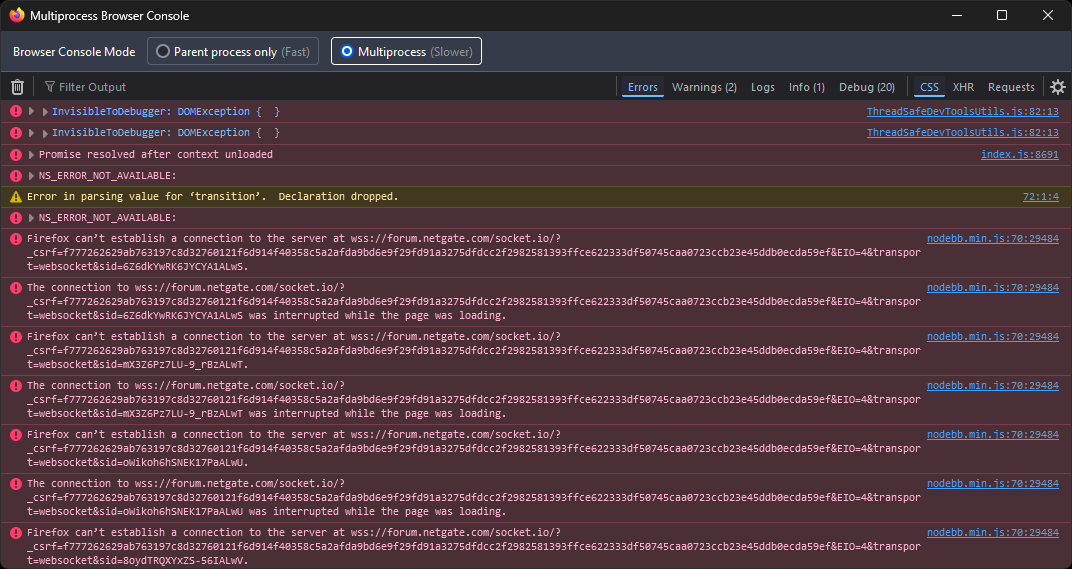Fake Accounts and SPAM Posts
-
@stephenw10 Yes, this is gone since not using load-balancing gateways for the connection anymore but I still get [[error:blacklisted-ip]] very often and have to reload.
-
Hmm, hard to see how that could be. Your IP is not blacklisted, you are able to reply! I would think it must be changing but.... not sure how unless you have some VPN active you're not aware of. Somehow.

-
@stephenw10 said in Fake Accounts and SPAM Posts:
Oh, I missed (or forgot!) some content here; are you only seeing the 'lost connection' message now?
I have to correct myself. I see the message and a circle at the top spinning, all the time. I hadn't saw it before because I had blocked it and forgot. Now with everything disabled, every blocking, privacy feature, everything, I still get the blacklisted-IP message. There is nothing I could do left other than switching browsers...
-
@Bob-Dig said in Fake Accounts and SPAM Posts:
There is nothing I could do left other than switching browsers...
Does it only happen in one browser? That would be.... weird!
-
@stephenw10 Ok, another correction. If I allow 3Party-Scripts to google and have the circle spinning all the time, then it is looking good so far (Edit: most of the time). But because the circle is not going away for me, I blocked that and that warning about loosing connection. Now the forum seems to be usable. But I wonder what everybody else is doing. That message and circle were stepping on my nerve.

-
@Bob-Dig said in Fake Accounts and SPAM Posts:
If I allow 3Party-Scripts
Afaik, the forum uses some scripts (Java ?) to update the on screen content.
@Bob-Dig said in Fake Accounts and SPAM Posts:
But because the circle is not going away for me
What circle ? Where ?
A default Firefox like browser (with DNS settings edited - no DoH fan me) it works out of the box.
-
@Gertjan said in Fake Accounts and SPAM Posts:
What circle ? Where ?
On the top right, next to the search icon. I have this all the time (now blocked/hidden).
-
@Bob-Dig
Somewhere here :
-
-
@Bob-Dig

Ah, ok found it.
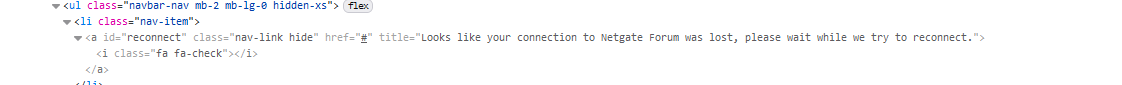
Normally, it's hidden if no message is to be shown. It's the place where the popup text resides (it will get shown in the right bottom corner) that states that "The connection to the forum is lost". There was a time it showed up randomly several times per hours for many, you can find people talking bout it here in the forum.
But that forum issue (?) is gone now afaik.Something or someone is resetting your TCP states - something upstream ?!
Not a web programmer myself, but this forum does the same thing as what the pfSense dashboard does : it comes with many java scripts that call back to the server(pfSense GUI) to interactively update the dashboard page.
-
@Gertjan said in Fake Accounts and SPAM Posts:
Something or someone is resetting your TCP states - something upstream ?!
I have no clue. All I can say, it is only with this forum.
-
Hmm, I run firefox with no-script here and only allow scripts from netgate.com and it works fine. I also have dual WANs and that doesn't seem to trouble it either.

There have been times when I was seeing the loading circle and connection lost messages frequently but not any time recently.
-
@stephenw10 said in Fake Accounts and SPAM Posts:
but not any time recently.
Maybe because you are a admin? But then, Gertjan isn't seeing it either. If I block 3rd party google, I get the blacklisted IP warning every second time... Something special must be going on, that is why I am asking for whitelisting.

-
Yeah. Unfortunately there is no way to whitelist IPs in nodebb. There is only the blacklist.

-
-
Mmm, I'm also running uBlock Origin.
-
@stephenw10 Maybe I am on some blacklist? Looks like only I am affected.
-
@Bob-Dig said in Fake Accounts and SPAM Posts:
Something special must be going on, that is why I am asking for whitelisting
When asking my browser what it does, I do see this :
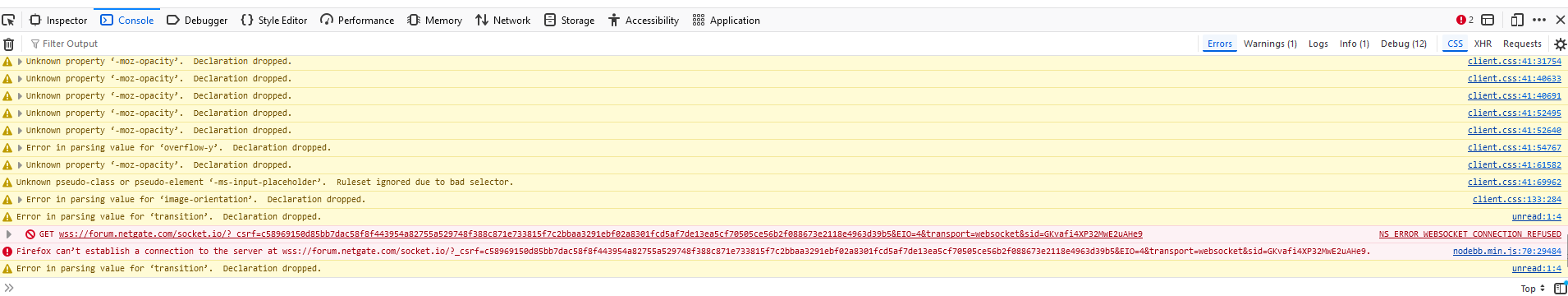
wss;//forum.netgate.com/socket.io/?........ errored out out, as the server ( ! ) said : connection refused.
( then why the forum sends a script with this URL and then it is refusing the 'call back' ? )It isn't really an issue, as I have no notification what so ever on the screen.
wss:// ?
@Bob-Dig : your turn : what request quest refused / times out ? ( Open web browser dev tools or whatever it is called )
-
-