Error Response Received / Can't access the Web GUI But seems to be Working
-
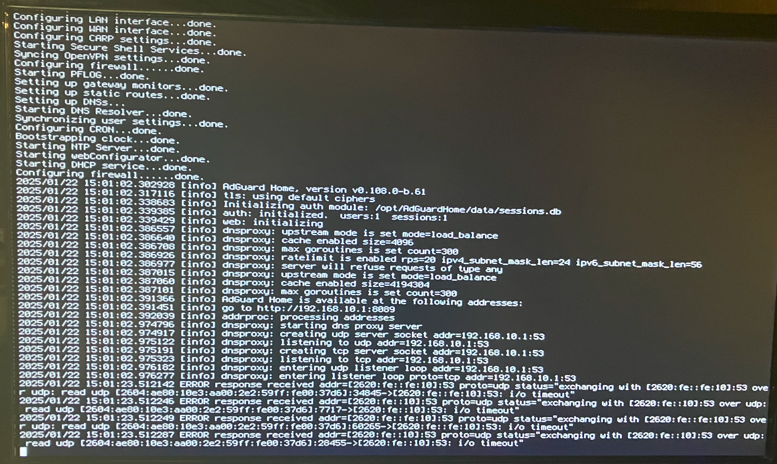
The screen shot is from watching unit from boot up.
Lost Power on Sunday evening and ever since I have not been able to access the web GUI for Pfsense, Adguard or Truenas Scale. However it seems like PFSense is working as I have internet throughout the house. Adguard is blocking the ads and SMB shares on TrueNAS is working. Just not the Web interfaces of each.
I figured sine PFsense was first bare metal in the chain Wired and setup right after the Modem I would start here first.
Looking at the screenshot, not sure what the error is.Hardware PFsense running on.
Micro Firewall Appliance N3700 Quad Core, 2.5GbE Intel 4 Ports Dual HD, Fanless Mini PC 8GB DDR3 128GB mSATA SSD, Network Router Box, RS232 COM, Support AES NI/WiFiTotal non IT novice and if possible to fix prior to complete redo.
-
@doug_gordon41 It never gets past that? It should end up at the menu.
port 53 is DNS, seems like that wouldn't be fatal.
Not familiar with AdGuard setup. Is 192.168.10.1 your LAN IP?
Can you connect to your WAN IP from LAN?
Otherwise I guess I'd start at https://docs.netgate.com/pfsense/en/latest/troubleshooting/connect-to-gui.html
-
@doug_gordon41 what is the pfSense version? And from the screenshot: you installed AdGuard Home on it, and IPv6 is configured.
Did you setup it all yourself, just asking since you are saying you're a non IT novice. And I would have thought that installing AdGuard (not an pfSense package AFAIK) is not that trivial.
Your LAN IP range is 192.168.10.0/24 I assume? And can you access the AdGuard admin page: http://192.168.10.1:8089 (according to your screenshot).
-
Answering both replys,
First thanks for replying.
The last I remeber it was 2.7 but not sure beyond that at this point.
192.168.10.1 is the LAN IP and the range is /24
Yes I did both of the setups myself (watching Youtube videos on each)
I can not access the AdGuard admin page either and yes that is the correct IP/port that as of Sunday worked.
I just checked the monitor and it still looks exactly like my post roughly 45 minutes have past. So no menu to display.
I'm going to take a laptop to the device and see if any of the troubleshooting guides help.
-
@patient0 said in Error Response Received / Can't access the Web GUI But seems to be Working:
And I would have thought that installing AdGuard (not an pfSense package AFAIK)
@doug_gordon41 :
A non pfSense package that uses the DNS port, thus blocking the resolver from using it.
It has a web server, thus blocking the pfSense GUI from using it.
Etc.Read Using Software from FreeBSD again ...
Imho : re install pfSense.