Template Roll Printer with options (for 2.2.6, 2.3, 2.3.4, 2.4.0, 2.4.4)
-
Hi Daniele,
I tried to install the script in version 2.4.4 following your instructions, but I don't understand why the print is blank without any content: can you help me? -
Feature request created:
https://redmine.pfsense.org/issues/11379 -
@danieleit Hi, I was using this customization with pfsense+ 22.01 and it works great! however upon updating to 22.05 when trying to print using the custom print icon I got this error
Fatal error: Cannot redeclare get_captive_portal_logo() (previously declared in /etc/inc/captiveportal.inc:46) in /etc/inc/captiveportal.inc on line 46 PHP ERROR: Type: 1, File: /etc/inc/captiveportal.inc, Line: 46, Message: Cannot redeclare get_captive_portal_logo() (previously declared in /etc/inc/captiveportal.inc:46) -
Yes, I know, its an reeeeally old thread running since years, and usually I dont do necroposting...
But just to let you now that at least the 2.4.4 files are running in pfSense CE 2.6 as well as in pfSense+ 22.01 and 22.05.

Tested in a virtual pfSense and at a SG-3100 Appliance.
Only thing to modify to avoid the error in prevoius post (Cannot redeclare...) is to replace the line "require("captiveportal.inc");" with "require_once("captiveportal.inc");" in the .php file(s).
Hopefully it runs in future version too.

Regards
-
I've found the time to check the scripts in the new 2.6.0 version. I cannot edit the OP anymore (due to limitations from netgate).
Update (18/04/2023):
- 2.6.0 Version (credits to FSC830 for the require_once fix)
-
Is this still functional?
I tried to use it on the latest 2.7.2 version with no success
-
@dmchavoc hi. Yes it is. Did you get any errors?
-
I'm not having luck with it. I attached my output for reference.
It appears it communicate with the voucherfiles (i.e. logo and css)
i followed the instruction of creating a new folder "voucherfiles" which is to be located on the mainpage so path being /voucherfiles/any suggestions?
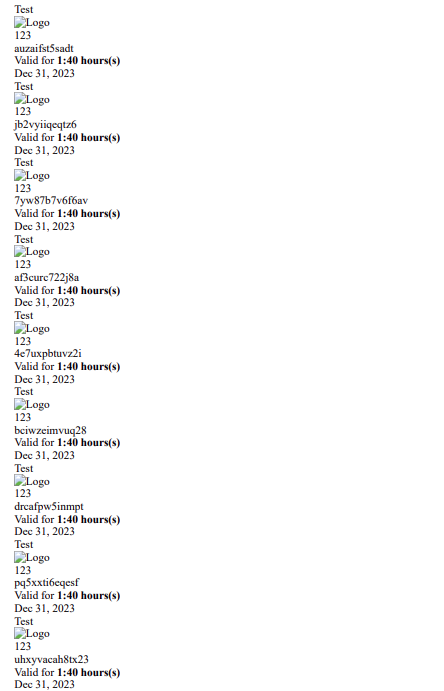
-
@Dmc Not an expert but it seems that it is not "seeing" the css file and the logo. confirm if the voucherfiles are located in the correct directory.
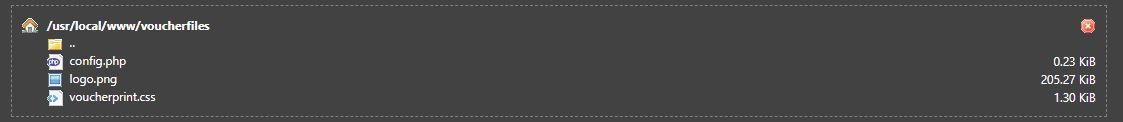
-
@AYSMAN
oops, im a silly person.I should have troubleshooted by adding to the /www directory instead of the home page.
It works now, thanks for the tip!
-
@Dmc Cheers

-
Hi may i ask if is this still works on latest pfsense 2.8