Uncaught TypeError: count(): Argument #1 ($value) must be of type Countable|array, bool given in /usr/local/www/head.inc:535
-
Hi
i have a Netgate 1100 running for many years. I dont really touch it except it occasionally upgrade OS. Its running the latest stable pfsense+ afaik.
Out of nowhere it started becoming unresponsive a couple of weeks ago. About once a day. Does not recover till i power cycle it. I was trying to figure out what was wrong with device without luck. The logs dont show anything interesting going on when it powers off.
Today, now the GUI is totally broken after a power cycle. Under the menus it as the exception:
Fatal error: Uncaught TypeError: count(): Argument #1 ($value) must be of type Countable|array, bool given in /usr/local/www/head.inc:535 Stack trace: #0 /usr/local/www/system_user_settings.php(157): include() #1 {main} thrown in /usr/local/www/head.inc on line 535 PHP ERROR: Type: 1, File: /usr/local/www/head.inc, Line: 535, Message: Uncaught TypeError: count(): Argument #1 ($value) must be of type Countable|array, bool given in /usr/local/www/head.inc:535 Stack trace: #0 /usr/local/www/system_user_settings.php(157): include() #1 {main} thrownThe menus are broken and navigating to any page shows same thing. I dont have physical access to device, and i dont have ssh access enabled.
I dont know if this is recoverable. Any tips for how to recover would be appreciated.
Mainly I am referring to how to restore the GUI (or get ssh access). Without that, i cant continue to figure out why its becoming unresponsive. Perhaps they are related.
Marty
-
@mbarlow said in Uncaught TypeError: count(): Argument #1 ($value) must be of type Countable|array, bool given in /usr/local/www/head.inc:535:
Its running the latest stable pfsense+ afaik.
Looking at the file /usr/local/www/head.inc, line 535 makes me think it isn't 24.11.
Upgrade 'asap'.@mbarlow said in Uncaught TypeError: count(): Argument #1 ($value) must be of type Countable|array, bool given in /usr/local/www/head.inc:535:
Does not recover till i power cycle it.
Power cycles (it like a head shot) is never a good thing.
But I get it, sometimes the only solution. Just be aware that thing won't get any better when cycling.
Added to that, I'm not sure, but the 1100 has the ZFS filesystem ? The one used before is way more sensible for file system errors, introduced when power cycling.@mbarlow said in Uncaught TypeError: count(): Argument #1 ($value) must be of type Countable|array, bool given in /usr/local/www/head.inc:535:
The menus are broken and navigating to any page shows same thing
Ok, you're heading towards a " bad file system system".
@mbarlow said in Uncaught TypeError: count(): Argument #1 ($value) must be of type Countable|array, bool given in /usr/local/www/head.inc:535:
I dont know if this is recoverable. Any tips for how to recover would be appreciated.
If the drive itself isn't bad, it is.
No need to use SSH this time, on-site presence and the console access is needed now.
Request a firmware (24.11) from Netgate TAC.
Go to to the pfSense Documentation pages (online) and see how you use Etcher to create a USB boot drive.
Then re install pfSense from scratch.Power loss can happen. Just remember to execute a How to Run a pfSense Software File System Check (5/2020) when you power it up back again.
-
yes its running zfs. i had to actually completely rebuild it some time ago to get to next major version, as on this model the partition sizes were inadequate and one had to reimage it completely and not upgrade.
and yeah, being remote rebooting it brought it back to life for a while. so i could access it and try to figure out what was wrong. after a few reboots it got in this state sadly.
will spend time to digest rest of your suggestions. thanks.
-
So you use 24.11 ?
The thing is, this file /usr/local/www/head.inc and line :
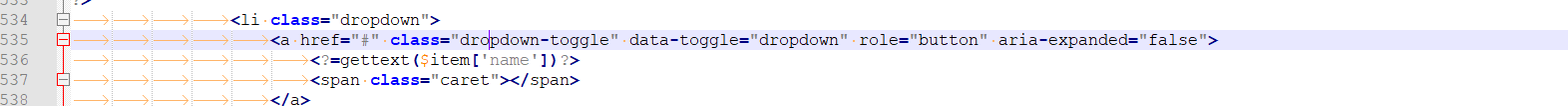
doesn't seem to match with what you have.
There is no PHP on line 535.
Ok, true, you use a 1100 so it's not 'amd/intel" based, you have an arm version.
I'm presuming the GUI is still the same ...The fact that you use ZFS will protect you from file system issues.
Just for the fun, when you have time, do the file check as explained in the video. It can't hurt ^^