Pfsense abilitates automatically rules
-
Hello everyone!
I am an IT apprendice and I have this really annoying problem!
In my working net there is one pfsense firewall, it has 2 rules called "pfB_wind10updates auto rule", these rules blocks different hosts and I cannot visit differents sites, for example I can't consult microsoft forums...
The real problem is that whenever I try to disable the rules, the firewall abilitates them back....
Is there a possible solution? why does the firewall automatically abilitates them back?Sorry for the uncorrect utilize of english, but I'm from another country.
Thx everyone! -
@JC03 look in Firewall>pfBlocker. pfB rules are created by that package.
-
@SteveITS Thank you so much!
I went in firewall>pfBlockerNG and I disabled the cron settings.
Now I think that if I disable the autorules the pfsense won't automatically abilitate them anymore cuz I disabled the cron settings... am I right?
Thank you again! -
@JC03 The pfB rules are created when an update is run, so disabling that should work as long as no one runs a Force Update manually.
You can also disable the list:
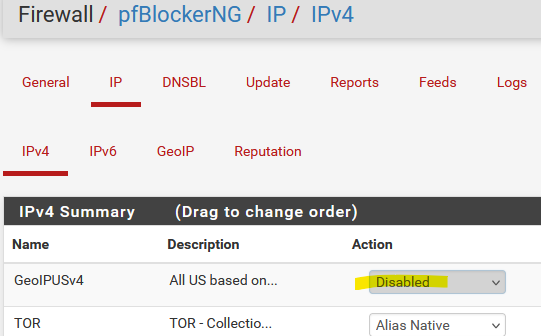
or individual entries:
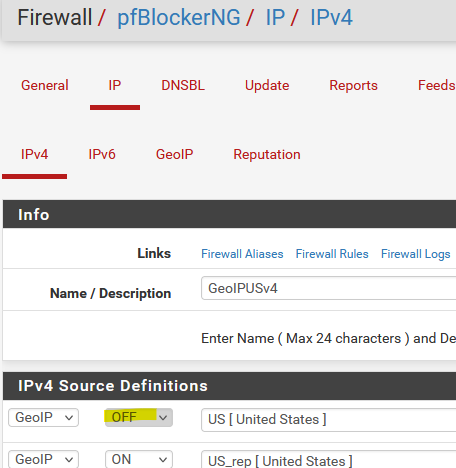
...or just delete them.
-
@JC03 said in Pfsense abilitates automatically rules:
The real problem is ...
pfSense, when you installed it, does not have "pfBlockerng" installed.
It can be installed by the admin, and was installed ... by you ?!
When installed, it does ... nothing.
You had to activated IP lists and DNSBL lists.
One of them is "pfB_wind10updates auto rule".
Remember now ?
So, to get rid of this "rule", undo what you've done before ( ! ) and you'll be good.@JC03 said in Pfsense abilitates automatically rules:
Sorry for the uncorrect utilize of english, but I'm from another country.
No problem ^^ I'm dutch, living in France.
edit : if you are not the admin, then ask the admin ?!
The rule must have been placed there for a reason.