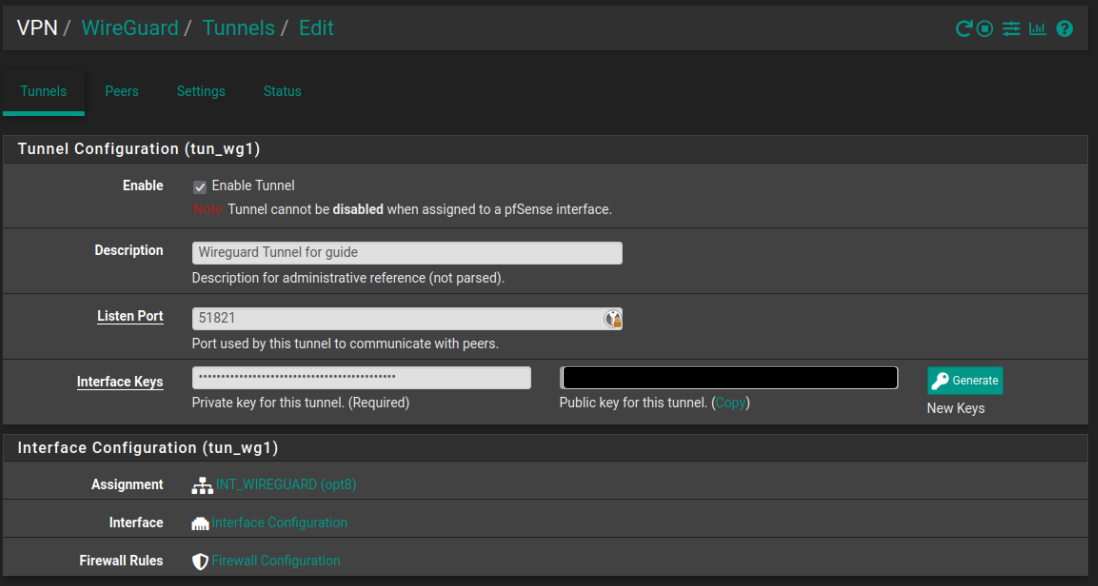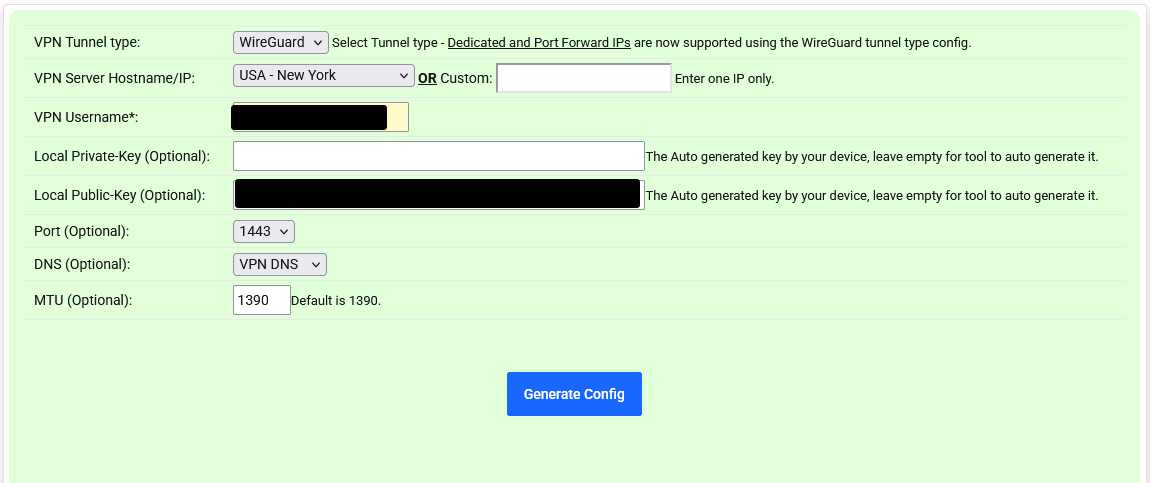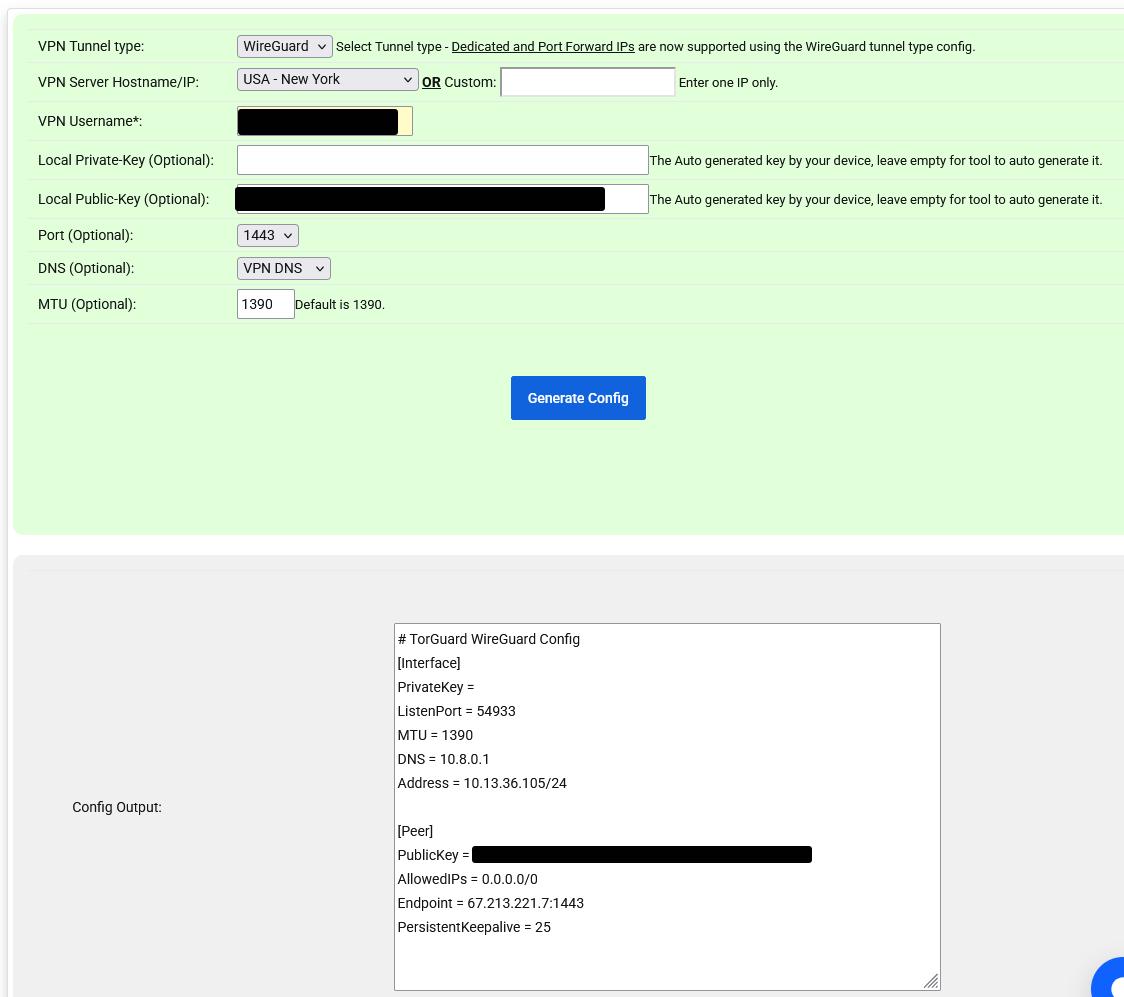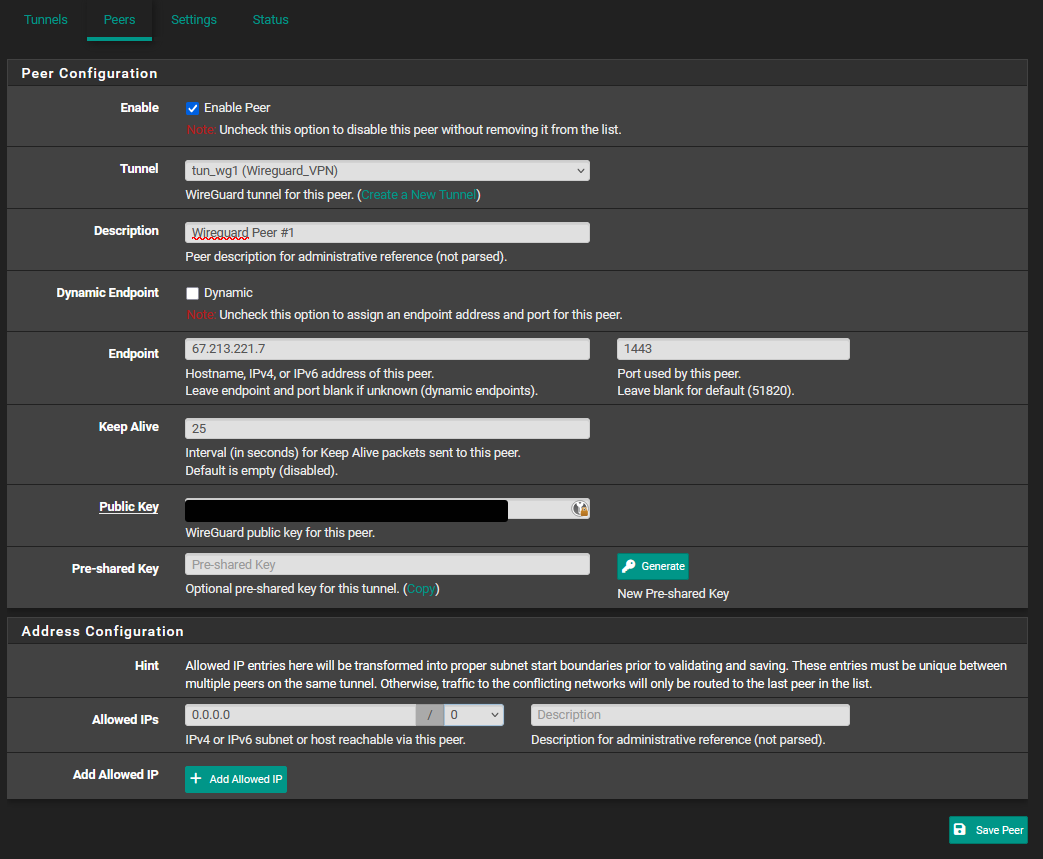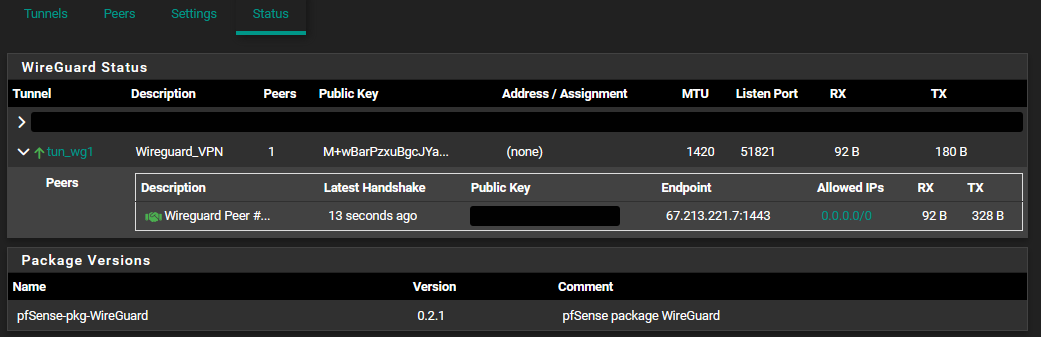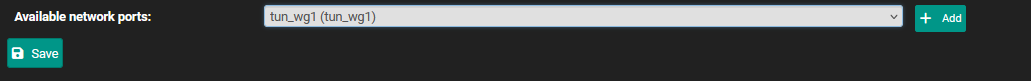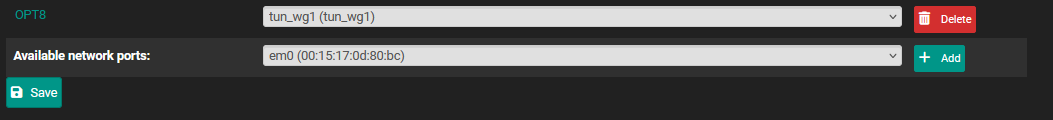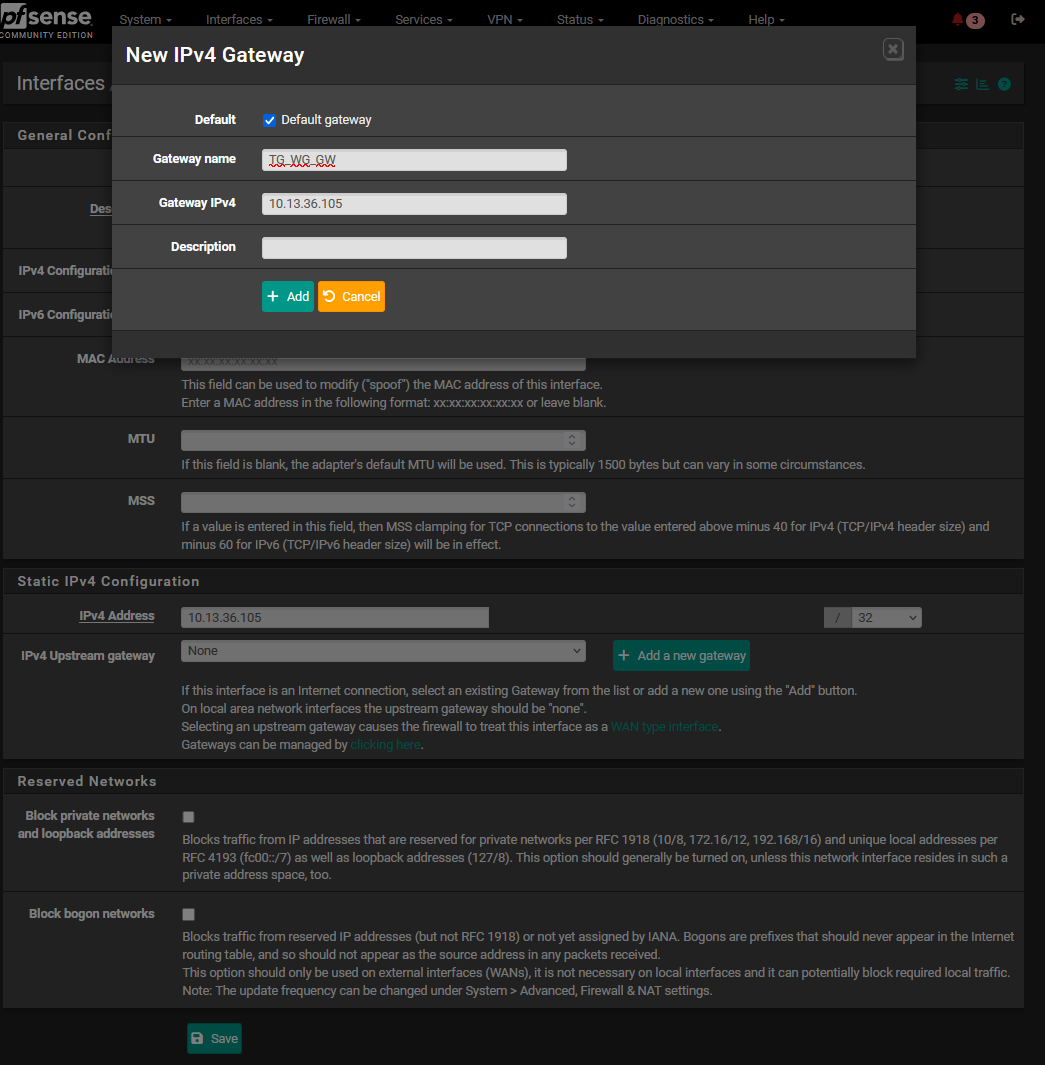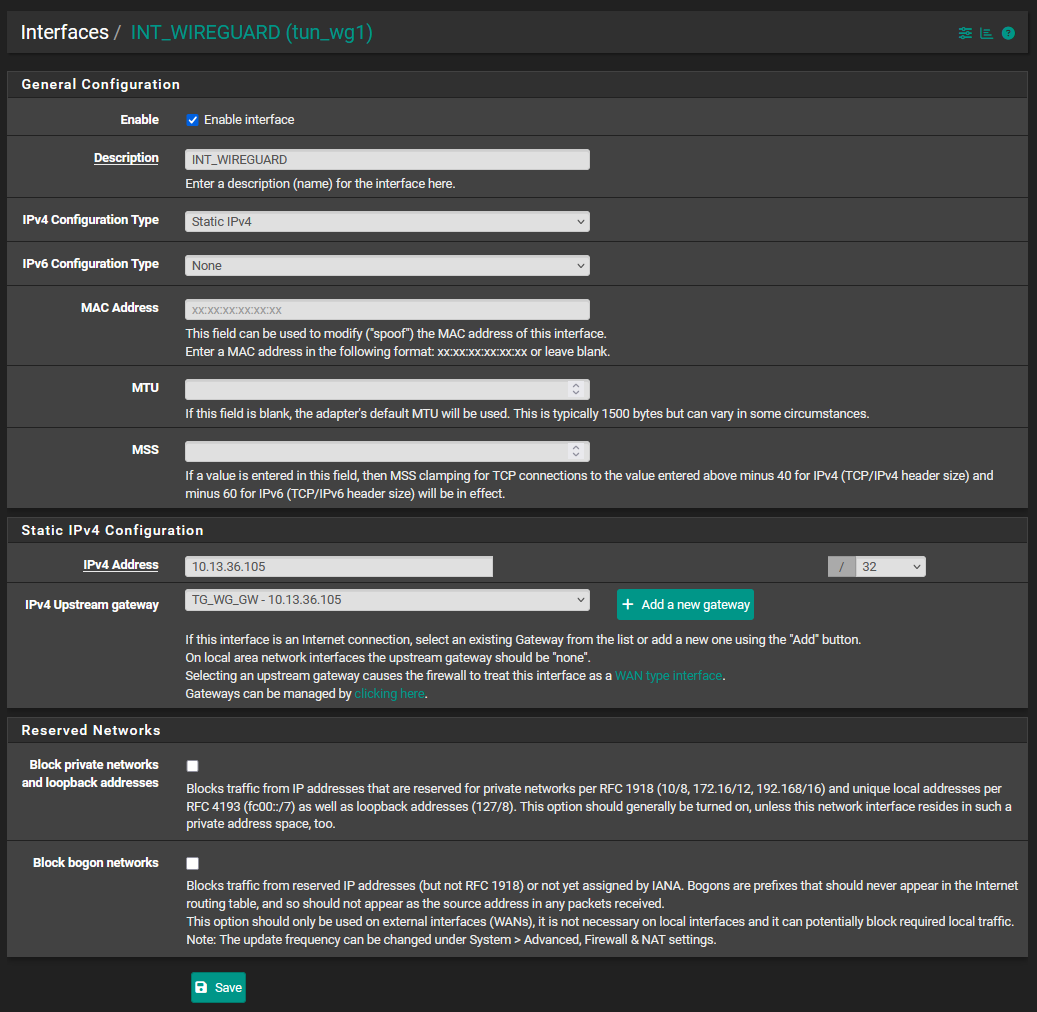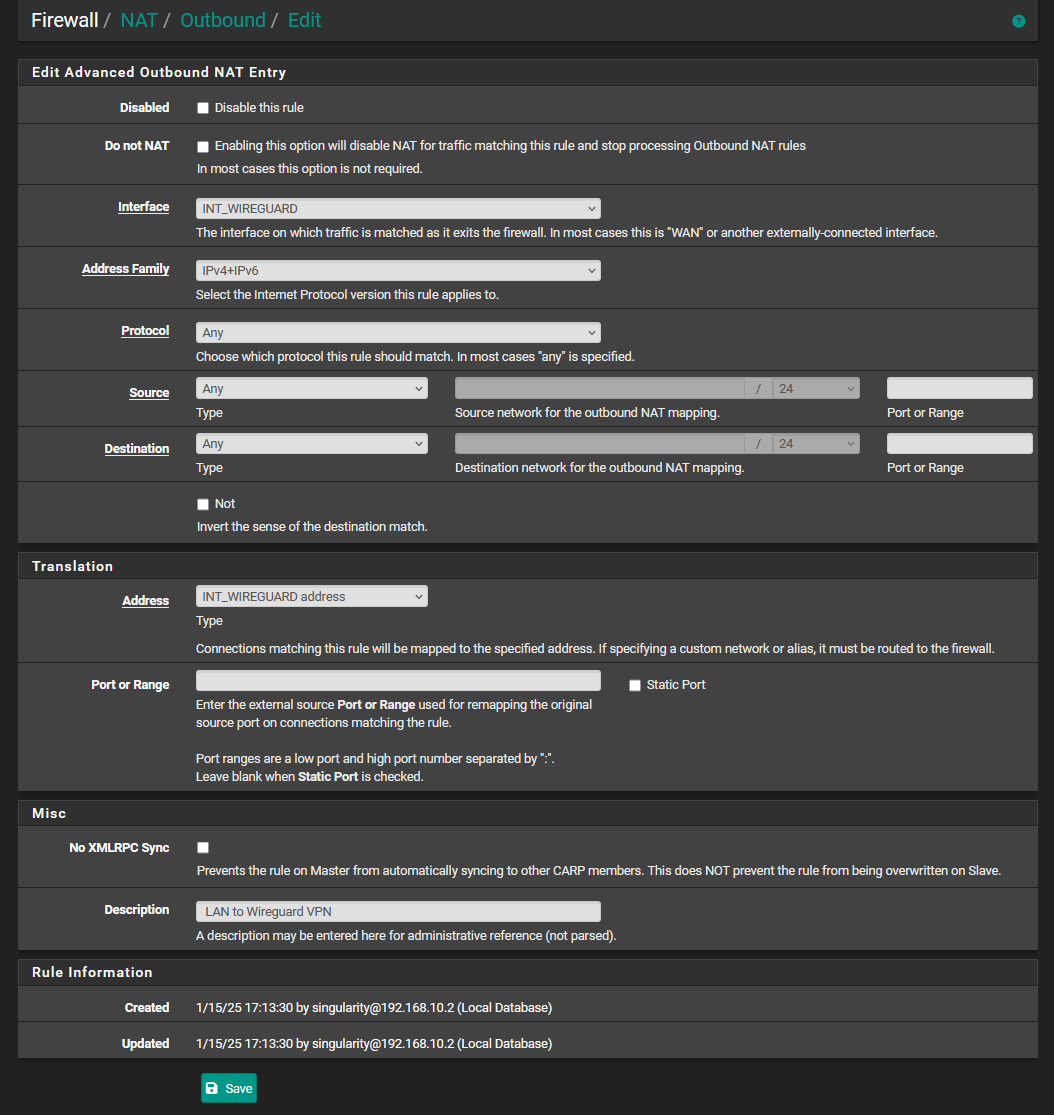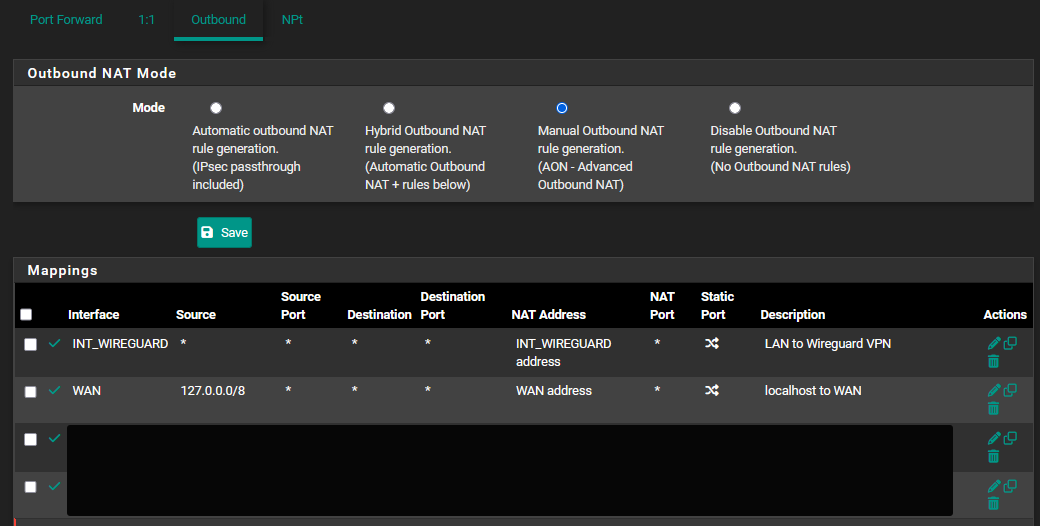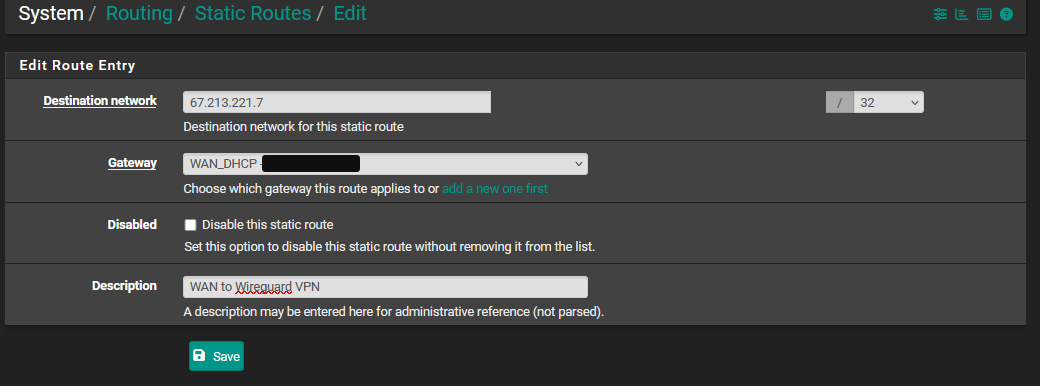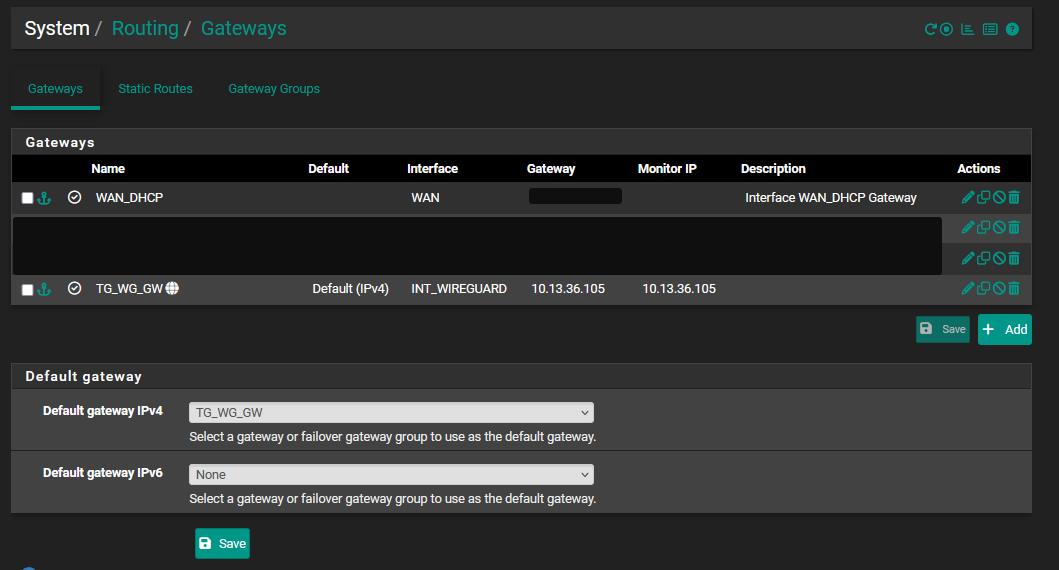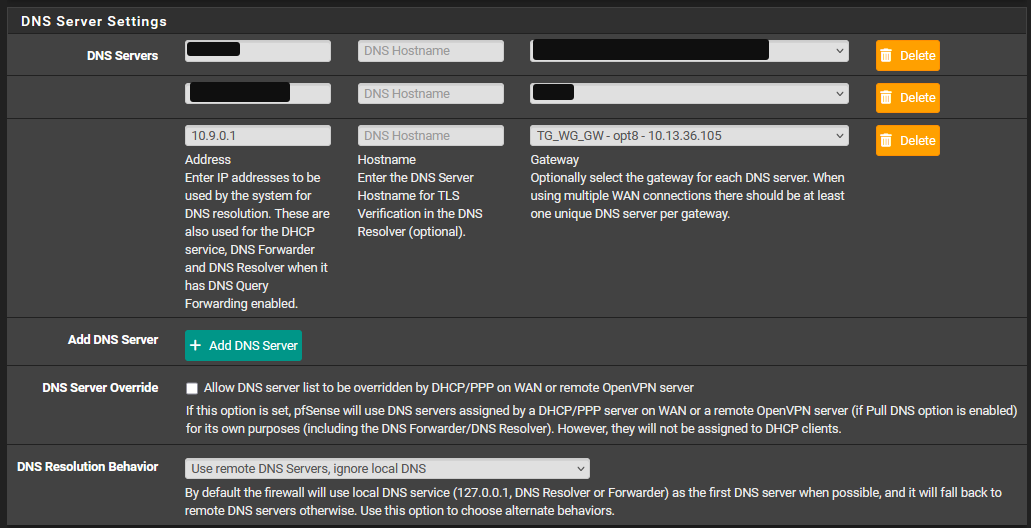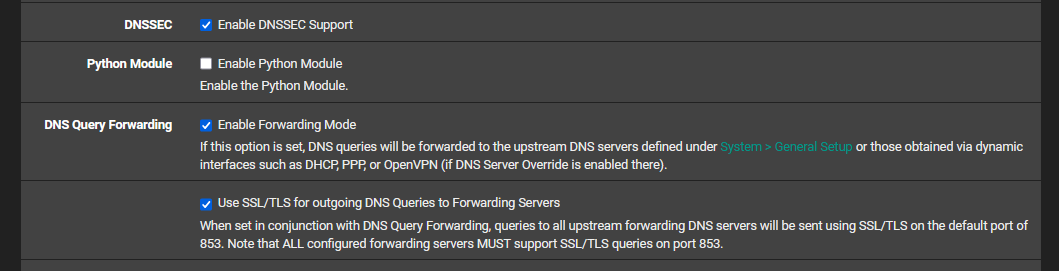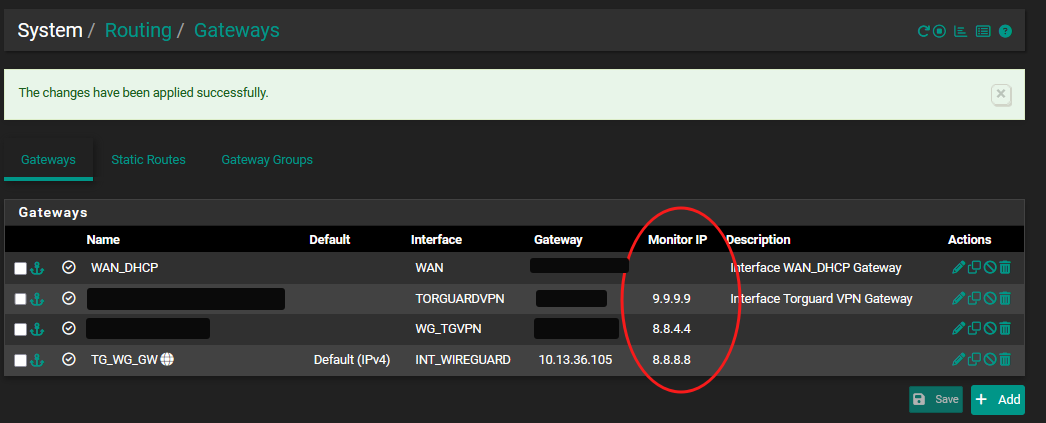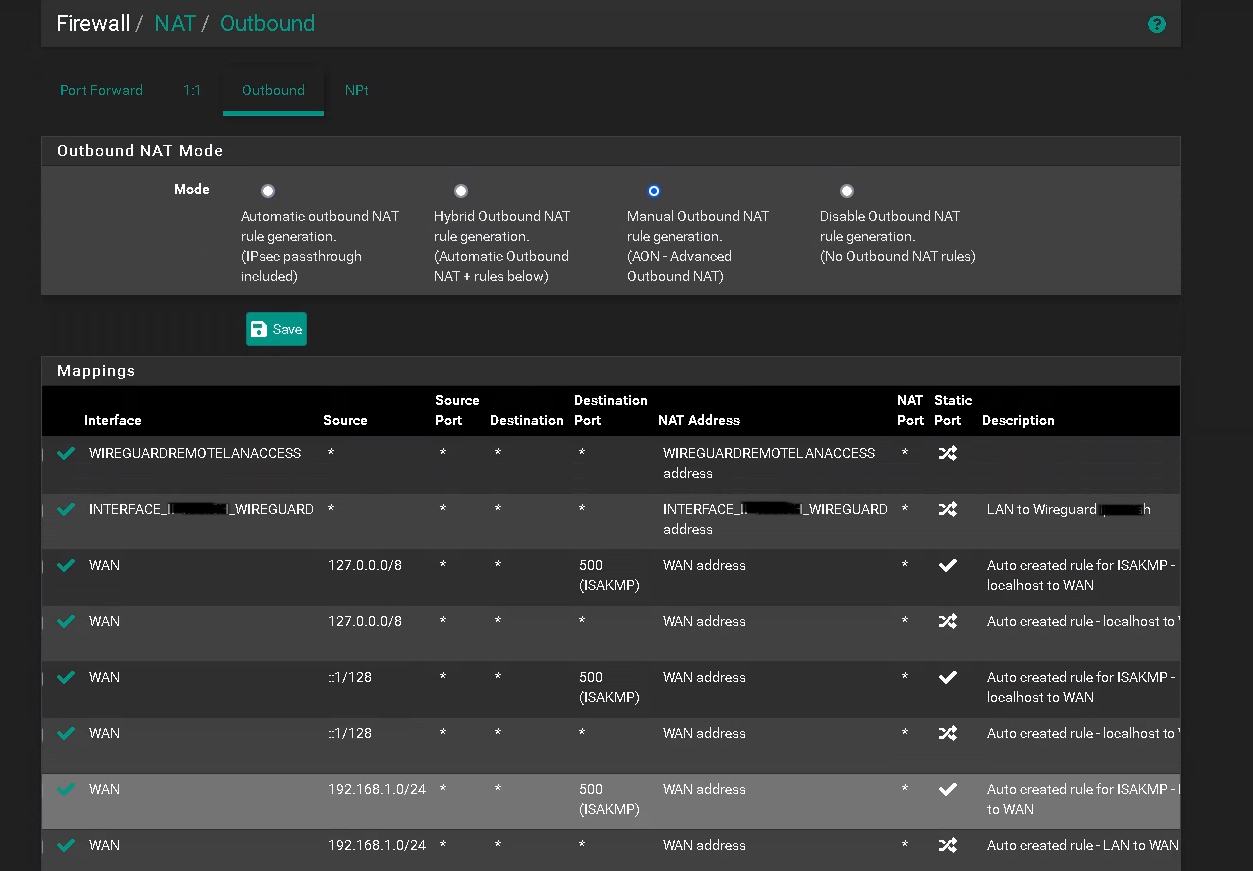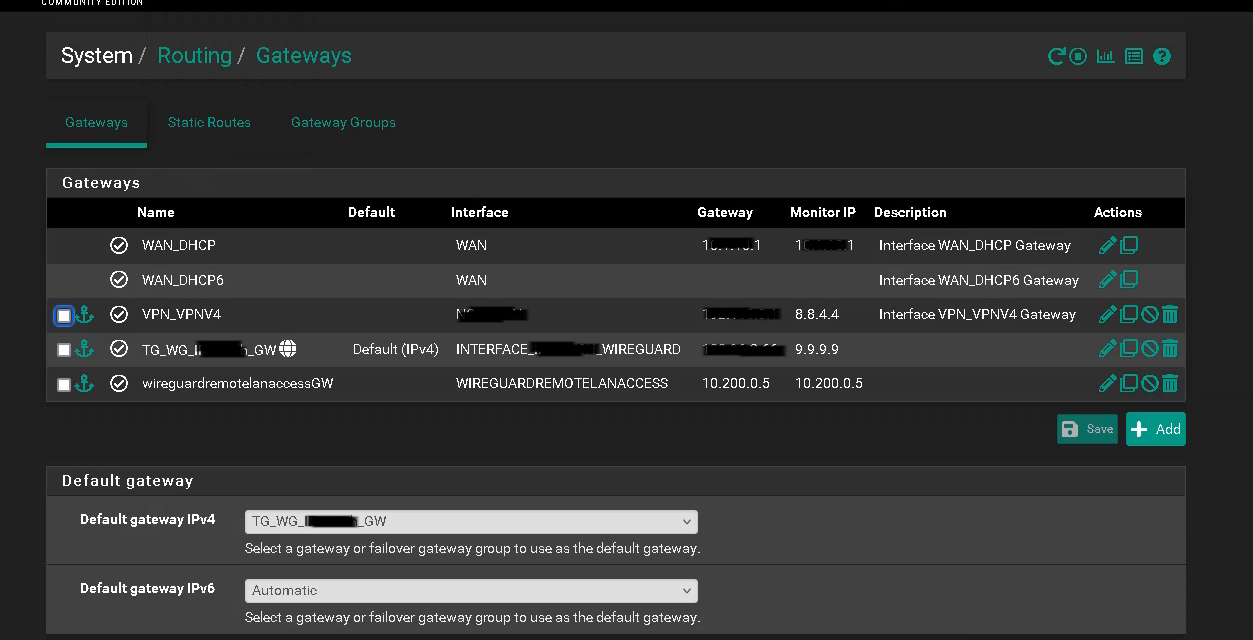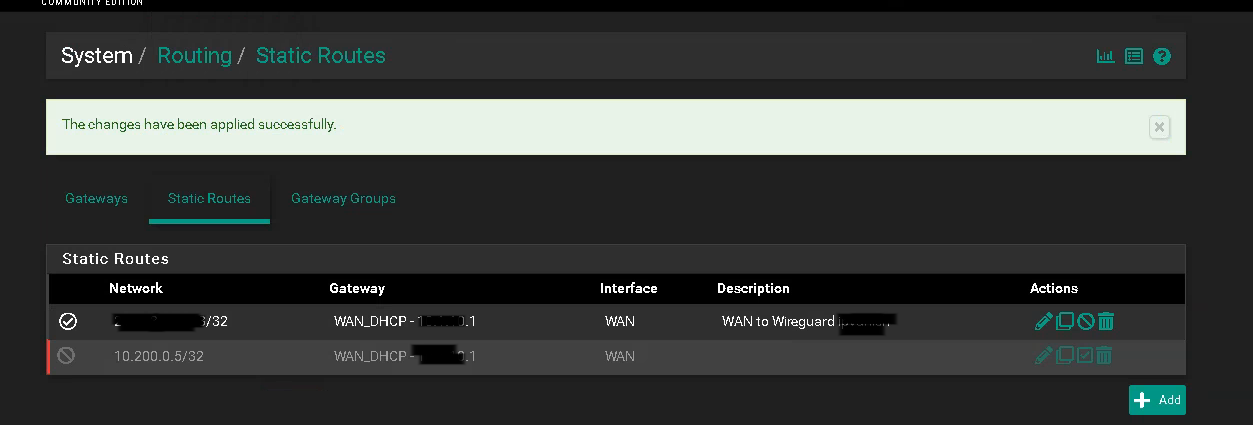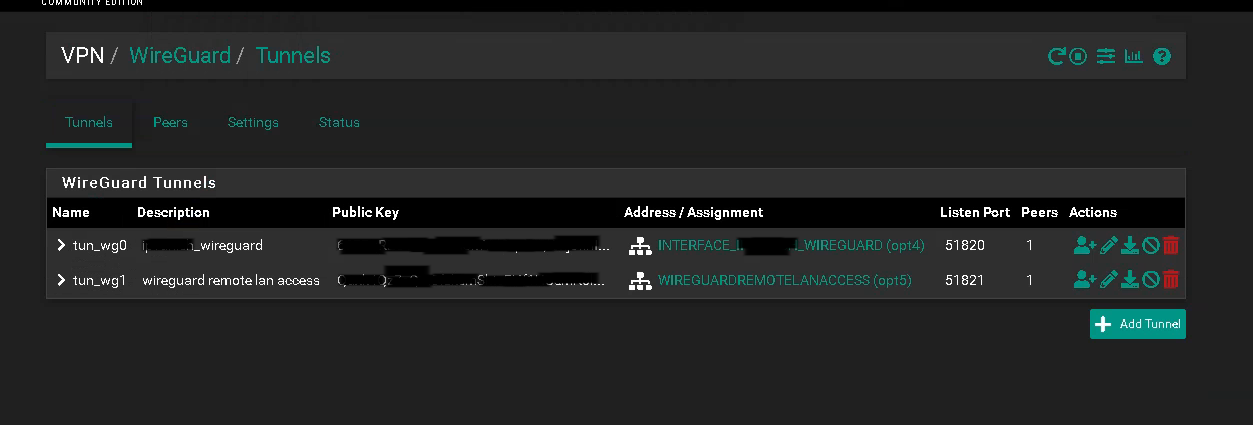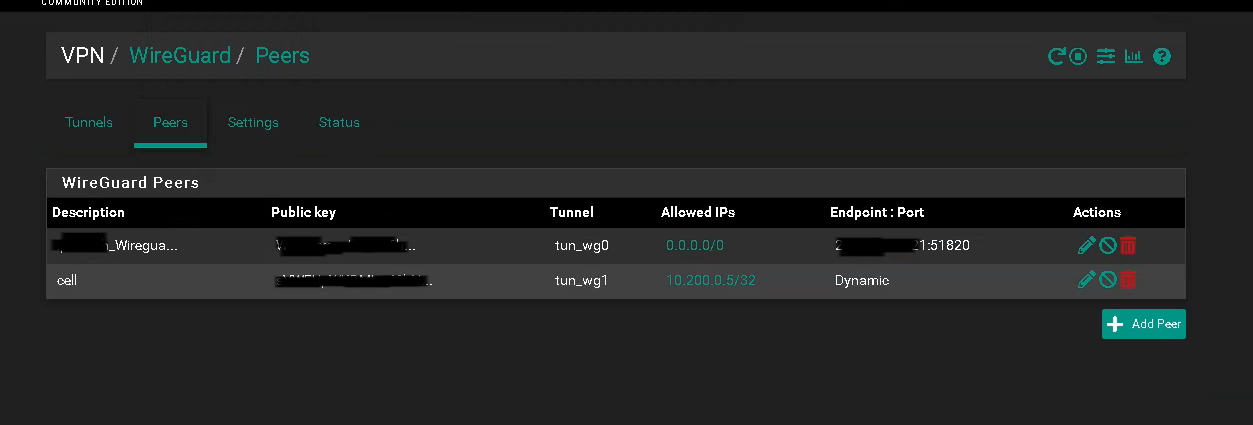[Guide] Setup a wireguard tunnel to VPN provider (multiple VPN tunnel setup)
-
firts off, Great tutorial!
Now for the issue I have. When the default gateway is set to wireguard tunnel interface, I can't access my LAN. I cam't seem to figure out the firewall rules (assuming it blocks the connection). Not much on the logs either.
Do you have any idea of whats is going on?
-
@philjoyal this is the tutorial I have follow for my lan access.
https://www.wundertech.net/how-to-set-up-wireguard-on-pfsense/ -
Hi @philjoyal,
fist of all, your scenario is a different one as described here in this tutorial!
this tutorial: pfSense acts as Wireguard CLIENT that connects to the Wireguard SERVER of the VPN provider
your scenarion: pfSense acts as Wireguard SERVER to which you can connect with Wireguard clients (for example, on your smartphone).
In order for your Wireguard clients to be able to access the LAN, you need to define firewall rules to allow traffic from the incoming Wireguard peers (10.200.0.5/24) to your LAN.
In the tutorial you used, the Wireguard interface is called "WG_VPN". You will find in Firewall > Rules the same name. Here you need to allow "WG_VPN subnets" (source) to your LAN (destination). -
@LaUs3r thank you for your reply. In fact my pfsense should be a client and a server. Client for vpn provider and server for my client to access my lan. My pfsense have 2 wireguard tunnels (on different port and different vinterface): client and server. My clients can connect to my lan (if wan is set as default gateway-->routing) and pfsense can connect as client for my vpn provider (default gateway set to vpn_provider) but not at the same time. my clients cant connect to lan tunnel if pfsense is connected as a client for vpn_provider.
-
@philjoyal, do you allow NAT Outbound traffic for your Wireguard Client addresses via the Wireguard Gateway?
In Firewall > NAT > outbound you should have something like:
Interface................Source..................NAT Address
WG_VPN............10.200.0.5/24...............WG_VPNCan you maybe post a picture of your NAT Outbound rules?
-
-
This post is deleted! -
You probably need to add a static route for your WireGuard Remote Clients VPN subnet (10.200.0.5) to use the WireGuard ISP VPN (WG_VPN)
-
-
@LaUs3r Doesn't seems to work either
-
@philjoyal but that's not showing a static route. You need to add one in the routing tab.
Check out this guide: https://jarrodstech.net/fix-pfsense-remote-wireguard-vpn-clients-access-to-wireguard-site-to-site-vpn/ -
@LaUs3r the static route is shown in the 3rd screenshot
-
P philjoyal referenced this topic on
-
I found this guide years ago. This was back before there were any pfsense VPN guides on the internet. The site has since gone down, but is still on the WayBackMachine. There is a brief explanation of the Wireguard MTU and MSS and how they relate to each other.
DevinMadeThat - Guide: Adding Proton VPN with WireGuard to pfSense
Excerpt:
- MTU: 1420
Maximum Transmission Unit: Because of WireGuard's overhead, you want to set it for 1420 - MSS: 1420
Maximum Segment Size: You want this clamped to 1380, but it's calculated minus 40 (for 40 bytes of v4 header) from whatever you type here. So you want to enter 1420 (1420-40=1380)
- MTU: 1420
-
This was a great post to get me started with a dual VPN solution - thanks so much for the write up @LaUs3r . For my use case I desire a wireguard primary interface and a failover wireguard connection if primary goes down or has high latency. I finally got both set up, handshaking and passing traffic.
I'm probably a bit over my head here and did a lot of trial and error to get things going so sorry if stupid question but once thing still isn't working for me correctly. wg0 and wg1 are both passing traffic like a round robin load balance situation - each successive connection alternates which one is being used - but that isn't the behavior I want.
I want to only send traffic to wg1 if wg0 fails (or gets high letency and packet loss). I created a gateway for each and a gateway group. In the gw group I have wg0 as Tier 1 and wg1 as Tier 2 but they seem to be treated equal. I also created an interface group for my NAT rules that contains VPN1(wg0) and VPN2(wg1)
I think I am missing what rules/process steers the traffic to the gateway group and how the NAT works and maybe somehow I'm sending traffic to both gateways ignoring the group tier and priority.
Any ideas where I should look in more detail to figure this out?
TIA
-
I tried following your guide to set up the Surfshark WireGuard server configuration in pfSense as default gateway, but I got stuck at the static routes step.
In my case, the endpoint isn’t a numeric IP — it’s listed as us-bna.prod.surfshark.com. How should I add this to the static routes?
In my configuration:
Endpoint: us-bna.prod.surfshark.com
Address: 10.14.0.2/16
So what exactly should I enter in the static routes? after switching the default gateway from WAN_DHCP to the WireGuard VPN my Interent doesn't work so adding static routes is mandotary
(Im using inside vmware)
-
@subhan2k said in [Guide] Setup a wireguard tunnel to VPN provider (multiple VPN tunnel setup):
I tried following your guide to set up the Surfshark WireGuard server configuration in pfSense as default gateway, but I got stuck at the static routes step.
In my case, the endpoint isn’t a numeric IP — it’s listed as us-bna.prod.surfshark.com. How should I add this to the static routes?
In my configuration:
Endpoint: us-bna.prod.surfshark.com
Address: 10.14.0.2/16
So what exactly should I enter in the static routes? after switching the default gateway from WAN_DHCP to the WireGuard VPN my Interent doesn't work so adding static routes is mandotary
(Im using inside vmware)
nslookup us-bna.prod.surfshark.com Server: 127.0.0.53 Address: 127.0.0.53#53 Non-authoritative answer: Name: us-bna.prod.surfshark.com Address: 82.26.162.48 Name: us-bna.prod.surfshark.com Address: 82.26.162.53That should do it

Just take 1 of the 2.And in general, don't use domain names but only IP. Before you start, choose 1 of the 2 IPs and use it for the whole process
-
@LaUs3r ok I use this 1 IP It works initially, but after every restart the handshake fails. I believe Surfshark assigns a new dynamic IP each time, and even when I update that IP in the peer, static route, and firewall rule, the handshake still doesn’t work because it needs a temporary connection (like WAN) to establish first.
-
do you have a guide for setting up a Multi-Hop VPN inside pfSense (running on VMware)? Right now, I have an extra server running OpenVPN, and I want to route it through a Multi-Hop setup. Do you know how to do it? I’ve also heard that Multi-Hop setups are prone to more leaks, so it needs to be configured properly.
-
@subhan2k , SurfShark offers some tutorials how to set up wireguard on openwrt, etc.
https://support.surfshark.com/hc/en-us/articles/7161303618834-How-to-set-up-WireGuard-on-a-DD-WRT-router#01HJ8AJJW5SRFKFRBQF9P550Q7
How does the config look like with regards to the server location? I mean there must be some specific IP for the server be included. Maybe it makes more sense to use this.
For example, I use TorGuard: when I have a config file created for us.torguard.com, I get an IP in the config and not the domain name
-
@subhan2k said in [Guide] Setup a wireguard tunnel to VPN provider (multiple VPN tunnel setup):
Multi-Hop
Sorry, no experience here.