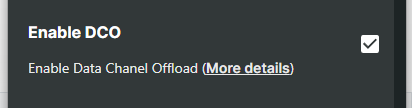OpenVPN Server dco
-
Hey, im currently setup a new OpenVPN Server in PFsense 23.09.1-RELEASE.
OpenVPN Version:
OpenVPN 2.6.8 amd64-portbld-freebsd14.0 [SSL (OpenSSL)] [LZO] [LZ4] [PKCS11] [MH/RECVDA] [AEAD] [DCO]
library versions: OpenSSL 3.0.12 24 Oct 2023, LZO 2.10
DCO version: FreeBSD 14.0-CURRENT amd64 1400094 #1 plus-RELENG_23_09_1-n256200-3de1e293f3a: Wed Dec 6 21:00:32 UTC 2023OpenVPN Server:
Mode: Remote Access ( User Auth )
Data Ciphers: AES-256-GCM
X Enable Data Channel Offload (DCO) for this instanceI try to connect with the latest OpenVPN Connect Client, it doesnt look like its using dco?
[Feb 13, 2025, 10:33:18] Connected via TUN_WIN
⏎[Feb 13, 2025, 10:33:18] EVENT: CONNECTED user@ip:1194 (ip) via /UDP on TUN_WIN/10.203.0.2/ gw=[10.203.0.1/] mtu=There is a hidden button in the OpenVPN Connect Client > Settings > Advanced Settings > Enable DCO.
So for my understanding i need to toggle this, but if i do so i get the following error: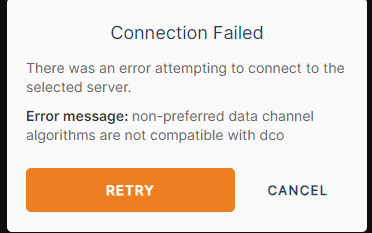
Am i misunderstanding something?
Thank you!
-
@Asulu said in OpenVPN Server dco:
Am i misunderstanding something?
in PFsense 23.09.1-RELEASE
Or, 24.11 was released months ago.
There were bug fixes ^^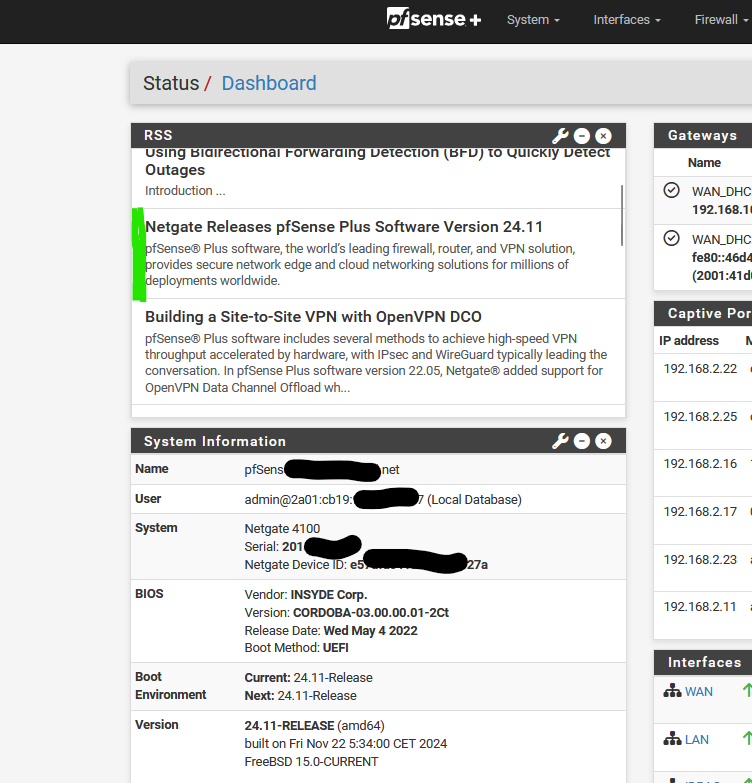
edit : I'm using the latest App 3.5.1 (Apple) and can find the
There is a hidden button in the OpenVPN Connect Client > Settings > Advanced Settings > Enable DCO.
so its really hidden ?
I do have set :
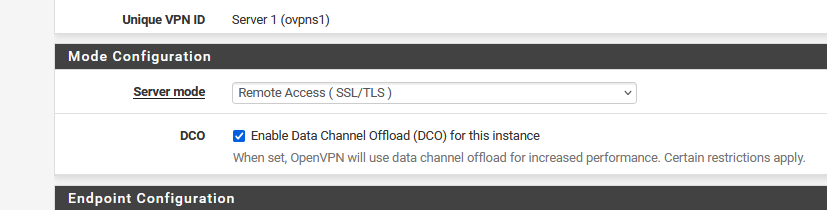
on the server side.
-
@Asulu Aside from the obvious (don't run old software for your firewall) it's also important to understand that DCO is not a protocol modification. That is, to the client it doesn't matter if the server is running DCO or not.
This looks like a client configuration issue entirely unrelated to the server. The client software seems to say that it's configured to use an encryption algorithm that is not compatible with DCO (DCO will only work with AES-GCM or ChaCha). Check what alternate algorithms you have configured and remove anything that's not AES-GCM or ChaCha.
-
First i need to update :D
The only encryption algo i use is AES-256-GCM,Thanks for your help,
-
@Gertjan said in OpenVPN Server dco:
so its really hidden ?
i checked this. only in my windows connect app: