IPv6 /56 FIREWALL - allow rules not working
-
Please help with some default firewall rules to allow IPv6 traffic to work.
i have added rules to allow IPv6 traffic on TCP / UDP port 53, 80, 443, ICMP/6 and the logs still showing default ipv6 rule blocking the traffic. Anyone point me in the right direction, please?
Clientsi have setup the IPv6 /56 range from my ISP to the interface as follows
WAN_Interface
IPv6 Configuration Type - DHCP6
DHCPv6 Prefix Delegation size - /56
Send IPv6 prefix hint - CheckedRouter Advertisement Router Mode - Managed
RA Subnet(s) - BLANKVLAN - LAN
IPv6 Configuration Type - Track Interface
IPv6 Interface - WAN_Interface
IPv6 Prefix ID - 0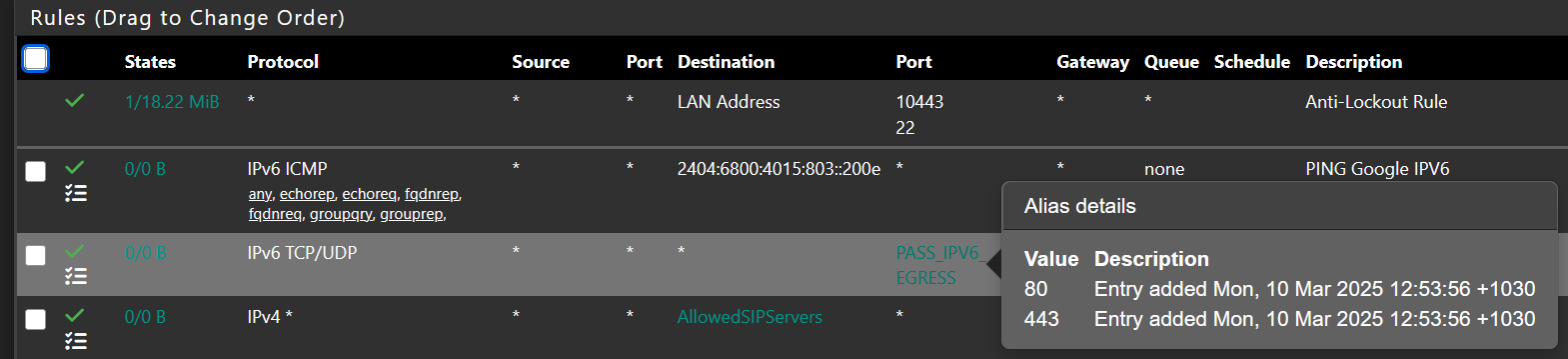
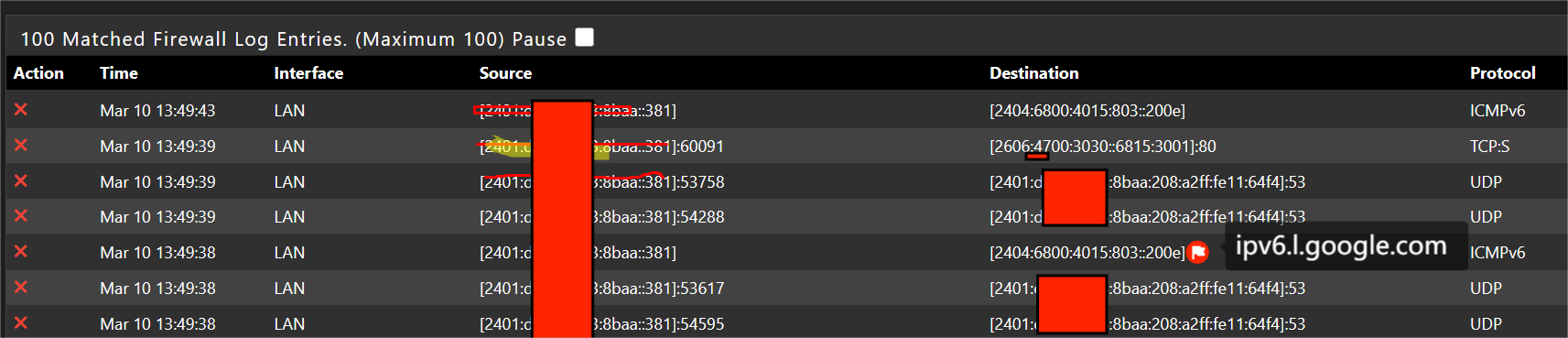
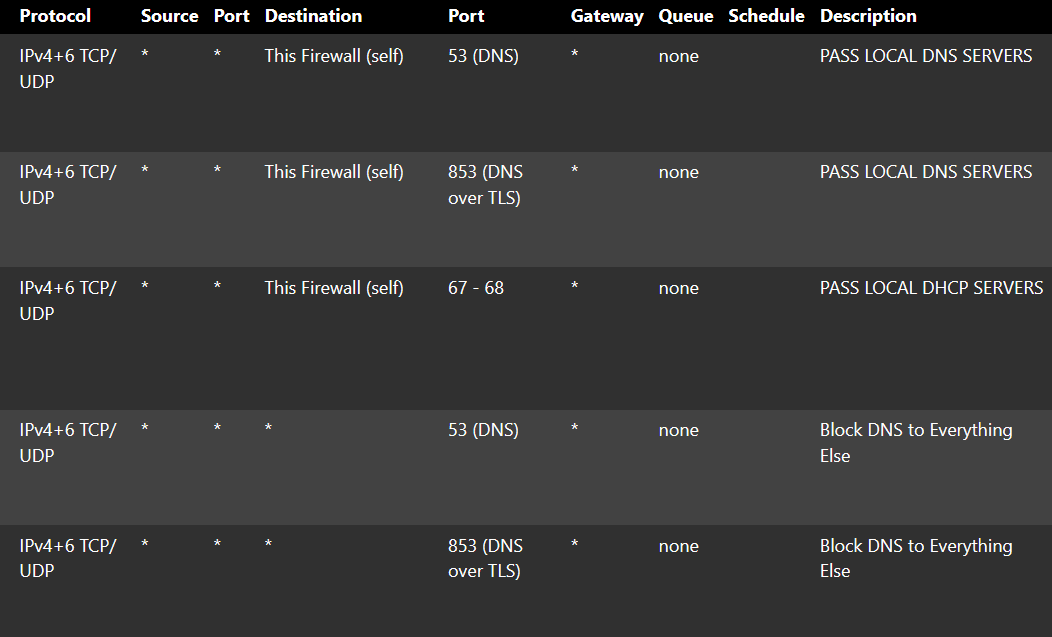
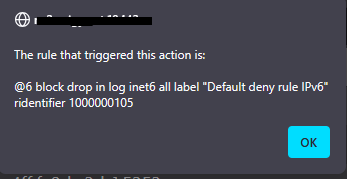
-
@snigy is it actually blocked and not https://docs.netgate.com/pfsense/en/latest/troubleshooting/log-filter-blocked.html ?