pfSense Plus Software Version 24.11 is here!
-
@stephenw10 No, it was normaly working, as gateways was in use. The same thing did not happen on another appliances.
-
Hmm, but it showed as disabled when you checked it in the GUI?
-
@stephenw10 Yes, after upgrade to 24.11 I found that it was disabled. After enabling it started to work.
-
Hmm, well I no idea how that could happen. I would expect to see some sort of config change logged.

-
M mwatch unpinned this topic on
-
Coming late to the party, just upgraded my SG-2100 to 24.11, no issues as of yet.
-
FWIW there are a bunch of patches in the Patches package including one for accidental reordering of firewall rules.
-
one day in with 24.11 on my SG-2100. I notice high CPU levels in the dash: 100% most of the time, occasionally dropping to 50% and 25%, then back to 100%.
Navigating around the menus appears to be a little more slowish than with 24.03.
Tried full reboot, no improvement.
No patches applied yet, will do apply all as a next step.
Any advice to give at this point?
-
Probably the changed widget reload behaviour in 24.11. Especially if you have a lot of widgets enabled?
Try checking the CPU usage at the CLI using `top -HaSP'. Check it without the webgui open at all. If it's normal there you can try reverting the widget change.
-
@stephenw10 said in pfSense Plus Software Version 24.11 is here!:
Probably the changed widget reload behaviour in 24.11. Especially if you have a lot of widgets enabled?
Yes lots: System Information, Gateways, Installed Packages, Services Status, pfBlockerNG, OpenVPN, Interfaces, Traffic Graphs (9 VLANs of which 3 actively used), NTP Status
Try checking the CPU usage at the CLI using `top -HaSP'. Check it without the webgui open at all. If it's normal there you can try reverting the widget change.
last pid: 98095; load averages: 2.76, 3.29, 2.05 up 0+00:09:08 12:25:06 250 threads: 4 running, 227 sleeping, 19 waiting CPU 0: 52.6% user, 0.8% nice, 18.9% system, 2.4% interrupt, 25.3% idle CPU 1: 64.2% user, 0.6% nice, 19.3% system, 2.1% interrupt, 13.7% idle Mem: 257M Active, 117M Inact, 389M Wired, 2537M Free ARC: 133M Total, 48M MFU, 78M MRU, 1234K Anon, 958K Header, 4848K Other 101M Compressed, 248M Uncompressed, 2.45:1 RatioAfter the first reboot, KEA IPv6 didn't come back up:
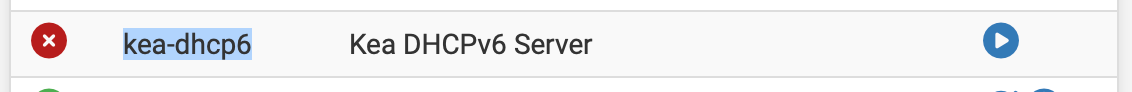
-
@stephenw10 said in pfSense Plus Software Version 24.11 is here!:
Probably the changed widget reload behaviour in 24.11. Especially if you have a lot of widgets enabled?
Try checking the CPU usage at the CLI using `top -HaSP'. Check it without the webgui open at all. If it's normal there you can try reverting the widget change.
I can't seem to edit my posts in this topic.
I cannot start the kea ipv6 service manually. This is a problem as I've lost of my ipv6 leases on devices that use them, which is a lot. I can still fall back to ipv4 but still.
System Activity will show the cpu activity and update the readings every two seconds, but if I also open the dash in a second browser window, and click back to the system activity window, it will stop updating altogether, even after a page reload. The cpu appears to be very busy with that dash.
-
C Cabledude referenced this topic on
-
I thought it best to create a separate topic so we can keep this one clean.