How should I set the portal for the other subnet
-
My pfsense portal is 192.168.24.58. How should I set the portal for the subnet of 172.16.69.0?
-
@1013215273 said in How should I set the portal for the other subnet:
My pfsense portal is 192.168.24.58.
Are you sure ?
192.168.24.1 or 192.168.24.254 if you have to ... but a gateway IP in de middle of a network .... look strange.
It isn't wrong by definition.@1013215273 said in How should I set the portal for the other subnet:
How should I set the portal for the subnet of 172.16.69.0?
Ah, another interface ?
Create another captive portal that is using this new ( ? ) interface :
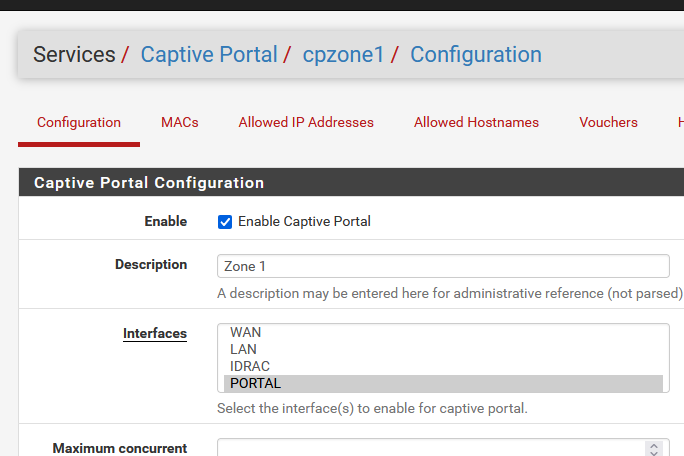
You have to pick it by the interface name you gave it, like "PORTAL".
-
@Gertjan Can I open a portal directly for the new subnet 172.16.69.0 using 192.168.24.28 (lan interface) without setting up a new interface (172.16.69.x)
-
@Gertjan I really hope to get your help
-
Look again at the captive portal settings.
There are no IPv4 addresses to be set.
You have to select an interface, like LAN, or, so what I have, PORTAL (was originally OPT1).How where why do you want to set "172.16.69.x" ?
What are you trying to achieve ?