VLAN Bandwidth Speed Issue
-
Good day!
I am experiencing an issue with the bandwidth speed on the VLANs. I’ve attached screenshots of the current setup for your reference.
Netgate 8200
Version 24.11-RELEASE (amd64)
built on Thu Nov 28 2:22:00 PST 2024
FreeBSD 15.0-CURRENT

TP-Link TL-SG108E
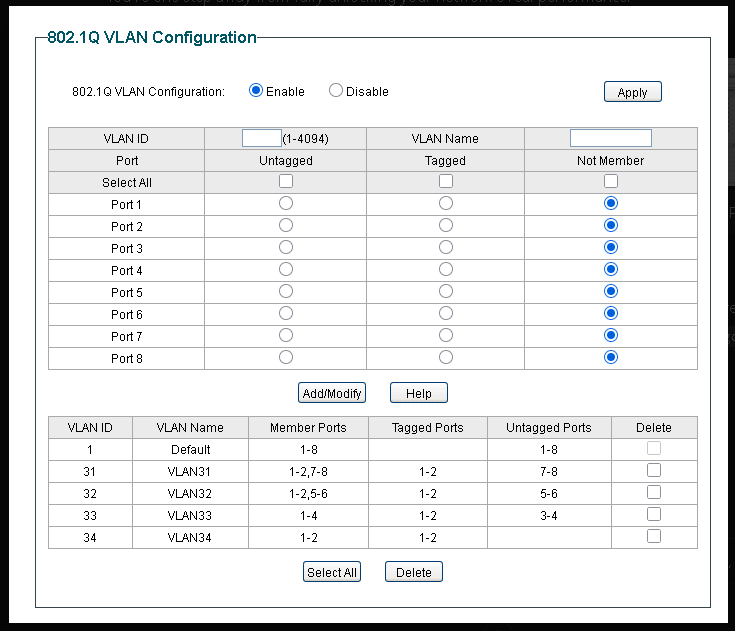
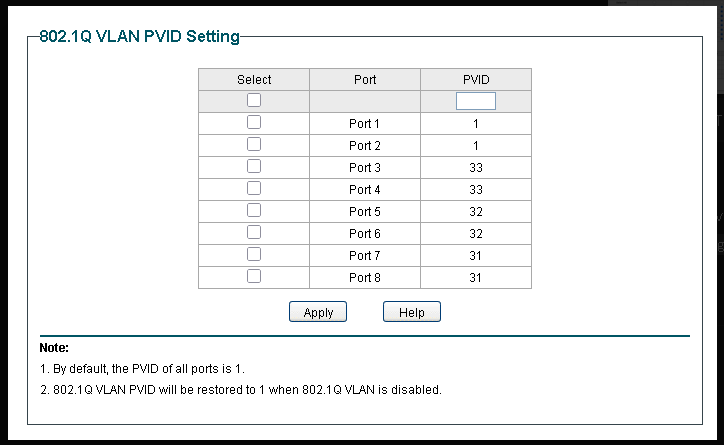
iperf test
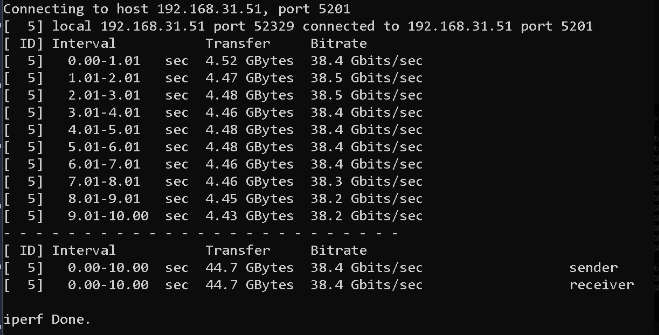
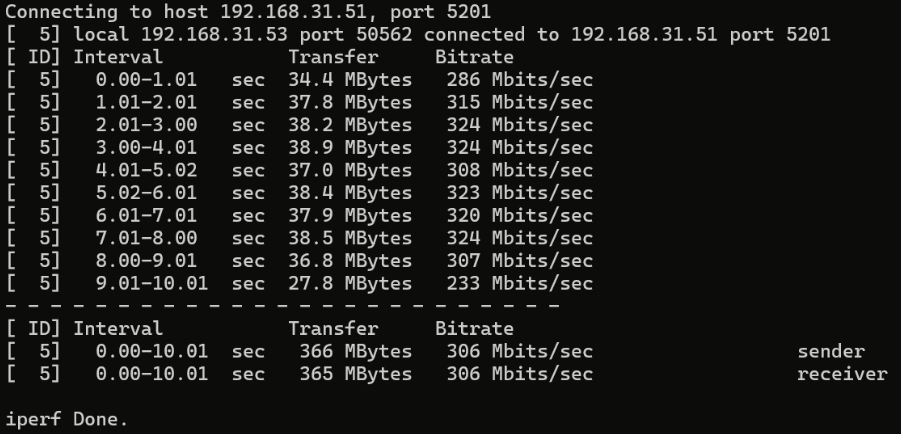
Thank you!
-
@smsigroupit Not sure what your trying to show with that first iperf, testing to itself? 192.168.31.51 to 192.168.31.51
Your switch setup is not right - you have default vlan 1 untagged on every port, and you also so have your other vlans untagged on specific ports.
So for example you have vlan 1 untagged on same ports you have vlan 31 untagged on ports 7-8, then vlan 32 is untagged 5-6, but also has vlan 1 untagged.
That isn't correct. You can only every have 1 untagged vlan on any specific port.
Also while you show vlan 31 on your pfsense interface igc2, you don't show any of these other vlans 32-34? But since you have all of them tagged on ports 1 - 2 of your switch? I would assume one of those ports should be going to pfsense port with those vlans on it?
Then your 2nd iperf test is testing devices on the same network 192.168.31.53 to .51 - but the same network wouldn't ever route through pfsense.
-
Thank you for the quick reply
@smsigroupit Not sure what your trying to show with that first iperf, testing to itself? 192.168.31.51 to 192.168.31.51
--- my mistake, i already resolved the issue with internet bandwidth speed, im using USB to LAN connected to 2.0 with my test laptop
Your switch setup is not right - you have default vlan 1 untagged on every port, and you also so have your other vlans untagged on specific ports.
So for example you have vlan 1 untagged on same ports you have vlan 31 untagged on ports 7-8, then vlan 32 is untagged 5-6, but also has vlan 1 untagged.
That isn't correct. You can only every have 1 untagged vlan on any specific port.
Also while you show vlan 31 on your pfsense interface igc2, you don't show any of these other vlans 32-34? But since you have all of them tagged on ports 1 - 2 of your switch? I would assume one of those ports should be going to pfsense port with those vlans on it?--- default vlan 1 untagged - this is the default settings on the tp-link switch, unable to delete
--- ports 1 - 2 - yes, connected to pfsense portThen your 2nd iperf test is testing devices on the same network 192.168.31.53 to .51 - but the same network wouldn't ever route through pfsense.
--- will test other network
-
@smsigroupit said in VLAN Bandwidth Speed Issue:
--- default vlan 1 untagged - this is the default settings on the tp-link switch, unable to delete
While you can't delete default vlan 1, you can remove ports from that vlan. Enter 1 in the VLAN ID field and move the ports to "Not Member", tagged or untagged; whatever you want.
As @johnpoz wrote a port can only ever be in one PVID.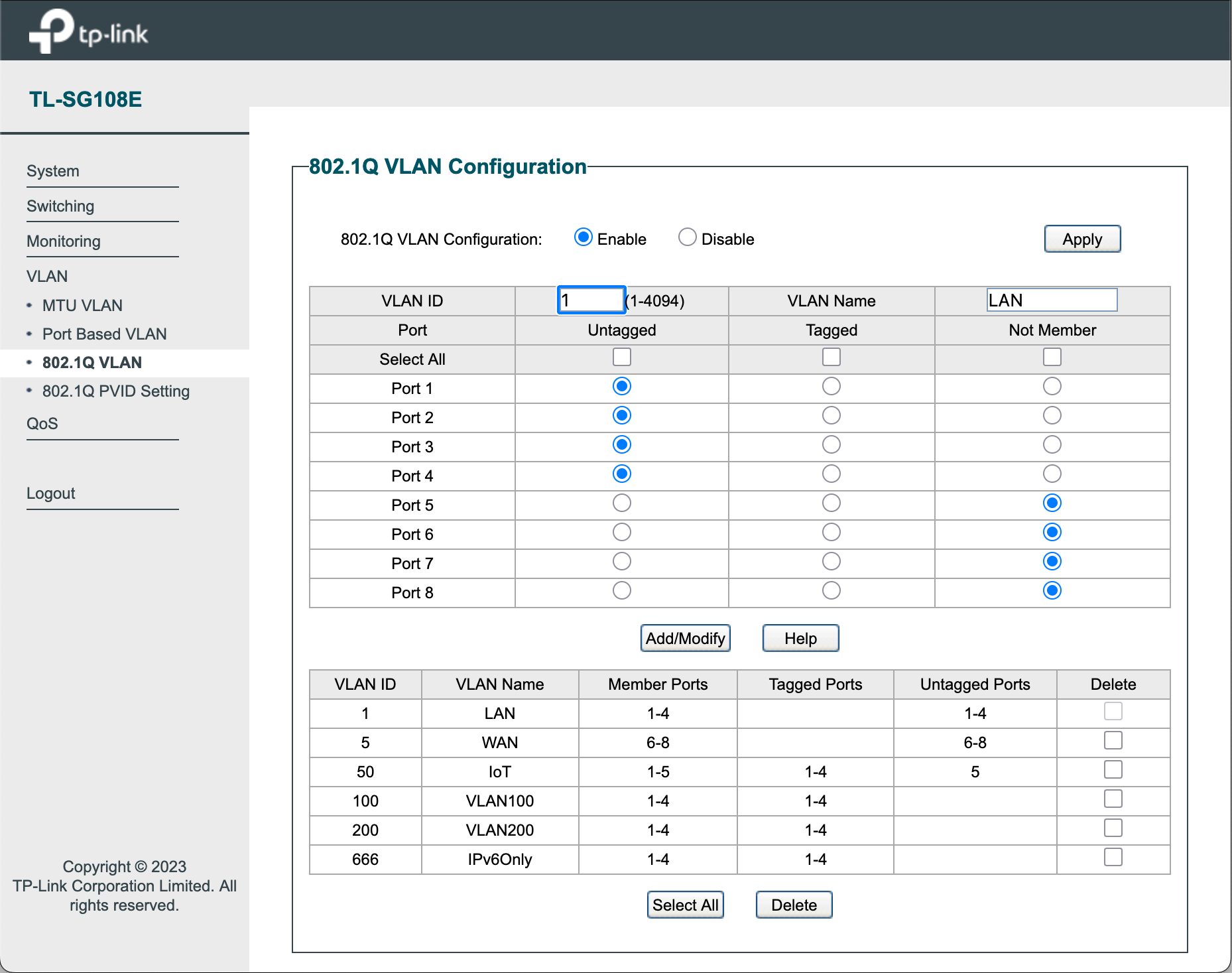
-
Thank you very much for your help.