Access Point keeps disconnecting / No WiFi
-
Hello,
I have pfSense running on a Protectli Vault (with no WiFi capabilities). The WiFi from the Access Point is suddenly not working anymore though...The network setup is as follows (excuse my beginner level!):
ISP's all-in-one router/modem running in Bridge Mode -> connected to the Vault's WAN port -> Vault's LAN port connected to another router's WAN port, which is running in Access Point Mode.
Initially everything was fine and I had WiFi.
The Wifi then started progressively disconnecting and powering on/off the AP device did the job. Now, I just don't have any WiFi anymore and powering on/off the AP is not doing the trick.
When I log in pfSense's webGUI I can see the AP device connected and getting IP addresses. The AP's WiFi network also shows up in my list of networks, I can connect to it but when I do it says that there is no internet connection...
With my beginner knowledge, I am not sure if that is a problem from my ISP or else? Any help and guidance is welcome!!
-
@newbieuser1 said in Access Point keeps disconnecting / No WiFi:
ISP's all-in-one router/modem running in Bridge Mode -> connected to the Vault's WAN port -> Vault's LAN port connected to another router's WAN port, which is running in Access Point Mode.
Might be helpful to share make/model/os of your LAN side router in AP mode, but sounds like a routing configuration issue in the AP.
If I recall correctly from my DD-WRT and OpenWrt days, normally you connect the router in AP mode to it's LAN port and not the WAN port, unless you specifically bridge the WAN port to the other LAN ports.
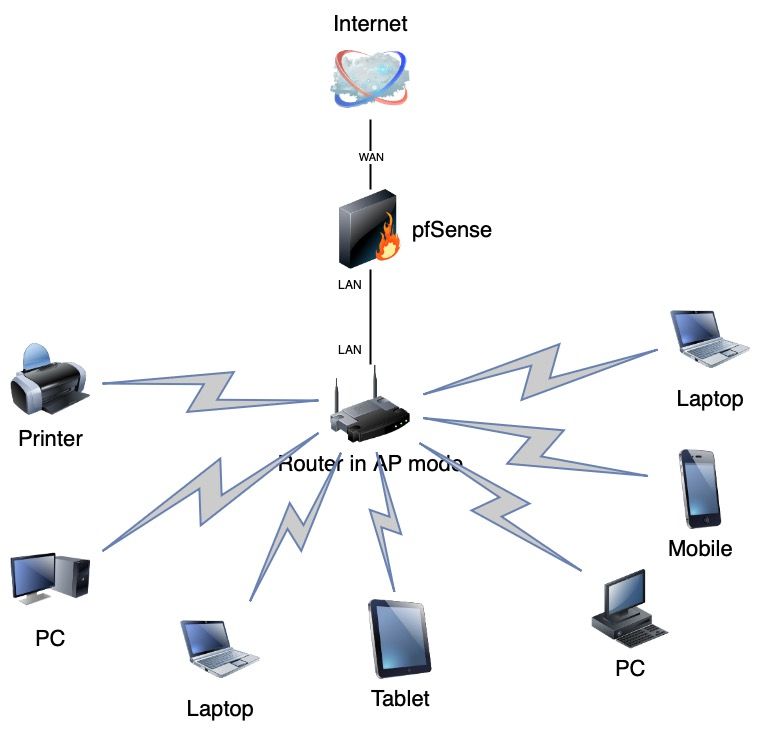
-
@elvisimprsntr thanks for the chart! Getting rid of the ISP's Bridge Mode router and plugging the ethernet cable from the wall directly in Vault's WAN port has solved it...hopefully permanently.