Excessive bogon leading to interface down
-
I'm on 2.8b:
2.8.0-BETA (amd64) built on Tue Apr 29 9:27:00 EDT 2025 FreeBSD 15.0-CURRENTTwice today my WAN interface went down. Looking in the logs I see something like this:
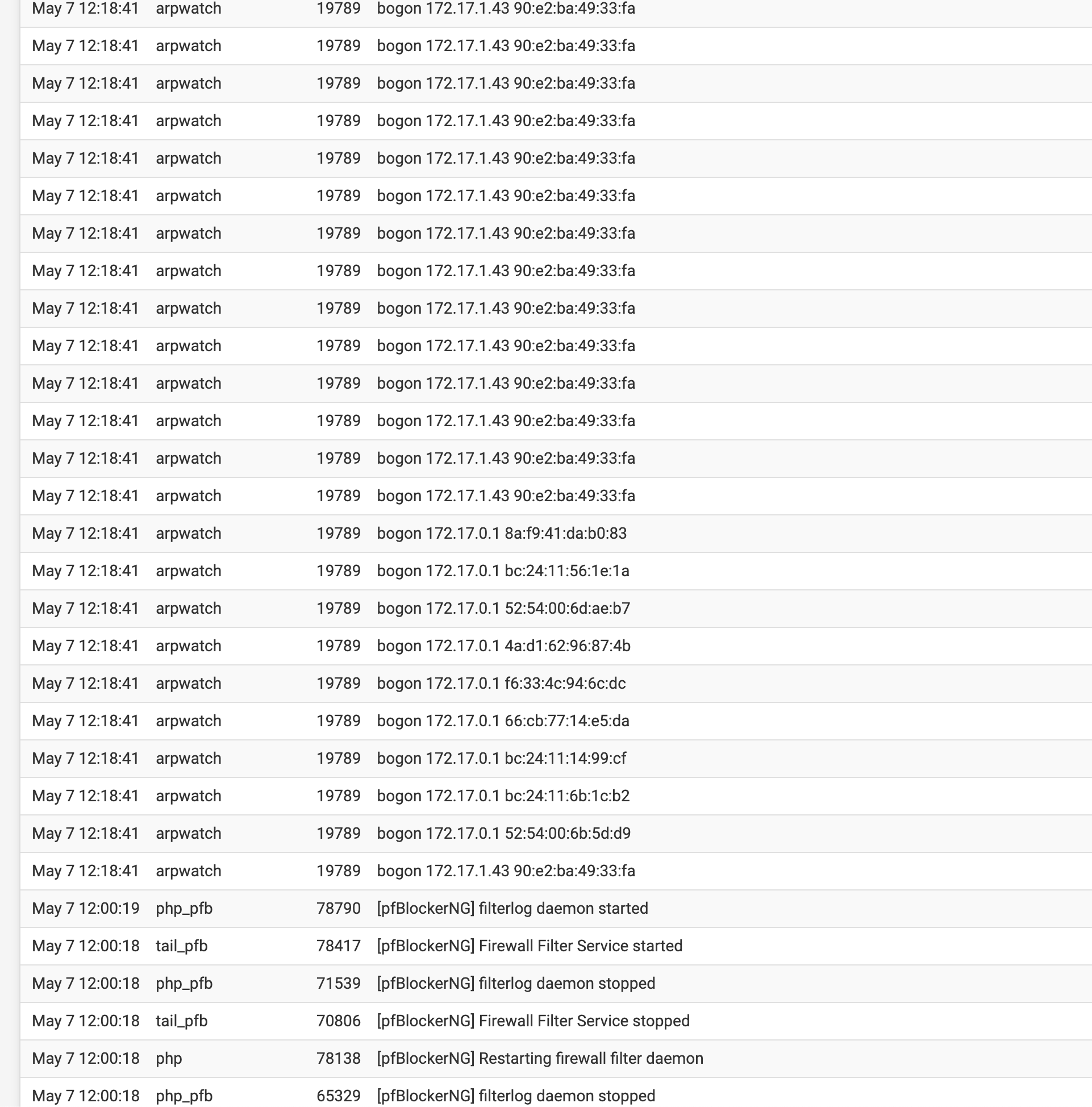
This goes on for quite a while.
LAN is
:fa, WAN is:fb.Not sure where this is coming from or why it suddenly started.
Taking down and bringing back up the WAN interface gets things back online. Seems to be happening roughly hourly.
-
Also noteworthy:
I'm was trying to figure out what 172.17.1.43 is other than something from within pfsense. I see this virtual IP created:
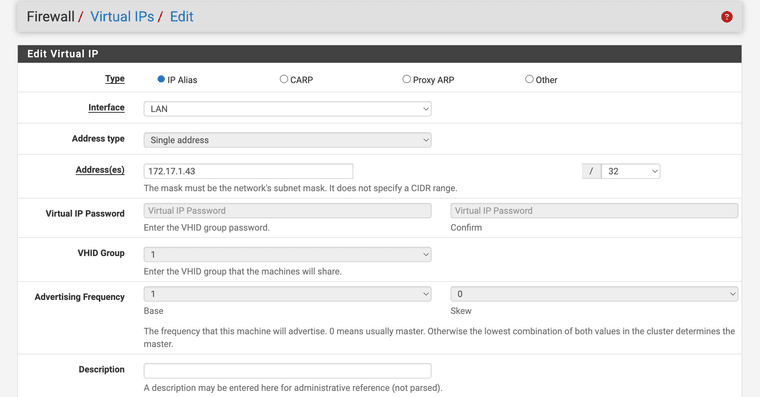
possibly an artifact of something i did ages ago and mostly removed, dates back to at least 2017 looking at backups, so no idea why this suddenly is a thing. -
I assume you do not have
Disable bogonsset in arpwatch? Was that ever set?But also 172.17.x.x should not be a bogon. Do you see it in the bogons table in Diag > Tables?
-
 S stephenw10 moved this topic from General pfSense Questions on
S stephenw10 moved this topic from General pfSense Questions on
-
@stephenw10 I didn't have
Disable bogonsset now or ever based on checking some backups.Didn't think to check Diag > Tables. I did see it in Routes.
I've since deleted that Virtual IP and so far things have been stable. Still monitoring.
-
@stephenw10 said in Excessive bogon leading to interface down:
But also 172.17.x.x should not be a bogon.
172.17.x.x will be considered a bogon by arpwatch if the packet arrives on an interface and the address is outside the native network of the interface (I.E. the interface network is 192.168.1.1/16 or some such).
Arpwatch has two ways to deal with this. The first way is the
-nflag, which allows adding additional local networks. This would make sense when using a virtual IP addresses, but this option is not exposed in the pfSense Arpwatch package interface. The second way is the-Noption, which disables all bogon reporting. This option is exposed in the package as "Disable bogons", and I would always recommend enabling this option.FWIW, ANDwatch (replacement for Arpwatch) doesn't care about bogons at all.
-
@dennypage said in Excessive bogon leading to interface down:
Arpwatch has two ways to deal with this. The first way is the -n flag, which allows adding additional local networks. This would make sense when using a virtual IP addresses, but this option is not exposed in the pfSense Arpwatch package interface. The second way is the -N option, which disables all bogon reporting. This option is exposed in the package as "Disable bogons", and I would always recommend enabling this option.
Great info, which i wish was in the UI to be honest. It's not clear how "bogons" are interpreted for internal network interfaces.
-
 D dennypage referenced this topic on
D dennypage referenced this topic on