New pfSense Plus 25.03-BETA is here!
-
@Gertjan I'm referring to your definition of beta.
25.03 is definitely a beta :) -
You are discussing symentics
It does not matter what you call it beta or alpha
It's definitely beta IMHO as long as it's released to the public for testing.
My point is that we don't test the 24.03 => 25.03 upgrade path.
And this is important to me as 24.11 presented issues to my environment.
-
@chudak said in New pfSense Plus 25.03-BETA is here!:
I am puzzled as to why you don't allow a 24.03 => 25.03 upgrade path for this beta?!
This has always been the case with pfsense upgrades.
They had to happen in sequence.Now if you want to go straight to 25.03, take a configuration backup file, install 25.03 beta and restore.
Works most of the times.
(but it is still a beta, so not recommended for production, (as always))
-
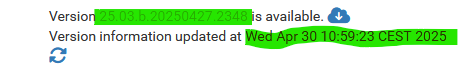
Beta 3 is there ....
-
@Gertjan installed and works fine, as is 2.8 beta released at the same time.
Didn't see any release notes though.
Any ideas what is "fixed" ? -
@netblues said in New pfSense Plus 25.03-BETA is here!:
Any ideas what is "fixed" ?
No, but your pfSense knows ^^ Mine send me this notification :
13:15:04 An update to pfSense version 25.03.b.20250427.2348 is available The following updates are available and can be installed using System > Package Manager: Nexus: 25.03.b.20250414.1838 ==> 25.03.b.20250427.2348 pfBlockerNG-devel: 3.2.6 ==> 3.2.7 Some packages are part of the base system and will not show up in Package Manager. If any such updates are listed below, run `pkg upgrade` from the shell to install them: if_pppoe-kmod: 25.03.b.20250414.1838.1500029 -> 25.03.b.20250427.2348.1500029 [pfSense] pfSense: 25.03.b.20250414.1838.1500029 -> 25.03.b.20250427.2348.1500029 [pfSense] pfSense-base: 25.03.b.20250414.1838 -> 25.03.b.20250427.2348 [pfSense-core] pfSense-boot: 25.03.b.20250414.1838 -> 25.03.b.20250427.2348 [pfSense-core] pfSense-default-config-serial: 25.03.b.20250414.1838 -> 25.03.b.20250427.2348 [pfSense] pfSense-kernel-pfSense: 25.03.b.20250414.1838 -> 25.03.b.20250427.2348 [pfSense-core] pfSense-pkg-Nexus: 25.03.b.20250414.1838 -> 25.03.b.20250427.2348 [pfSense] pfSense-pkg-pfBlockerNG-devel: 3.2.6 -> 3.2.7 [pfSense] pfSense-repo: 25.03.b.20250414.1838 -> 25.03.b.20250427.2348 [pfSense] pfSense-repoc: 20250222 -> 20250419 [pfSense]which is basically 'everything' = kernel, base files, and an updated pppoe kernel mod, and a pfSense package or two.
Imho, and I'm just a user like you, these were the last changes. According to redmine, a lot of small GUI and code changes 'everywhere'.
-
25.03.b.20250429.1329 "25.03 beta 4" up and running.
-
25.03.b.20250507.1611, "beta 5" is avaible.
-
25.03 Beta if_pppoe Feedback only
Since I installed the latest 25.03 Beta, I am seeing the following entries in the system log which are being posted every minute. These are not causing any issues, but you asked for feedback
2025-05-12 09:33:53.318614+01:00 kernel - pppoe: alien host unique tag, no session found
2025-05-12 09:32:53.394458+01:00 kernel - pppoe: alien host unique tag, no session found
2025-05-12 09:31:53.295508+01:00 kernel - pppoe: alien host unique tag, no session found
2025-05-12 09:30:53.280517+01:00 kernel - pppoe: alien host unique tag, no session found
2025-05-12 09:29:53.452473+01:00 kernel - pppoe: alien host unique tag, no session found
2025-05-12 09:28:53.311469+01:00 kernel - pppoe: alien host unique tag, no session found
2025-05-12 09:27:53.340471+01:00 kernel - pppoe: alien host unique tag, no session foundAlso in the system log on boot:
pppoe1: received unexpected PADO
pppoe1: received unexpected PADO
pppoe1: received unexpected PADO
pppoe1: received unexpected PADO
pppoe1: received unexpected PADO
pppoe1: host unique tag found, but it belongs to a connection in state 3
pppoe: received PADO but could not find request for it
pppoe1: host unique tag found, but it belongs to a connection in state 3
pppoe: received PADO but could not find request for it
pppoe1: host unique tag found, but it belongs to a connection in state 3
pppoe: received PADO but could not find request for it
pppoe1: host unique tag found, but it belongs to a connection in state 3
pppoe: received PADO but could not find request for it
pppoe1: host unique tag found, but it belongs to a connection in state 3
pppoe: received PADO but could not find request for it
pppoe1: host unique tag found, but it belongs to a connection in state 3
pppoe: received PADO but could not find request for it
pppoe1: link state changed to UP
pppoe1: host unique tag found, but it belongs to a connection in state 3
pppoe: received PADO but could not find request for it
pppoe1: host unique tag found, but it belongs to a connection in state 3
pppoe: received PADO but could not find request for it
pppoe1: host unique tag found, but it belongs to a connection in state 3
pppoe: received PADO but could not find request for it
pppoe1: host unique tag found, but it belongs to a connection in state 3
pppoe: received PADO but could not find request for it
pppoe1: host unique tag found, but it belongs to a connection in state 3
pppoe: received PADO but could not find request for it
pppoe1: host unique tag found, but it belongs to a connection in state 3
pppoe: received PADO but could not find request for it
2025-05-12T09:41pppoe1: host unique tag found, but it belongs to a connection in state 3
pppoe: received PADO but could not find request for it
pppoe1: host unique tag found, but it belongs to a connection in state 3
pppoe: received PADO but could not find request for it
pppoe1: host unique tag found, but it belongs to a connection in state 3
pppoe: received PADO but could not find request for it
pppoe1: host unique tag found, but it belongs to a connection in state 3
pppoe: received PADO but could not find request for it
pppoe1: host unique tag found, but it belongs to a connection in state 3
pppoe: received PADO but could not find request for it
pppoe1: host unique tag found, but it belongs to a connection in state 3
pppoe: received PADO but could not find request for itSteve
-
@Gertjan said in New pfSense Plus 25.03-BETA is here!:
25.03.b.20250507.1611, "beta 5" is avaible.
Beta5 makes pppoe logging available again :)
-
@FollyDude-0 As the logs say, receiving a pado without requesting it is an indication of something wrong in the setup, possibly outside pfsense config.
I have no such issues with new pppoe too.
-
Here is my config for reference
Router: Netgate SG-6100 MAX
ISP: zen .co.uk (uses OpenReach fibre infrastructure)
Service: FTTP 900 down/100 up Static ipv4 & ipv6Connection has been solid with no errors prior to switching to if_pppoe. Not sure what I could change in the config to have any affect on this
Anyone else have this working with zen.co.uk with if_pppoe?
Cheers
Steve
-
EDIT
Just to clarify, I am not seeing any other issues after enabling if_pppoe, other than the messages being posted, speed tests are normal. latency has not changed.
Steve
-
Is 25.03 truly going to come out? I see that there is a 25.07 right around the corner. Is that the new target date for the next release of Plus?
https://redmine.pfsense.org/projects/pfsense/roadmap
-
@drewsaur Of course it is
A release candidate has just been released, both for plus and 2.8ce
Usually the stable release isn't far away, most probably within May, unless of course something comes up.25.7 is expected some time in August/September based on previous experience.
However netgate can surprise us too. -
@netblues said in New pfSense Plus 25.03-BETA is here!:
@drewsaur Of course it is
A release candidate has just been released, both for plus and 2.8ce
Usually the stable release isn't far away, most probably within May, unless of course something comes up.25.7 is expected some time in August/September based on previous experience.
However netgate can surprise us too.Well thank you for that but I am not sure what you mean about "of course" because I saw no announcement of an RC anywhere, and there has never been a .07 release ever before. Given those that plus the fact that software is released by human beings, there are no "of courses" in life.
-
BETA broke an existing install. Background on this is that this 6100 was the core/edge firewall but I've migrated recently so i am fine doing an install of the BETA. After install i could no longer get into the GUI and SSH was not accessible. I have console access.
Also, very strangely, the admin account no longer worked to get in via ssh. Luckly i created another account in the past and was able to get in through console but that seems like a problem..
I am coming from 24.11
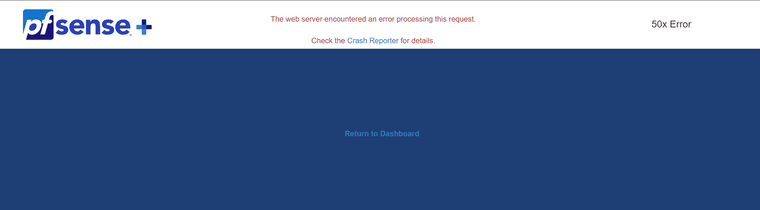
)FreeBSD/amd64 (atl-fw1-inet.moore.lan) (ttyu0) login: adminPassword: *** *** *** *** *** *** Password MUST be changed. If the password has already been changed in the GUI, press ctrl-c to cancel. *** *** *** *** *** *** )FreeBSD/amd64 (atl-fw1-inet.moore.lan) (ttyu0) login: adminPassword: *** *** *** *** *** *** Password MUST be changed. If the password has already been changed in the GUI, press ctrl-c to cancel. *** *** *** *** *** *** )FreeBSD/amd64 (atl-fw1-inet.moore.lan) (ttyu0) login: adminPassword: Login incorrect login: )FreeBSD/amd64 (atl-fw1-inet.moore.lan) (ttyu0) login: michaelPassword: [25.03-BETA][michael@atl-fw1-inet.moore.lan]/home/michael: [25.03-BETA][michael@atl-fw1-inet.moore.lan]/home/michael: dmesg ---<<BOOT>>--- Copyright (c) 1992-2024 The FreeBSD Project. Copyright (c) 1979, 1980, 1983, 1986, 1988, 1989, 1991, 1992, 1993, 1994 The Regents of the University of California. All rights reserved. FreeBSD is a registered trademark of The FreeBSD Foundation. FreeBSD 15.0-CURRENT #0 plus-RELENG_25_03-n256502-2075d82319bb: Thu May 15 14:56:30 UTC 2025 root@freebsd:/var/jenkins/workspace/pfSense-Plus-snapshots-25_03-main/obj/amd64/0qA2kUsN/var/jenkins/workspace/pfSense-Plus-snapshots-25_03-main/sources/FreeBSD-src-plus-RELENG_25_03/amd64.amd64/sys/pfSense amd64 FreeBSD clang version 19.1.5 (https://github.com/llvm/llvm-project.git llvmorg-19.1.5-0-gab4b5a2db582) VT(vga): resolution 640x480 CPU: Intel(R) Atom(TM) CPU C3558 @ 2.20GHz (2200.21-MHz K8-class CPU) Origin="GenuineIntel" Id=0x506f1 Family=0x6 Model=0x5f Stepping=1 Features=0xbfebfbff<FPU,VME,DE,PSE,TSC,MSR,PAE,MCE,CX8,APIC,SEP,MTRR,PGE,MCA,CMOV,PAT,PSE36,CLFLUSH,DTS,ACPI,MMX,FXSR,SSE,SSE2,SS,HTT,TM,PBE> Features2=0x4ff8ebbf<SSE3,PCLMULQDQ,DTES64,MON,DS_CPL,VMX,EST,TM2,SSSE3,SDBG,CX16,xTPR,PDCM,SSE4.1,SSE4.2,x2APIC,MOVBE,POPCNT,TSCDLT,AESNI,XSAVE,OSXSAVE,RDRAND> AMD Features=0x2c100800<SYSCALL,NX,Page1GB,RDTSCP,LM> AMD Features2=0x101<LAHF,Prefetch> Structured Extended Features=0x2294e283<FSGSBASE,TSCADJ,SMEP,ERMS,NFPUSG,MPX,PQE,RDSEED,SMAP,CLFLUSHOPT,PROCTRACE,SHA> Structured Extended Features3=0xac000400<MD_CLEAR,IBPB,STIBP,ARCH_CAP,SSBD> XSAVE Features=0xf<XSAVEOPT,XSAVEC,XINUSE,XSAVES> IA32_ARCH_CAPS=0xc69<RDCL_NO,SKIP_L1DFL_VME,MDS_NO> VT-x: PAT,HLT,MTF,PAUSE,EPT,UG,VPID,VID,PostIntr TSC: P-state invariant, performance statistics real memory = 8589934592 (8192 MB) avail memory = 8153157632 (7775 MB) Event timer "LAPIC" quality 600 ACPI APIC Table: <INSYDE H2O BIOS> WARNING: L1 data cache covers fewer APIC IDs than a core (0 < 1) FreeBSD/SMP: Multiprocessor System Detected: 4 CPUs FreeBSD/SMP: 1 package(s) x 4 core(s) random: registering fast source Intel Secure Key RNG random: fast provider: "Intel Secure Key RNG" random: unblocking device. ioapic0 <Version 2.0> irqs 0-119 Launching APs: 3 2 1 TCP_ratelimit: Is now initialized ipw_bss: You need to read the LICENSE file in /usr/share/doc/legal/intel_ipw.LICENSE. ipw_bss: If you agree with the license, set legal.intel_ipw.license_ack=1 in /boot/loader.conf. module_register_init: MOD_LOAD (ipw_bss_fw, 0xffffffff80760600, 0) error 1 ipw_ibss: You need to read the LICENSE file in /usr/share/doc/legal/intel_ipw.LICENSE. ipw_ibss: If you agree with the license, set legal.intel_ipw.license_ack=1 in /boot/loader.conf. module_register_init: MOD_LOAD (ipw_ibss_fw, 0xffffffff807606b0, 0) error 1 ipw_monitor: You need to read the LICENSE file in /usr/share/doc/legal/intel_ipw.LICENSE. ipw_monitor: If you agree with the license, set legal.intel_ipw.license_ack=1 in /boot/loader.conf. module_register_init: MOD_LOAD (ipw_monitor_fw, 0xffffffff80760760, 0) error 1 iwi_bss: You need to read the LICENSE file in /usr/share/doc/legal/intel_iwi.LICENSE. iwi_bss: If you agree with the license, set legal.intel_iwi.license_ack=1 in /boot/loader.conf. module_register_init: MOD_LOAD (iwi_bss_fw, 0xffffffff8077fdd0, 0) error 1 iwi_ibss: You need to read the LICENSE file in /usr/share/doc/legal/intel_iwi.LICENSE. iwi_ibss: If you agree with the license, set legal.intel_iwi.license_ack=1 in /boot/loader.conf. module_register_init: MOD_LOAD (iwi_ibss_fw, 0xffffffff8077fe80, 0) error 1 iwi_monitor: You need to read the LICENSE file in /usr/share/doc/legal/intel_iwi.LICENSE. iwi_monitor: If you agree with the license, set legal.intel_iwi.license_ack=1 in /boot/loader.conf. module_register_init: MOD_LOAD (iwi_monitor_fw, 0xffffffff8077ff30, 0) error 1 random: entropy device external interface wlan: mac acl policy registered kbd0 at kbdmux0 WARNING: Device "spkr" is Giant locked and may be deleted before FreeBSD 15.0. efirtc0: <EFI Realtime Clock> efirtc0: registered as a time-of-day clock, resolution 1.000000s netgate0: <Netgate 6100> netgate0: version: 0.1 vtvga0: <VT VGA driver> smbios0: <System Management BIOS> at iomem 0x7c51b000-0x7c51b017 smbios0: Version: 3.0 acpi0: <INSYDE H2O BIOS> acpi0: Power Button (fixed) unknown: I/O range not supported cpu0: <ACPI CPU> on acpi0 hpet0: <High Precision Event Timer> iomem 0xfed00000-0xfed003ff on acpi0 Timecounter "HPET" frequency 24000000 Hz quality 950 Event timer "HPET" frequency 24000000 Hz quality 550 Event timer "HPET1" frequency 24000000 Hz quality 440 Event timer "HPET2" frequency 24000000 Hz quality 440 Event timer "HPET3" frequency 24000000 Hz quality 440 Event timer "HPET4" frequency 24000000 Hz quality 440 atrtc0: <AT realtime clock> port 0x70-0x77 irq 8 on acpi0 atrtc0: Warning: Couldn't map I/O. atrtc0: registered as a time-of-day clock, resolution 1.000000s Event timer "RTC" frequency 32768 Hz quality 0 attimer0: <AT timer> port 0x40-0x43,0x50-0x53 irq 0 on acpi0 Timecounter "i8254" frequency 1193182 Hz quality 0 Event timer "i8254" frequency 1193182 Hz quality 100 Timecounter "ACPI-fast" frequency 3579545 Hz quality 900 acpi_timer0: <24-bit timer at 3.579545MHz> port 0x1808-0x180b on acpi0 pcib0: <ACPI Host-PCI bridge> port 0xcf8-0xcff on acpi0 pci0: <ACPI PCI bus> on pcib0 pcib1: <ACPI PCI-PCI bridge> at device 6.0 on pci0 pci1: <ACPI PCI bus> on pcib1 pci1: <processor> at device 0.0 (no driver attached) pcib2: <ACPI PCI-PCI bridge> mem 0x81600000-0x8161ffff at device 10.0 on pci0 pci2: <ACPI PCI bus> on pcib2 pcib3: <ACPI PCI-PCI bridge> mem 0x81620000-0x8163ffff at device 11.0 on pci0 pci3: <ACPI PCI bus> on pcib3 nvme0: <Generic NVMe Device> mem 0x80700000-0x80703fff at device 0.0 on pci3 pcib4: <ACPI PCI-PCI bridge> mem 0x81640000-0x8165ffff at device 12.0 on pci0 pci4: <ACPI PCI bus> on pcib4 igc0: <Intel(R) Ethernet Controller I225-V> mem 0x81300000-0x813fffff,0x81400000-0x81403fff at device 0.0 on pci4 igc0: EEPROM V1.73-0 eTrack 0x800001f0 igc0: Using 1024 TX descriptors and 1024 RX descriptors igc0: Using 4 RX queues 4 TX queues igc0: Using MSI-X interrupts with 5 vectors igc0: Ethernet address: 90:ec:77:34:ce:dc igc0: netmap queues/slots: TX 4/1024, RX 4/1024 pcib5: <ACPI PCI-PCI bridge> mem 0x81660000-0x8167ffff at device 14.0 on pci0 pci5: <ACPI PCI bus> on pcib5 igc1: <Intel(R) Ethernet Controller I225-V> mem 0x81100000-0x811fffff,0x81200000-0x81203fff at device 0.0 on pci5 igc1: EEPROM V1.73-0 eTrack 0x800001f0 igc1: Using 1024 TX descriptors and 1024 RX descriptors igc1: Using 4 RX queues 4 TX queues igc1: Using MSI-X interrupts with 5 vectors igc1: Ethernet address: 90:ec:77:34:ce:dd igc1: netmap queues/slots: TX 4/1024, RX 4/1024 pcib6: <ACPI PCI-PCI bridge> mem 0x81680000-0x8169ffff at device 15.0 on pci0 pci6: <ACPI PCI bus> on pcib6 igc2: <Intel(R) Ethernet Controller I225-V> mem 0x80f00000-0x80ffffff,0x81000000-0x81003fff at device 0.0 on pci6 igc2: EEPROM V1.73-0 eTrack 0x800001f0 igc2: Using 1024 TX descriptors and 1024 RX descriptors igc2: Using 4 RX queues 4 TX queues igc2: Using MSI-X interrupts with 5 vectors igc2: Ethernet address: 90:ec:77:34:ce:de igc2: netmap queues/slots: TX 4/1024, RX 4/1024 pcib7: <ACPI PCI-PCI bridge> mem 0x816a0000-0x816bffff at device 16.0 on pci0 pci7: <ACPI PCI bus> on pcib7 igc3: <Intel(R) Ethernet Controller I225-V> mem 0x80d00000-0x80dfffff,0x80e00000-0x80e03fff at device 0.0 on pci7 igc3: EEPROM V1.73-0 eTrack 0x800001f0 igc3: Using 1024 TX descriptors and 1024 RX descriptors igc3: Using 4 RX queues 4 TX queues igc3: Using MSI-X interrupts with 5 vectors igc3: Ethernet address: 90:ec:77:34:ce:df igc3: netmap queues/slots: TX 4/1024, RX 4/1024 pcib8: <ACPI PCI-PCI bridge> mem 0x816c0000-0x816dffff at device 17.0 on pci0 pci8: <ACPI PCI bus> on pcib8 xhci0: <Intel Denverton USB 3.0 controller> mem 0x816e0000-0x816effff at device 21.0 on pci0 xhci0: 32 bytes context size, 64-bit DMA usbus0 on xhci0 usbus0: 5.0Gbps Super Speed USB v3.0 pcib9: <ACPI PCI-PCI bridge> at device 22.0 on pci0 pci9: <ACPI PCI bus> on pcib9 ix0: <Intel(R) X553 N (SFP+)> mem 0x80400000-0x805fffff,0x80604000-0x80607fff at device 0.0 on pci9 ix0: Using 2048 TX descriptors and 2048 RX descriptors ix0: Using 4 RX queues 4 TX queues ix0: Using MSI-X interrupts with 5 vectors ix0: allocated for 4 queues ix0: allocated for 4 rx queues ix0: Ethernet address: 90:ec:77:34:ce:da ix0: nvm 0.58.0 eTrack 0x8000084b ix0: netmap queues/slots: TX 4/2048, RX 4/2048 ix1: <Intel(R) X553 N (SFP+)> mem 0x80200000-0x803fffff,0x80600000-0x80603fff at device 0.1 on pci9 ix1: Using 2048 TX descriptors and 2048 RX descriptors ix1: Using 4 RX queues 4 TX queues ix1: Using MSI-X interrupts with 5 vectors ix1: allocated for 4 queues ix1: allocated for 4 rx queues ix1: Ethernet address: 90:ec:77:34:ce:db ix1: nvm 0.58.0 eTrack 0x8000084b ix1: netmap queues/slots: TX 4/2048, RX 4/2048 pcib10: <ACPI PCI-PCI bridge> at device 23.0 on pci0 pci10: <ACPI PCI bus> on pcib10 ix2: <Intel(R) X553 L (1GbE)> mem 0x80a00000-0x80bfffff,0x80c04000-0x80c07fff at device 0.0 on pci10 ix2: Using 2048 TX descriptors and 2048 RX descriptors ix2: Using 4 RX queues 4 TX queues ix2: Using MSI-X interrupts with 5 vectors ix2: allocated for 4 queues ix2: allocated for 4 rx queues ix2: Ethernet address: 90:ec:77:34:ce:d9 ix2: nvm 0.58.0 eTrack 0x80000889 ix2: netmap queues/slots: TX 4/2048, RX 4/2048 ix3: <Intel(R) X553 L (1GbE)> mem 0x80800000-0x809fffff,0x80c00000-0x80c03fff at device 0.1 on pci10 ix3: Using 2048 TX descriptors and 2048 RX descriptors ix3: Using 4 RX queues 4 TX queues ix3: Using MSI-X interrupts with 5 vectors ix3: allocated for 4 queues ix3: allocated for 4 rx queues ix3: Ethernet address: 90:ec:77:34:ce:d8 ix3: nvm 0.58.0 eTrack 0x80000889 ix3: netmap queues/slots: TX 4/2048, RX 4/2048 pci0: <simple comms> at device 24.0 (no driver attached) sdhci_pci0: <Intel Denverton eMMC 5.0 Controller> mem 0x816f6000-0x816f6fff,0x816f7000-0x816f7fff at device 28.0 on pci0 sdhci_pci0: 1 slot(s) allocated mmc0: <MMC/SD bus> on sdhci_pci0 isab0: <PCI-ISA bridge> at device 31.0 on pci0 isa0: <ISA bus> on isab0 pci0: <memory> at device 31.2 (no driver attached) pci0: <serial bus> at device 31.5 (no driver attached) acpi_button0: <Power Button> on acpi0 acpi_tz0: <Thermal Zone> on acpi0 uart: ns8250: UART FCR is broken uart0: <Non-standard ns8250 class UART with FIFOs> port 0x3f8-0x3ff irq 16 flags 0x10 on acpi0 uart: ns8250: UART FCR is broken uart0: console (115200,n,8,1) uart1: <Non-standard ns8250 class UART with FIFOs> port 0x2f8-0x2ff irq 17 on acpi0 est0: <Enhanced SpeedStep Frequency Control> on cpu0 cpufreq0: <CPU frequency control> on cpu0 cpufreq1: <CPU frequency control> on cpu1 cpufreq2: <CPU frequency control> on cpu2 cpufreq3: <CPU frequency control> on cpu3 Timecounter "TSC-low" frequency 1099999956 Hz quality 1000 Timecounters tick every 1.000 msec ugen0.1: <Intel XHCI root HUB> at usbus0 ZFS filesystem version: 5 ZFS storage pool version: features support (5000) uhub0 on usbus0 uhub0: <Intel XHCI root HUB, class 9/0, rev 3.00/1.00, addr 1> on usbus0 nvme0: Allocated 16MB host memory buffer mmcsd0: 16GB <MMCHC TB2916 9.0 SN 079466A9 MFG 12/2021 by 112 0x0000> at mmc0 50.0MHz/8bit/65535-block mmcsd0boot0: 4MB partition 1 at mmcsd0 mmcsd0boot1: 4MB partition 2 at mmcsd0 mmcsd0rpmb: 4MB partition 3 at mmcsd0 Trying to mount root from zfs:pfSense/ROOT/default_clone []... uhub0: 8 ports with 8 removable, self powered ugen0.2: <CPS GX1500U> at usbus0 Root mount waiting for: CAM Root mount waiting for: CAM Root mount waiting for: CAM Root mount waiting for: CAM Root mount waiting for: CAM Root mount waiting for: CAM Root mount waiting for: CAM Root mount waiting for: CAM nda0 at nvme0 bus 0 scbus0 target 0 lun 1 nda0: <M.2 (P80) 3TE6 V20B09 YCA12203170170376> nda0: Serial Number YCA12203170170376 nda0: nvme version 1.3 nda0: 114473MB (234441648 512 byte sectors) Netgate Cordoba GPIO Driver 0.4 loaded cordbuc0: <Netgate Cordoba IO controller> at port 0x800 on isa0 gpio0: <Cordoba uC GPIO controller> on cordbuc0 gpiobus0: <GPIO bus> on gpio0 gpioled0: <GPIO led> at pin 0 on gpiobus0 gpioled1: <GPIO led> at pin 1 on gpiobus0 gpioled10: <GPIO led> at pin 10 on gpiobus0 gpioled11: <GPIO led> at pin 11 on gpiobus0 gpioled2: <GPIO led> at pin 2 on gpiobus0 gpioled3: <GPIO led> at pin 3 on gpiobus0 gpioled4: <GPIO led> at pin 4 on gpiobus0 gpioled5: <GPIO led> at pin 5 on gpiobus0 gpioled6: <GPIO led> at pin 6 on gpiobus0 gpioled7: <GPIO led> at pin 7 on gpiobus0 gpioled8: <GPIO led> at pin 8 on gpiobus0 gpioled9: <GPIO led> at pin 9 on gpiobus0 gpioc0: <GPIO controller> on gpio0 CPU: Intel(R) Atom(TM) CPU C3558 @ 2.20GHz (2200.00-MHz K8-class CPU) Origin="GenuineIntel" Id=0x506f1 Family=0x6 Model=0x5f Stepping=1 Features=0xbfebfbff<FPU,VME,DE,PSE,TSC,MSR,PAE,MCE,CX8,APIC,SEP,MTRR,PGE,MCA,CMOV,PAT,PSE36,CLFLUSH,DTS,ACPI,MMX,FXSR,SSE,SSE2,SS,HTT,TM,PBE> Features2=0x4ff8ebbf<SSE3,PCLMULQDQ,DTES64,MON,DS_CPL,VMX,EST,TM2,SSSE3,SDBG,CX16,xTPR,PDCM,SSE4.1,SSE4.2,x2APIC,MOVBE,POPCNT,TSCDLT,AESNI,XSAVE,OSXSAVE,RDRAND> AMD Features=0x2c100800<SYSCALL,NX,Page1GB,RDTSCP,LM> AMD Features2=0x101<LAHF,Prefetch> Structured Extended Features=0x2294e283<FSGSBASE,TSCADJ,SMEP,ERMS,NFPUSG,MPX,PQE,RDSEED,SMAP,CLFLUSHOPT,PROCTRACE,SHA> Structured Extended Features3=0xac000400<MD_CLEAR,IBPB,STIBP,ARCH_CAP,SSBD> XSAVE Features=0xf<XSAVEOPT,XSAVEC,XINUSE,XSAVES> IA32_ARCH_CAPS=0x14000c69<RDCL_NO,SKIP_L1DFL_VME,MDS_NO> VT-x: PAT,HLT,MTF,PAUSE,EPT,UG,VPID,VID,PostIntr TSC: P-state invariant, performance statistics ichsmb0: <Intel Denverton SMBus controller> port 0x2000-0x201f mem 0x816f8000-0x816f80ff at device 31.4 on pci0 smbus0: <System Management Bus> on ichsmb0 qat0: <Intel c3xxx QuickAssist> mem 0x81500000-0x8153ffff,0x81540000-0x8157ffff at device 0.0 on pci1 qat0: qat_dev0 started 6 acceleration engines qat0: FW version: 4.18.0 qat0: Excessive clock measure delay qat_ocf0: <QAT engine> wg0: changing name to 'tun_wg1' tun_wg1: link state changed to UP wg1: changing name to 'tun_wg0' tun_wg0: link state changed to UP coretemp0: <CPU On-Die Thermal Sensors> on cpu0 lo0: link state changed to UP vlan0: changing name to 'igc2.23' vlan1: changing name to 'igc2.14' vlan2: changing name to 'igc2.15' vlan3: changing name to 'igc2.11' vlan4: changing name to 'igc2.17' vlan5: changing name to 'igc2.1234' vlan6: changing name to 'igc2.2' vlan7: changing name to 'igc2.6' tun3: changing name to 'ovpnc3' pflog0: promiscuous mode enabled load_dn_sched dn_sched FIFO loaded load_dn_sched dn_sched QFQ loaded load_dn_sched dn_sched RR loaded load_dn_sched dn_sched WF2Q+ loaded load_dn_sched dn_sched PRIO loaded load_dn_sched dn_sched FQ_CODEL loaded load_dn_sched dn_sched FQ_PIE loaded load_dn_aqm dn_aqm CODEL loaded load_dn_aqm dn_aqm PIE loaded ix3: link state changed to UP ovpnc3: link state changed to UP [25.03-BETA][michael@atl-fw1-inet.moore.lan]/home/michael: [25.03-BETA][michael@atl-fw1-inet.moore.lan]/home/michael: netstat | less Active Internet connections Proto Recv-Q Send-Q Local Address Foreign Address (state) tcp4 0 0 172.28.0.6.53049 172.28.0.5.bgp SYN_SENT tcp4 0 0 192.168.10.2.bgp 192.168.10.1.50360 ESTABLISHED tcp4 0 0 192.168.10.2.14122 NETADMIN.8086 ESTABLISHED udp4 0 0 192.168.10.2.23400 graylog.1531 udp4 0 0 192.168.10.2.59197 graylog.1522 udp4 0 0 192.168.10.2.2225 graylog.1530 udp4 0 0 192.168.10.2.12627 graylog.1529 udp4 0 0 192.168.23.1.bootps *.* udp4 0 0 192.168.17.1.bootps *.* udp4 0 0 192.168.14.1.bootps *.* udp4 0 0 192.168.99.1.bootps *.* udp4 0 0 192.168.11.1.bootps *.* udp4 0 0 172.28.0.6.ntp *.* udp6 0 0 fe80::92ec:77ff:.ntp *.* udp4 0 0 192.168.10.2.26113 192.168.50.1.1514 udp4 0 0 192.168.10.2.57900 gafsvr2.syslog udp4 0 0 192.168.10.2.22549 graylog.1514 udp4 0 0 192.168.10.2.65223 192.168.50.1.1514 udp4 0 0 192.168.10.2.30769 gafsvr2.syslog udp4 0 0 192.168.10.2.54242 graylog.1514 udp4 0 0 192.168.10.2.59292 192.168.50.1.1514 udp4 0 0 192.168.10.2.21284 gafsvr2.syslog udp4 0 0 192.168.10.2.57773 graylog.1514 udp4 0 0 192.168.10.2.14402 192.168.50.1.1514 udp4 0 0 192.168.10.2.56729 gafsvr2.syslog udp4 0 0 192.168.10.2.14453 graylog.1514 udp4 0 0 192.168.10.2.52533 192.168.50.1.1514 udp4 0 0 192.168.10.2.23452 gafsvr2.syslog udp4 0 0 192.168.10.2.20040 graylog.1514 udp4 0 0 192.168.10.2.25187 192.168.50.1.1514 udp4 0 0 192.168.10.2.24017 gafsvr2.syslog udp4 0 0 192.168.10.2.31537 graylog.1514 udp4 0 0 192.168.10.2.41122 192.168.50.1.1514 udp4 0 0 192.168.10.2.4840 gafsvr2.syslog udp4 0 0 192.168.10.2.56403 graylog.1514 udp4 0 0 192.168.10.2.41946 192.168.50.1.1514 udp4 0 0 192.168.10.2.19708 gafsvr2.syslog udp4 0 0 192.168.10.2.27967 graylog.1514 udp4 0 0 192.168.10.2.60077 192.168.50.1.1514 udp4 0 0 192.168.10.2.29214 gafsvr2.syslog udp4 0 0 192.168.10.2.23803 graylog.1514 udp4 0 0 192.168.10.2.40920 192.168.50.1.1514 udp4 0 0 192.168.10.2.21994 gafsvr2.syslog udp4 0 0 192.168.10.2.2134 graylog.1514 udp4 0 0 192.168.10.2.16538 192.168.50.1.1514 udp4 0 0 192.168.10.2.36036 gafsvr2.syslog udp4 0 0 192.168.10.2.30768 graylog.1514 udp4 0 0 192.168.10.2.28371 192.168.50.1.1514 udp4 0 0 192.168.10.2.63520 gafsvr2.syslog udp4 0 0 192.168.10.2.61498 graylog.1514 udp4 0 0 192.168.10.2.49516 192.168.50.1.1514 udp4 0 0 192.168.10.2.53613 gafsvr2.syslog udp4 0 0 192.168.10.2.53108 graylog.1514 udp4 0 0 10.30.112.2.ntp *.* udp6 0 0 fe80::92ec:77ff:.ntp *.* udp6 0 0 fe80::92ec:77ff:.ntp *.* udp6 0 0 fe80::92ec:77ff:.ntp *.* udp4 0 0 192.168.99.1.ntp *.* udp6 0 0 fe80::92ec:77ff:.ntp *.* udp4 0 0 192.168.17.1.ntp *.* udp6 0 0 fe80::92ec:77ff:.ntp *.* udp4 0 0 192.168.11.1.ntp *.* udp6 0 0 fe80::92ec:77ff:.ntp *.* udp6 0 0 fe80::92ec:77ff:.ntp *.* udp4 0 0 192.168.14.1.ntp *.* udp6 0 0 fe80::92ec:77ff:.ntp *.* udp4 0 0 192.168.23.1.ntp *.* udp6 0 0 fe80::92ec:77ff:.ntp *.* udp4 0 0 172.27.0.1.ntp *.* udp4 0 0 172.26.0.1.ntp *.* udp4 0 0 localhost.ntp *.* udp6 0 0 fe80::1%lo0.ntp *.* udp6 0 0 localhost.ntp *.* udp4 0 0 192.168.10.2.ntp *.* udp6 0 0 fe80::92ec:77ff:.ntp *.* udp6 0 0 fe80::92ec:77ff:.ntp *.* -
@drewsaur said in New pfSense Plus 25.03-BETA is here!:
@netblues said in New pfSense Plus 25.03-BETA is here!:
@drewsaur Of course it is
A release candidate has just been released, both for plus and 2.8ce
Usually the stable release isn't far away, most probably within May, unless of course something comes up.25.7 is expected some time in August/September based on previous experience.
However netgate can surprise us too.Well thank you for that but I am not sure what you mean about "of course" because I saw no announcement of an RC anywhere, and there has never been a .07 release ever before. Given those that plus the fact that software is released by human beings, there are no "of courses" in life.
rc for 2.8 has been released
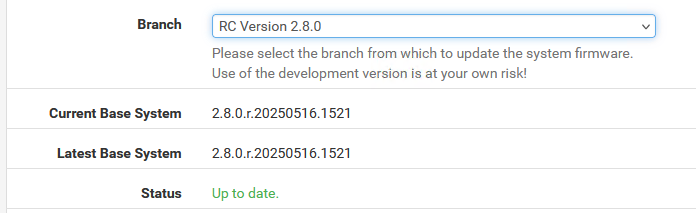
together with another 25.03 beta 25.03.b.20250515.1415
I stand corrected, this isn't an rc, but since a new beta comes out every week or so, an rc will follow soon.
As for 0.7, it means it is scheduled for july. (as 0.3 was scheduled for March)
Noone can say much if 25.07 might be skipped altogether (as has happened in the past, because code is code) but no, 25.03 will NOT become 25.07.
Judging from the betas stability and issues, and rc and release can't be far away. -

Beta 6 (?) from 15 may up and running.
-
@netblues RC announced this AM for 2.8 CE but. It for Plus…