Disabling the RAM disk and subsequently rebooting causes the boot environment to become unbootable.
-
Yes, that should be fixed now. I'm not sure if it made the May 7th build but it will be in the next one if not.
-
@w0w said in Disabling the RAM disk and subsequently rebooting causes the boot environment to become unbootable.:
@stephenw10
Any updates on this?Can you inspect the contents of
/cf/conf/RAM_Disk_Storefrom the recovery shell after a boot failure?ls /cf/conf/RAM_Disk_Storeshould do it@w0w I bet you are going to see a file
pfnet-controller.db.gzin that directory -
@cmcdonald said in Disabling the RAM disk and subsequently rebooting causes the boot environment to become unbootable.:
ls /cf/conf/RAM_Disk_Store should do it
@w0w I bet you are going to see a file pfnet-controller.db.gz in that directory
Yep and another one too, .bak
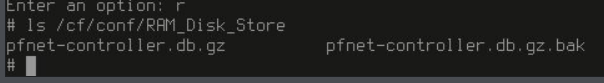
-
@w0w said in Disabling the RAM disk and subsequently rebooting causes the boot environment to become unbootable.:
@cmcdonald said in Disabling the RAM disk and subsequently rebooting causes the boot environment to become unbootable.:
ls /cf/conf/RAM_Disk_Store should do it
@w0w I bet you are going to see a file pfnet-controller.db.gz in that directory
Yep and another one too, .bak
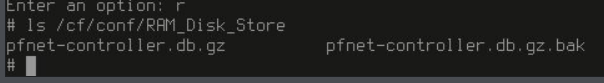
Thanks for verifying!
We've got a root cause now, and are assessing potential solutions.
This will make it into 25.03.
-
Yup, turns out it wasn't fixed. Just hiding!
-
Should be fixed now!
-
@cmcdonald
Confirming. Applied 34c529de27b79cfbbcd0e266e17ca7809f3b2a88 patch and all good now. -
Sorry but something else is missing, the bug is back Immediately after update to 25.03.b.20250515.1415, ramdsik already disabled.
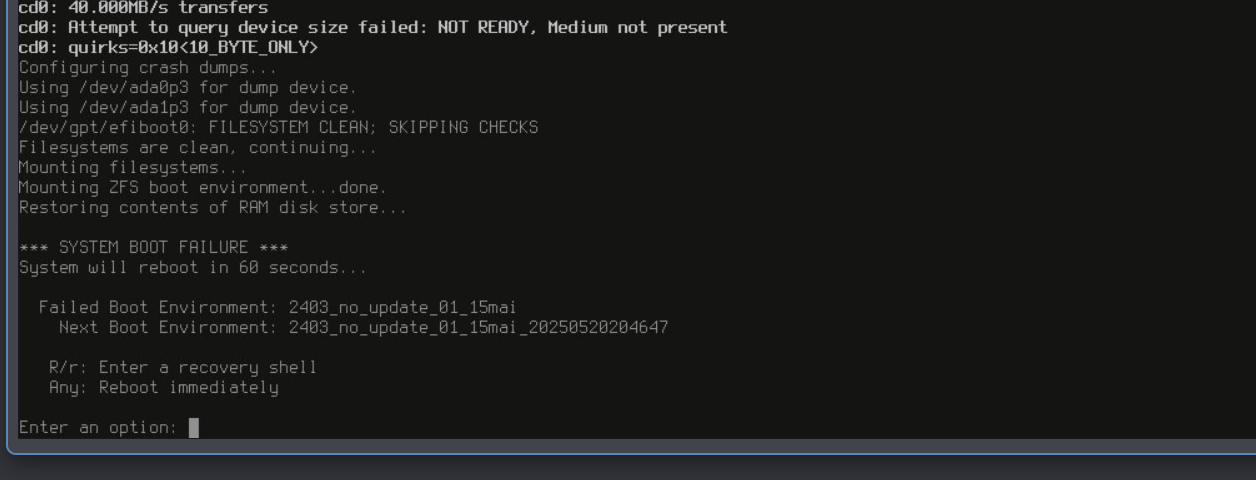
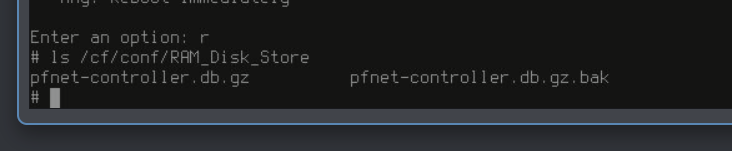
-
You'll need to reapply the patch to that. The fix was put it just after that was built. It will be in the next public build.
-
@stephenw10
Ok. Will try later