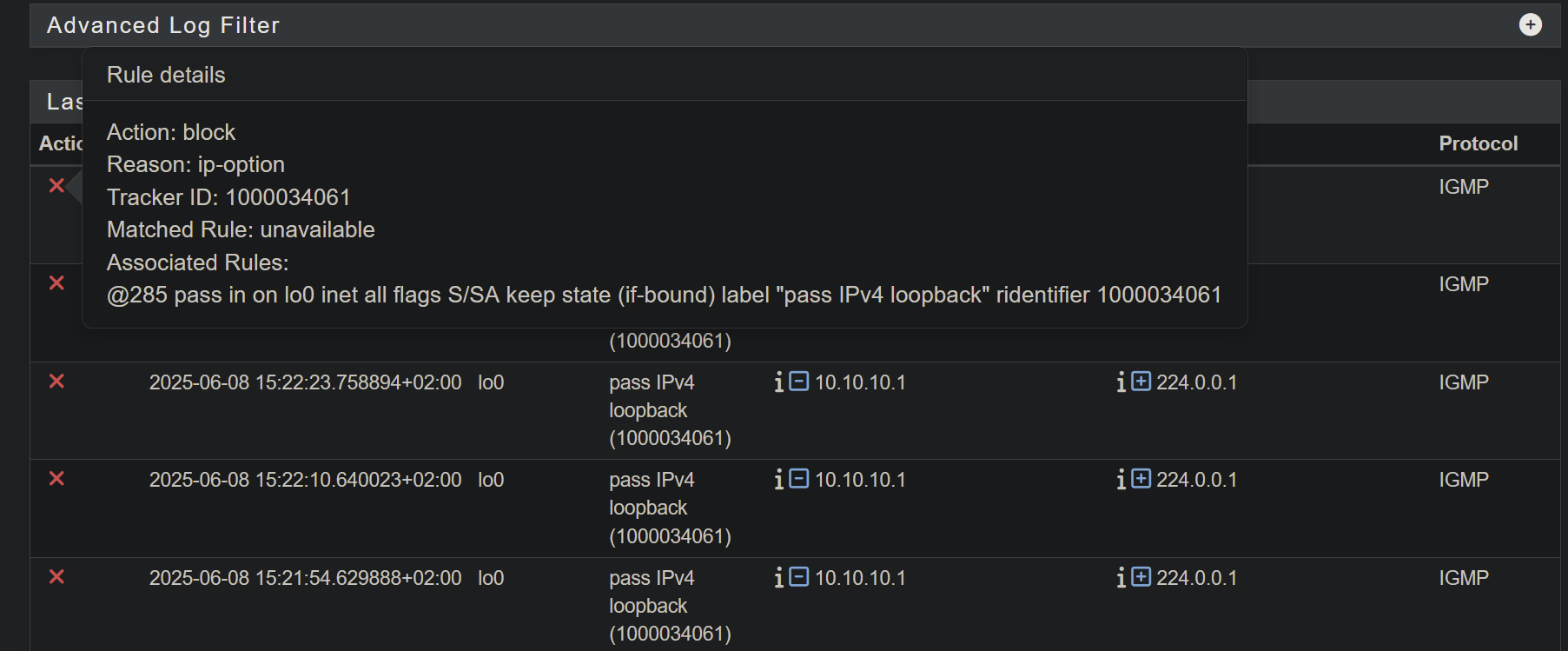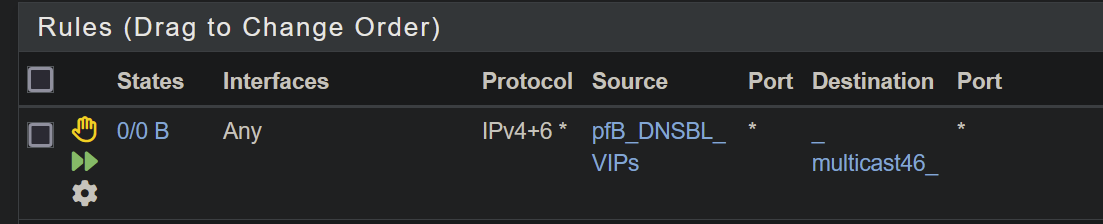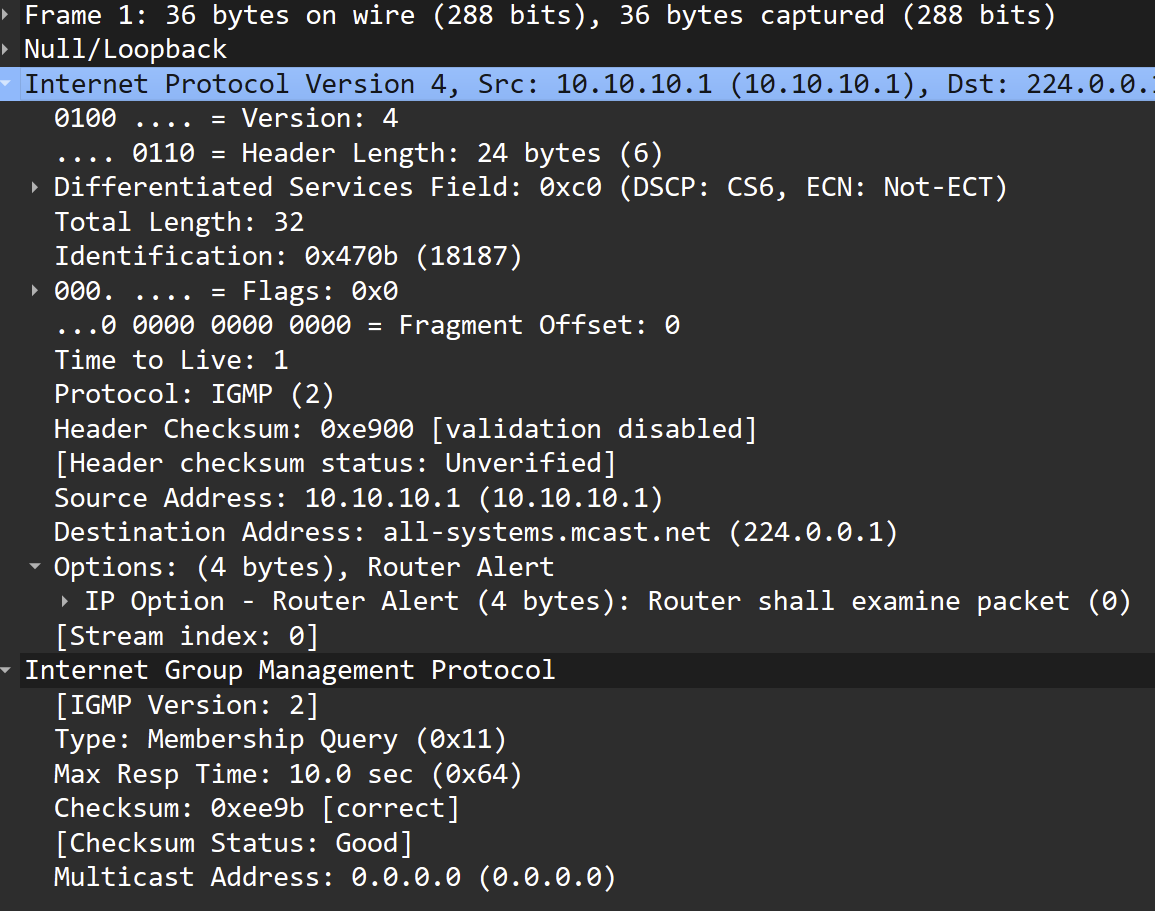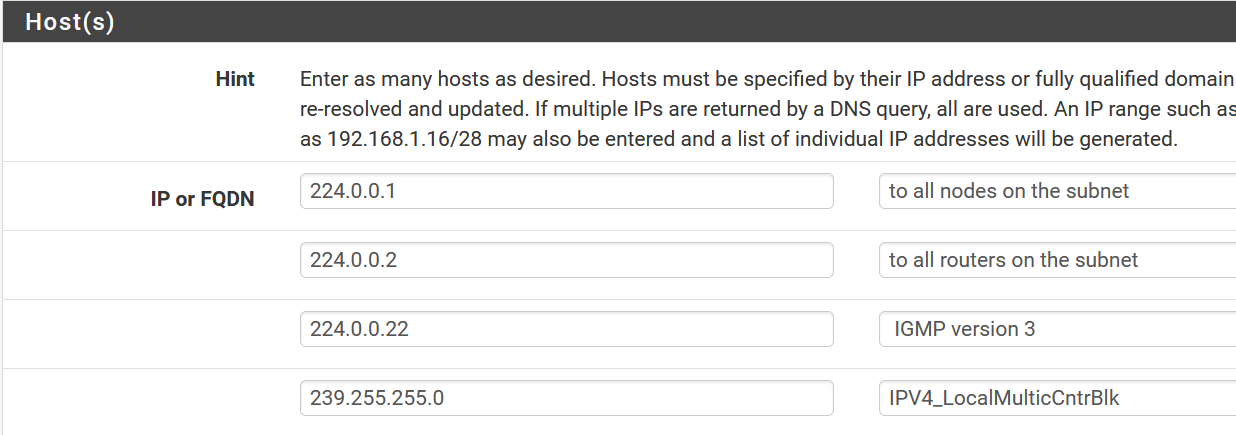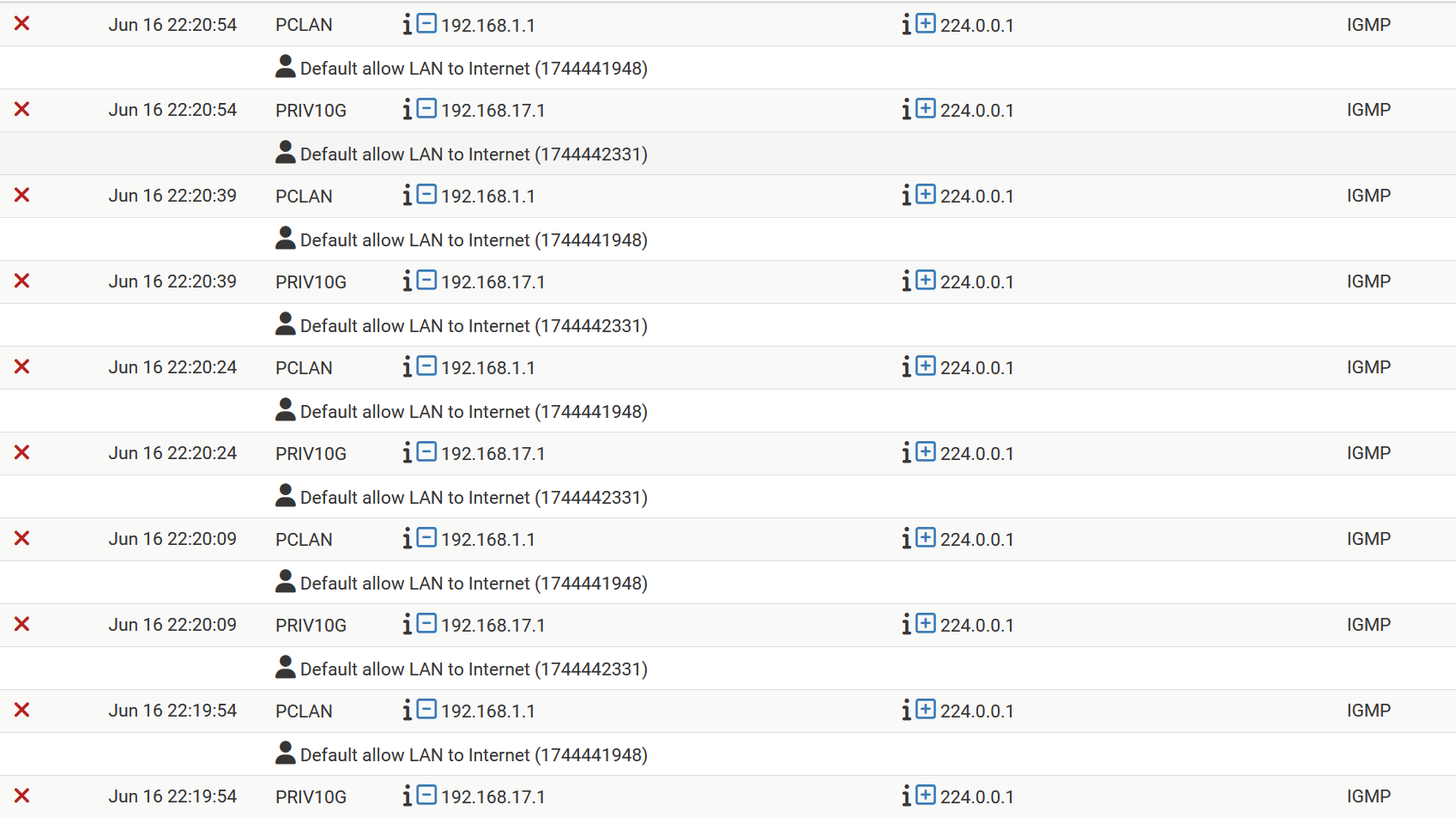["solved"] IGMP w options blocked on lo0 interface, filling the log, can't be silenced
-
@louis2 The important thing to keep in mind is that you must have allow IP options set in the rule if you expect it to match a packet with the router alert flag set.
Suggest an “Allow” from all rule for IPv4/IPv6 and protocol IGMP on the “Local” interface.
-
Yup the change in behaviour there is confusion I agree. It logs on whatever matched the traffic, even if that was pass rule, if IP options are no allowed. This is the correct behaviour now, it was broken for years!
-
IMHO the behavoir is fully incorrect! But apart from that I have options set.
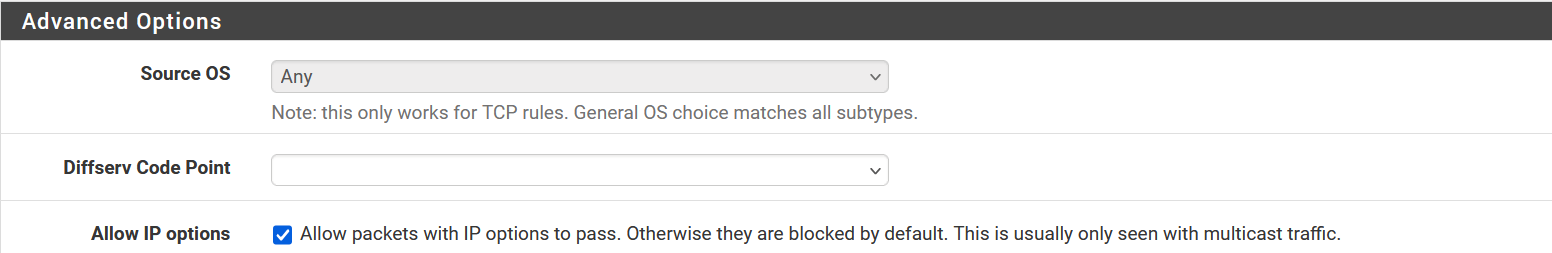
Also see part of my rule stack higher up.
Note I am running pfSense+ latest beta
-
But what's in your
MulticastMediaServeralias? Since it's matching the default LAN rule below that. -
@stephenw10 exactly - asked the same question, just because you clicked off ip options, and want this media server(s) to see this traffic doesn't mean that rule actually matched if you put in the servers actual IP address, vs the multicast addresses..
-
-
IGMP should be allowed to all.
Try this rule on the “Local” interface:

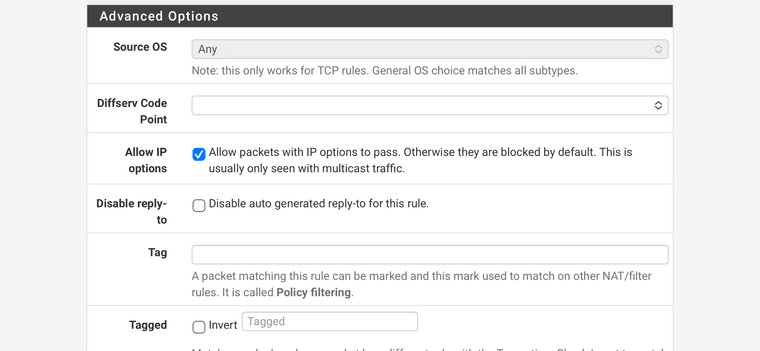
-
@louis2 well that last one is wrong.. its 239.255.255.250
so yeah its still going to log that traffic as blocked.
-
@johnpoz said in ["solved"] IGMP w options blocked on lo0 interface, filling the log, can't be silenced:
239.255.255.250
John you are right, I should have added that address. The problem is that '239.255.255.0' is a range not an address. I do not know the exact usage of 239.255.255.250 however it is a used control address.
However, adding that address does not solve the problem. Below a small part of my actual log
At this particular moment the log shows 244.0.0.1 Note that the shown rule set was already in place when created the picture of the log somewhat higher (showing addresses being filtered)
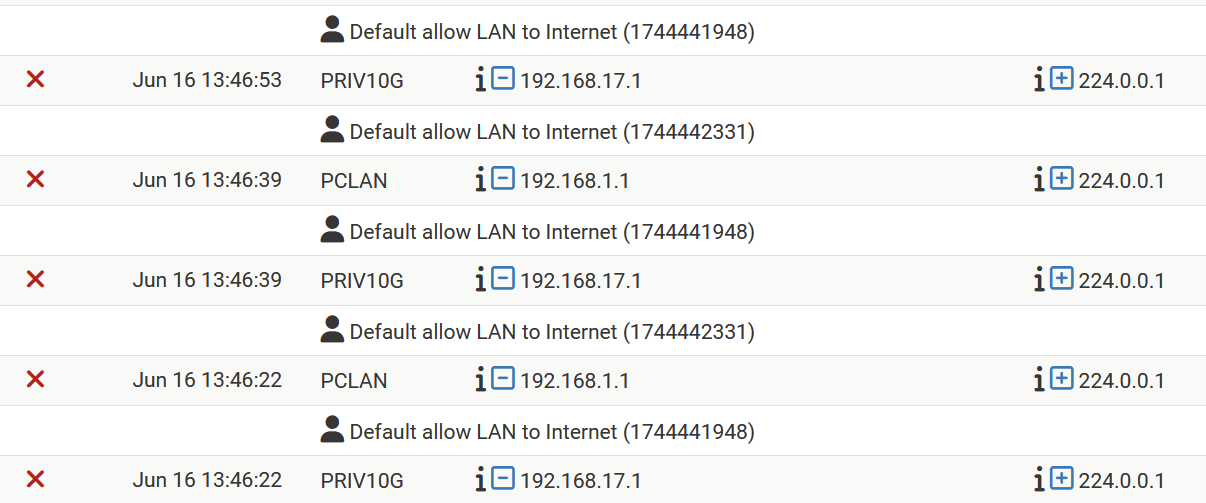
PIMD not yet working properly, could be due to the fact that I did not recompile it yet for FreeBSD15 current, but I am not sure about that.
Next to that I really and fully stick to my vision that rules should do what they say what they do !!!
Not logging pass rules turning in block rules and start logging ....... terrible ...
Rules affecting traffic not selected by that rule .... terrible
I really really can not accepted that as being OK !!
-
You have that rule duplicated on both those interfaces?
-
No, I had it only enable on the PCLAN, since it is still in an experimental stage. However I see the behavoir on multiple vlans including the PCLAN.
I did add the rule now to the guest vlan and my privileged vlan as well. To keep them equal, not that I expect it to change something.
-
Are you adding it as a floating rule? It doesn't look like that but...
-
The rule to allow IGMP must come before the default rule you have at the end of the interface. The log entries you posted show that this is not the case.
You can either use a floating rule with quick, or you can use Local. Try what I showed above. You can tighten it up later if you feel the need, but get it working first.
-
To answer your questions
Floating
No it am not using floating rules here. In short I only use floating for reasons of security or high performance.Rule position
There are a couple of things which determs the order I place rules. In short- security
- performance
- logic
Below the first part of my rule set as related to my PCLAN

-
@louis2 have you tried the simple Local rule that I posted?
-
Do you refer to
^suggest an “Allow” from all rule for IPv4/IPv6 and protocol IGMP on the “Local” interface.^No I did not yet but that rule is much wider than I like, and why should that make a difference !!???
Never the less I will add the rule for now for the PC-lan. However what ever the result is, I will remove it later on !!

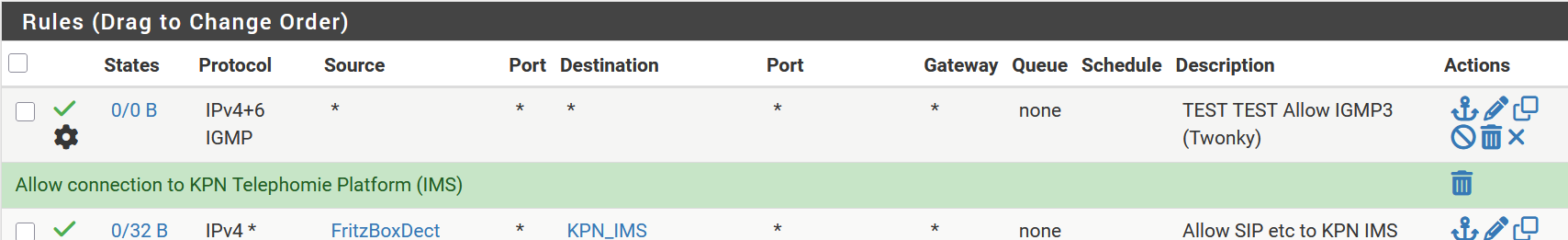
-
Yea, there really is no need/reason to restrict IGMP in the local network. Especially if you are actually using IGMPv3.
Btw, your comments indicate IGMPv3, but are you actually using v3? And joining toward a specific source? IGMPv2 is much more common as a default, and many devices and software do not implement v3 correctly. FWIW, unless you really know what you are doing with multicast, and really need v3 due to the number of available/conflicting sources, you should stick with v2.
YMMV.
-
-
Please show the entire page on the Floating tab, and the entire page on the Local tab which includes the rule above.
-
Mmm, for some reason that's not matching.
Make sure that rule is actually loaded:
pfctl -vsr | grep IGMPThen grab a packet in a pcap and compare that with the running rule.