Portforword through a VPN client
-
Hi guys
I have a PFsense Plus installatiion at home, where I created a Seperate subnet - that send all traffic from machine on the Subnet - through an VPN - and there everythings works fine
But - I have tried the last couple of days, trying to open a port from the Openvpn Client incomming to a dedicated Service.
Shortly said - I want to open a port 19001 which will communicate to a service of mine - How ?? I've seen and tried so many different solutions.
I have
LAN - my normal network 192.168.1.0/24
VPN Internal Subnet 192.168.200.0/27
Torguard - My incomming DHCPThe torguared is created as an interface om I got rules that I've tried - tried configuration - allowing ttaffic from the to the specified port - but always getting this ansver
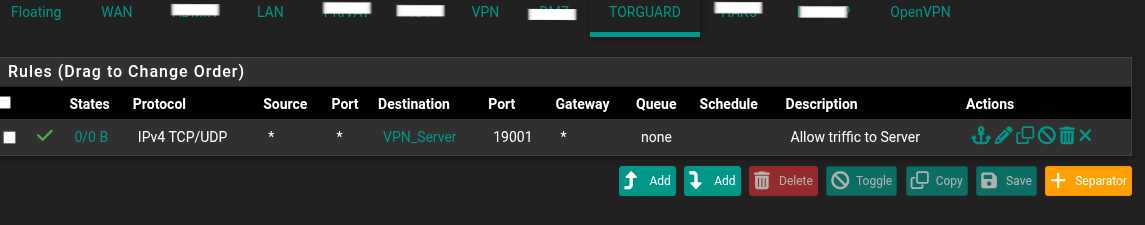
I've also tried open the port as NAT from torguard afdresses - but the same result.
But how do I come to the solution, since I'm been verreading about this and got more confused from each old guides I'm finding.Can anyone help here - would be very much appriciated..
Thanks in advance - Udbytossen
-
@Udbytossen said in Portforword through a VPN client:
VPN Internal Subnet 192.168.200.0/27
Torguard - My incomming DHCPCan you explain the meaning of the Torguard interface in your setup?
"Incoming DHCP"?As I understood your post, you want to give an connected OpenVPN client access to a local service running in the LAN?
-
@viragomann
Thanks for the reply - and sorry my late answer.
I meant - I'm getting the IP from torguard - given as DHCP (which is normal procedure) as default.I have a VPN Client through Torguard, which I have a dedicated subnet to, to be routed out through the VPN client
I want the port opened, so I get the trafic from my connected torguard VPN through to an port on of of the servere running in the dedicated. I have added the forwarded port on the endpoint VPN server - so my last point of view is getting the port opened to the services. -
@Udbytossen According to their docs, there is nothing special to do. Just open a port like you would do on WAN. Show better screenshots if you don't know how to do that.
-
I've tried doing this a NAT:

Resolving in no port open and no trafik towards my host, as a simple nginx page.
This is what I would Normally do NAT a port to a service.
I'm testing with https://ismyportopen.com/ - or directly onb the IP:PORTWith my VPN-CLient created as a Interface - without any rules for that Interface:
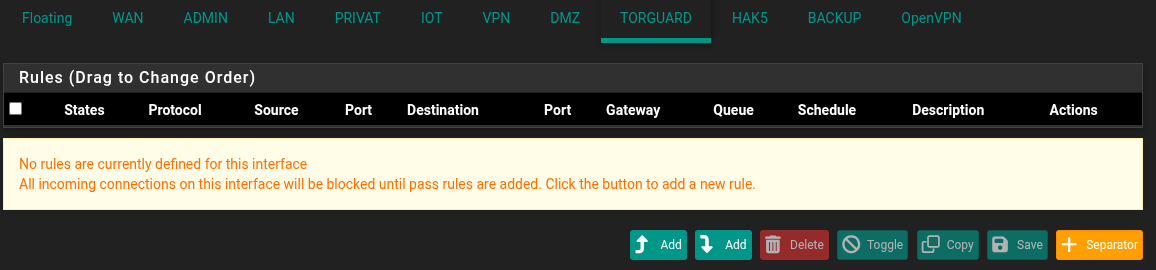
Since my VPN-client are created as an Interface - I would like to think there should be the rules under this interface for incomming rules.
Where I should believe (as the torguard as a Interface) should look like this instead:
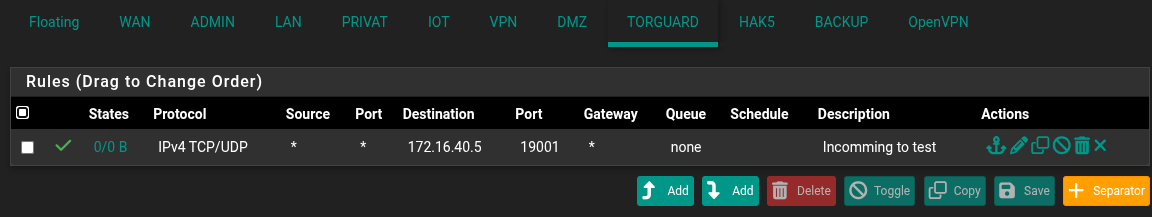 .
.But I'm not getting through in any of the 2 ways to my nginx. No issue with internal IP and port - which showing nginx testpage