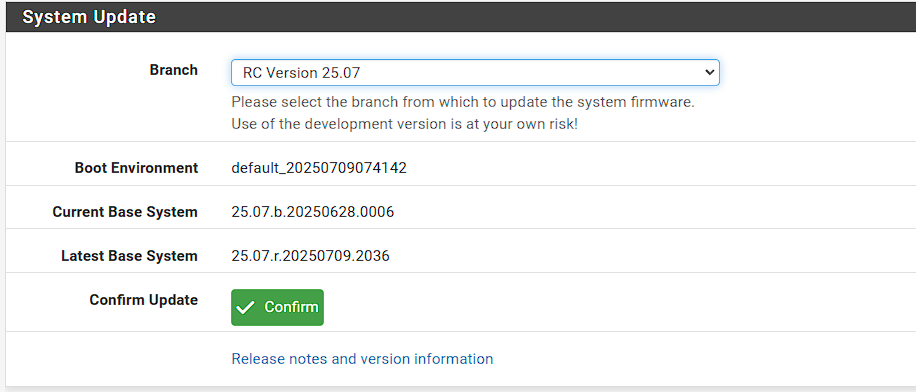pfSense Plus 25.07 Beta Now Available
-
@ebcdic Definitely no 25.03 will exist. We expect 25.07 rc and release. soon.
-
Upgraded from 25.03 Beta to 25.07 Beta without issues on my SG4200.
-
Upgraded my 4200 MAX without difficulty. However, I just noticed something strange with the the Status-->Monitoring display. The number of processes listed is huge in comparison to what top shows (64 processes)
-
@WN1X Here is the image:
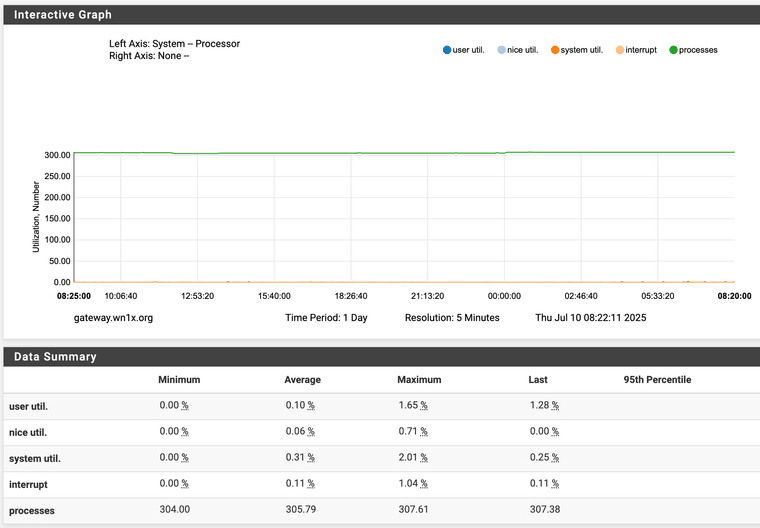
-
You, image shows two things : "300" processes, which is a lot. 3x times to much.
But then : if you've installed and activated every possible pfSense package, it might be normal.The avarage pocessor usage is actually close to "zero" so if there are really 200 processes to much, they don't 'cost' you anything : tjhe are probably all sleeping.
Anyway, it time to leave the "all goes well" interface, the GUI, and use the real one.
Use the console, or ven better, activate SSH and ssh into your pfsense, use menu option 8 and type in the magic command :topand you'll see in an interactive way what processes are doing what.
You could get the big list with all processes with
ps auxUse
ps aux | wc -lto count.
edit : Humm : Diagnostics > System Activity ;)
Be ware : this GUI 'top' version lists probably all the threads. Not just the processes - a process can have multiple threads.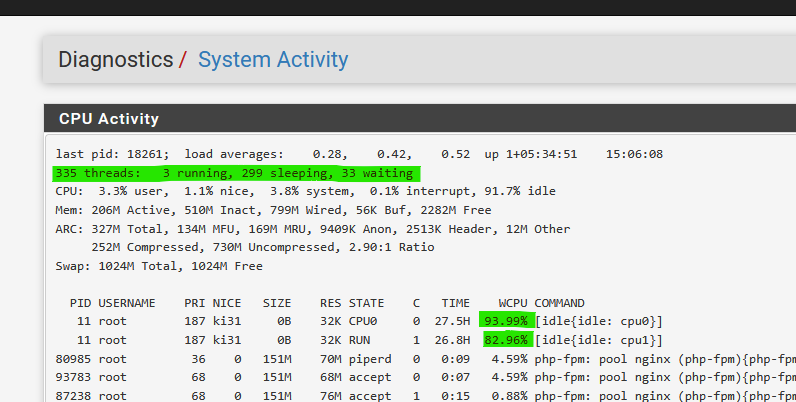
and now I understand you question
 I saw the
I saw the
Status > Monitoring and selected "System > Processor".and surprise :
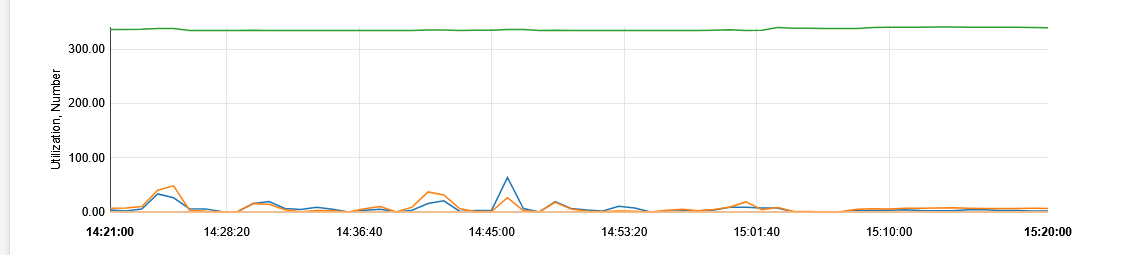
so your 4200 and my 4100 are running nominal, and just fine

The monitoring tools show, imho, threads, not processes.
-
@Gertjan Either the labels need to be changed to say "threads" or the data source should be changed to show actual process counts.
Either way, it's just a minor bug.
-
@WN1X Digging into the /var/db/rrd/updaterrd.sh script which collects the data, I see it is using:
PROCS=`ps uxaH | wc -l | awk '{print $1;}'`to collect the process count. I believe the fix is to change this to:
PROCS=`ps uxa | wc -l | awk '{print $1;}'` -
On the other hand, your question / our discussions shows (me) somewhat that there is no 'good' number to be shown, but more a constant number (if all goes well).
Like this : my own pfSense 'process' stats over one year. As you can see, the number, whatever it might be, is stable, and that's what counts. -
Updated from 24.11 without issues !

-
@xenta said in pfSense Plus 25.07 Beta Now Available:
Updated from 24.11 without issues !

On SG 1100....

-
@dennypage said in pfSense Plus 25.07 Beta Now Available:
The release notes indicate:
This release includes support for DHCPv6 Prefix Delegation in the Kea DHCP daemon.For clarification, does this work with IPv6 Track Interfaces?
I.E. Can Kea provide an IPv6 delegation to a client on the on LAN interface if the LAN IPv6 interface is set up as a Track Interface following the WAN interface (which has received a /56 from the ISP via DHCP)?
@pfGeorge would you be able to comment on this please? Thanks.
-
@pfGeorge
Hello!
the last version doesn't work for me !
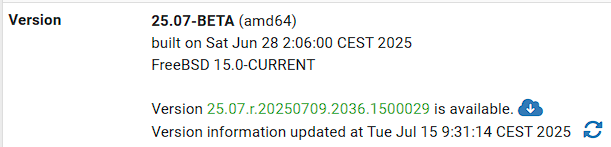
the reboot get stuck at setting the ipv6 default getway
I had to restore the last good boot config.
have good day ! -
Latest beta update (around 14 or 15 July) introduces something new :
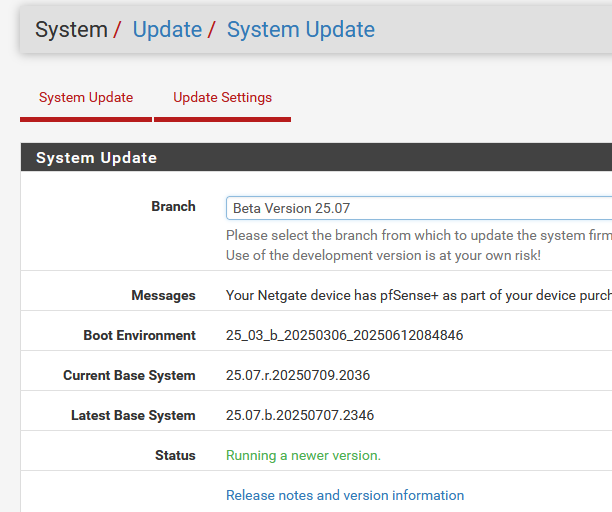
-
-
@PiAxel Call it a RC and I am on it.

-
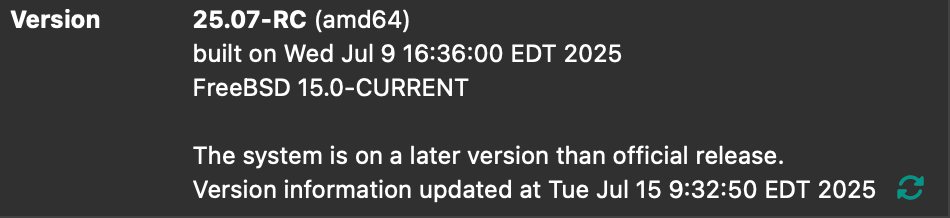
Does this change once the final is released?
-
Upgraded my SG4200 from 25.07.b.20250707.2346 to 25.07.r.20250709.2036 without issues. Running ACME, DynDNS, HAProxy, pfBlockerNG and some other minor packages.
-
@MBehr2 said in pfSense Plus 25.07 Beta Now Available:
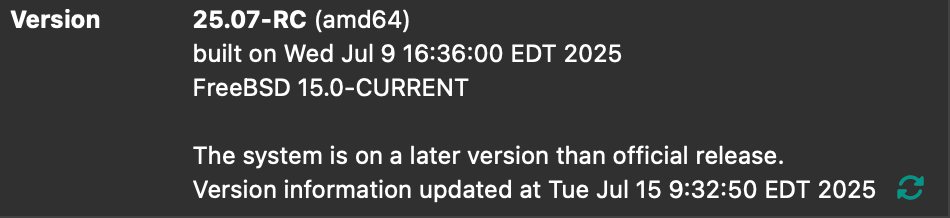
Does this change once the final is released?
Yes it will.
And actually what it says is correct. Beta versions are always newer than release versions.
-
I'm currently on Beta 25.03.b.20250515.1415 and cant upgrade to 25.07.r.20250715.1733.
Hardware - Netgate 4200
Every time I initiate an upgrade I get the following error in the web UI:
- list itemSystem update failed!
- list itemAnother instance of pfSense-upgrade is running. Try again later
From the shell I get the following:
Enter an option: 13 pfSense-repoc-static: failed to fetch the repo data failed to read the repo data. failed to update the repository settings!!! failed to update the repository settings!!!Rebooting the system makes no difference.
-
Ok Fixed it with:
pkg-static clean -ay; pkg-static install -fy pkg pfSense-repo pfSense-upgrade