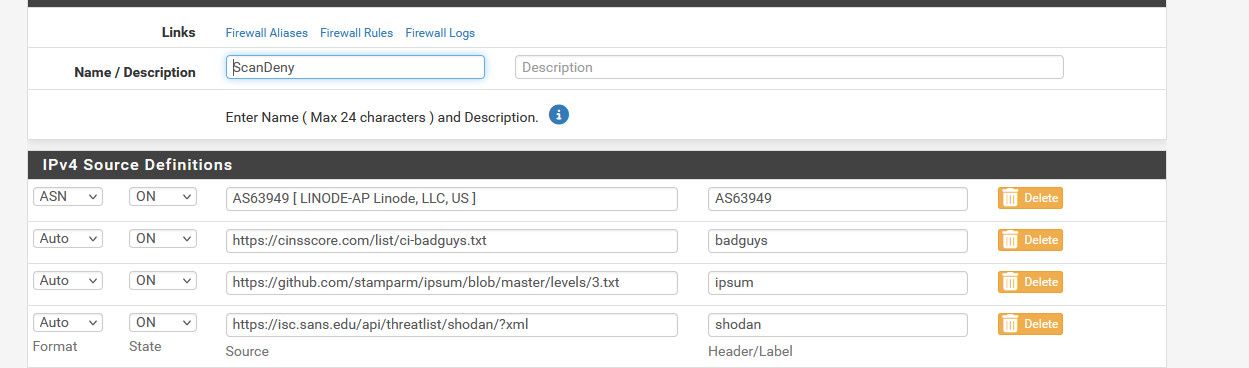Sudden appearance of SSDP through port 1900 from a public ip
-
Hi guys. All of a sudden I am seeing a lot of spam in my firewall from a what I assume is my public IPv6 on port 1900 to my port 1900 on pfsense. I am running a double nat. I did a capture of the UDP packets and it is SSDP
WAN Default deny rule IPv6 (1000000105) [A PUBLIC IPv6]:1900 [ff0e::c]:1900 UDPThe capture says the following:
NOTIFY * HTTP/1.1 Cache-Control: max-age=1800 Host: [ff0e::c]:1900 Location: http://[A PUBLIC IP]:49000/fboxdesc.xml Server: FRITZ!Box UPnP/1.0 AVM FRITZ!Box 284.08.03 NT: upnp:rootdevice NTS: ssdp:alive USN: uuid:xxxxxxxxxx::upnp:rootdeviceSo it is coming from a file called fboxdesc.xml related to my Fritzbox. The whole request is getting blocked by the Default Deny IPv6
I assume it is my public IPv6. My public ip is ::/64. So I am seeing my Public IPv6 and then a certain suffix behind it with "e456:aaef:as9a:11df". Since I have not much knowledge of ipv6 any information on what is happening here is appreciated. Thanks alot.
-
@rasputinthegreatest not really a "request" its an announcement.. Hey you can see what services I offer here. with that location url.
You can prob turn off UPnP on your fritzbox. Or it could be noise from someone elses fritzbox on same isp network.
I would for sure make sure UPnP is disabled on your fritzbox - if its coming from some one else on the same isp network as you - you could setup a rule to not log that traffic.
My guess is its your fritzbox - maybe you reset it and UPnP got enabled, or you enabled it?
-
@johnpoz So the prefix is my public ipv6 since it shows the same in my fritzbox and then a unique set of letters and numbers behind it. UPnP is already disabled on my fritzbox which is the weird part about it. I also didn't reset it. I am seeing it for the first time today. If I search the full IPv6 it also points to where I live.
I will obfuscate my public IPv6 here but it looks like this:
AAAA:AAAA:AAA:AAAA+b514:ccff:fe3b:13af
In my fritzbox there is a setting for DNSv6-Server for home network.
In this case the prefix is fdb5:827:b514:ccff:fe3b:13af
But the suffix matches with what I am seeing in the public IPv6.
Another thing I don't understand is that under IPv6 addresses in the fritzbox settings the public IPv6 prefix is supposed to be for the internal network and the public one starts the same but like this:Home network AAAA:AAAA:AAA:AAAA::/64 Guest network ::/0 WAN AAAA:AAAA:X:X::/64Just found another setting in fritzbox that says UPnP filter active and it was enabled. That blocks anyone being able to reach port 1900 from outside the internet on my fritzbox. So I assume what I captured is my internal network?
-
@rasputinthegreatest Not sure how fritz does IPv6. But fdb5 is ULA, if the address starts with FD its a ULA ipv6 prefix.
I see hits to my IPv4 for SSDP (port 1900) but they are all from known scanners, that I block anyway. But what you posted from your capture is an announcement. FF0E is a global scope multicast address.
That is a NOTIFY.. Something is announcing itself to the network.. Where exactly its coming from not sure - But if your fritzbox does ULA for handing out IPv6 to stuff behind it.. And uses a GUA on its internet side - it could just be sending that internally.. But it is multicast So it isn't going to be routed over the public internet. So it would have to be coming from your frtizbox - or something from the isp network that is on the same L2 network - but you would have to be in like bridge mode on your fritzbox to see it on pfsense.
Personally if the log entries are bothering you, amounts to log spam - create a rule to not log it. My plex sever has a nasty habit of sending out searches.
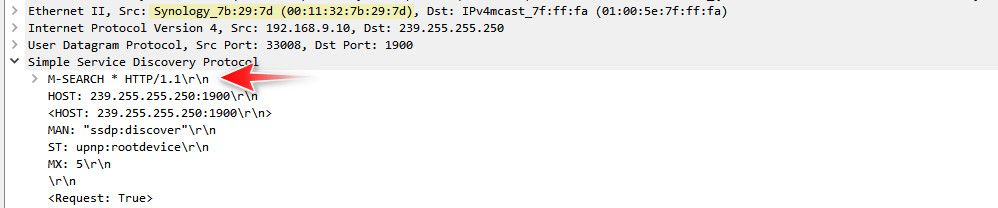
Every freaking 10 seconds.. I have not found a way to make it stop.. So I block it at the switch ;)
-
@johnpoz I think it is internal too and probably fine. Where can I block the messages in the firewall log for just those SSDP messages? Is there a dedicated menu somewhere in pfsense? Also can you show me your rule for known scanners? I would like to block those too
-
@rasputinthegreatest well blocking and not log would just be any any udp to that ff0e::c address or port 1900 anything, etc. And don't have it log.
As to the scanners - that is a pfblocker alias I have.. And put that in a floating rule.