OpenVPN - Nord/SurfShark/Proton
-
Been working on a WAN VPN connection on my PFSense 24.11 release. Have tried Proton Free, SurfShark paid for service and now working on Nord VPN paid server. Cannot get a tunnel to connect.
Have tried TPC and UDP multiple locations. I'm assuming I am a setting or two off, but what do I know.
All insight is appreciated.
https://postimg.cc/gallery/ppBYCQz -
Comcast internet using a Netgear modem.
-
@DenverDesktopsSupport Maybe try WireGuard.
-
I have tried wireguard as well
-
@DenverDesktopsSupport
Aren't there some lines more in the log to see?Possibly your ISP is blocking VPN. Try to get a VPN service using port 443 TCP.
-
@viragomann Not blocked. Have used port 443 in the past.
https://www.xfinity.com/support/articles/list-of-blocked-ports
Thx
-
@DenverDesktopsSupport
You should got a client certificate from NordVPN, which you should have installed into pfSense and use in the VPN settings.The VPN server might not be happy with this one:
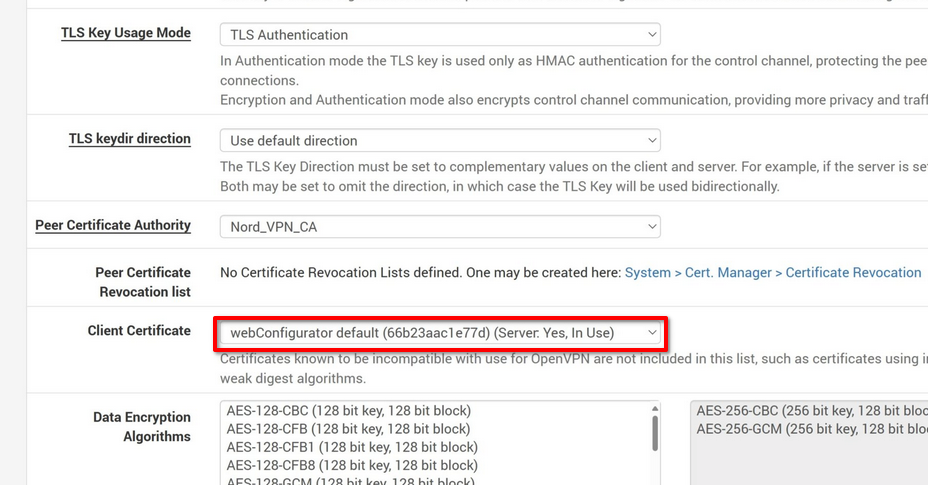
-
I am following the Nord's instructions on this step which shows the webconfigurator.
https://support.nordvpn.com/hc/en-us/articles/20382523899281-pfSense-2-5-Setup-with-NordVPN