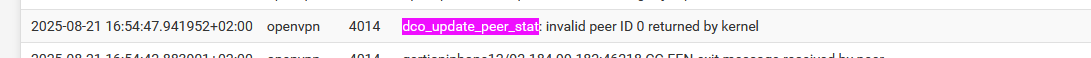OPENVPN DCO pfsense 25.07.1
-
Please confirmed somebody, DCO working with OpenVPN. Because from my side after transferring to 25.07.1 looks like DCO not working. Before has internet speed almost 1 gb with DCO, now not more than 200 mb. The same provider, the same servers?
! -
-
@Gertjan Hello, I mean DCO in use but looks like doesn't help all.
-
How do your configure DCO? I can't start pfsense successfully. Ubuntu shows success, but pfsense cannot establish an interface.
-
@yon-0 What do you mean?
-
Aug 21 04:07:48 openvpn 60812 Data Channel Offload doesn't support DATA_V1 packets. Upgrade your server to 2.4.5 or newer. Aug 21 04:07:34 openvpn 60812 peer info: IV_PROTO=746 Aug 21 04:07:34 openvpn 60812 peer info: IV_CIPHERS=AES-256-GCM:AES-128-GCM:CHACHA20-POLY1305 Aug 21 04:07:33 openvpn 60812 UDPv6 link remote: [AF_INET6]2602:::1:51758 Aug 21 04:07:33 openvpn 60812 NOTE: the current --script-security setting may allow this configuration to call user-defined scripts Aug 21 04:07:32 openvpn 60812 SIGUSR1[soft,process-push-msg-failed] received, process restarting Aug 21 04:07:32 openvpn 60812 Failed to open tun/tap interface Aug 21 04:07:32 openvpn 60812 ERROR: Failed to apply push options Aug 21 04:07:32 openvpn 60812 OPTIONS ERROR: pushed options are incompatible with data channel offload. Use --disable-dco to connect to this server Aug 21 04:07:32 openvpn 60812 OPTIONS IMPORT: Server did not request DATA_V2 packet format required for data channel offload Aug 21 04:07:31 openvpn 60812 [server] Peer Connection Initiated with [AF_INET6]2602::1:51758 Aug 21 04:07:31 openvpn 60812 peer info: IV_PROTO=746 Aug 21 04:07:31 openvpn 60812 peer info: IV_CIPHERS=AES-256-GCM:AES-128-GCM:CHACHA20-POLY1305 Aug 21 04:07:30 openvpn 60763 DCO version: FreeBSD 15.0-CURRENT #0 plus-RELENG_25_07_1-n256513-49844af35a5d: Fri Aug 15 19:21:04 UTC 2025 root@freebsd:/var/jenkins/workspace/pfSense-Plus-snapshots-25_07_1-main/obj/amd64/DZizCvOj/var/jenkins/workspace/pfSense-Plus-snapshots-25_07_1-main/sources Aug 21 04:07:30 openvpn 60763 library versions: OpenSSL 3.0.16 11 Feb 2025, LZO 2.10 Aug 21 04:07:30 openvpn 60763 OpenVPN 2.6.14 amd64-portbld-freebsd15.0 [SSL (OpenSSL)] [LZO] [LZ4] [PKCS11] [MH/RECVDA] [AEAD] [DCO] Aug 21 04:07:30 openvpn 60763 Note: ignoring --dev-node as it has no effect when using data channel offload -
@yon-0 In OpenVPN, DATA_V1 refers to the original format used for encrypted data packets exchanged between client and server. This format was standard in OpenVPN versions 2.4.0 to 2.4.4.
However, with the introduction of DCO — which offloads encryption and packet handling to the kernel for performance gains — the older DATA_V1 format becomes problematic. The DCO driver doesn’t understand it, so packets sent in this format are essentially ignored or dropped silently. If you're running:
• OpenVPN server 2.4.0–2.4.4
• And a DCO-enabled client (e.g., OpenVPN GUI 2.6.x)
You’ll likely hit a wall: the server sends DATA_V1 packets, but the client’s DCO driver expects DATA_V2, introduced in OpenVPN 2.4.5+. Result? No data flow, broken tunnel.
How to Fix It
You’ve got two options:- Upgrade the Server
• Move to OpenVPN 2.4.5 or newer, which uses DATA_V2 format compatible with DCO. - Disable DCO on the Client
Pro Tip
If you're using pfSense or FreeBSD with OpenVPN DCO, make sure:
• Your server supports DATA_V2
• Your tunnel uses TLS-based encryption (required for DCO)
• You're using AES-GCM or ChaCha20-Poly1305 ciphers (DCO limitation) - Upgrade the Server
-
I using :
OpenVPN 2.6.14 x86_64-pc-linux-gnu [SSL (OpenSSL)] [LZO] [LZ4] [EPOLL] [PKCS11] [MH/PKTINFO] [AEAD] [DCO]
library versions: OpenSSL 3.4.1 11 Feb 2025, LZO 2.10pfsense plus 25.0.7.1
mode p2p
How do DATA_V2 format ?
-
@yon-0 f you ever connect to older OpenVPN servers (e.g., 2.4.0–2.4.4), you’ll need to disable DCO on your client to fall back to DATA_V1:
The DATA_V2 format in OpenVPN is a streamlined, secure packet structure designed for use with AEAD ciphers (like AES-GCM or ChaCha20-Poly1305) and Data Channel Offload (DCO). It replaces the older DATA_V1 format and is required for kernel-level acceleration and modern encryption.
When OpenVPN prepares a DATA_V2 packet:- It selects an AEAD cipher
- Generates a Packet ID (used as part of the nonce)
- Encrypts the payload and attaches the Auth Tag
- Sends the packet with Opcode, Peer-ID, and encrypted content
No IV or HMAC is needed — AEAD handles it all internally.
-
@Antibiotic said in OPENVPN DCO pfsense 25.07.1:
@yon-0 f you ever connect to older OpenVPN servers (e.g., 2.4.0–2.4.4), you’ll need to disable DCO on your client to fall back to DATA_V1:
The DATA_V2 format in OpenVPN is a streamlined, secure packet structure designed for use with AEAD ciphers (like AES-GCM or ChaCha20-Poly1305) and Data Channel Offload (DCO). It replaces the older DATA_V1 format and is required for kernel-level acceleration and modern encryption.
When OpenVPN prepares a DATA_V2 packet:- It selects an AEAD cipher
- Generates a Packet ID (used as part of the nonce)
- Encrypts the payload and attaches the Auth Tag
- Sends the packet with Opcode, Peer-ID, and encrypted content
No IV or HMAC is needed — AEAD handles it all internally.
Generates a Packet ID (used as part of the nonce) Sends the packet with Opcode, Peer-ID, and encrypted content
how do it?