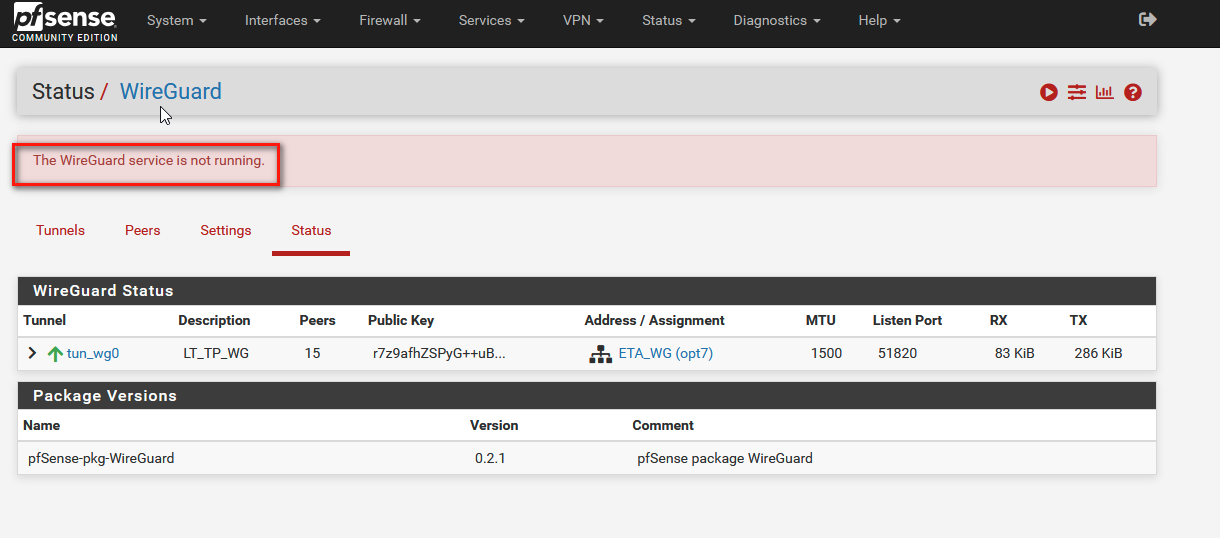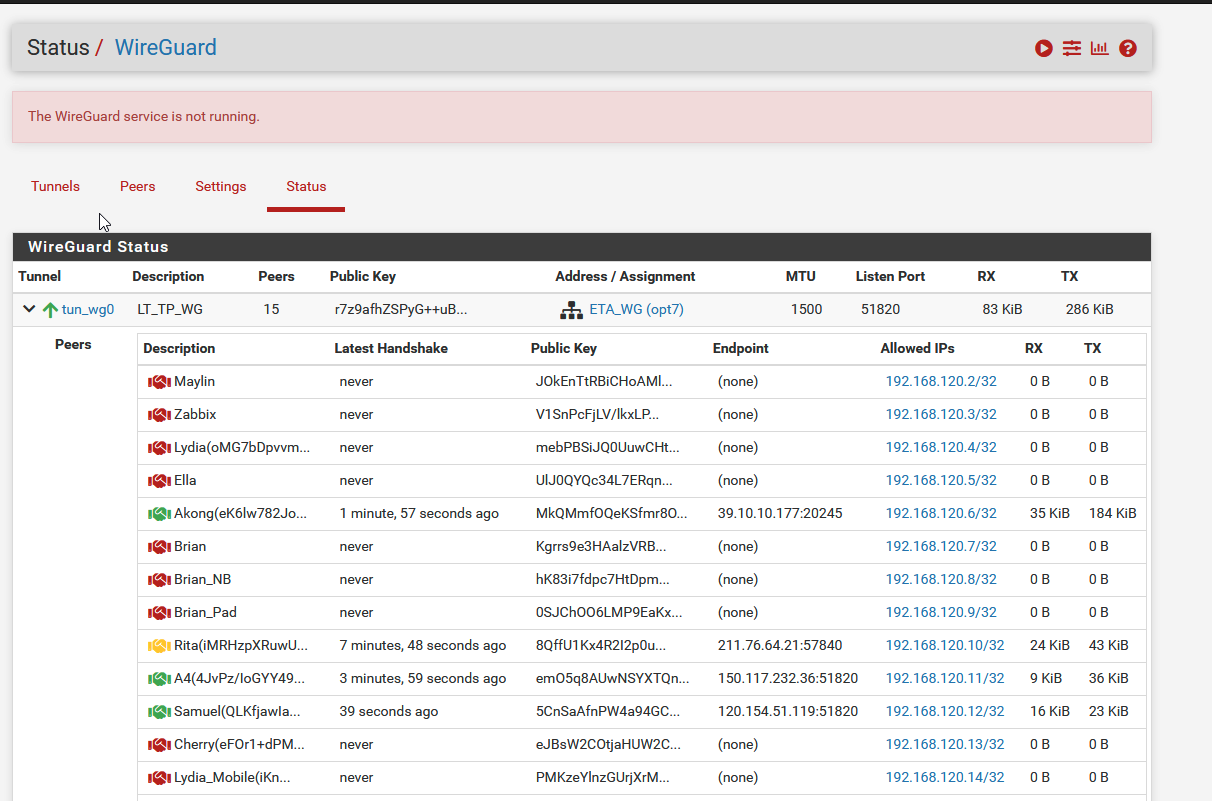The service show not running but client can connect to wireguard server.
-
Please see pic
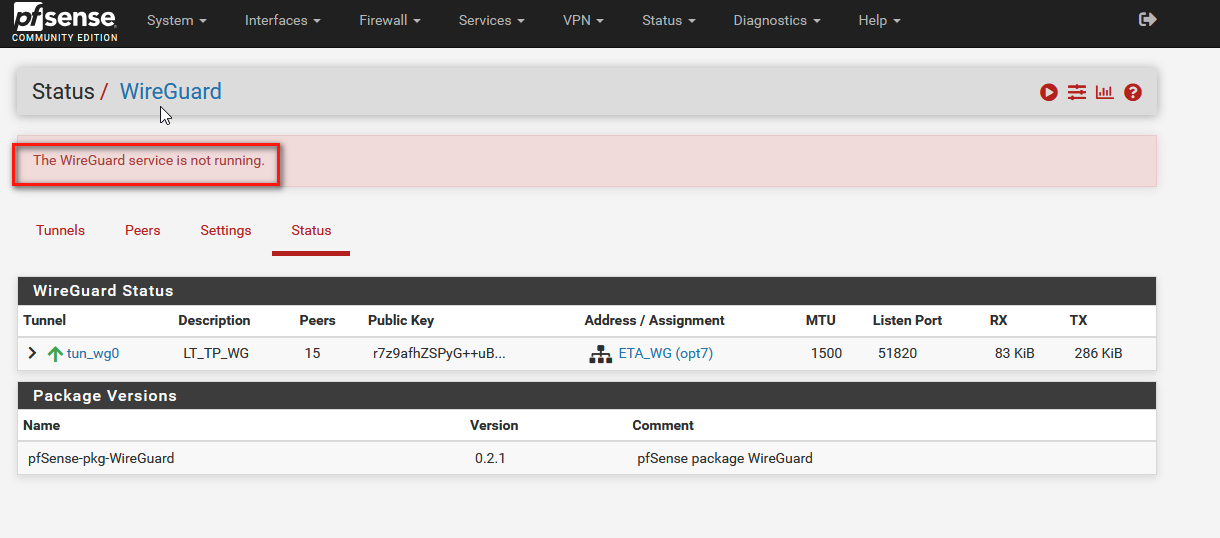
But I click status have show user connect and I have test connect wireguard it's ok.
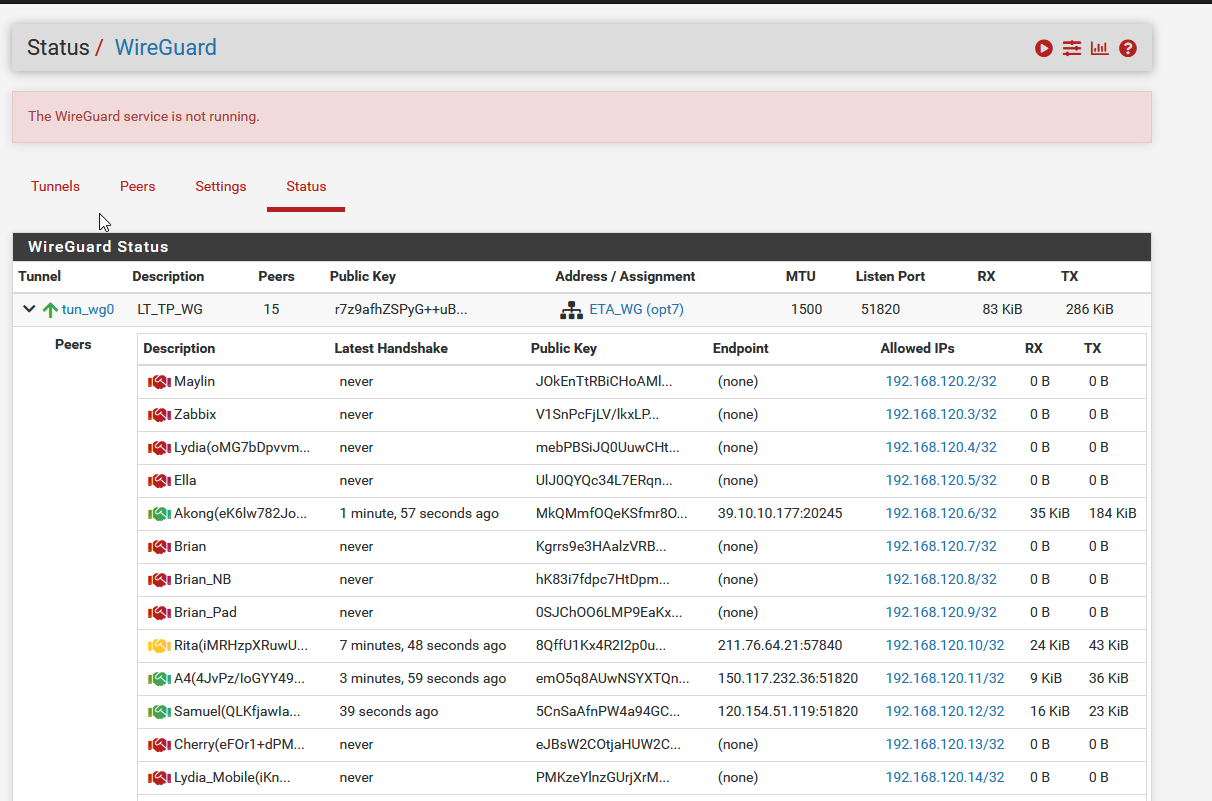
How to fix it?
I have see log.Just show/usr/local/pkg/wireguard/includes/wg_service.inc: Gateway, NONE AVAILABLE -
Same issue for me as well. Just came to check if others have the same problem.
I have 3 wireguard interfaces, one is a client VPN, other two are gateways for site to site VPN. When booting up, pfsense says the service is not running, but all tunnels work just fine.
If I click to start the service sometimes it works and it shows up, other times it still fails and shows not running. Either way, all wireguard interfaces work just fine.
-
Same here. It started after I installed 25.07.
Then it settled down by itself after a few days.
It started again after upgrading to 25.07.1.
WireGuard works fine (it merely connects to the remote site from this one).
However, I am refraining from upgrading the remote, because if the 'service' does not start, I fear it will not listen to incoming connections, which would leave me in a difficult situation.The other topic I had opened before finding this:
https://forum.netgate.com/topic/198449/25.07-release-amd64-wireguard-service-reported-stopped-yet-tunnel-trafic-clearly-is-ok -
@lvrmsc said in The service show not running but client can connect to wireguard server.:
Same here. It started after I installed 25.07.
Same here too, came from fresh 2.8.1 installation and restored 2.7.2 config.
The other topic I had opened before finding this:
https://forum.netgate.com/topic/198449/25.07-release-amd64-wireguard-service-reported-stopped-yet-tunnel-trafic-clearly-is-ok(checked, have Watchdog Service disabled temporarily too)
My wg_0 worked directly after reboot, wg_1 takes some minutes to established, but Wireguard Service marked as stopped (red) all the time.
Some static routes defined on pfsense for wg_1 interface with gateway on the remote side, but still missing in system routing table after wg_1 established (ex.):
... php_wg[24929]: /usr/local/pkg/wireguard/includes/wg_service.inc: Static Routes: Gateway IP could not be found for 10.0.30.0/24 ...Therefore wg_1 isn't usable regarding related routes are missing.
My work around currently:
Disabling Peer assigned to wg_1 by GUI
--> pfsense means (by error message) Wireguard not running ;-) and disables wg_0 related Peer too and Wireguard Service stopped in real
--> Re-enable wg_1 related Peer
--> Start Wireguard Service via GUI and it goes to green
--> form now on all wg_1 related routes are in the routing tableIt seems behavior could routing table related because the error messages (above) starts at boot time before Wireguard Service is started...
What is the situation on your sides?
(Will check the situation with temporarily disabled static routes before next reboot)
-
@IonutIT said in The service show not running but client can connect to wireguard server.:
When booting up, pfsense says the service is not running, but all tunnels work just fine.
25.11-BETA (amd64)built on Tue Oct 28 11:38:00 PDT 2025
FreeBSD 16.0-CURRENTNow running into the same issue after update this morning.
-
-
@chpalmer One of us should post this to redmine as a regression. Just done by me.
Ted
-
said in The service show not running but client can connect to wireguard server.:
It seems behavior could routing table related because the error messages (above) starts at boot time before Wireguard Service is started...
(Will check the situation with temporarily disabled static routes before next reboot)
Wasn't routing table related.
Issue seems to be solved here...
(Patched applied, we will see.) -
@Bronko there is another thread about it thread: wireguard bug.
According to OT it's fixed in the latest BETA 25.11 20251111 from yesterday (or the day before)
-
@patient0 Thanks! ( I'm on 2.8.1)
-
@Bronko said in The service show not running but client can connect to wireguard server.:
@patient0 Thanks! ( I'm on 2.8.1)
Oh, I see, I didn't realize that the same issue existed on CE.
-
@patient0 said in The service show not running but client can connect to wireguard server.:
Oh, I see, I didn't realize that the same issue existed on CE.
I would like to say, CE user stumbled at first about the issue...
(to check above)