I assume that a bold X or check Mark indicates that the rule is active and grayed out means not active
-
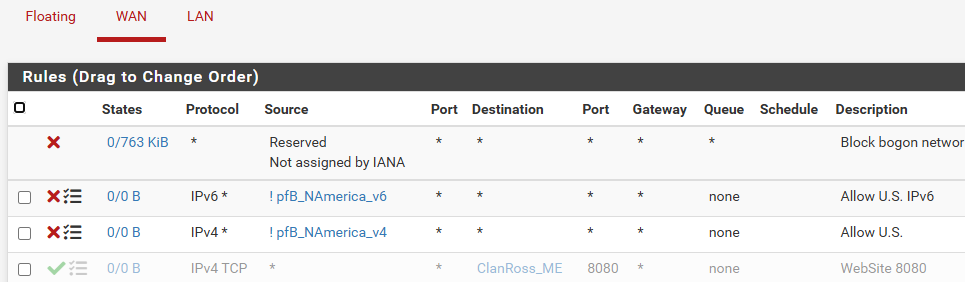
so if I understand I have the following rules active
block bogon, allow us ip6 and, allow us
and the 8080 is not activeand X means blocked ( except where the rule starts with ! ( so in this case block all but US ip4 and ip6)
and check mark means allowed.
correct?Thanks Tim
-
@tross9 yes. There should be a tooltip if you hover over the X.
Copyright 2025 Rubicon Communications LLC (Netgate). All rights reserved.