25.11 BETA - Things I noticed
-
I did a quick upgrade from 25.07.1 to 25.11 Beta on my Hyper-v instance I use for testing. That went OK, no issues.
Two Things I noticed... before I rolled back:
- The pfBlockerNG widget shows wrong/low/whatever counts under Count
- The Firewall Logs widget rule popup does not show the correct rule that triggered the event. For me It showed a System Alias vpn-networks rule. My WAN is PPPoE, but I am not running a PPPoE server. The firewall logs showed the right rule.
Maybe someone with more time and patience than me can confirm?
-
Hmm, OK I see that in firewall widget pop-up. Weird.
https://redmine.pfsense.org/issues/16510Which count line in the pfBlocker widget are you seeing?
-
@stephenw10 The count for Alias, which is the count of single IPs or CIDR values.
-
Ah, OK yup that looks wrong. https://redmine.pfsense.org/issues/16511
-
After updating to 25.11.b.20251028.1838 version which contained the new pfBlocker update to 3.2.12, I no longer see the Cron times display under the update section of pfBlockerNG.
The overall version update was successful. I did disable pfBlocker prior to update and then did a force update which went well. I also rebooted my Netgate 6100 Max again and still don’t see this information.
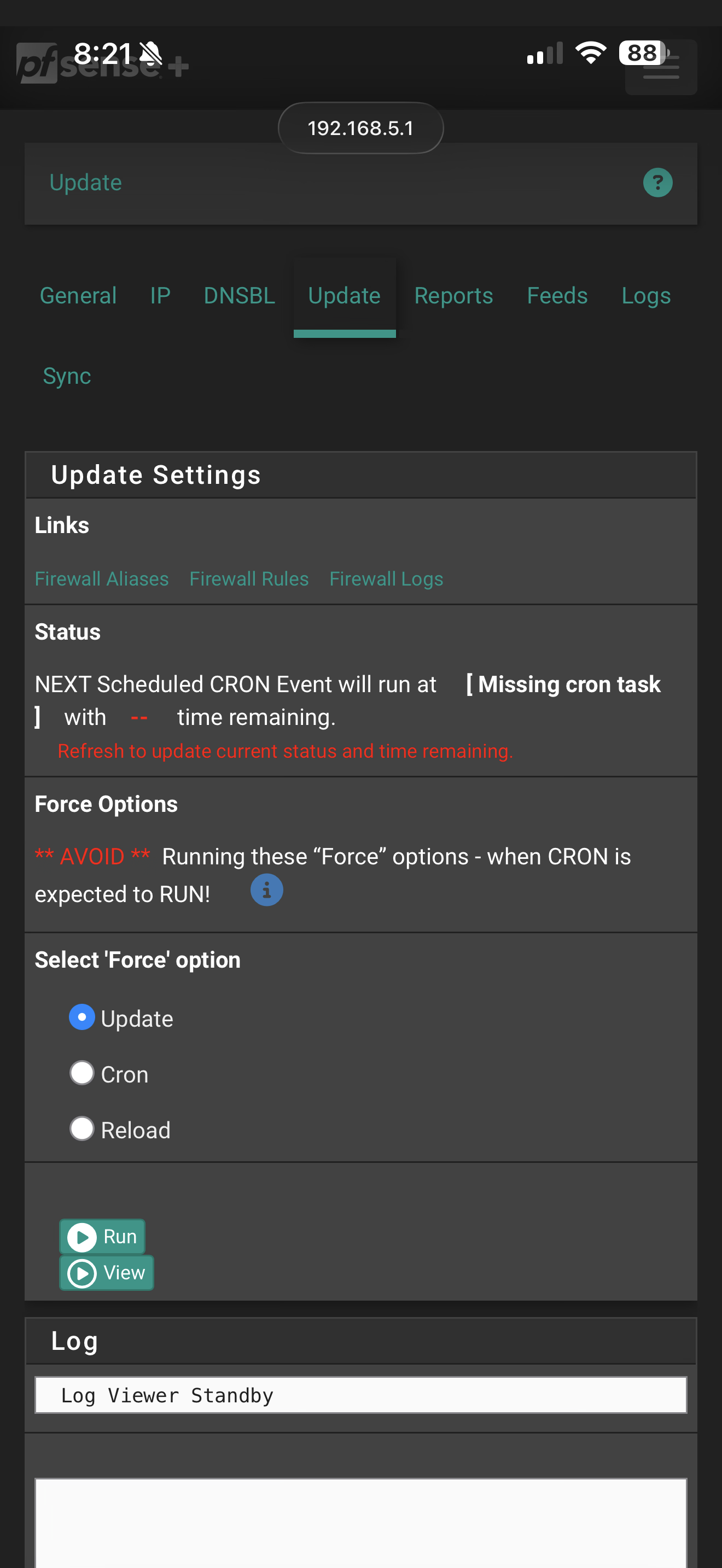
Thanks!
-
Hmm, if you insall the Cron package do you see the cronjob actually missing?
That's the pfBlockerNG-dev package?
-
Yep, it looks like the Cron job is gone from the list as I don’t see anything pfBlocker related there. This is what I have under General settings for pfBlocker. I am wondering if I will need to reinstall pfBlocker and configure it from scratch again to see if this helps.
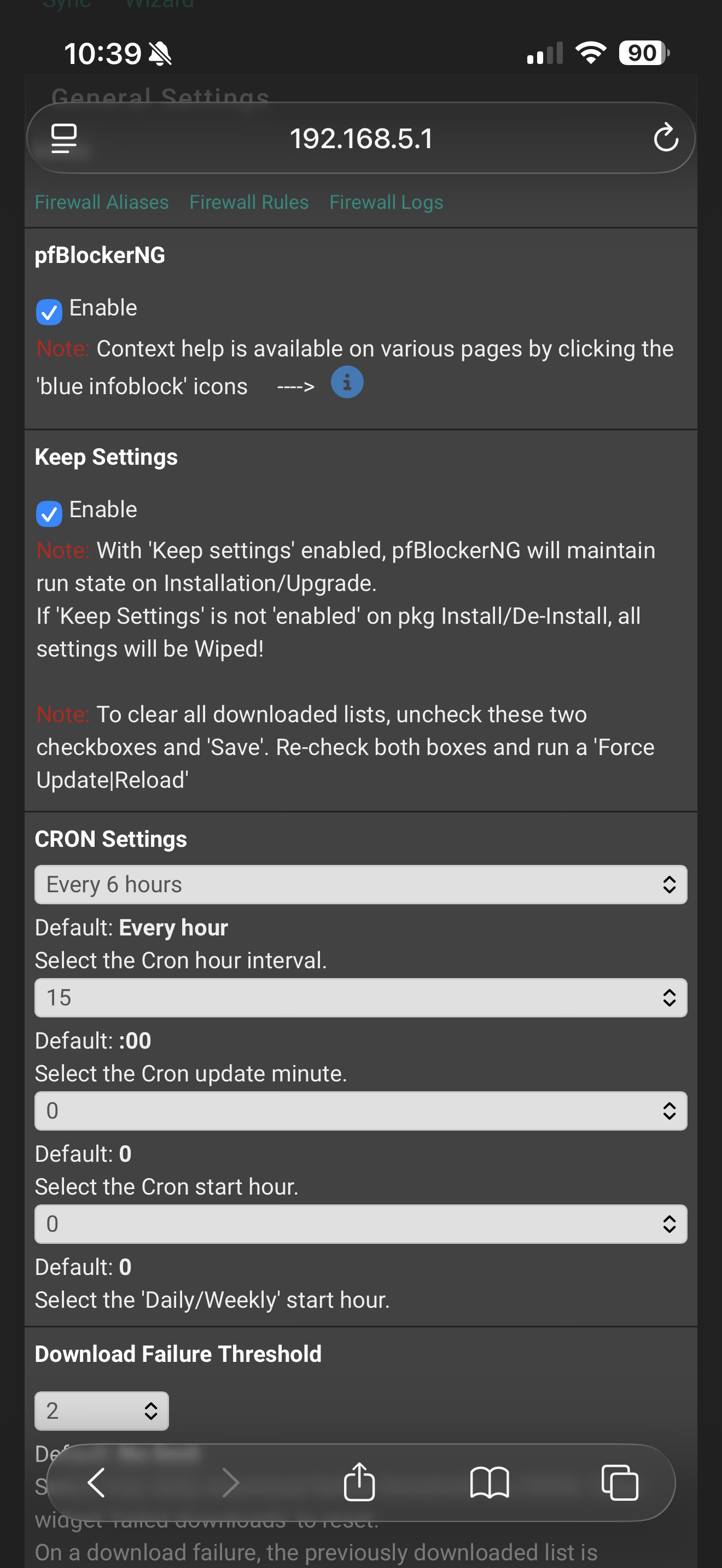
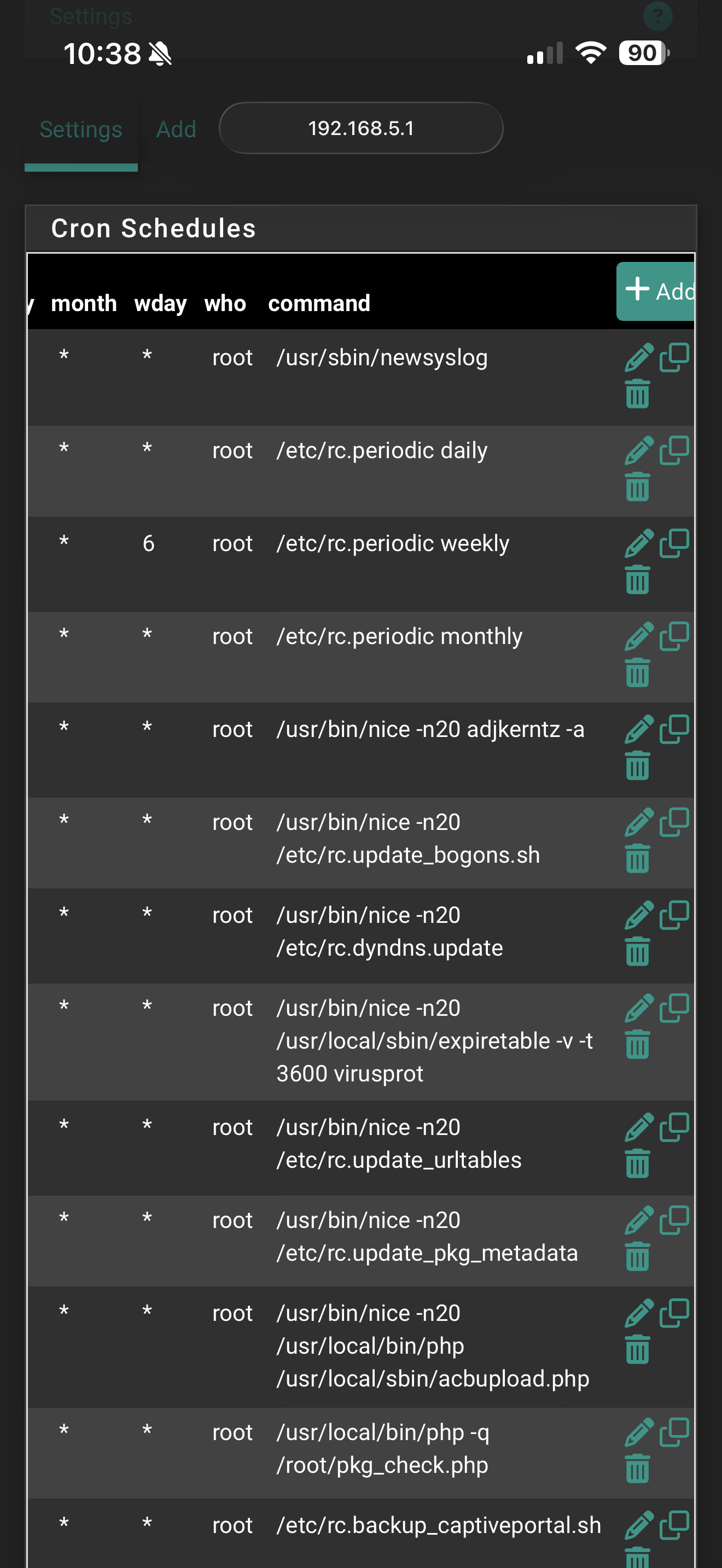
-
Well, reloaded the previous backup that I had saved prior to update and now the Cron jobs have appeared again. Whew!
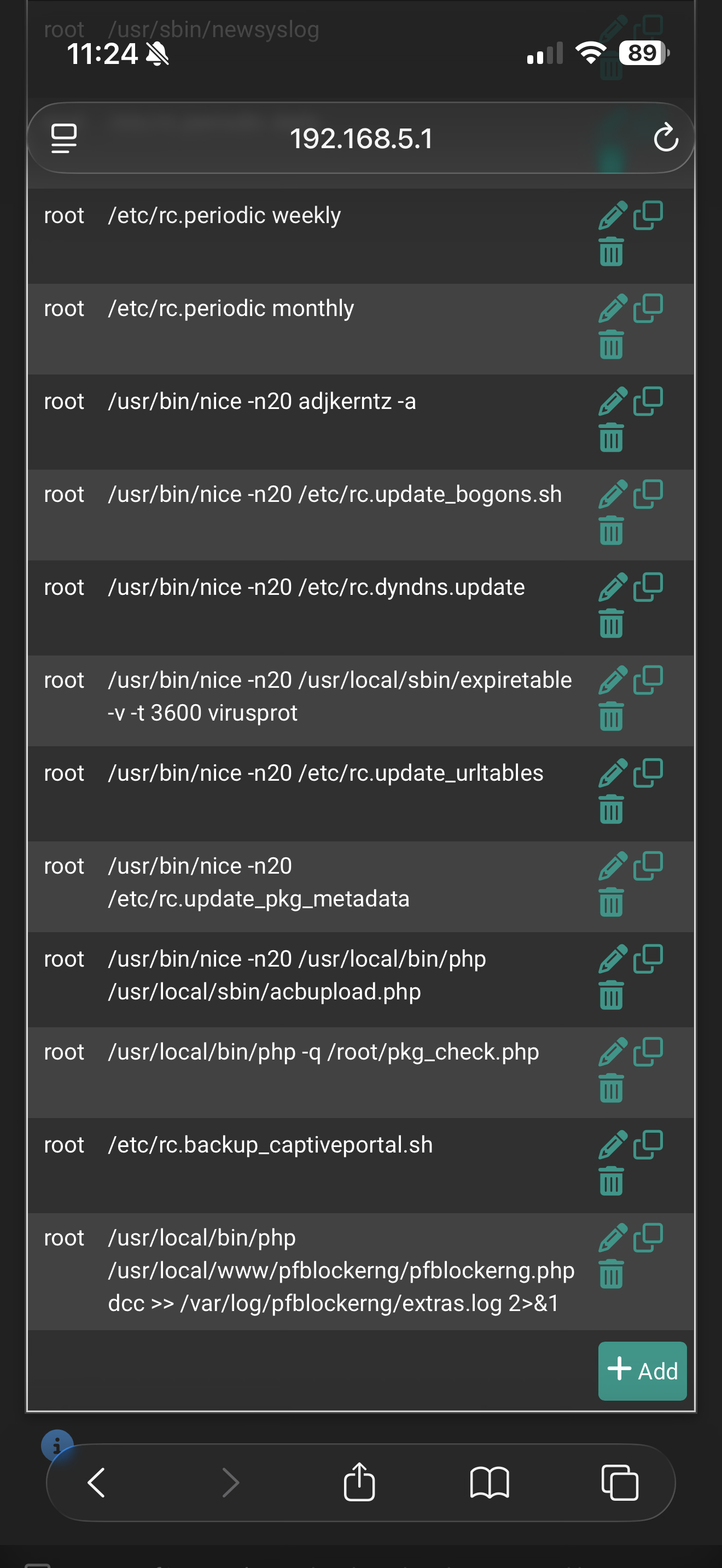
-
Hmm, well the cronjobs are stored in the config so they would be restored that way. But pfBlocker should should have added it when it installed anyway.
I can't replicate that here though.
-
In my testing when the package is re/installed or enabled, the cron job is added. You can go through the system logs and configuration history to see at what point it was removed and if anything occurred afterwards that should have added it back.
-
Yeah I worded that badly! I mean can't replicate the issue. The cronjob is added as expected.
I wonder if this is something in the dev pkg specifically...
-
Well, the Cron info disappeared from the update screen again but the Cron jobs are still showing there so I am not sure what is going on. I rebooted and had to leave the house so I am not sure if the they are back so will see. I am not home at this time to test again though.
-
Just to be clear though you are running the dev package version?
Can you test the regular package if so?
-
@stephenw10 yes I have been using the dev package e whole time but will test the regular package too and see what happens. I am will be home later so this may take a while.
Thank you!
-
@stephenw10 yes I have been using the dev package e whole time but will test the regular package too and see what happens. I am will be home later so this may take a while.
Thank you!
-
I expect the non-devel version won't have the issue - there were recent changes related to the cron job creation in the devel version.
-
@marcosm good to know! Thank you!